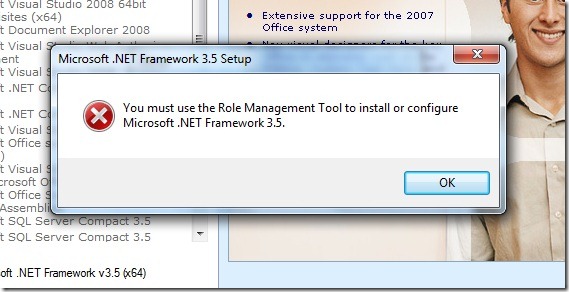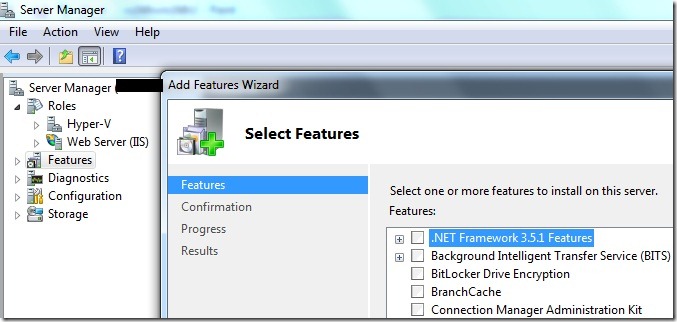You must use the Role Management Tool to install or configure Microsoft .NET Framework 3.5.
While trying to install Visual Studio 2008 on a Windows 2008 R2 machine you may get the following error.
This is because Windows 2008 R2 ships with the .NET 3.5.1 framework. You just need to enable the feature from Server Manager.
So before starting the Visual Studio 2008 Setup install the .NET Framework 3.5.1 Features from the Add Features Wizard in Server Manager.
After that when you run the Visual Studio 2008 Setup, the installer will detect that the 3.5 framework is already installed and skip to the next step.
Comments
Anonymous
August 18, 2009
Excellent assistance with this oneAnonymous
September 01, 2009
You can also use powershell cmdlets to install .NET 3.5.1 import-module ServerManager Get-command -module ServerManager CommandType Name ----------- ---- Cmdlet Add-WindowsFeature Cmdlet Get-WindowsFeature Cmdlet Remove-WindowsFeature Get-WindowsFeature NET Add-WindowsFeature AS-NET-FrameworkAnonymous
September 20, 2009
Cool! I'm confused by this error message for about half hour...Anonymous
October 07, 2009
Another command you can use (without PowerShell) to install .NET 3.5 SP1 on Server 2008 R2 is this: %windir%system32ocsetup.exe NetFx3Anonymous
January 07, 2010
does anyone else get annoyed by the guy in the photo above when you're installing visual studio?Anonymous
January 12, 2010
thanks for the good instructions!Anonymous
February 22, 2010
Thank you for the helpful instructions @justin I nearly felt offended by the way that guy looks at me.Anonymous
February 23, 2010
They should include that one little bit of information that it is in Features with the error message. Don't want to make it too easy I guess.Anonymous
February 28, 2010
Thanks for your help. good source!Anonymous
March 04, 2010
Muchas gracias! de gran ayuda!..saludosAnonymous
March 10, 2010
i got this url on single click. quite helpful.Anonymous
March 11, 2010
Thanks for your help. good source!Anonymous
March 14, 2010
The comment has been removedAnonymous
April 03, 2010
Thanks for the info. I'm trying to install Forefront TMG and ran into this error right at the start of setup. Once I install .NET 3.5 the install ran fine.Anonymous
April 11, 2010
It never ceases to amaze me how an enterprise like Microsoft, can't get it's own products right, why isn't this a normal part of the installation prerequisites? It's like starting a Rolls Royce with battery support from the lawnmower. And it's a very cryptic message, it's a feature, not a role!Anonymous
April 13, 2010
I Googled the error msg and ended up here. Thank you!Anonymous
April 21, 2010
First result on google, thanks. Couldn't figure this one out without ya!Anonymous
April 24, 2010
thanks for blogging this. I was getting stuck in the path.Anonymous
April 26, 2010
Very Helpful, thank you! I was really puzzled with this error.Anonymous
May 25, 2010
thanks.Anonymous
May 28, 2010
Thank you very muchAnonymous
June 28, 2010
Muchisimas gracias vijaysk !!Anonymous
July 19, 2010
The comment has been removedAnonymous
September 14, 2010
Great explanation and easy to understand. ThanksAnonymous
September 26, 2010
The comment has been removedAnonymous
October 01, 2010
Microsoft is so faulty, bloated and insecure that I hate the thought of using their productsAnonymous
October 06, 2010
Tks Muito Obrigado - SP - BrasilAnonymous
October 21, 2010
Thanks, i was looking for this buton for quite a lot of timeAnonymous
November 09, 2010
Image the life without such help from the internet!! Will struggle for days and even then would not get anywhere. I guess the system need to be designed smart enough to guide us through such issues.Anonymous
November 10, 2010
It is really very helpful,,, Thanks ideedAnonymous
November 10, 2010
It is really very helpful,,, Thanks ideedAnonymous
November 26, 2010
Concise and to the point - very simple instructions with clear screen shots. Works similarly when trying to install SQL Server 2008. Well done and thank you.Anonymous
December 02, 2010
The comment has been removedAnonymous
December 21, 2010
It was really helpful. Thanks for your tips virtualizesharepoint.comAnonymous
January 31, 2011
Definitely a clear and helpful post. Thanks!Anonymous
February 24, 2011
Thanks a lot, I was strugling to get these kind of clear info. Many thanks againAnonymous
March 29, 2011
The comment has been removedAnonymous
April 11, 2011
Thanks! Just what I needed! Worked perfect!Anonymous
May 25, 2011
it's works sojib2bd http://sojib2bd.comAnonymous
June 01, 2011
I have remove the feature, and instal again and the system returns the same message. I only want to Instal framework 3.5 i have already the vs 2010Anonymous
June 21, 2011
This certainly helped me. I've been looking around all over the net until I met this page. Love you the author ^_^Anonymous
July 15, 2011
Thank you for your post! It helped me install .Net Fx 3.5 on my Win8 Server R2.Anonymous
July 26, 2011
Excellent !!! this helped me lot !!!Anonymous
August 03, 2011
Thanks for the post! It was helpful :)Anonymous
August 10, 2011
It is a good help thanks. I prefer english cheese to dutch.Anonymous
August 16, 2011
thank you very much! This is so helpful.Anonymous
August 26, 2011
Thanks for posting Shinva! I encountered this error message while trying to install the 3.5 SP1 framework on Windows Server 2008 R2 because it was required by the installation of Denali. Not being a sysadmin, I found this a rather cryptic message, especially because you don't need to open a tool called "Role Manager" but you need the Server Manager instead. Oh well, problem solved! Best Regards, Valentino - http://blog.hoegaerden.beAnonymous
September 23, 2011
I found it to be helpful as I hit the exact error while installing Visual Studio 2008Anonymous
October 13, 2011
Great explanation for dummies like me. Tks.Anonymous
January 03, 2012
Thanks for the information, keep it up.Anonymous
May 28, 2012
On Steve Jobs one can find a quote that applies perfectly here: " How much dummer can Microsft get" ?????Anonymous
May 30, 2012
You sir are direct and to the point with instructions. Awesome JOB! Really appreciate this.Anonymous
October 03, 2012
Excillent!!!! Simple, effective.. Thank you very much!!!!Anonymous
October 17, 2012
Good one. Thanks for your knowledge share.Anonymous
October 17, 2012
Thanks, was looking in roles for ages and didn't think to look in "features"Anonymous
November 28, 2012
Thanks for the help. Nice assistance.Anonymous
December 02, 2012
Now is the time to take action and make money. Be your own boss with http://www.PleasureBuilder.comAnonymous
December 14, 2012
Perfect help! I was checking all through the roles options like so many others in your comments. Thanks so much for posting!Anonymous
January 16, 2013
Thank you very much. That saved me a lot of time during SQLServer 2012 installation on Windows Server 2008 R2.Anonymous
June 02, 2013
Thanks. This was the easiest fix I have ever found.Anonymous
December 18, 2013
tan simple y yo haciendome problemas... graciasAnonymous
January 25, 2014
Dear am instaling exchange server 2010 on server 2008r2 and faced the same problem and the mark exist and problem exists :(Anonymous
February 19, 2014
Thanks a lot! I tried to install .net 3 by hand and got always the error message.Anonymous
June 16, 2014
It takes a Microsoft product to not only fail to permit this install via the normal routes, but to give you an error directing you to the "Role Manager" where you actually have to click on "Features" instead of "Roles" to find this... Kind of like you can't log in as an Administrator to be Administrator. You have to first give Administrator the Administrator privileges to act as the Administrator. Derp!!! The fact that a blog post exists explaining where to find the place to install something this trivial is a conclusive mark of UI failure on your part, Redmond. Stop being dumb, please. Earth will thank you.Anonymous
July 22, 2014
Straight and to the point - works a charm. ThanksAnonymous
August 19, 2014
Thanks for the valuable info. That was very helpful.Anonymous
March 29, 2015
I was trying to install .NET 2 on my Server 2008 R2 and was getting this error. According to this guy: www.itsupportforum.net/.../how-to-install-dotnet-2-on-server-2008-r2 .NET 3.5 installed in the way you recommend contains .NET 2.0 because it's backwards compatible... So that might be useful for someone.Anonymous
May 11, 2015
Excellent, Good that worked for me.