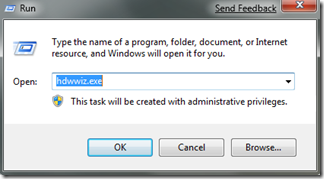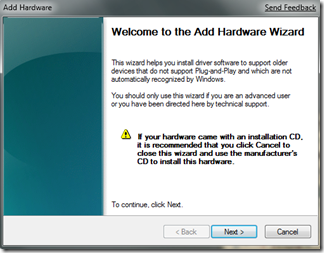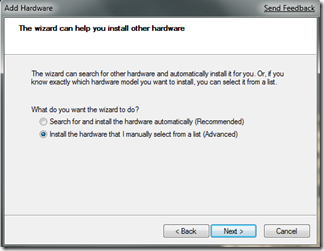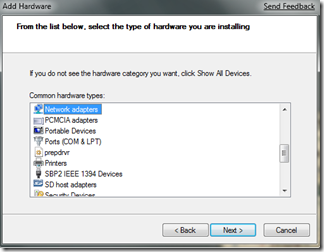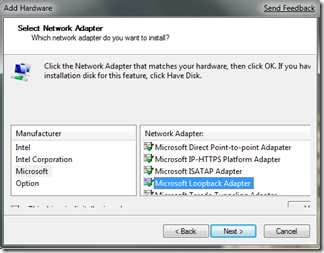Windows 7: How to add a new hardware? Loopback adapter?
Recently, I had to add new loopback adapters for virtual machines. The problem is with the build 7000 is you do not have the “add new hardware” wizzard from the control panel.
To use it, you have to call the application itself “hdwwiz.exe”.
Loopback adapters
We use loopback adapters to simulate more network adapters on your machine. really useful when you create virtual machines to build a cluster for example. This kind of adapter is also used to simulate exchange between UPnP devices with the Intel bundle.
Just below, you will find the procedure to add a loopback adapter in Win7 build 7000 step by step.
Enjoy
Comments
Anonymous
May 29, 2009
PingBack from http://paidsurveyshub.info/story.php?title=vincent-belllet-s-blog-msft-en-windows-7-how-to-add-a-newAnonymous
March 10, 2011
The comment has been removedAnonymous
January 14, 2013
Hi............ Great blog nice n useful information , it is very helpful for me , I realy appreciate thanks for sharing. I would like to read more information thanks. <a href="zakdoorsandwindows.com/exhibitor_profile.html">Window Hardware</a>Anonymous
August 09, 2015
resolved my Problem above command i used (hdwwiz.exe) thank you