クイック スタート:ARM テンプレートを使用して Azure HDInsight 内に Apache HBase クラスターを作成する
このクイックスタートでは、Azure Resource Manager テンプレート (ARM テンプレート) を使用して、Azure HDInsight に Apache HBase クラスターを作成します。 HBase は、Google BigTable をモデルにしている Apache Hadoop 上に構築されるオープン ソースの NoSQL データベースです。
Azure Resource Manager テンプレートは JavaScript Object Notation (JSON) ファイルであり、プロジェクトのインフラストラクチャと構成が定義されています。 このテンプレートでは、宣言型の構文が使用されています。 デプロイしようとしているものを、デプロイを作成する一連のプログラミング コマンドを記述しなくても記述できます。
環境が前提条件を満たしていて、ARM テンプレートの使用に慣れている場合は、 [Azure へのデプロイ] ボタンを選択します。 テンプレートが Azure portal で開きます。
前提条件
Azure サブスクリプションをお持ちでない場合は、開始する前に 無料アカウント を作成してください。
テンプレートを確認する
このクイックスタートで使用されるテンプレートは Azure クイックスタート テンプレートからのものです。
{
"$schema": "https://schema.management.azure.com/schemas/2019-04-01/deploymentTemplate.json#",
"contentVersion": "1.0.0.0",
"metadata": {
"_generator": {
"name": "bicep",
"version": "0.5.6.12127",
"templateHash": "854691950715104244"
}
},
"parameters": {
"clusterName": {
"type": "string",
"metadata": {
"description": "The name of the HDInsight cluster to create."
}
},
"clusterLoginUserName": {
"type": "string",
"metadata": {
"description": "These credentials can be used to submit jobs to the cluster and to log into cluster dashboards."
}
},
"clusterLoginPassword": {
"type": "secureString",
"minLength": 10,
"metadata": {
"description": "The password must be at least 10 characters in length and must contain at least one digit, one upper case letter, one lower case letter, and one non-alphanumeric character except (single-quote, double-quote, backslash, right-bracket, full-stop). Also, the password must not contain 3 consecutive characters from the cluster username or SSH username."
}
},
"sshUserName": {
"type": "string",
"metadata": {
"description": "These credentials can be used to remotely access the cluster."
}
},
"sshPassword": {
"type": "secureString",
"maxLength": 72,
"minLength": 6,
"metadata": {
"description": "SSH password must be 6-72 characters long and must contain at least one digit, one upper case letter, and one lower case letter. It must not contain any 3 consecutive characters from the cluster login name"
}
},
"location": {
"type": "string",
"defaultValue": "[resourceGroup().location]",
"metadata": {
"description": "Location for all resources."
}
},
"HeadNodeVirtualMachineSize": {
"type": "string",
"defaultValue": "Standard_E4_v3",
"allowedValues": [
"Standard_A4_v2",
"Standard_A8_v2",
"Standard_E2_v3",
"Standard_E4_v3",
"Standard_E8_v3",
"Standard_E16_v3",
"Standard_E20_v3",
"Standard_E32_v3",
"Standard_E48_v3"
],
"metadata": {
"description": "This is the headnode Azure Virtual Machine size, and will affect the cost. If you don't know, just leave the default value."
}
},
"WorkerNodeVirtualMachineSize": {
"type": "string",
"defaultValue": "Standard_E4_v3",
"allowedValues": [
"Standard_A4_v2",
"Standard_A8_v2",
"Standard_E2_v3",
"Standard_E4_v3",
"Standard_E8_v3",
"Standard_E16_v3",
"Standard_E20_v3",
"Standard_E32_v3",
"Standard_E48_v3"
],
"metadata": {
"description": "This is the worerdnode Azure Virtual Machine size, and will affect the cost. If you don't know, just leave the default value."
}
},
"ZookeeperNodeVirtualMachineSize": {
"type": "string",
"defaultValue": "Standard_E4_v3",
"allowedValues": [
"Standard_A4_v2",
"Standard_A8_v2",
"Standard_E2_v3",
"Standard_E4_v3",
"Standard_E8_v3",
"Standard_E16_v3",
"Standard_E20_v3",
"Standard_E32_v3",
"Standard_E48_v3"
],
"metadata": {
"description": "This is the Zookeepernode Azure Virtual Machine size, and will affect the cost. If you don't know, just leave the default value."
}
}
},
"variables": {
"defaultStorageAccount": {
"name": "[uniqueString(resourceGroup().id)]",
"type": "Standard_LRS"
}
},
"resources": [
{
"type": "Microsoft.Storage/storageAccounts",
"apiVersion": "2021-08-01",
"name": "[variables('defaultStorageAccount').name]",
"location": "[parameters('location')]",
"sku": {
"name": "[variables('defaultStorageAccount').type]"
},
"kind": "Storage",
"properties": {}
},
{
"type": "Microsoft.HDInsight/clusters",
"apiVersion": "2021-06-01",
"name": "[parameters('clusterName')]",
"location": "[parameters('location')]",
"properties": {
"clusterVersion": "4.0",
"osType": "Linux",
"clusterDefinition": {
"kind": "hbase",
"configurations": {
"gateway": {
"restAuthCredential.isEnabled": true,
"restAuthCredential.username": "[parameters('clusterLoginUserName')]",
"restAuthCredential.password": "[parameters('clusterLoginPassword')]"
}
}
},
"storageProfile": {
"storageaccounts": [
{
"name": "[replace(replace(reference(resourceId('Microsoft.Storage/storageAccounts', variables('defaultStorageAccount').name), '2021-08-01').primaryEndpoints.blob, 'https://', ''), '/', '')]",
"isDefault": true,
"container": "[parameters('clusterName')]",
"key": "[listKeys(resourceId('Microsoft.Storage/storageAccounts', variables('defaultStorageAccount').name), '2021-08-01').keys[0].value]"
}
]
},
"computeProfile": {
"roles": [
{
"name": "headnode",
"targetInstanceCount": 2,
"hardwareProfile": {
"vmSize": "[parameters('HeadNodeVirtualMachineSize')]"
},
"osProfile": {
"linuxOperatingSystemProfile": {
"username": "[parameters('sshUserName')]",
"password": "[parameters('sshPassword')]"
}
}
},
{
"name": "workernode",
"targetInstanceCount": 2,
"hardwareProfile": {
"vmSize": "[parameters('WorkerNodeVirtualMachineSize')]"
},
"osProfile": {
"linuxOperatingSystemProfile": {
"username": "[parameters('sshUserName')]",
"password": "[parameters('sshPassword')]"
}
}
},
{
"name": "zookeepernode",
"targetInstanceCount": 3,
"hardwareProfile": {
"vmSize": "[parameters('ZookeeperNodeVirtualMachineSize')]"
},
"osProfile": {
"linuxOperatingSystemProfile": {
"username": "[parameters('sshUserName')]",
"password": "[parameters('sshPassword')]"
}
}
}
]
}
},
"dependsOn": [
"[resourceId('Microsoft.Storage/storageAccounts', variables('defaultStorageAccount').name)]"
]
}
],
"outputs": {
"cluster": {
"type": "object",
"value": "[reference(resourceId('Microsoft.HDInsight/clusters', parameters('clusterName')))]"
}
}
}
テンプレートでは、次の 2 つの Azure リソースが定義されています。
- Microsoft.Storage/storageAccounts: Azure のストレージ アカウントを作成します。
- Microsoft.HDInsight/cluster: HDInsight クラスターを作成します。
テンプレートのデプロイ
下の [Azure に配置する] ボタンを選択して Azure にサインインし、ARM テンプレートを開きます。
次の値を入力または選択します。
プロパティ 説明 サブスクリプション ドロップダウン リストから、このクラスターに使用する Azure サブスクリプションを選択します。 Resource group ドロップダウン リストから既存のリソース グループを選択するか、 [新規作成] を選択します。 場所 この値には、リソース グループに使用する場所が自動入力されます。 クラスター名 グローバルに一意の名前を入力します。 このテンプレートの場合、使用できるのは小文字と数字のみです。 クラスター サインインのユーザー名 ユーザー名を指定します。既定値は adminです。クラスター サインインのパスワード パスワードを指定します。 パスワードは 10 文字以上で、数字、大文字、小文字、英数字以外の文字 ( ' ` "以外の文字) をそれぞれ 1 文字以上含む必要があります。SSH ユーザー名 ユーザー名を指定します。既定値は sshuserです。SSH パスワード パスワードを指定します。 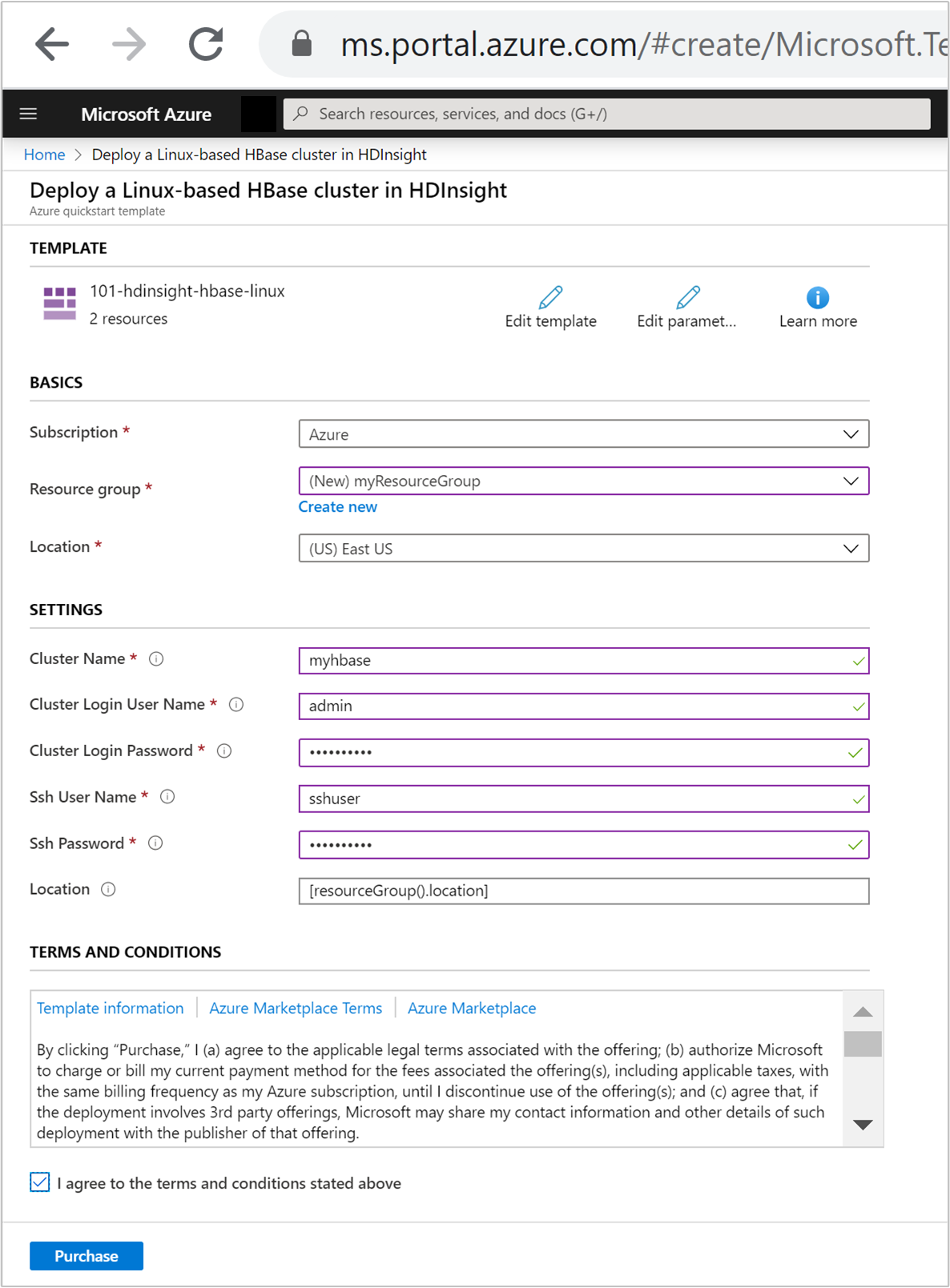
「使用条件」をご確認ください。 次に [上記の使用条件に同意する] を選択し、 [購入] を選択します。 デプロイが進行中であることを示す通知が行われます。 クラスターの作成には約 20 分かかります。
デプロイされているリソースを確認する
クラスターが作成されると、[リソースに移動] リンクが記載されたデプロイ成功通知が送信されます。 [リソース グループ] ページに、新しい HDInsight クラスターと、そのクラスターに関連付けられている既定のストレージが一覧表示されます。 各クラスターは Azure Data Lake Storage Gen2 依存関係です。 このアカウントを、既定のストレージ アカウントと呼びます。 HDInsight クラスターとその既定のストレージ アカウントは、同じ Azure リージョンに配置されている必要があります。 クラスターを削除しても、ストレージ アカウントは削除されません。
リソースをクリーンアップする
このクイックスタートを完了したら、必要に応じてクラスターを削除できます。 HDInsight を使用すると、データは Azure Storage に格納されるため、クラスターは、使用されていない場合に安全に削除できます。 また、HDInsight クラスターは、使用していない場合でも課金されます。 クラスターの料金は Storage の料金の何倍にもなるため、クラスターを使用しない場合は削除するのが経済的にも合理的です。
Azure portal からお使いのクラスターに移動し、 [削除] を選択します。
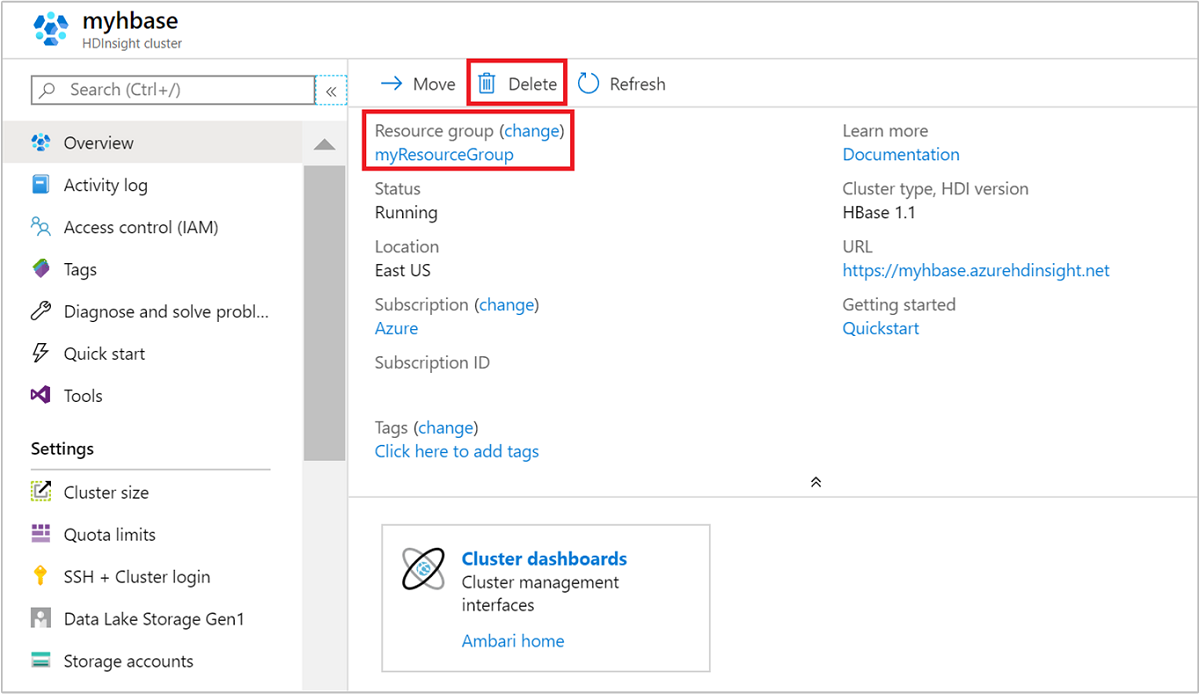
リソース グループ名を選び、リソース グループ ページを開いて、 [リソース グループの削除] を選ぶこともできます。 リソース グループを削除すると、HDInsight クラスターと既定のストレージ アカウントの両方が削除されます。
次のステップ
このクイックスタートでは、ARM テンプレートを使用して HDInsight で Apache HBase クラスターを作成する方法を学習しました。 次の記事では、HBase シェルを利用し、HDInsight で HBase にクエリを実行する方法について説明します。
