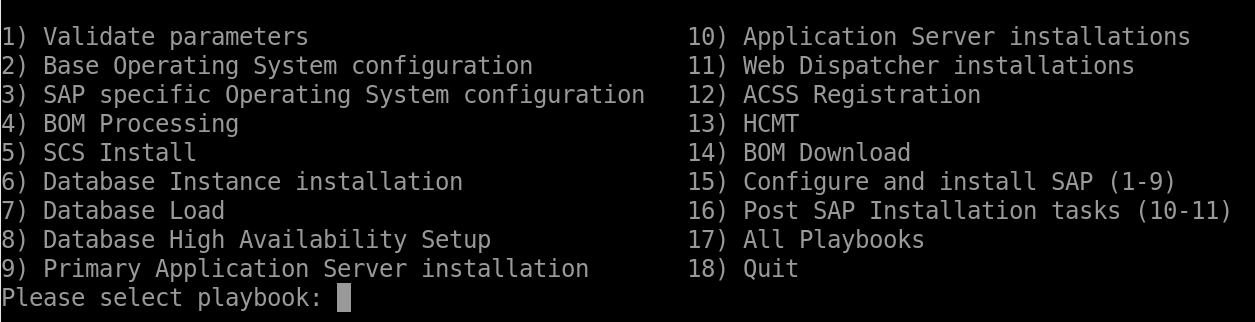Ansible 構成の概要
SAP デプロイ自動化フレームワークを使用すると、インフラストラクチャの自動デプロイを実行できます。 また、リポジトリに用意されている Ansible プレイブックを使用して、必要なオペレーティング システムの構成を行い、SAP をインストールすることもできます。 これらのプレイブックは、/sap-automation/deploy/ansible フォルダー内のオートメーション フレームワーク リポジトリにあります。
| ファイル名 | 説明 |
|---|---|
playbook_01_os_base_config.yaml |
ベース オペレーティング システムの構成 |
playbook_02_os_sap_specific_config.yaml |
SAP 固有のオペレーティング システムの構成 |
playbook_03_bom_processing.yaml |
SAP 部品表の処理 |
playbook_04_00_00_hana_db_install |
SAP HANA データベースのインストール |
playbook_05_00_00_sap_scs_install.yaml |
SAP セントラル サービスのインストール |
playbook_05_01_sap_dbload.yaml |
データベース ローダー |
playbook_04_00_01_hana_hsr.yaml |
SAP HANA の高可用性構成 |
playbook_05_02_sap_pas_install.yaml |
SAP プライマリ アプリケーション サーバーのインストール |
playbook_05_03_sap_app_install.yaml |
SAP アプリケーション サーバー のインストール |
playbook_05_04_sap_web_install.yaml |
SAP Web Dispatcher のインストール |
前提条件
Ansible プレイブックでは、現在のディレクトリに sap-parameters.yaml ファイルと SID_host.yaml ファイルが必要です。
構成ファイル
sap-parameters.yaml ファイルには、Ansible が SAP インフラストラクチャの構成に使用する情報が含まれています。
---
# bom_base_name is the name of the SAP Application Bill of Materials file
bom_base_name: S41909SPS03_v0010ms
# Set to true to instruct Ansible to update all the packages on the virtual machines
upgrade_packages: false
# TERRAFORM CREATED
sap_fqdn: sap.contoso.net
# kv_name is the name of the key vault containing the system credentials
kv_name: LABSECESAP01user###
# secret_prefix is the prefix for the name of the secret stored in key vault
secret_prefix: LAB-SECE-SAP01
# sap_sid is the application SID
sap_sid: L00
# scs_high_availability is a boolean flag indicating
# if the SAP Central Services are deployed using high availability
scs_high_availability: false
# SCS Instance Number
scs_instance_number: "00"
# scs_lb_ip is the SCS IP address of the load balancer in
# front of the SAP Central Services virtual machines
scs_lb_ip: 10.110.32.26
# ERS Instance Number
ers_instance_number: "02"
# ecs_lb_ip is the ERS IP address of the load balancer in
# front of the SAP Central Services virtual machines
ers_lb_ip:
# sap_sid is the database SID
db_sid: XDB
# platform
platform: HANA
# db_high_availability is a boolean flag indicating if the
# SAP database servers are deployed using high availability
db_high_availability: false
# db_lb_ip is the IP address of the load balancer in front of the database virtual machines
db_lb_ip: 10.110.96.13
disks:
- { host: 'l00dxdb00l0538', LUN: 0, type: 'sap' }
- { host: 'l00dxdb00l0538', LUN: 10, type: 'data' }
- { host: 'l00dxdb00l0538', LUN: 11, type: 'data' }
- { host: 'l00dxdb00l0538', LUN: 12, type: 'data' }
- { host: 'l00dxdb00l0538', LUN: 13, type: 'data' }
- { host: 'l00dxdb00l0538', LUN: 20, type: 'log' }
- { host: 'l00dxdb00l0538', LUN: 21, type: 'log' }
- { host: 'l00dxdb00l0538', LUN: 22, type: 'log' }
- { host: 'l00dxdb00l0538', LUN: 2, type: 'backup' }
- { host: 'l00app00l538', LUN: 0, type: 'sap' }
- { host: 'l00app01l538', LUN: 0, type: 'sap' }
- { host: 'l00scs00l538', LUN: 0, type: 'sap' }
...
L00_hosts.yaml ファイルは、Ansible が SAP インフラストラクチャの構成に使用するインベントリ ファイルです。 L00 ラベルは、デプロイによって異なる場合があります。
L00_DB:
hosts:
l00dxdb00l0538:
ansible_host : 10.110.96.12
ansible_user : azureadm
ansible_connection : ssh
connection_type : key
vars:
node_tier : hana
L00_SCS:
hosts:
l00scs00l538:
ansible_host : 10.110.32.25
ansible_user : azureadm
ansible_connection : ssh
connection_type : key
vars:
node_tier : scs
L00_ERS:
hosts:
vars:
node_tier : ers
L00_PAS:
hosts:
l00app00l538:
ansible_host : 10.110.32.24
ansible_user : azureadm
ansible_connection : ssh
connection_type : key
vars:
node_tier : pas
L00_APP:
hosts:
l00app01l538:
ansible_host : 10.110.32.15
ansible_user : azureadm
ansible_connection : ssh
connection_type : key
vars:
node_tier : app
L00_WEB:
hosts:
vars:
node_tier : web
プレイブックを実行する
この手順を実行する前に、必ず Azure 環境に SAP ソフトウェアをダウンロードしてください。
プレイブックを実行する方法の 1 つは、構成メニューを使用することです。
configuration_menu スクリプトを実行します。
${HOME}/Azure_SAP_Automated_Deployment/sap-automation/deploy/ansible/configuration_menu.sh
1 つまたは複数のプレイブックを実行するには、次の ansible-playbook コマンドを使用します。 この例では、オペレーティング システム構成プレイブックを実行します。
sap_params_file=sap-parameters.yaml
if [[ ! -e "${sap_params_file}" ]]; then
echo "Error: '${sap_params_file}' file not found!"
exit 1
fi
# Extract the sap_sid from the sap_params_file, so that we can determine
# the inventory file name to use.
sap_sid="$(awk '$1 == "sap_sid:" {print $2}' ${sap_params_file})"
kv_name="$(awk '$1 == "kv_name:" {print $2}' ${sap_params_file})"
prefix="$(awk '$1 == "secret_prefix:" {print $2}' ${sap_params_file})"
password_secret_name=$prefix-sid-password
password_secret=$(az keyvault secret show --vault-name ${kv_name} --name ${password_secret_name} --query value --output table )
export ANSIBLE_PASSWORD=$password_secret
export ANSIBLE_INVENTORY="${sap_sid}_hosts.yaml"
export ANSIBLE_PRIVATE_KEY_FILE=sshkey
export ANSIBLE_COLLECTIONS_PATHS=/opt/ansible/collections${ANSIBLE_COLLECTIONS_PATHS:+${ANSIBLE_COLLECTIONS_PATHS}}
export ANSIBLE_REMOTE_USER=azureadm
export ANSIBLE_PYTHON_INTERPRETER=auto_silent
# Set of options that will be passed to the ansible-playbook command
playbook_options=(
--inventory-file="${sap_sid}_hosts.yaml"
--private-key=${ANSIBLE_PRIVATE_KEY_FILE}
--extra-vars="_workspace_directory=`pwd`"
--extra-vars="@${sap_params_file}"
-e ansible_ssh_pass='{{ lookup("env", "ANSIBLE_PASSWORD") }}'
"${@}"
)
ansible-playbook "${playbook_options[@]}" ~/Azure_SAP_Automated_Deployment/sap-automation/deploy/ansible/playbook_01_os_base_config.yaml
オペレーティング システムの構成
オペレーティング システム構成プレイブックは、SAP 仮想マシンのオペレーティング システムを構成するために使用されます。 プレイブックは、次のタスクを実行します。
プレイブックは、次のいずれかを使用して実行できます。
- DevOps パイプラインの
Configuration and SAP installationでCore Operating System Configurationを選択します。 - configuration_menu スクリプト
configuration_menu.sh。 - コマンド ライン。
次のタスクは Linux 仮想マシンで実行されます。
sudo操作のログ記録を有効にします。- Azure 仮想マシン エージェントが正しく構成されていることを確認します。
- すべてのリポジトリが登録され、有効になっていることを確認します。
- すべてのパッケージがインストールされていることを確認します。
- ボリューム グループと論理ボリュームを作成します。
- カーネル パラメーターを構成します。
- より多くのネットワーク インターフェイスのルーティングを構成します (必要な場合)。
- ユーザー アカウントとグループを作成します。
- サインイン時に表示されるバナーを構成します。
- 必要なサービスを構成します。
cd ${HOME}/Azure_SAP_Automated_Deployment/WORKSPACES/SYSTEM/LAB-SECE-SAP04-L00/
export sap_sid=L00
export ANSIBLE_PRIVATE_KEY_FILE=sshkey
playbook_options=(
--inventory-file="${sap_sid}_hosts.yaml"
--private-key=${ANSIBLE_PRIVATE_KEY_FILE}
--extra-vars="_workspace_directory=`pwd`"
--extra-vars="@sap-parameters.yaml"
"${@}"
)
# Run the playbook to retrieve the ssh key from the Azure key vault
ansible-playbook "${playbook_options[@]}" ~/Azure_SAP_Automated_Deployment/sap-automation/deploy/ansible/pb_get-sshkey.yaml
# Run the playbook to perform the Operating System configuration
ansible-playbook "${playbook_options[@]}" ~/Azure_SAP_Automated_Deployment/sap-automation/deploy/ansible/playbook_01_os_base_config.yaml
SAP 固有のオペレーティング システムの構成
SAP 固有のオペレーティング システム構成プレイブックは、SAP 仮想マシンのオペレーティング システムを構成するために使用されます。 プレイブックは、次のタスクを実行します。
次のタスクは Linux 仮想マシンで実行されます。
- hosts ファイルを構成する。
- すべての SAP 固有のリポジトリが登録され、有効になっていることを確認します。
- すべての SAP 固有のパッケージがインストールされていることを確認します。
- ディスク マウント操作を実行します。
- SAP 固有のサービスを構成します。
- 関連する SAP ノートで定義されている構成を実装します。
プレイブックは、次のいずれかを使用して実行できます。
- DevOps パイプラインの
Configuration and SAP installationでSAP Operating System Configurationを選択します。 - configuration_menu スクリプト
configuration_menu.sh。 - コマンド ライン。
cd ${HOME}/Azure_SAP_Automated_Deployment/WORKSPACES/SYSTEM/LAB-SECE-SAP04-L00/
export sap_sid=L00
export ANSIBLE_PRIVATE_KEY_FILE=sshkey
playbook_options=(
--inventory-file="${sap_sid}_hosts.yaml"
--private-key=${ANSIBLE_PRIVATE_KEY_FILE}
--extra-vars="_workspace_directory=`pwd`"
--extra-vars ansible_ssh_pass='{{ lookup("env", "ANSIBLE_PASSWORD") }}'
--extra-vars="@sap-parameters.yaml"
"${@}"
)
# Run the playbook to retrieve the ssh key from the Azure key vault
ansible-playbook "${playbook_options[@]}" ~/Azure_SAP_Automated_Deployment/sap-automation/deploy/ansible/pb_get-sshkey.yaml
# Run the playbook to perform the SAP Specific Operating System configuration
ansible-playbook "${playbook_options[@]}" ~/Azure_SAP_Automated_Deployment/sap-automation/deploy/ansible/playbook_02_os_sap_specific_config.yaml
ローカル ソフトウェアのダウンロード
このプレイブックでは、コントロール プレーンからインストール メディア ソースにインストール メディアをダウンロードします。 インストール メディアは、セントラル サービス インスタンスから、あるいは Azure Files または Azure NetApp Files から共有できます。
プレイブックは、次のいずれかを使用して実行できます。
- DevOps パイプラインの
Configuration and SAP installationでLocal software downloadを選択します。 - configuration_menu スクリプト
configuration_menu.sh。 - コマンド ライン。
次のタスクはセントラル サービス インスタンスの仮想マシンで実行されます。
- ストレージ アカウントからソフトウェアをダウンロードして、他の仮想マシンで使用できるようにします。
cd ${HOME}/Azure_SAP_Automated_Deployment/WORKSPACES/SYSTEM/LAB-SECE-SAP04-L00/
export sap_sid=L00
export ANSIBLE_PRIVATE_KEY_FILE=sshkey
playbook_options=(
--inventory-file="${sap_sid}_hosts.yaml"
--private-key=${ANSIBLE_PRIVATE_KEY_FILE}
--extra-vars="_workspace_directory=`pwd`"
--extra-vars ansible_ssh_pass='{{ lookup("env", "ANSIBLE_PASSWORD") }}'
--extra-vars="@sap-parameters.yaml"
"${@}"
)
# Run the playbook to retrieve the ssh key from the Azure key vault
ansible-playbook "${playbook_options[@]}" ~/Azure_SAP_Automated_Deployment/sap-automation/deploy/ansible/pb_get-sshkey.yaml
# Run the playbook to download the software from the SAP Library
ansible-playbook "${playbook_options[@]}" ~/Azure_SAP_Automated_Deployment/sap-automation/deploy/ansible/playbook_03_bom_processing.yaml
SAP セントラル サービスと高可用性構成
このプレイブックは、セントラル サービスのインストールを実行します。 高可用性シナリオの場合、プレイブックは、Linux および Windows で高可用性を実現するために SAP セントラル サービスが必要とする Pacemaker クラスターと Windows 向けの Windows フェイルオーバー クラスタリングも構成します。
プレイブックは、次のいずれかを使用して実行できます。
- DevOps パイプラインの
Configuration and SAP installationでSCS Installation & High Availability Configurationを選択します。 - configuration_menu スクリプト
configuration_menu.sh。 - コマンド ライン。
プレイブックは、次のタスクを実行します。
- セントラル サービスのインストール
- Pacemaker クラスターの構成
cd ${HOME}/Azure_SAP_Automated_Deployment/WORKSPACES/SYSTEM/LAB-SECE-SAP04-L00/
export sap_sid=L00
export ANSIBLE_PRIVATE_KEY_FILE=sshkey
playbook_options=(
--inventory-file="${sap_sid}_hosts.yaml"
--private-key=${ANSIBLE_PRIVATE_KEY_FILE}
--extra-vars="_workspace_directory=`pwd`"
--extra-vars ansible_ssh_pass='{{ lookup("env", "ANSIBLE_PASSWORD") }}'
--extra-vars="@sap-parameters.yaml"
"${@}"
)
# Run the playbook to retrieve the ssh key from the Azure key vault
ansible-playbook "${playbook_options[@]}" ~/Azure_SAP_Automated_Deployment/sap-automation/deploy/ansible/pb_get-sshkey.yaml
# Run the playbook to download the software from the SAP Library
ansible-playbook "${playbook_options[@]}" ~/Azure_SAP_Automated_Deployment/sap-automation/deploy/ansible/playbook_05_00_00_sap_scs_install.yaml
データベースのインストール
このプレイブックは、データベース サーバーのインストールを実行します。
プレイブックは、次のいずれかを使用して実行できます。
- DevOps パイプラインの
Configuration and SAP installationでDatabase installationを選択します。 - configuration_menu スクリプト
configuration_menu.sh。 - コマンド ライン。
プレイブックは、次のタスクを実行します。
- データベース インスタンスのインストール
cd ${HOME}/Azure_SAP_Automated_Deployment/WORKSPACES/SYSTEM/LAB-SECE-SAP04-L00/
export sap_sid=L00
export ANSIBLE_PRIVATE_KEY_FILE=sshkey
playbook_options=(
--inventory-file="${sap_sid}_hosts.yaml"
--private-key=${ANSIBLE_PRIVATE_KEY_FILE}
--extra-vars="_workspace_directory=`pwd`"
--extra-vars ansible_ssh_pass='{{ lookup("env", "ANSIBLE_PASSWORD") }}'
--extra-vars="@sap-parameters.yaml"
"${@}"
)
# Run the playbook to retrieve the ssh key from the Azure key vault
ansible-playbook "${playbook_options[@]}" ~/Azure_SAP_Automated_Deployment/sap-automation/deploy/ansible/pb_get-sshkey.yaml
# Run the playbook to download the software from the SAP Library
ansible-playbook "${playbook_options[@]}" ~/Azure_SAP_Automated_Deployment/sap-automation/deploy/ansible/playbook_04_00_00_db_install.yaml
データベースの読み込み
このプレイブックは、データベースの読み込みを実行します。
プレイブックは、次のいずれかを使用して実行できます。
- DevOps パイプラインの
Configuration and SAP installationでDatabase Loadを選択します。 - configuration_menu スクリプト
configuration_menu.sh。 - コマンド ライン。
プレイブックは、次のタスクを実行します。
- データベースの読み込み
cd ${HOME}/Azure_SAP_Automated_Deployment/WORKSPACES/SYSTEM/LAB-SECE-SAP04-L00/
export sap_sid=L00
export ANSIBLE_PRIVATE_KEY_FILE=sshkey
playbook_options=(
--inventory-file="${sap_sid}_hosts.yaml"
--private-key=${ANSIBLE_PRIVATE_KEY_FILE}
--extra-vars="_workspace_directory=`pwd`"
--extra-vars ansible_ssh_pass='{{ lookup("env", "ANSIBLE_PASSWORD") }}'
--extra-vars="@sap-parameters.yaml"
"${@}"
)
# Run the playbook to retrieve the ssh key from the Azure key vault
ansible-playbook "${playbook_options[@]}" ~/Azure_SAP_Automated_Deployment/sap-automation/deploy/ansible/pb_get-sshkey.yaml
# Run the playbook to download the software from the SAP Library
ansible-playbook "${playbook_options[@]}" ~/Azure_SAP_Automated_Deployment/sap-automation/deploy/ansible/playbook_05_01_sap_dbload.yaml
データベースの高可用性構成
このプレイブックは、データベース サーバーの高可用性構成を実行します。
プレイブックは、次のいずれかを使用して実行できます。
- DevOps パイプラインの
Configuration and SAP installationでDatabase High Availability Configurationを選択します。 - configuration_menu スクリプト
configuration_menu.sh。 - コマンド ライン。
プレイブックは、次のタスクを実行します。
- データベースの高可用性構成。
- HANA の場合、プレイブックは、Linux で高可用性を実現するために SAP HANA が必要とする Pacemaker クラスターと HANA システム レプリケーションも構成します。
- Oracle の場合、プレイブックは Oracle Data Guard も構成します。
cd ${HOME}/Azure_SAP_Automated_Deployment/WORKSPACES/SYSTEM/LAB-SECE-SAP04-L00/
export sap_sid=L00
export ANSIBLE_PRIVATE_KEY_FILE=sshkey
playbook_options=(
--inventory-file="${sap_sid}_hosts.yaml"
--private-key=${ANSIBLE_PRIVATE_KEY_FILE}
--extra-vars="_workspace_directory=`pwd`"
--extra-vars ansible_ssh_pass='{{ lookup("env", "ANSIBLE_PASSWORD") }}'
--extra-vars="@sap-parameters.yaml"
"${@}"
)
# Run the playbook to retrieve the ssh key from the Azure key vault
ansible-playbook "${playbook_options[@]}" ~/Azure_SAP_Automated_Deployment/sap-automation/deploy/ansible/pb_get-sshkey.yaml
# Run the playbook to download the software from the SAP Library
ansible-playbook "${playbook_options[@]}" ~/Azure_SAP_Automated_Deployment/sap-automation/deploy/ansible/playbook_04_00_01_db_ha.yaml
プライマリ アプリケーション サーバーのインストール
このプレイブックは、プライマリ アプリケーション サーバーのインストールを実行します。
プレイブックは、次のいずれかを使用して実行できます。
- DevOps パイプラインの
Configuration and SAP installationでPrimary Application Server Installationを選択します。 - configuration_menu スクリプト
configuration_menu.sh。 - コマンド ライン。
プレイブックは、次のタスクを実行します。
- プライマリ アプリケーション サーバーのインストール
cd ${HOME}/Azure_SAP_Automated_Deployment/WORKSPACES/SYSTEM/LAB-SECE-SAP04-L00/
export sap_sid=L00
export ANSIBLE_PRIVATE_KEY_FILE=sshkey
playbook_options=(
--inventory-file="${sap_sid}_hosts.yaml"
--private-key=${ANSIBLE_PRIVATE_KEY_FILE}
--extra-vars="_workspace_directory=`pwd`"
--extra-vars ansible_ssh_pass='{{ lookup("env", "ANSIBLE_PASSWORD") }}'
--extra-vars="@sap-parameters.yaml"
"${@}"
)
# Run the playbook to retrieve the ssh key from the Azure key vault
ansible-playbook "${playbook_options[@]}" ~/Azure_SAP_Automated_Deployment/sap-automation/deploy/ansible/pb_get-sshkey.yaml
# Run the playbook to download the software from the SAP Library
ansible-playbook "${playbook_options[@]}" ~/Azure_SAP_Automated_Deployment/sap-automation/deploy/ansible/playbook_05_02_sap_pas_install.yaml
追加のアプリケーション サーバーのインストール
このプレイブックは、アプリケーション サーバーのインストールを実行します。
プレイブックは、次のいずれかを使用して実行できます。
- DevOps パイプラインの
Configuration and SAP installationでApplication Server Installationを選択します。 - configuration_menu スクリプト
configuration_menu.sh。 - コマンド ライン。
プレイブックは、次のタスクを実行します。
- アプリケーション サーバーのインストール
cd ${HOME}/Azure_SAP_Automated_Deployment/WORKSPACES/SYSTEM/LAB-SECE-SAP04-L00/
export sap_sid=L00
export ANSIBLE_PRIVATE_KEY_FILE=sshkey
playbook_options=(
--inventory-file="${sap_sid}_hosts.yaml"
--private-key=${ANSIBLE_PRIVATE_KEY_FILE}
--extra-vars="_workspace_directory=`pwd`"
--extra-vars ansible_ssh_pass='{{ lookup("env", "ANSIBLE_PASSWORD") }}'
--extra-vars="@sap-parameters.yaml"
"${@}"
)
# Run the playbook to retrieve the ssh key from the Azure key vault
ansible-playbook "${playbook_options[@]}" ~/Azure_SAP_Automated_Deployment/sap-automation/deploy/ansible/pb_get-sshkey.yaml
# Run the playbook to download the software from the SAP Library
ansible-playbook "${playbook_options[@]}" ~/Azure_SAP_Automated_Deployment/sap-automation/deploy/ansible/playbook_05_02_sap_app_install.yaml
Web Dispatcher のインストール
このプレイブックは、Web Dispatcher のインストールを実行します。
プレイブックは、次のいずれかを使用して実行できます。
- DevOps パイプラインの
Configuration and SAP installationでWeb Dispatcher Installationを選択します。 - configuration_menu スクリプト
configuration_menu.sh。 - コマンド ライン。
プレイブックは、次のタスクを実行します。
- Web Dispatcher のインストール
cd ${HOME}/Azure_SAP_Automated_Deployment/WORKSPACES/SYSTEM/LAB-SECE-SAP04-L00/
export sap_sid=L00
export ANSIBLE_PRIVATE_KEY_FILE=sshkey
playbook_options=(
--inventory-file="${sap_sid}_hosts.yaml"
--private-key=${ANSIBLE_PRIVATE_KEY_FILE}
--extra-vars="_workspace_directory=`pwd`"
--extra-vars ansible_ssh_pass='{{ lookup("env", "ANSIBLE_PASSWORD") }}'
--extra-vars="@sap-parameters.yaml"
"${@}"
)
# Run the playbook to retrieve the ssh key from the Azure key vault
ansible-playbook "${playbook_options[@]}" ~/Azure_SAP_Automated_Deployment/sap-automation/deploy/ansible/pb_get-sshkey.yaml
# Run the playbook to download the software from the SAP Library
ansible-playbook "${playbook_options[@]}" ~/Azure_SAP_Automated_Deployment/sap-automation/deploy/ansible/playbook_05_04_sap_web_install.yaml
ACSS 登録
このプレイブックは、Azure Center for SAP Solutions (ACSS) の登録を実行します。
プレイブックは、次のいずれかを使用して実行できます。
- DevOps パイプラインの
Configuration and SAP installationでRegister System in ACSSを選択します。 - configuration_menu スクリプト
configuration_menu.sh。 - コマンド ライン。
プレイブックは、次のタスクを実行します。
- ACSS 登録
cd ${HOME}/Azure_SAP_Automated_Deployment/WORKSPACES/SYSTEM/LAB-SECE-SAP04-L00/
export sap_sid=L00
export ANSIBLE_PRIVATE_KEY_FILE=sshkey
playbook_options=(
--inventory-file="${sap_sid}_hosts.yaml"
--private-key=${ANSIBLE_PRIVATE_KEY_FILE}
--extra-vars="_workspace_directory=`pwd`"
--extra-vars ansible_ssh_pass='{{ lookup("env", "ANSIBLE_PASSWORD") }}'
--extra-vars="@sap-parameters.yaml"
"${@}"
)
# Run the playbook to retrieve the ssh key from the Azure key vault
ansible-playbook "${playbook_options[@]}" ~/Azure_SAP_Automated_Deployment/sap-automation/deploy/ansible/pb_get-sshkey.yaml
# Run the playbook to download the software from the SAP Library
ansible-playbook "${playbook_options[@]}" ~/Azure_SAP_Automated_Deployment/sap-automation/deploy/ansible/playbook_06_00_acss_registration.yaml