メッセージ セキュリティと証明書クライアント
次のシナリオは、メッセージ セキュリティ モードを使用してセキュリティで保護された Windows Communication Foundation (WCF) クライアントとサービスを示しています。 クライアントとサービスは、どちらも証明書を使用して認証されます。 詳細については、「分散アプリケーションのセキュリティ」をご覧ください。
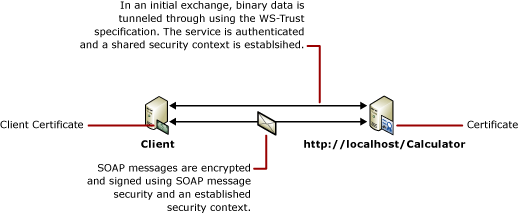
サンプル アプリケーションについては、「メッセージ セキュリティ証明書」を参照してください。
| 特徴 | 説明 |
|---|---|
| セキュリティ モード | メッセージ |
| 相互運用性 | WCF のみ |
| 認証 (サーバー) | サービス証明書を使用 |
| 認証 (クライアント) | クライアント証明書を使用 |
| 整合性 | はい |
| 機密性 | はい |
| トランスポート | HTTP |
| バインド | WSHttpBinding |
サービス
次のコードと構成は、別々に実行します。 次のいずれかの操作を行います。
構成を使用せずに、コードを使用してスタンドアロン サービスを作成します。
提供された構成を使用してサービスを作成しますが、エンドポイントを定義しません。
コード
次のコードは、メッセージ セキュリティを使用するサービス エンドポイントを作成し、セキュリティで保護されたコンテキストを確立する方法を示しています。
// Create the binding.
WSHttpBinding binding = new WSHttpBinding();
binding.Security.Mode = SecurityMode.Message;
binding.Security.Message.ClientCredentialType =
MessageCredentialType.Certificate;
// Create the URI for the endpoint.
Uri httpUri = new Uri("http://localhost/Calculator");
// Create the service host.
ServiceHost myServiceHost =
new ServiceHost(typeof(Calculator), httpUri);
myServiceHost.AddServiceEndpoint(typeof(ICalculator), binding, "");
// Specify a certificate to authenticate the service.
myServiceHost.Credentials.ServiceCertificate.
SetCertificate(StoreLocation.LocalMachine,
StoreName.My,
X509FindType.FindBySubjectName,
"Contoso.com");
// Open the service.
myServiceHost.Open();
Console.WriteLine("Listening...");
Console.ReadLine();
// Close the service.
myServiceHost.Close();
' Create the binding.
Dim binding As New WSHttpBinding()
binding.Security.Mode = SecurityMode.Message
binding.Security.Message.ClientCredentialType = _
MessageCredentialType.Certificate
' Create the URI for the endpoint.
Dim httpUri As New Uri("http://localhost/Calculator")
' Create the service host.
Dim myServiceHost As New ServiceHost(GetType(ServiceModel.Calculator), httpUri)
myServiceHost.AddServiceEndpoint(GetType(ICalculator), binding, "")
' Specify a certificate to authenticate the service.
myServiceHost.Credentials.ServiceCertificate.SetCertificate( _
StoreLocation.LocalMachine, StoreName.My, _
X509FindType.FindBySubjectName, "Contoso.com")
' Open the service.
myServiceHost.Open()
Console.WriteLine("Listening...")
Console.ReadLine()
' Close the service.
myServiceHost.Close()
構成
コードの代わりに次の構成を使用できます。
<?xml version="1.0" encoding="utf-8"?>
<configuration>
<system.serviceModel>
<behaviors>
<serviceBehaviors>
<behavior name="ServiceCredentialsBehavior">
<serviceCredentials>
<serviceCertificate findValue="Contoso.com"
x509FindType="FindBySubjectName" />
</serviceCredentials>
</behavior>
</serviceBehaviors>
</behaviors>
<services>
<service behaviorConfiguration="ServiceCredentialsBehavior"
name="ServiceModel.Calculator">
<endpoint address="http://localhost/Calculator"
binding="wsHttpBinding"
bindingConfiguration="MessageAndCertificateClient"
name="SecuredByClientCertificate"
contract="ServiceModel.ICalculator" />
</service>
</services>
<bindings>
<wsHttpBinding>
<binding name="WSHttpBinding_ICalculator">
<security mode="Message">
<message clientCredentialType="Certificate" />
</security>
</binding>
</wsHttpBinding>
</bindings>
<client />
</system.serviceModel>
</configuration>
Client
次のコードと構成は、別々に実行します。 次のいずれかの操作を行います。
コード (およびクライアント コード) を使用してスタンドアロン クライアントを作成します。
エンドポイント アドレスを定義しないクライアントを作成します。 代わりに、引数として構成名を受け取るクライアント コンストラクターを使用します。 次に例を示します。
CalculatorClient cc = new CalculatorClient("EndpointConfigurationName");Dim cc As New CalculatorClient("EndpointConfigurationName")
コード
クライアントを作成する場合のコード例を次に示します。 バインディングではメッセージ モード セキュリティを使用し、クライアント資格情報の種類は Certificate に設定します。
// Create the binding.
WSHttpBinding myBinding = new WSHttpBinding();
myBinding.Security.Mode = SecurityMode.Message;
myBinding.Security.Message.ClientCredentialType =
MessageCredentialType.Certificate;
// Create the endpoint address.
EndpointAddress ea = new
EndpointAddress("http://machineName/Calculator");
// Create the client.
CalculatorClient cc =
new CalculatorClient(myBinding, ea);
// Specify a certificate to use for authenticating the client.
cc.ClientCredentials.ClientCertificate.SetCertificate(
StoreLocation.CurrentUser,
StoreName.My,
X509FindType.FindBySubjectName,
"Cohowinery.com");
// Begin using the client.
try
{
cc.Open();
Console.WriteLine(cc.Add(200, 1111));
Console.ReadLine();
// Close the client.
cc.Close();
}
' Create the binding.
Dim myBinding As New WSHttpBinding()
myBinding.Security.Mode = SecurityMode.Message
myBinding.Security.Message.ClientCredentialType = _
MessageCredentialType.Certificate
' Create the endpoint address.
Dim ea As New EndpointAddress("http://machineName/Calculator")
' Create the client.
Dim cc As New CalculatorClient(myBinding, ea)
' Specify a certificate to use for authenticating the client.
cc.ClientCredentials.ClientCertificate.SetCertificate( _
StoreLocation.CurrentUser, StoreName.My, _
X509FindType.FindBySubjectName, "Cohowinery.com")
' Begin using the client.
Try
cc.Open()
Console.WriteLine(cc.Add(100, 11))
Console.ReadLine()
' Close the client.
cc.Close()
Catch tex As TimeoutException
Console.WriteLine(tex.Message)
cc.Abort()
Catch cex As CommunicationException
Console.WriteLine(cex.Message)
cc.Abort()
Finally
Console.WriteLine("Closed the client")
Console.ReadLine()
End Try
構成
次の構成は、エンドポイントの動作を使用してクライアント証明書を指定します。 証明書の詳細については、「証明書の使用」を参照してください。 また、コード内で <identity> 要素を使用して、予想されるサーバー ID のドメイン ネーム システム (DNS: Domain Name System) を指定します。 ID の詳細については、「サービス ID と認証」を参照してください。
<?xml version="1.0" encoding="utf-8"?>
<configuration>
<system.serviceModel>
<behaviors>
<endpointBehaviors>
<behavior name="endpointCredentialsBehavior">
<clientCredentials>
<clientCertificate findValue="Cohowinery.com"
storeLocation="LocalMachine"
x509FindType="FindBySubjectName" />
</clientCredentials>
</behavior>
</endpointBehaviors>
</behaviors>
<bindings>
<wsHttpBinding>
<binding name="WSHttpBinding_ICalculator" >
<security mode="Message">
<message clientCredentialType="Certificate" />
</security>
</binding>
</wsHttpBinding>
</bindings>
<client>
<endpoint address="http://machineName/Calculator"
behaviorConfiguration="endpointCredentialsBehavior"
binding="wsHttpBinding"
bindingConfiguration="WSHttpBinding_ICalculator"
contract="ICalculator"
name="WSHttpBinding_ICalculator">
<identity>
<dns value="Contoso.com" />
</identity>
</endpoint>
</client>
</system.serviceModel>
</configuration>