メッセージ セキュリティと相互の証明書
次のシナリオは、メッセージ セキュリティ モードを使用してセキュリティで保護された Windows Communication Foundation (WCF) サービスとクライアントを示しています。 クライアントとサービスは、証明書を使用して認証されます。
このシナリオは、X.509 証明書トークン プロファイルと共に WS-Security を使用するため、相互運用性があります。
Note
このシナリオでは、サービス証明書のネゴシエーションは実行されません。 通信を開始する前に、サービス証明書をクライアントに提供しておく必要があります。 サーバー証明書は、アプリケーションと共に配布したり、帯域外通信で提供できます。
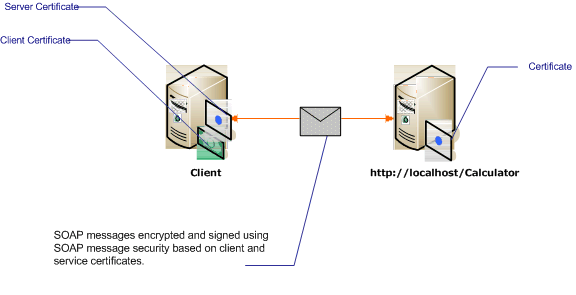
| 特徴 | 説明 |
|---|---|
| セキュリティ モード | メッセージ |
| 相互運用性 | ○ WS-Security および X.509 証明書トークン プロファイルと互換性があるクライアントとサービスで相互運用性があります。 |
| 認証 | サーバーとクライアントの相互認証 |
| 整合性 | はい |
| 機密性 | はい |
| トランスポート | HTTP |
| バインド | WSHttpBinding |
サービス
次のコードと構成は、別々に実行します。 次のいずれかの操作を行います。
構成を使用せずに、コードを使用してスタンドアロン サービスを作成します。
提供された構成を使用してサービスを作成しますが、エンドポイントを定義しません。
コード
次のコードでは、メッセージ セキュリティを使用するサービス エンドポイントを作成します。 サービスには、自身を認証するための証明書が必要です。
// Create the binding.
WSHttpBinding binding = new WSHttpBinding();
binding.Security.Mode = SecurityMode.Message;
binding.Security.Message.ClientCredentialType =
MessageCredentialType.Certificate;
binding.Security.Message.NegotiateServiceCredential = false;
binding.Security.Message.EstablishSecurityContext = false;
// Create the URI for the endpoint.
Uri httpUri = new Uri("http://localhost/Calculator");
// Create the service host.
ServiceHost myServiceHost =
new ServiceHost(typeof(Calculator), httpUri);
// Specify a certificate to authenticate the service.
myServiceHost.Credentials.ServiceCertificate.SetCertificate(
StoreLocation.LocalMachine,
StoreName.My,
X509FindType.FindBySubjectName,
"contoso.com");
// Add an endpoint to the service.
myServiceHost.AddServiceEndpoint(typeof(ICalculator), binding, "");
// Open the service.
myServiceHost.Open();
Console.WriteLine("Listening...");
Console.ReadLine();
// Close the service.
myServiceHost.Close();
' Create the binding.
Dim binding As New WSHttpBinding()
binding.Security.Mode = SecurityMode.Message
binding.Security.Message.ClientCredentialType = _
MessageCredentialType.Certificate
binding.Security.Message.NegotiateServiceCredential = False
binding.Security.Message.EstablishSecurityContext = False
' Create the URI for the endpoint.
Dim httpUri As New Uri("http://localhost/Calculator")
' Create the service host.
Dim myServiceHost As New ServiceHost(GetType(ServiceModel.Calculator), httpUri)
' Specify a certificate to authenticate the service.
myServiceHost.Credentials.ServiceCertificate.SetCertificate(StoreLocation.LocalMachine, _
StoreName.My, X509FindType.FindBySubjectName, "contoso.com")
' Add an endpoint to the service.
myServiceHost.AddServiceEndpoint(GetType(ICalculator), binding, "")
' Open the service.
myServiceHost.Open()
Console.WriteLine("Listening...")
Console.ReadLine()
' Close the service.
myServiceHost.Close()
構成
コードの代わりに次の構成を使用して、同じサービスを作成できます。
<?xml version="1.0" encoding="utf-8"?>
<configuration>
<system.serviceModel>
<behaviors>
<serviceBehaviors>
<behavior name="serviceCredentialBehavior">
<serviceCredentials>
<serviceCertificate findValue="Contoso.com"
storeLocation="LocalMachine"
storeName="My"
x509FindType="FindBySubjectName" />
</serviceCredentials>
</behavior>
</serviceBehaviors>
</behaviors>
<services>
<service behaviorConfiguration="serviceCredentialBehavior"
name="ServiceModel.Calculator">
<endpoint address="http://localhost/Calculator"
binding="wsHttpBinding"
bindingConfiguration="InteropCertificateBinding"
name="WSHttpBinding_ICalculator"
contract="ServiceModel.ICalculator" />
</service>
</services>
<bindings>
<wsHttpBinding>
<binding name="InteropCertificateBinding">
<security mode="Message">
<message clientCredentialType="Certificate"
negotiateServiceCredential="false"
establishSecurityContext="false" />
</security>
</binding>
</wsHttpBinding>
</bindings>
<client />
</system.serviceModel>
</configuration>
Client
次のコードと構成は、別々に実行します。 次のいずれかの操作を行います。
コード (およびクライアント コード) を使用してスタンドアロン クライアントを作成します。
エンドポイント アドレスを定義しないクライアントを作成します。 代わりに、引数として構成名を受け取るクライアント コンストラクターを使用します。 次に例を示します。
CalculatorClient cc = new CalculatorClient("EndpointConfigurationName");Dim cc As New CalculatorClient("EndpointConfigurationName")
コード
クライアントを作成する場合のコード例を次に示します。 セキュリティ モードは Message に設定され、クライアント資格情報の種類は Certificate に設定されています。
// Create the binding.
WSHttpBinding myBinding = new WSHttpBinding();
myBinding.Security.Mode = SecurityMode.Message;
myBinding.Security.Message.ClientCredentialType =
MessageCredentialType.Certificate;
// Disable credential negotiation and the establishment of
// a security context.
myBinding.Security.Message.NegotiateServiceCredential = false;
myBinding.Security.Message.EstablishSecurityContext = false;
// Create the endpoint address.
EndpointAddress ea = new
EndpointAddress("http://machineName/Calculator");
// Create the client.
CalculatorClient cc =
new CalculatorClient(myBinding, ea);
// Specify a certificate to use for authenticating the client.
cc.ClientCredentials.ClientCertificate.SetCertificate(
StoreLocation.CurrentUser,
StoreName.My,
X509FindType.FindBySubjectName,
"Cohowinery.com");
// Specify a default certificate for the service.
cc.ClientCredentials.ServiceCertificate.SetDefaultCertificate(
StoreLocation.CurrentUser,
StoreName.TrustedPeople,
X509FindType.FindBySubjectName,
"Contoso.com");
// Begin using the client.
try
{
cc.Open();
Console.WriteLine(cc.Add(200, 1111));
Console.ReadLine();
// Close the client.
cc.Close();
}
' Create the binding.
Dim myBinding As New WSHttpBinding()
myBinding.Security.Mode = SecurityMode.Message
myBinding.Security.Message.ClientCredentialType = MessageCredentialType.Certificate
' Disable credential negotiation and the establishment of
' a security context.
myBinding.Security.Message.NegotiateServiceCredential = False
myBinding.Security.Message.EstablishSecurityContext = False
' Create the endpoint address.
Dim ea As New EndpointAddress("http://localhost/Calculator")
' Create the client.
Dim cc As New CalculatorClient(myBinding, ea)
' Specify a certificate to use for authenticating the client.
cc.ClientCredentials.ClientCertificate.SetCertificate( _
StoreLocation.CurrentUser, StoreName.My, _
X509FindType.FindBySubjectName, "Cohowinery.com")
' Specify a default certificate for the service.
cc.ClientCredentials.ServiceCertificate.SetDefaultCertificate( _
StoreLocation.CurrentUser, StoreName.TrustedPeople, _
X509FindType.FindBySubjectName, "Contoso.com")
' Begin using the client.
Try
cc.Open()
Console.WriteLine(cc.Add(100, 11))
Console.ReadLine()
' Close the client.
cc.Close()
Catch tex As TimeoutException
Console.WriteLine(tex.Message)
cc.Abort()
Catch cex As CommunicationException
Console.WriteLine(cex.Message)
cc.Abort()
Finally
Console.WriteLine("Closed the client")
Console.ReadLine()
End Try
構成
次のコードは、クライアントを構成します。 クライアント証明書は、<clientCertificate> を使用して指定する必要があります。 また、サービス証明書は、<defaultCertificate> を使用して指定します。
<?xml version="1.0" encoding="utf-8"?>
<configuration>
<system.serviceModel>
<behaviors>
<endpointBehaviors>
<behavior name="ClientCredentialsBehavior">
<clientCredentials>
<clientCertificate findValue="Cohowinery.com"
storeLocation="CurrentUser"
storeName="My"
x509FindType="FindBySubjectName" />
<serviceCertificate>
<defaultCertificate findValue="Contoso.com"
storeLocation="CurrentUser"
storeName="TrustedPeople"
x509FindType="FindBySubjectName" />
</serviceCertificate>
</clientCredentials>
</behavior>
</endpointBehaviors>
</behaviors>
<bindings>
<wsHttpBinding>
<binding name="WSHttpBinding_ICalculator" >
<security mode="Message">
<message clientCredentialType="Certificate"
negotiateServiceCredential="false"
establishSecurityContext="false" />
</security>
</binding>
</wsHttpBinding>
</bindings>
<client>
<endpoint address="http://machineName/Calculator"
behaviorConfiguration="ClientCredentialsBehavior"
binding="wsHttpBinding"
bindingConfiguration="WSHttpBinding_ICalculator"
contract="ICalculator"
name="WSHttpBinding_ICalculator">
<identity>
<certificate encodedValue="Encoded_Value_Not_Shown" />
</identity>
</endpoint>
</client>
</system.serviceModel>
</configuration>