トランスポート セキュリティと証明書認証
この記事では、トランスポート セキュリティを使用する場合にサーバーとクライアントの認証に X.509 証明書を使用する方法を説明します。 X.509 証明書の詳細については、「X.509 Public Key Certificates」(X.509 公開キー証明書) を参照してください。 証明書は、証明機関によって発行される必要があります。多くの場合、証明機関はサード パーティの証明書発行者です。 Windows サーバー ドメインでは、そのドメインのクライアント コンピューターに対して証明書を発行する際に Active Directory 証明書サービスを使用できます。 このシナリオでは、Secure Sockets Layer (SSL) を使用して構成されたインターネット インフォメーション サービス (IIS) でサービスをホストします。 サービスは、クライアントがサーバーの ID を確認するための SSL (X.509) 証明書を使用して構成されます。 クライアントも、サービスがクライアントの ID を確認するための X.509 証明書を使用して構成されます。 サーバーの証明書はクライアントによって信頼されている必要があり、クライアントの証明書はサーバーによって信頼されている必要があります。 サービスとクライアントが互いの ID を確認する方法の実際のしくみについては、この記事では説明しません。 詳細については、Wikipedia の「デジタル署名」を参照してください。
このシナリオでは、次の図に示すような要求/応答のメッセージ パターンを実装します。
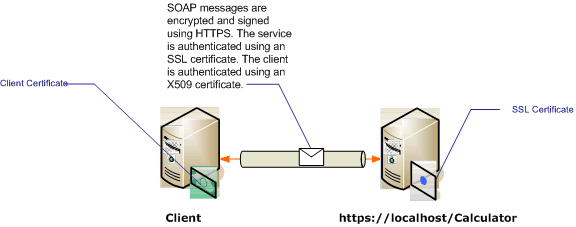
サービスで証明書を使用する方法の詳細については、「証明書の使用」および「方法: SSL 証明書を使用してポートを構成する」を参照してください。 このシナリオのさまざまな特性を次の表に示します。
| 特徴 | 説明 |
|---|---|
| セキュリティ モード | トランスポート |
| 相互運用性 | 既存の Web サービス クライアントおよびサービスとの相互運用性 |
| 認証 (サーバー) 認証 (クライアント) |
○ (SSL 証明書を使用) ○ (X.509 証明書を使用) |
| データの整合性 | はい |
| データの機密性 | はい |
| トランスポート | HTTPS |
| バインド | WSHttpBinding |
サービスの構成
このシナリオのサービスは IIS でホストされるので、web.config ファイルを使用して構成します。 次の web.config は、トランスポート セキュリティと X.509 クライアント資格情報を使用するように WSHttpBinding を構成する方法を示しています。
<configuration>
<system.serviceModel>
<protocolMapping>
<add scheme="https" binding="wsHttpBinding" />
</protocolMapping>
<bindings>
<wsHttpBinding>
<!-- configure wsHttp binding with Transport security mode and clientCredentialType as Certificate -->
<binding>
<security mode="Transport">
<transport clientCredentialType="Certificate"/>
</security>
</binding>
</wsHttpBinding>
</bindings>
<!--For debugging purposes set the includeExceptionDetailInFaults attribute to true-->
<behaviors>
<serviceBehaviors>
<behavior>
<serviceDebug includeExceptionDetailInFaults="True" />
</behavior>
</serviceBehaviors>
</behaviors>
</system.serviceModel>
</configuration>
クライアントの構成
クライアントはコードまたは app.config ファイルで構成できます。 次の例は、クライアントをコードで構成する方法を示しています。
// Create the binding.
var myBinding = new WSHttpBinding();
myBinding.Security.Mode = SecurityMode.Transport;
myBinding.Security.Transport.ClientCredentialType =
HttpClientCredentialType.Certificate;
// Create the endpoint address. Note that the machine name
// must match the subject or DNS field of the X.509 certificate
// used to authenticate the service.
var ea = new
EndpointAddress("https://localhost/CalculatorService/service.svc");
// Create the client. The code for the calculator
// client is not shown here. See the sample applications
// for examples of the calculator code.
var cc =
new CalculatorClient(myBinding, ea);
// The client must specify a certificate trusted by the server.
cc.ClientCredentials.ClientCertificate.SetCertificate(
StoreLocation.CurrentUser,
StoreName.My,
X509FindType.FindBySubjectName,
"contoso.com");
// Begin using the client.
Console.WriteLine(cc.Add(100, 1111));
//...
cc.Close();
また、次の例のように App.config ファイルでクライアントを構成することもできます。
<configuration>
<system.serviceModel>
<client>
<!-- this endpoint has an https: address -->
<endpoint address=" https://localhost/CalculatorService/service.svc "
behaviorConfiguration="endpointCredentialBehavior"
binding="wsHttpBinding"
bindingConfiguration="Binding1"
contract="Microsoft.Samples.TransportSecurity.ICalculator"/>
</client>
<behaviors>
<endpointBehaviors>
<behavior name="endpointCredentialBehavior">
<clientCredentials>
<clientCertificate findValue="contoso.com"
storeLocation="CurrentUser"
storeName="My"
x509FindType="FindBySubjectName" />
</clientCredentials>
</behavior>
</endpointBehaviors>
</behaviors>
<bindings>
<wsHttpBinding>
<!-- configure wsHttpbinding with Transport security mode
and clientCredentialType as Certificate -->
<binding name="Binding1">
<security mode="Transport">
<transport clientCredentialType="Certificate"/>
</security>
</binding>
</wsHttpBinding>
</bindings>
</system.serviceModel>
<startup><supportedRuntime version="v4.0" sku=".NETFramework,Version=v4.0"/></startup></configuration>