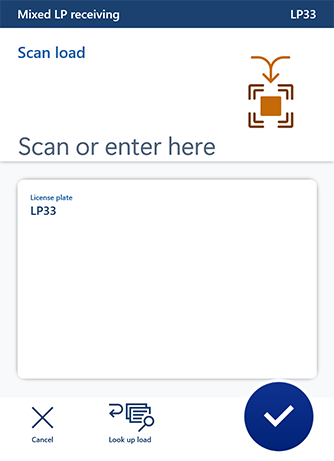有効な Warehouse Management モバイル アプリ セッションの詳細を検査する
その間ずっと、倉庫作業員ユーザー は Warehouse Management モバイル アプリ を使用し、システムはユーザーの 作業ユーザー セッション を維持します。 アクティブな各作業ユーザー セッションの詳細を表示するには、倉庫管理 > 定期的なタスク > 作業ユーザー セッション の順に移動します。 各セッションでは、作業ユーザー セッション ページに関連する ユーザー名、ユーザー ID、ログイン日時、そして ユーザーが最後にアクションを行った日時 の値が、XML 通信メッセージとログに記録されたエラーの詳細な履歴と一緒に表示されます。
ノート
作業ユーザー セッション ページに履歴データが表示されない場合、作業ユーザー セッション ログのクリーンアップ などのクリーンアップ ジョブが実行されている可能性があります。
XML メッセージは、たとえば 迂回 プロセスを設定しているときに、モバイル デバイス ステップ ID を検索する必要があるときなどに便利です。 また、バーコード データ ポリシー 定義で使用するフィールド名を検索する必要がある場合にも役立ちます。 これらのフィールド名は、関連する XML メッセージで使用されるフィールド名と正確に一致する必要があります。
重要
フィールド名やステップ ID などの情報を見つけるために正しい XML を表示するには、ブラウザベースのエミュレーターなどの代替ツールではなく、実際の Warehouse Management モバイル アプリを使用して作業を実行する必要があります。
次の例は、混合ライセンスー プレートの受取 プロセスからコピーされた XML コンテンツを示しています。 Warehouse Management モバイル アプリは現在、Step Id="LoadId" のステップを処理しています。 このステップには、DisplayArea="PrimaryInputArea" (入力または確認を待っている制御が通常見つかる表示領域) と name="LoadId" (制御に関連付けられたフィールド名) のコントロールが含まれます。
<?xml version="1.0" encoding="utf-8"?>
<ParentNode>
<Controls PagePattern="Default" PageTitle="Mixed LP receiving" MenuItemName="Mixed LP receiving">
<Control controlType="label" name="MixedLPReceiving" label="Mixed LP receiving" newLine="1" data="" type="Undefined" length="-1" error="0" defaultButton="0" enabled="1" selected="" color="#000000" Status="1" NumDecimals="-1" DisplayArea="SubHeaderArea" PreferredInputMode="" PreferredInputType="" DisplayPriority="0" DisplaySubPriority="0" DataSequence="3" AttachedTo="" InstructionControl="" Footer1="" Footer2="" InputType="16806" />
<Control controlType="text" name="LicensePlateId" label="License plate" newLine="1" data="LP33" type="String" length="25" error="0" defaultButton="0" enabled="0" selected="" color="#000000" Status="1" NumDecimals="-1" DisplayArea="InfoAndSecondaryInputArea" PreferredInputMode="Scanning" PreferredInputType="Alpha" DisplayPriority="50" DisplaySubPriority="22" DataSequence="4" AttachedTo="" InstructionControl="" Footer1="" Footer2="" InputType="2694" />
<Control controlType="text" name="LoadId" label="Load" newLine="1" data="" type="String" length="20" error="0" defaultButton="0" enabled="1" selected="" color="#000000" Status="1" NumDecimals="-1" DisplayArea="PrimaryInputArea" PreferredInputMode="Scanning" PreferredInputType="Alpha" DisplayPriority="70" DisplaySubPriority="11" DataSequence="5" AttachedTo="" InstructionControl="" Footer1="" Footer2="" InputType="14265" />
<Control controlType="button" name="OK" label="OK" newLine="1" data="" Icon="USMF|ActionIcon|OK" type="Undefined" length="-1" error="0" defaultButton="1" enabled="1" selected="" color="#000000" Status="1" NumDecimals="-1" DisplayArea="PrimaryActionArea" PreferredInputMode="" PreferredInputType="" DisplayPriority="0" DisplaySubPriority="0" DataSequence="6" AttachedTo="" InstructionControl="" Footer1="" Footer2="" InputType="16806" />
<Control controlType="button" name="Cancel" label="Cancel" newLine="1" data="" Icon="USMF|ActionIcon|Cancel" type="Undefined" length="-1" error="0" defaultButton="0" enabled="1" selected="" color="#000000" Status="1" NumDecimals="-1" DisplayArea="" PreferredInputMode="" PreferredInputType="" DisplayPriority="0" DisplaySubPriority="0" DataSequence="7" AttachedTo="" InstructionControl="" Footer1="" Footer2="" InputType="16806" />
<Control controlType="detourButton" name="Look up load" label="Look up load" newLine="1" data="" Icon="USMF|MenuIcon|GenericDataInquiry" type="16806" length="0" error="0" defaultButton="0" enabled="1" selected="" color="0" Status="0" NumDecimals="-1" DisplayArea="" PreferredInputMode="" PreferredInputType="" DisplayPriority="0" DisplaySubPriority="0" DataSequence="8" AttachedTo="" InstructionControl="" Footer1="" Footer2="" InputType="0" />
</Controls>
<Step Id="LoadId" Icon="USMF|StepIcon|LoadID" Title="Scan load" />
<Auth userId="51" userGUID="{701F34BD-4E6B-475E-9722-95101E890046}" sessionId="{XXXXXXXX-XXXX-XXXX-XXXX-XXXXXXXXXXXX}" />
<UserCulture>en-us</UserCulture>
<UserDateCulture>en-us</UserDateCulture>
<OperationalInsightsInstrumentationKey />
<ServerAadTenantId>ffffaaaa-5555-bbbb-6666-cccc7777dddd</ServerAadTenantId>
<ServerEnvironmentId /><ServerAzureRegion /><ServerVersion /><BatchFlightsEnabled />
<Device DeviceId="{C1DEE34C-69FA-44DD-BE17-2655931016CC}" /><ServerActivity ServerActivityId="{B2AAD7A2-7674-0006-E259-ABB27476D901}" />
</ParentNode>
次の図は、Warehouse Management モバイル アプリで、このステップがどのように表示されるかを示しています。