Microsoft Graph コネクタをテストする
TestApp ユーティリティを使用して、Microsoft Graph コネクタをテストできます。 これは、デプロイ前にコネクタをテストするために使用されるコンソール アプリケーションです。 接続を作成したり、データを取り込んだりすることはありません。
コネクタをテストするには、次の手順に従います。
コネクタ ID とデータ ソース パスを使用してConnectionInfo.json ファイルを更新し、[ AuthenticationKind] を に
null設定します。 このファイルは、C:\Program Files\Graph コネクタ エージェント\TestApp\Config のフォルダーにあります。a. プロバイダー ID はプロジェクトごとに生成され、ConnectorInfoServiceImpl.cs ファイルにあります。
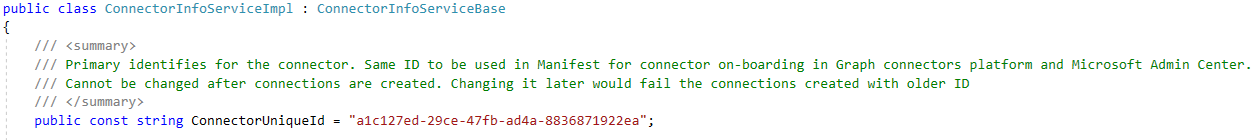
b. データソース パスは、ApplianceParts.csv ファイルをダウンロードしたパスです。
c. コネクタが匿名認証を使用しているため、 AuthenticationKind を に
null設定できます。{ // All these configs are only required to test locally "id": "TestGrpcConnector", // ConnectionId. Must be unique for a tenant. Change this for each crawlTest "name": "TestGrpcConnector", // name of connection "description": "\<Connection description>", "configuration": { "providerId": "a1c127ed-29ce-47fb-ad4a-8836871922ea", //Enter your ConnectorUniqueId "scheduleSetting": { "fullSyncInterval": 30 // the value is in seconds. Decrease this to run consecutive tests on the same connectionId }, "CredentialData": { "Path": "D:\\ApplianceParts.csv", "AuthenticationKind": "Anonymous", // Authentication kind which connector supports eg: basic, windows, anonymous, oauth2.client_credentials "CredentialDetails": null // If AuthenticationKind is set to something different, use { "loginId": "", "loginSecret": "" } here }, "ProviderParameters": null // This parameter will have the data/configuration given during connection creation time. Will be present in JSON serialized format } }コネクタのポート マッピングを使用して、CustomConnectorPortMap.json ファイルを更新します。 このファイルは、次のフォルダー C:\Program Files\Graph コネクタ エージェントにあります。 このファイルを、コネクタ ID (前の手順でConnectorInfoServiceImpl.cs ファイルで識別した) と、ConnectorServer.cs ファイルで定義されているポートのエントリで更新します。
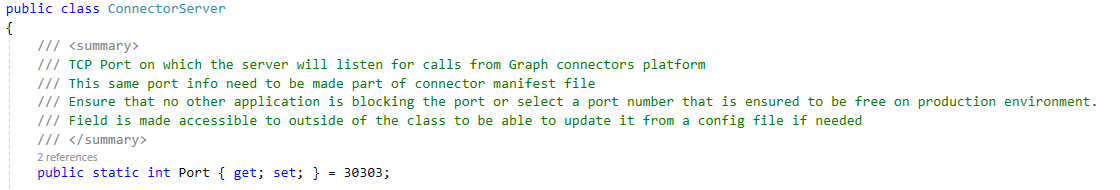
{
"a1c127ed-29ce-47fb-ad4a-8836871922ea": "30303" //Update your ConnectorUniqueId and Port information
}
- 次のフォルダーにあるmanifest.json ファイルを更新します。C:\Program Files\Graph コネクタ エージェント\TestApp\Config:
{
// This is your unique connector ID/provider ID.
"connectorId": "a1c127ed-29ce-47fb-ad4a-8836871922ea", //Update your ConnectorUniqueId here
// This is a list of all supported auth types. Remove the ones that the connector does not support.
"authTypes": [ "Anonymous" ]
}
C:\Program Files\Graph コネクタ エージェント\TestApp フォルダーにある GraphConnectorAgentTest.exe を実行します。
コネクタが実行されていることを確認します。
GraphConnectorAgentTest.exe のすべてのオプション (1、2、3、4、5) を使用してコネクタをテストします。