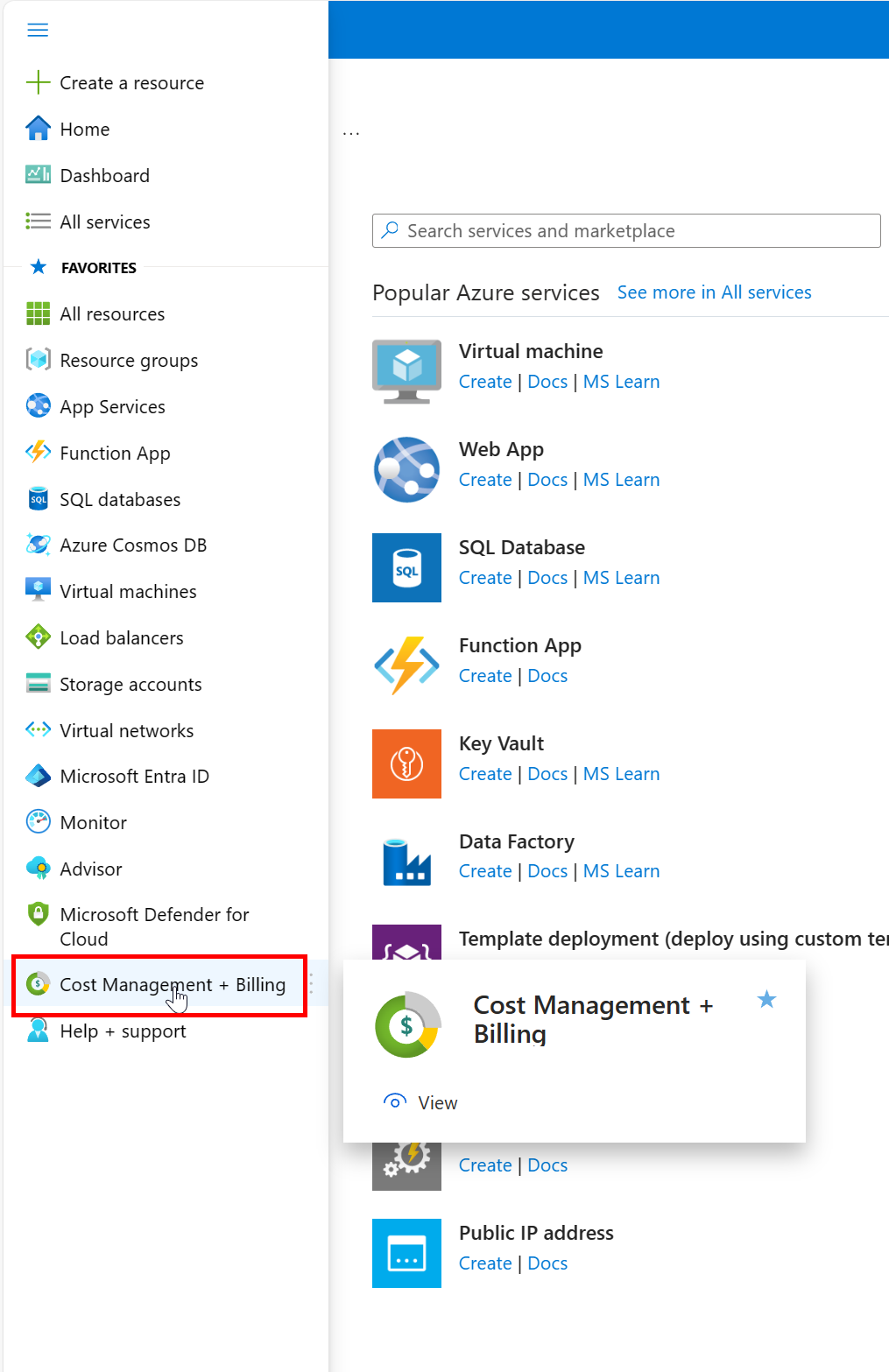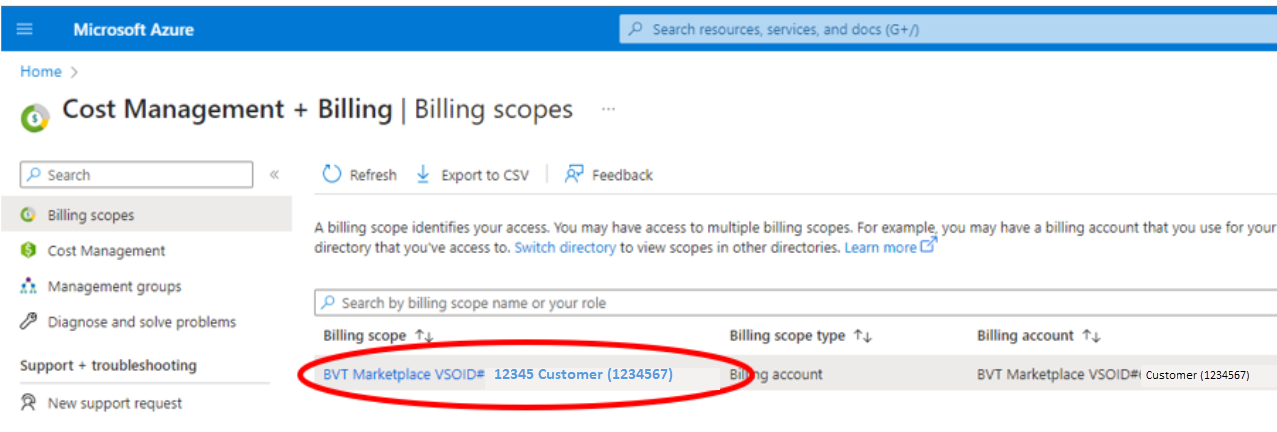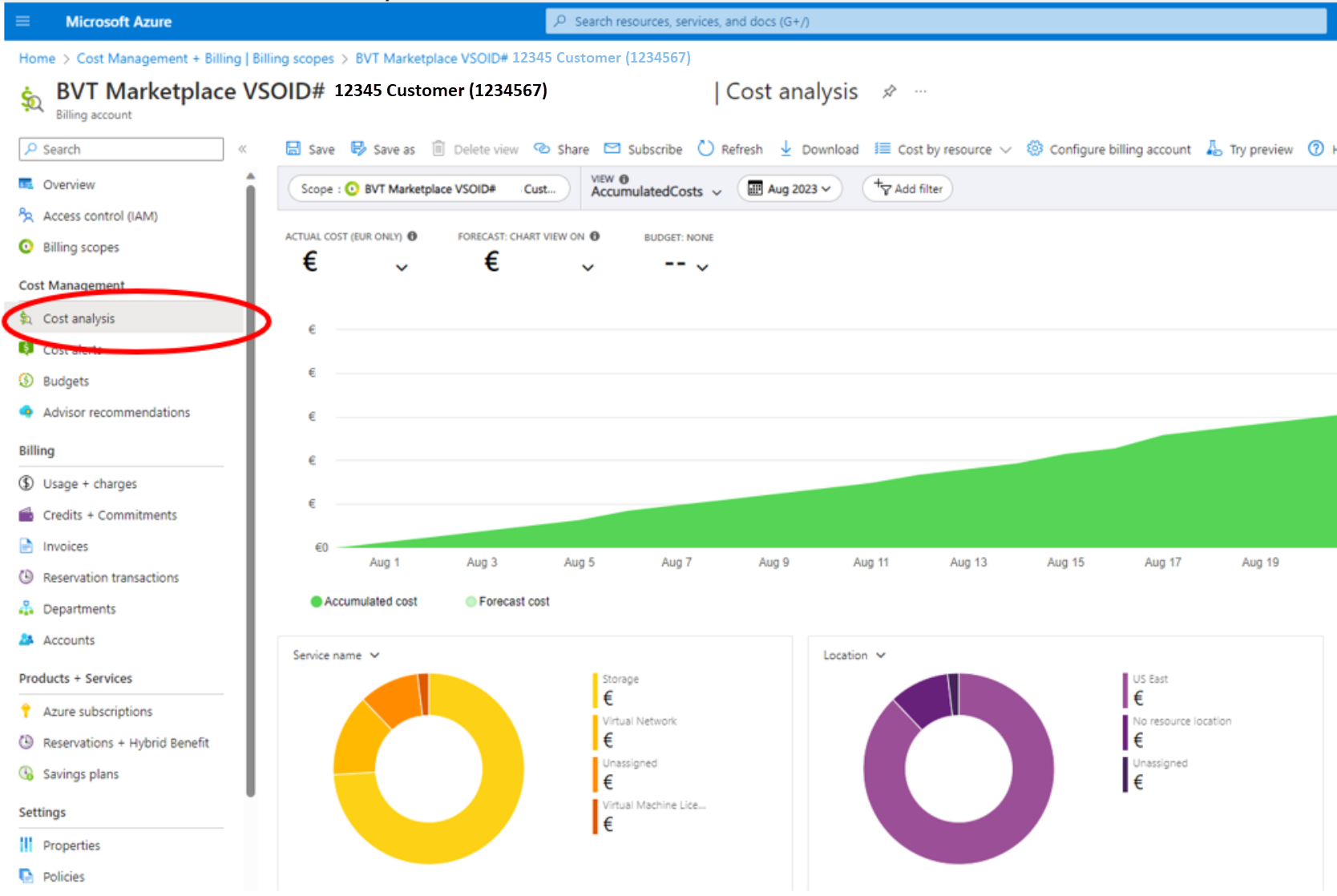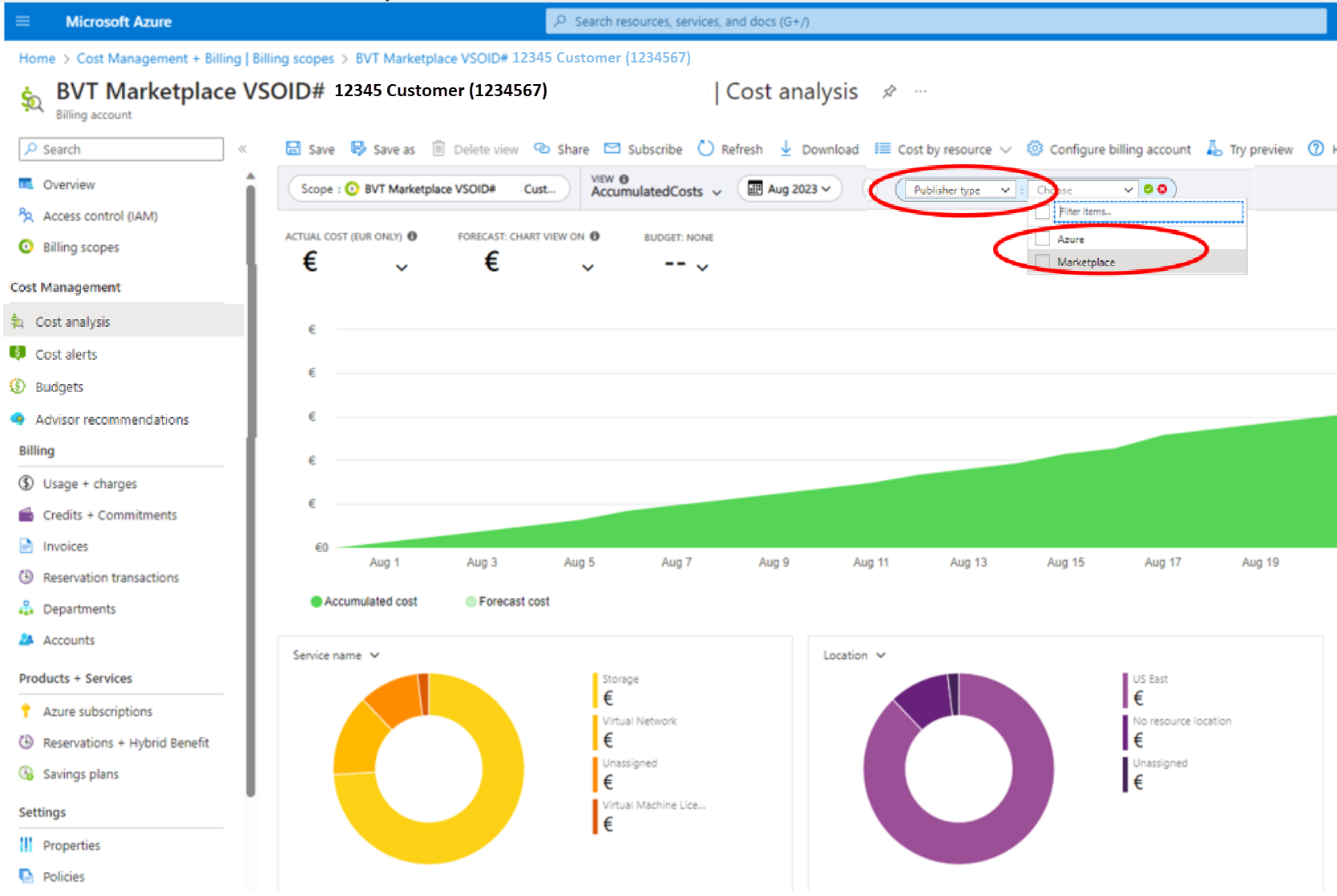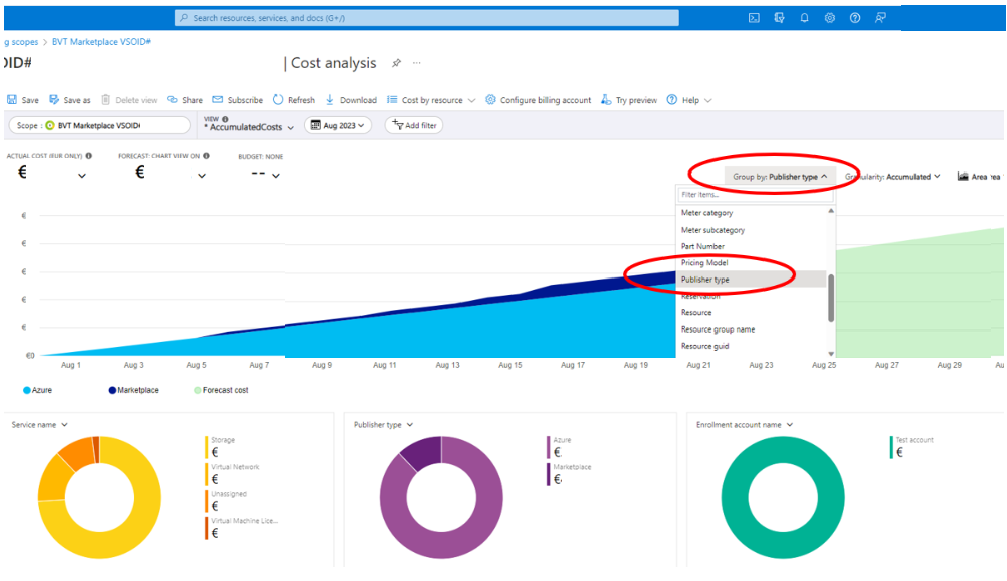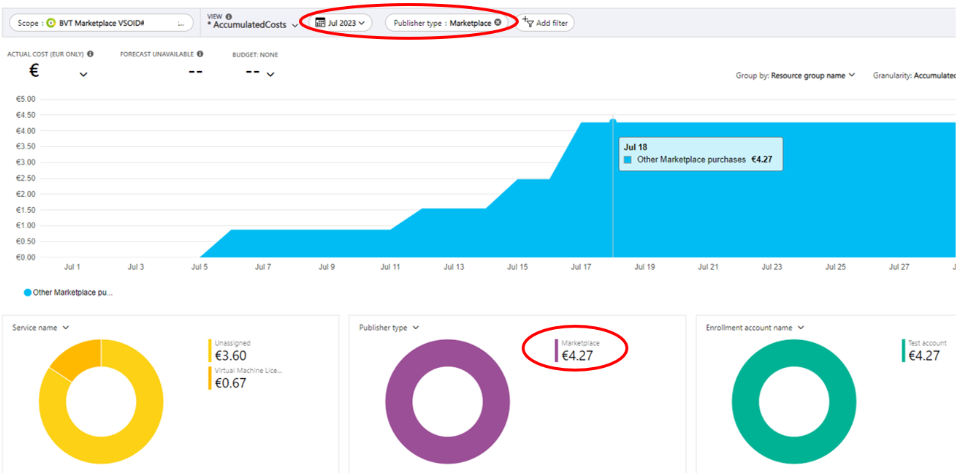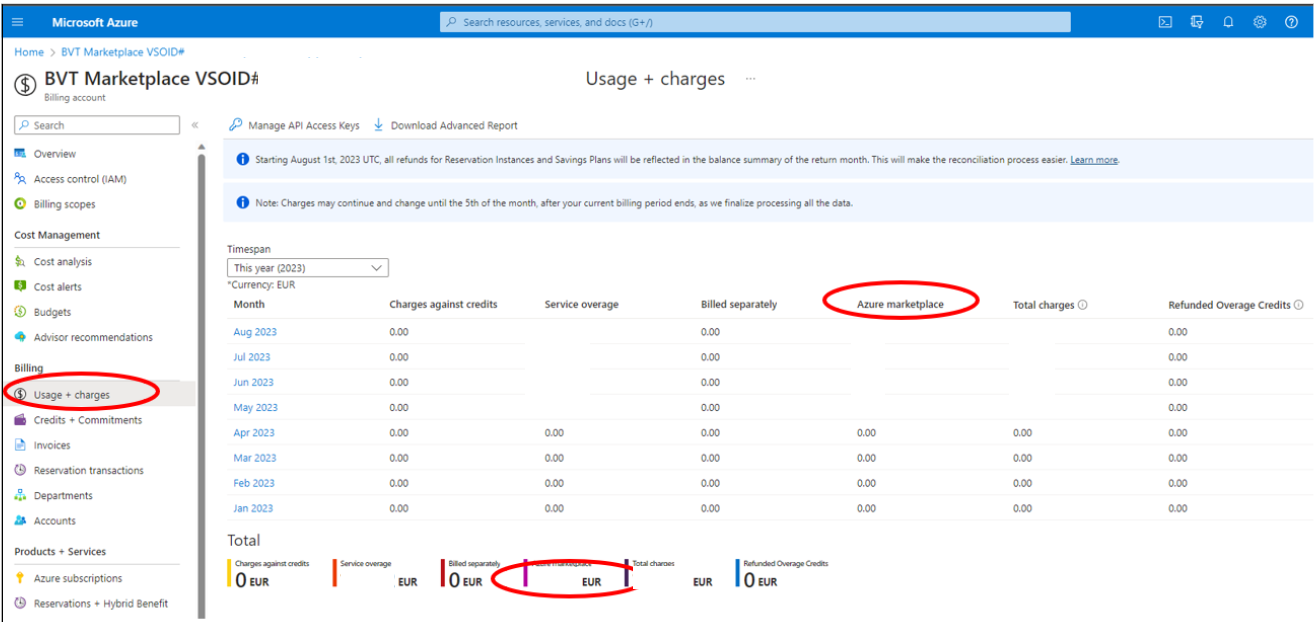Azure Marketplace 購入のコスト管理
Microsoft Cost Management + Billing は、Azure ワークロードのコストの分析、管理、最適化に役立つ Microsoft が提供する一連のツールです。 一般的なタスクには、課金の管理、コストへのアクセス、コストと使用状況データのダウンロード、コストへのデータ分析の事前適用、支出のしきい値の設定、予算に対する追跡、支出を最適化できるワークロード変更の機会の特定などがあります。
Microsoft Cost Management + Billing を使用して、Azure サービスの料金と共に Azure Marketplace の料金を分析できます。 Azure portal でコスト管理と課金にアクセスする:
目的の課金スコープを 選択します。 スコープは、Azure Marketplace からの課金を含む課金データを管理し、支払いに固有のロールを持ち、請求書を表示し、一般的なアカウント管理を行う場所です。 課金ロールとアカウント ロールは、Azure RBAC (ロール ベースのアクセス制御) を使用するリソース管理に使用されるロールとは別に管理されます。
課金スコープを選択したら、[コスト分析] を選択して、課金アカウントのコストの概要ビューにアクセスします。
[フィルターの追加] を選択して、[発行元の種類] フィルターを追加します。 Azure のコストと Marketplace のコストをフィルター処理するオプションを次に示します。
[パブリッシャーの種類] を選択して、Azure の料金と Azure Marketplace のコスト情報を個別にフィルター処理することでグループ化できます。
Marketplace で発行元の種類フィルターが選択されている場合、選択した期間の Azure Marketplace の料金のみが表示されます。
[使用量 + 料金] ビューを 選択して、Azure Marketplace の料金 の期間別の内訳を表示することもできます。
コスト管理を使用して、マイクロソフトエンタープライズ契約 (EA) でマーケットプレースの料金を表示する
マイクロソフトエンタープライズ契約 (EA) のお客様 (オーストラリア、日本、シンガポールのお客様を除く) は、Azure 料金と Azure Marketplace 料金の両方を含む統合請求書を受け取ります。 請求書には、Azure 料金の後に Azure Marketplace の料金が表示されます。 Azure Marketplace の料金を含む請求書をダウンロードまたは表示する方法について説明します。 オーストラリア、日本、またはシンガポールのお客様は、Azure Marketplace の請求書を確認する方法を学習できます。
コスト管理を使用して、Microsoft 顧客契約 (MCA) でマーケットプレースの料金を表示する
Azure Marketplace を通じた購入の場合、各請求書には Azure の使用状況とマーケットプレースの購入に対する料金が含まれます。 Azure 外部サービスの料金をダウンロードして理解する方法について説明します。 MCA で Azure の使用状況と料金を表示するには、課金プロファイルの所有者、共同作成者、閲覧者、または請求書マネージャーである必要があります。