Outlook のモジュール拡張機能アドイン
モジュール拡張機能アドインは、Outlook のナビゲーション バーのメール、タスク、および予定表の横に表示されます。 モジュール拡張機能は、メールと予定の情報の使用に限定されません。 Outlook の内部で実行することで、ユーザーが Outlook から簡単にビジネスの情報や生産性ツールにアクセスできるようにするアプリケーションを作成できます。
ヒント
モジュール拡張機能の代わりに、 Outlook で開く個人用タブ アプリ を作成して、よりモダンで便利なソリューションを提供します。 個人用タブ アプリを使用すると、ユーザーは Outlook だけでなく、Microsoft Teams やさまざまなプラットフォームを含む Microsoft 365 アプリケーション全体でビジネスクリティカルなデータと生産性ツールにアクセスできます。
サポートされているクライアントとマニフェスト
モジュール拡張機能アドインを作成して実行するには、次の手順を実行する必要があります。
- XML マニフェストを使用してアドインを開発します。 Microsoft 365 の統合マニフェストでは、モジュール拡張機能はサポートされていません。
- Outlook 2016以降の Windows でアドインを実行します。
モジュール拡張機能を開く
モジュール拡張機能を開くには、Outlook ナビゲーション バーに移動し、[ その他のアプリ] を選択してから、モジュール拡張機能アドインを選択します。
![[その他のアプリ] ポップアップで使用できるモジュールとモジュール拡張機能アドイン。](../images/outlook-updated-navigation-bar.png)
ヒント
以前のバージョンの Outlook on Windows では、ナビゲーション バーがウィンドウの下部に表示されます。 モジュール拡張機能へのアクセスは、ナビゲーション バーのレイアウトと使用可能なモジュール拡張機能の数によって異なります。
ユーザーがコンパクト ナビゲーションを選択している場合、ナビゲーション バーには拡張機能がロードされていることを示すアイコンが表示されます。

ユーザーがコンパクト ナビゲーションを使用していない場合は、ナビゲーション バーにアドインの名前が表示されます。

複数のアドインが読み込まれている場合は、ナビゲーション バー に [アドイン ] オプションが表示されます。 [ アドイン] を選択し、使用するアドインを選択します。
![複数のアドインが読み込まれた場合にナビゲーション バーに表示される [アドイン] オプション。](../images/outlook-module-navigationbar-more.png)
モジュール拡張機能を構成する
モジュール拡張機能アドインを選択すると、アドインと対話できるように、Outlook によって組み込みモジュールがカスタム モジュールに置き換えられます。 アドインで Outlook JavaScript API の機能の一部を使用できます。 メッセージや予定など、特定の Outlook アイテムを論理的に想定する API は、モジュール拡張機能では機能しません。 モジュールには、アドインのページと対話する関数コマンドを Outlook リボンに含めることもできます。 これを容易にするには、関数コマンドで Office.onReady メソッドまたは Office.initialize メソッドと Event.completed メソッドを呼び出す必要があります。
モジュール拡張機能を構成する方法をテストして学習するには、 Office アドインモジュール拡張機能のサンプルを参照してください。
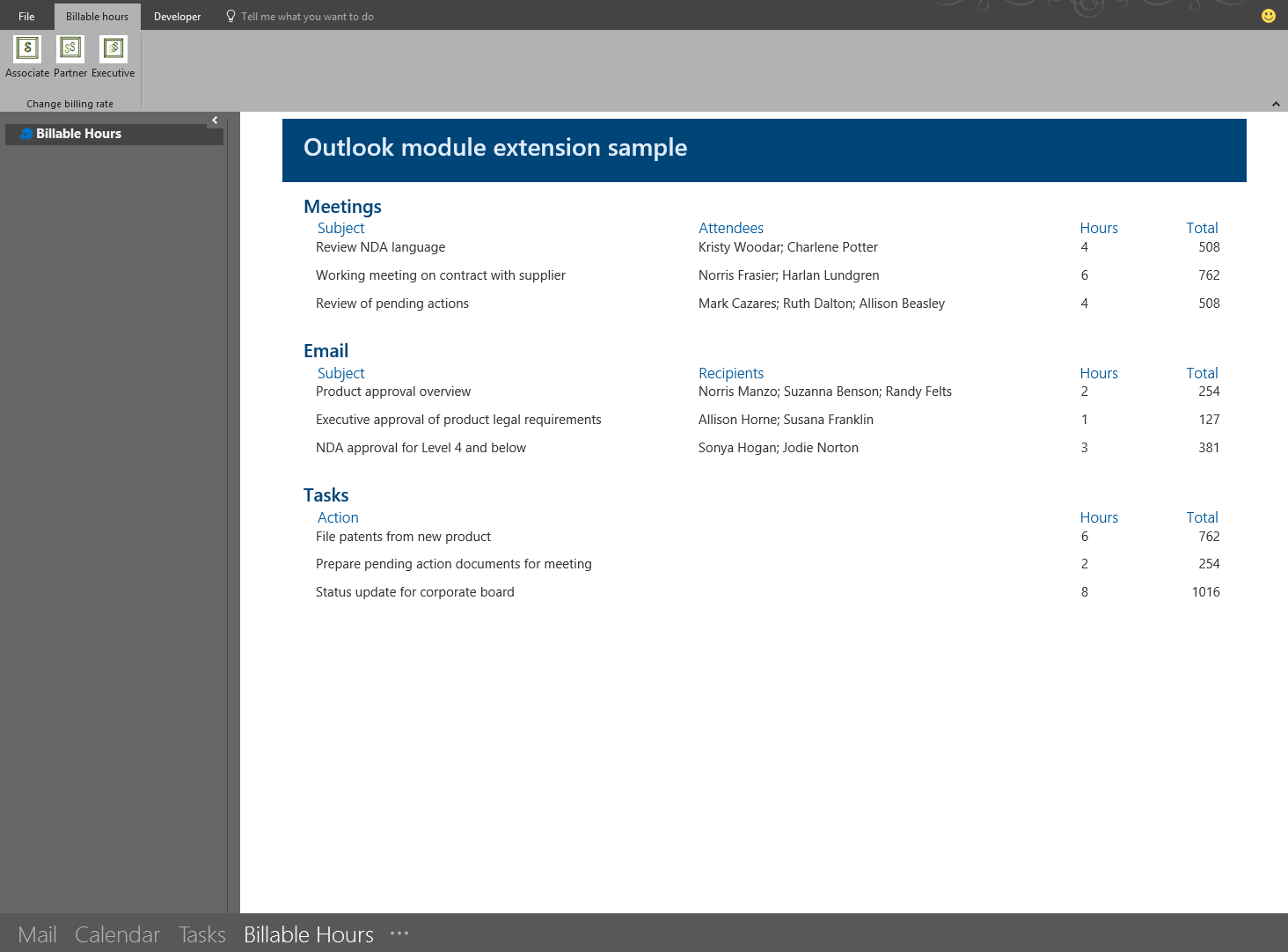
例
次に示すマニフェスト ファイルのセクションでは、モジュール拡張機能を定義しています。
<VersionOverrides xmlns="http://schemas.microsoft.com/office/mailappversionoverrides"
xsi:type="VersionOverridesV1_0">
<VersionOverrides xmlns="http://schemas.microsoft.com/office/mailappversionoverrides/1.1"
xsi:type="VersionOverridesV1_1">
<Requirements>
<bt:Sets DefaultMinVersion="1.3">
<bt:Set Name="Mailbox"/>
</bt:Sets>
</Requirements>
<Hosts>
<Host xsi:type="MailHost">
<DesktopFormFactor>
<!-- Sets the URL of the JavaScript file that contains the code to
run the operations of a module extension add-in. -->
<FunctionFile resid="residFunctionFileUrl"/>
<!--Configures the add-in as a module extension. -->
<ExtensionPoint xsi:type="Module">
<SourceLocation resid="residExtensionPointUrl"/>
<Label resid="residExtensionPointLabel"/>
<CommandSurface>
<CustomTab id="idTab">
<Group id="idGroup">
<Label resid="residGroupLabel"/>
<!-- Adds the module extension to the Outlook navigation bar. -->
<Control xsi:type="Button" id="group.changeToAssociate">
<Label resid="residChangeToAssociateLabel"/>
<Supertip>
<Title resid="residChangeToAssociateLabel"/>
<Description resid="residChangeToAssociateDesc"/>
</Supertip>
<Icon>
<bt:Image size="16" resid="residAssociateIcon16"/>
<bt:Image size="32" resid="residAssociateIcon32"/>
<bt:Image size="80" resid="residAssociateIcon80"/>
</Icon>
<Action xsi:type="ExecuteFunction">
<FunctionName>changeToAssociateRate</FunctionName>
</Action>
</Control>
</Group>
<Label resid="residCustomTabLabel"/>
</CustomTab>
</CommandSurface>
</ExtensionPoint>
</DesktopFormFactor>
</Host>
</Hosts>
<Resources>
<bt:Images>
<bt:Image id="residAssociateIcon16"
DefaultValue="https://localhost:3000/assets/associate-16.png"/>
<bt:Image id="residAssociateIcon32"
DefaultValue="https://localhost:3000/assets/associate-32.png"/>
<bt:Image id="residAssociateIcon80"
DefaultValue="https://localhost:3000/assets/associate-80.png"/>
</bt:Images>
<bt:Urls>
<bt:Url id="residFunctionFileUrl"
DefaultValue="https://localhost:3000/module.html"/>
<bt:Url id="residExtensionPointUrl"
DefaultValue="https://localhost:3000/module.html"/>
</bt:Urls>
<bt:ShortStrings>
<bt:String id="residExtensionPointLabel"
DefaultValue="Billable Hours"/>
<bt:String id="residGroupLabel"
DefaultValue="Change billing rate"/>
<bt:String id="residCustomTabLabel"
DefaultValue="Billable hours"/>
<bt:String id="residChangeToAssociateLabel"
DefaultValue="Associate Rate"/>
</bt:ShortStrings>
<bt:LongStrings>
<bt:String id="residChangeToAssociateDesc"
DefaultValue="Change to the associate billing rate: $127/hr"/>
</bt:LongStrings>
</Resources>
</VersionOverrides>
</VersionOverrides>
関連項目
Office Add-ins
フィードバック
以下は間もなく提供いたします。2024 年を通じて、コンテンツのフィードバック メカニズムとして GitHub の issue を段階的に廃止し、新しいフィードバック システムに置き換えます。 詳細については、「https://aka.ms/ContentUserFeedback」を参照してください。
フィードバックの送信と表示