Insert images, videos, and audio clips in XAML Designer
Note
This article applies to Visual Studio 2015. If you're looking for the latest Visual Studio documentation, see Visual Studio documentation. We recommend upgrading to the latest version of Visual Studio. Download it here
Images, videos, and audio clips add visual appeal to your app.
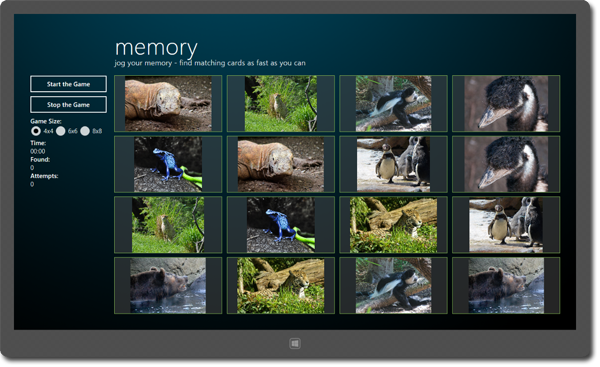
To use an image, video, or audio clip, add it to your project, and then drag it from the Assets panel onto the artboard.
These videos can help you insert images, videos, and audio clips into your app.
| Task | Watch a short video |
|---|---|
| Import an Adobe FXG File | |
| Import an Adobe Illustrator file | |
| Import an Adobe Photoshop file | |
| Insert audio clips |