RadioMenuFlyoutItem.AreCheckStatesEnabledProperty プロパティ
定義
重要
一部の情報は、リリース前に大きく変更される可能性があるプレリリースされた製品に関するものです。 Microsoft は、ここに記載されている情報について、明示または黙示を問わず、一切保証しません。
AreCheckStatesEnabled 依存関係プロパティを識別します。
このドキュメントは、UWP 用の WinUI 2 に適用されます (Windows アプリ SDKの WinUI の場合は、Windows アプリ SDK名前空間を参照してください)。
public:
static property DependencyProperty ^ AreCheckStatesEnabledProperty { DependencyProperty ^ get(); };/// [Microsoft.UI.Xaml.CustomAttributes.MUXPropertyChangedCallbackMethodName(value="OnAreCheckStatesEnabledPropertyChanged")]
/// [Microsoft.UI.Xaml.CustomAttributes.MUXPropertyDefaultValue(value="false")]
/// [get: Microsoft.UI.Xaml.CustomAttributes.MUXPropertyChangedCallbackMethodName(value="OnAreCheckStatesEnabledPropertyChanged")]
/// [get: Microsoft.UI.Xaml.CustomAttributes.MUXPropertyDefaultValue(value="false")]
static DependencyProperty AreCheckStatesEnabledProperty();[Microsoft.UI.Xaml.CustomAttributes.MUXPropertyChangedCallbackMethodName(value="OnAreCheckStatesEnabledPropertyChanged")]
[Microsoft.UI.Xaml.CustomAttributes.MUXPropertyDefaultValue(value="false")]
public static DependencyProperty AreCheckStatesEnabledProperty { [Microsoft.UI.Xaml.CustomAttributes.MUXPropertyChangedCallbackMethodName(value="OnAreCheckStatesEnabledPropertyChanged")] [Microsoft.UI.Xaml.CustomAttributes.MUXPropertyDefaultValue(value="false")] get; }Public Shared ReadOnly Property AreCheckStatesEnabledProperty As DependencyPropertyプロパティ値
AreCheckStatesEnabled 依存関係プロパティの識別子。 (サポートされていません。)
- 属性
-
Microsoft.UI.Xaml.CustomAttributes.MUXPropertyChangedCallbackMethodNameAttribute Microsoft.UI.Xaml.CustomAttributes.MUXPropertyDefaultValueAttribute
例
次の例では、CommandBar に MenuFlyout の並べ替えオプションを一覧表示する [並べ替え] ボタンがあります。 この MenuFlyout には、RadioMenuFlyoutItems を含む "その他" サブメニューがあります。 これらの項目の 1 つを選択すると、[その他] サブメニューにも選択ビジュアルが表示されます。
<CommandBar DefaultLabelPosition="Right" Grid.Row="1" Margin="50">
<AppBarToggleButton Icon="Shuffle" Label="Shuffle" />
<AppBarToggleButton Icon="RepeatAll" Label="Repeat" />
<AppBarSeparator/>
<AppBarButton Icon="Back" />
<AppBarButton Icon="Stop" />
<AppBarButton Icon="Go" Label="Sort by">
<AppBarButton.Flyout>
<MenuFlyout>
<RadioMenuFlyoutItem Text="Name" GroupName="SortGroup"/>
<RadioMenuFlyoutItem Text="Date" GroupName="SortGroup"/>
<RadioMenuFlyoutItem Text="Size" GroupName="SortGroup"/>
<MenuFlyoutSubItem Text="Other" Style="{StaticResource RadioMenuFlyoutSubItemStyle}">
<RadioMenuFlyoutItem GroupName="SortGroup" Text="Album Name"/>
<RadioMenuFlyoutItem GroupName="SortGroup" Text="Artist Name"/>
<RadioMenuFlyoutItem GroupName="SortGroup" Text="Genre"/>
</MenuFlyoutSubItem>
</MenuFlyout>
</AppBarButton.Flyout>
</AppBarButton>
<AppBarSeparator/>
<AppBarButton Icon="Play" Label="Play" />
<AppBarButton Icon="Forward" Label="Forward" />
<CommandBar.SecondaryCommands>
<AppBarButton Label="Like" />
<AppBarButton Label="Dislike" />
</CommandBar.SecondaryCommands>
</CommandBar>
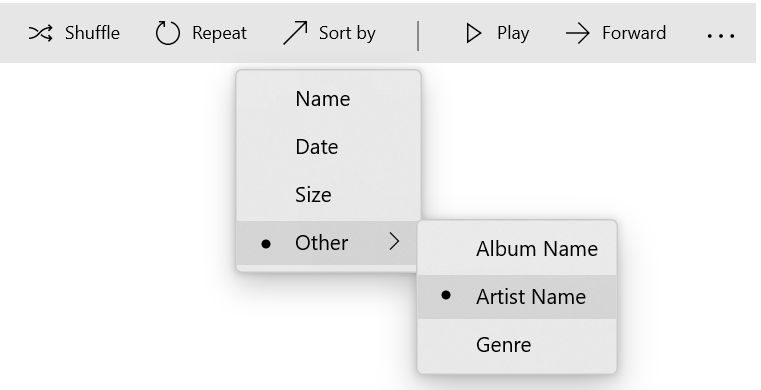
注釈
MenuFlyoutSubItem に RadioMenuFlyoutItems が子として含まれているかどうかを表します。
このプロパティは、 が適用されている RadioMenuFlyoutSubItemStyle MenuFlyoutSubItem と組み合わせてのみ使用する必要があります。 ではこのプロパティが RadioMenuFlyoutSubItemStyle 自動的に true に設定されるため、このプロパティを手動で設定する必要はありません。
RadioMenuFlyoutItem オブジェクトを MenuFlyoutSubItem の子として使用する場合は、MenuFlyoutSubItem スタイルを に設定するRadioMenuFlyoutSubItemStyle必要があります。 これにより true に設定 AreCheckStatesEnabled され、子 RadioMenuFlyoutItems のいずれかが選択されると、MenuFlyoutSubItem にも視覚的なチェック インジケーターが表示されます。
RadioMenuFlyoutItem 子が選択されていて、MenuFlyout が開いている場合、親と子の両方に選択インジケーターが表示されます。