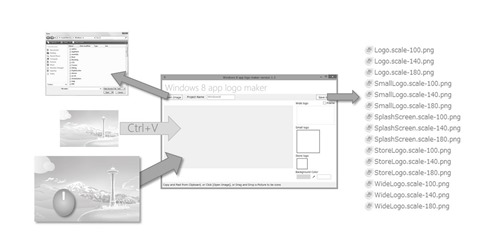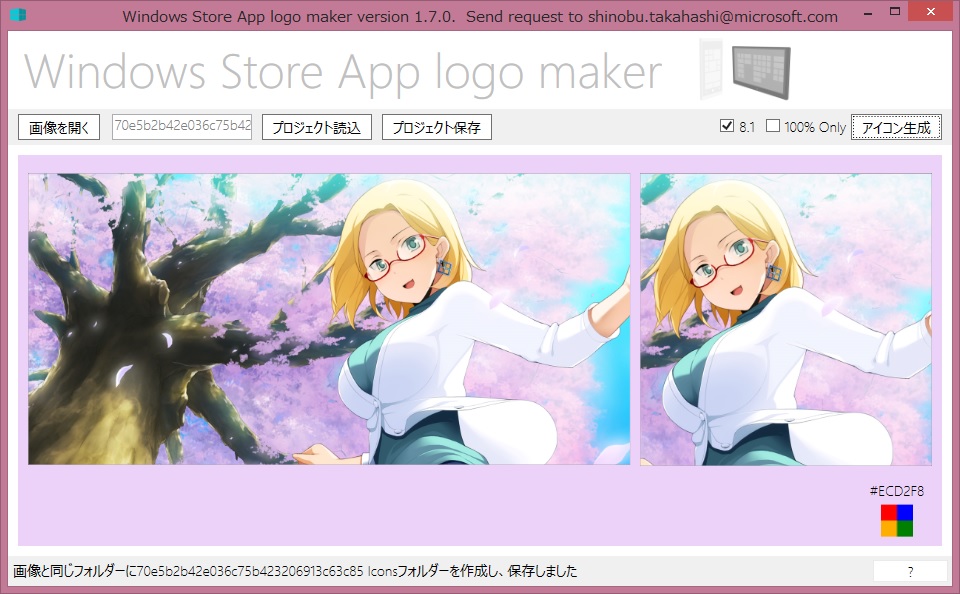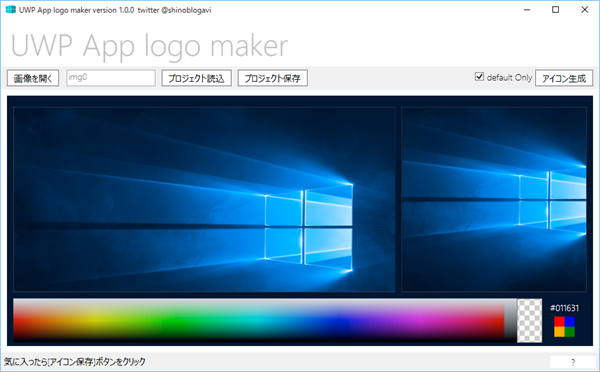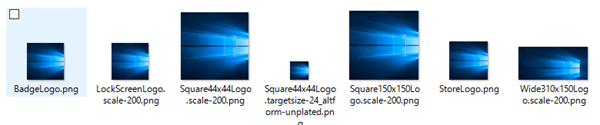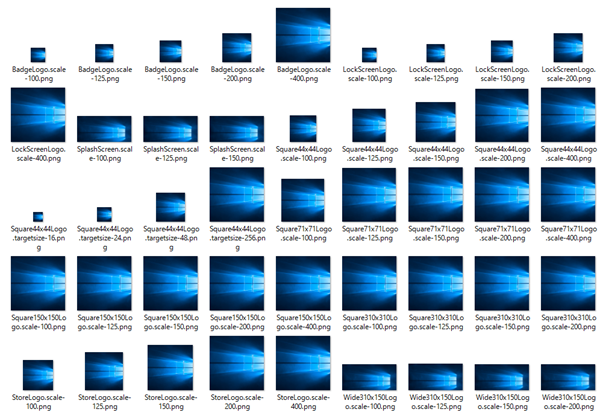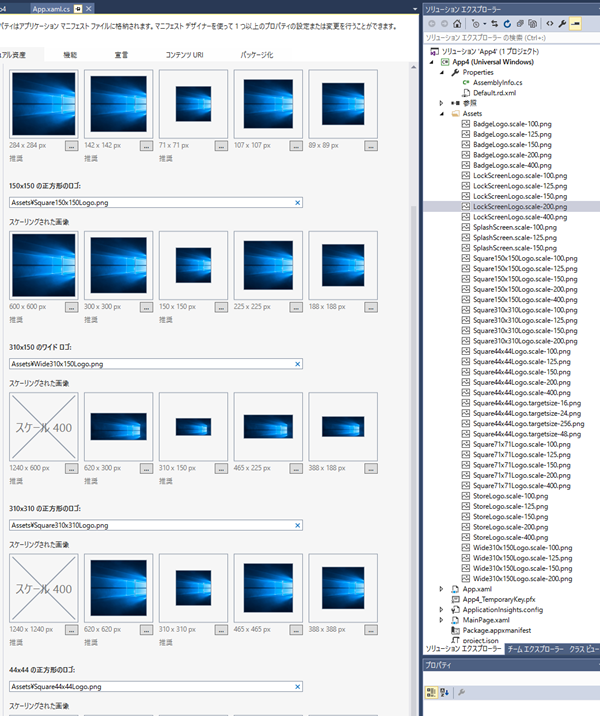Windows Store App logo Maker
What
Make Logo (Icon) for Windows Store Application and Windows Phone 8 Application.
Support Language : Japanese, English, Spanish, French, German, Traditional Chinese
Now I made UWP logo maker for Windows 10 UWP ! new
Download : UWP Logo Maker
How
Import Image
- Image File Open
- Paste via Clipboard
- Drop Image File
How to use Image
- You can use 3 images
- You can add text.
- You can move image by image dragging with mouse.
- You can change image and text size with mouse wheel.
- You can remove image with mouse right button down.
How to cut Image
- Select Wide or Square Thumbnail.
- Select pickup area with draggin area on image.
- You can move selected area
- You can set background color for image have transparent part.
Export Icon and Logo
- Same folder of original file
- Make folder on desktop for Clipboard Image
Products
In Windows Store App Mode (Windows 8.1)
- logo ( 80%, 100%, 140%, 180% )
- Small Logo ( 80%, 100%, 140%, 180% )
- Splash Screen ( 100%, 140%, 180% )
- Srore Logo ( 100%, 140%, 180% )
- Wide310x150 Logo ( 80%, 100%, 140%, 180% )
- Square310x310 Logo ( 80%, 100%, 140%, 180% )
- Square70x70 Logo ( 80%, 100%, 140%, 180% )
In Windows Phone 8 Icon Mode
- FlipCycleTile Wide Icon
- FlipCycleTile Midium Icon
- FlipCycleTile Small Icon
- Application Icon
Automatically decrease colors if icon size was larger than 200kb.
Release Note
- UWP Logo 8/22/2015 Maker version 1.0 Logo maker for Windows 10 UWP.
- Version 1.8.2 9/17/2014 Windows Phone SplashScreen Image base was changed from wide tile image to square tile image.
- Version 1.8.1 9/17/2014 Support Windows Phone 8.1 140% Icons and Win8 LargeIcon select option.
- Version 1.8 9/16/2014 Support Universal Windows Application and Windows Phone 8.1.
- Version 1.7 7/13/2014 Support Windows 8.1 images. Auto file size check.
- Version 1.6.1 2/26/2014 Image size change. Enable to use 3 images and text.
- Version 1.5.2 5/29/2013 Support German, Traditional Chinese
- Version 1.5.1 5/28/2013 Support French
- Version 1.5 5/20/2013 Support Spanish
- Version 1.4 5/6/2013 support Windwos Phone 8
- Version 1.3 5/8/2013 change UI and application name
- Version 1.2 5/3/2013 move selected area, background color
- Version 1.1 3/29/2013 Wide and square area select differently
- Version 1.0 3/29/2013 first release
Suport
Shinobu Takahashi
Evangelist Microsoft Japan
Comments
Anonymous
June 23, 2013
Hey, Great tool, good job dev! For Windows Phone, can you please also add: Store Icon (300x300) and Store Background (1000x800), as these must also be uploaded on Windows Phone Dev Center. (Store Background is optional, but Store Icon is required) If you want to, you could also add four promotional images, that you can optionally upload on the Windows 8 Dev Center. The sizes are: Promotional 1: 846x468 Promotional 2: 558x756 Promotional 3: 414x468 Promotional 4: 414x180 That would also be very useful! Thanks a lot!Anonymous
September 18, 2013
The comment has been removedAnonymous
October 15, 2013
Dear Masuda, I have been using your tool for a while. Great job! And as Windows 8.1 is having 310*310, suggest to add one output for Win8.1 Apps. Thanks!Anonymous
October 23, 2013
Hey Masuda, This is fantastic and is a huge time saver. Would you please consider adding a 160x160 size? The new AppStudio (http://apps.windowsstore.com) requires a 160x160.Anonymous
April 06, 2014
I just used it, thanks, what a time saver!Anonymous
August 07, 2014
Thanks!Anonymous
May 27, 2015
This is a very good tool, thank you. Would you please consider adding Square150x150 and square30x30 size. It's seems to be required for universal windows store apps... The "badge Logo" is missing too but it's less important.Anonymous
May 28, 2015
Thank you so much. This is amazing!Anonymous
August 11, 2015
Thank you for creating such a useful application.Anonymous
August 31, 2015
The comment has been removedAnonymous
December 16, 2015
Hi, Great tool. Maybe you can add the possibility to manually specify the background color hex code ? Thx !Anonymous
December 21, 2015
Works on Windows 10!Anonymous
January 12, 2016
こんにちは! 年末からUWPの勉強を初めて7本のアプリとゲームを公開したエイエヌソフト 永田氏と申します。 その際、UWPロゴンメーカーが大変役に立っており、とてもありがたく思っているのですが一点、 「SplashScreen.scale-200」が作成されず、困っております。グラフィックツールでリサイズしても、圧縮PNGがうまく保存されずサイズオーバー・・・ もしかして、サイズオーバーする場合は作成を止めてしまう仕様ですか?その際は、ロゴそのものの作りを見直さないとならないのでしょうか?Anonymous
February 24, 2016
I like Your Work .... im very impress this kind of softwareAnonymous
July 29, 2016
UWP logo maker allows adding more than one image - but the second image only appears in the Wide area (left).Also, if I have original for both Wide and Square, there's no way of using those together.Anonymous
February 06, 2017
thank you for this tool !!In my package it asks also for this sizes, maybe it is possible to add:1240x600 (tile logo & splash screen)1240x1240 (tile logo)2480x1200 (splash screen)regardsU2 Pas