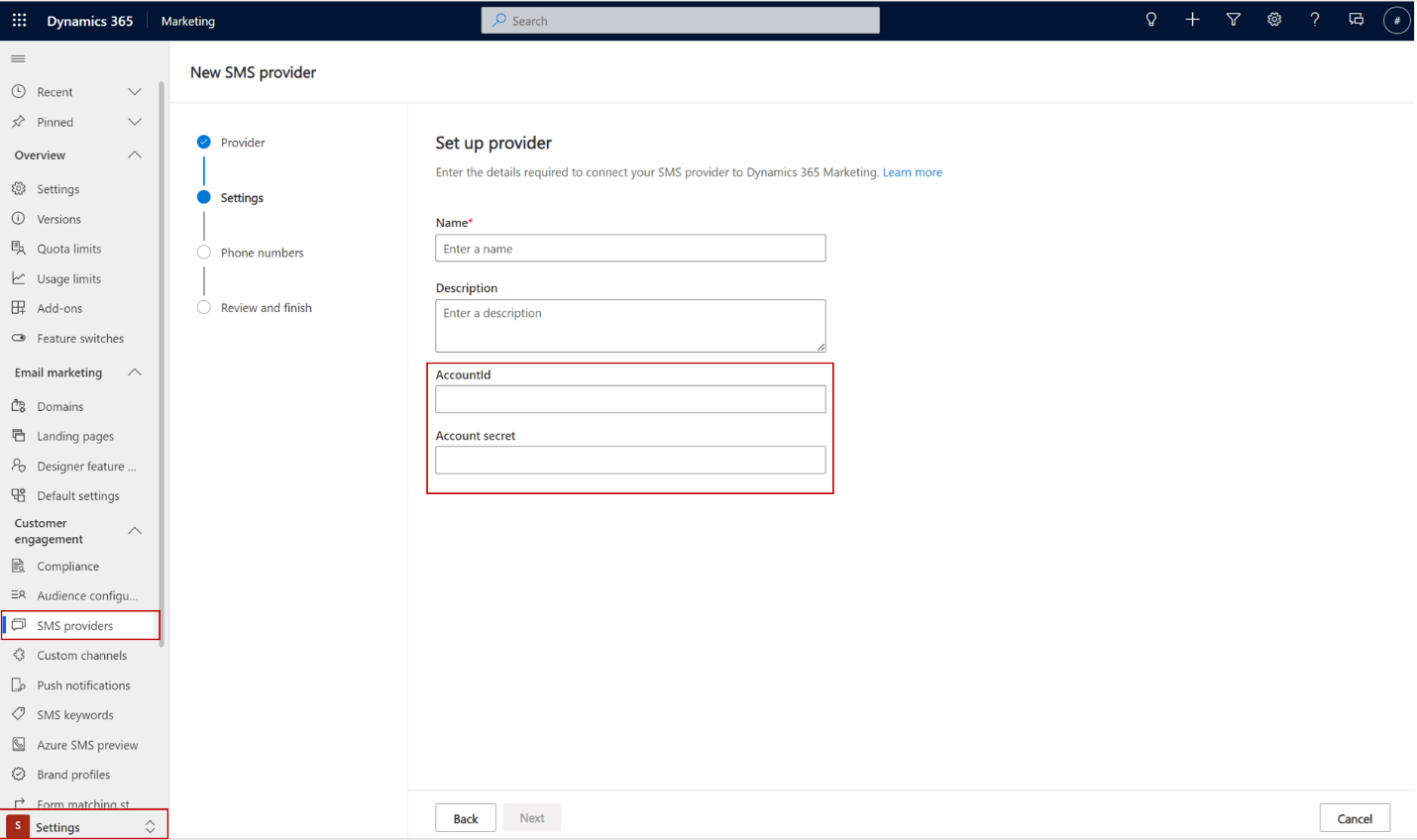채널 인스턴스 계정에 대한 확장 구성 엔터티 정의
적용 가능한 채널: SMS 전용
사용자 지정 SMS 채널을 만들 때 채널 인스턴스 계정 (msdyn_channelinstanceaccount)에 대한 확장 구성을 나타내는 엔터티를 정의해야 합니다. 예를 들어 여러 전화번호를 활성화한 MessageBird 계정이 있을 수 있습니다. 채널 인스턴스 계정은 생성한 채널 인스턴스(이 예에서는 MessageBird 전화번호)와 1:N 관계를 가집니다.
중요
Customer Insights - Journeys가 제출 중에 확장 구성 엔터티에 액세스할 수 있도록 하려면 확장 구성 엔터티에 대한 읽기 권한을 "Cxp 채널 정의 서비스 사용자" 역할에 추가해야 합니다.
각 사용자 지정 채널 솔루션에 대해 다음을 수행해야 합니다.
기본 솔루션에 정의된 채널 인스턴스 계정 엔터티의 확장된 구성을 나타내는 사용자 지정 엔터티를 만듭니다.
엔터티의 이름은 채널 정의 단계에서 특성 msdyn_channeldefinitionaccountexternalentity에 할당됩니다.
msdyn_extendedentityid 특성에서 기본 채널 인스턴스 계정 엔터티에 관계를 추가합니다.
이 특성은 polymorphic 조회입니다. 다음은 XML 관계의 예입니다.
<?xml version="1.0" encoding="utf-8"?>
<EntityRelationships xmlns:xsi="http://www.w3.org/2001/XMLSchema-instance">
<EntityRelationship Name="msdyn_ChannelInstanceAccount_extendedentityid_cr65f_samplechannelinstanceaccount">
<EntityRelationshipType>OneToMany</EntityRelationshipType>
<IsCustomizable>0</IsCustomizable>
<IntroducedVersion>1.0.0.0</IntroducedVersion>
<IsHierarchical>0</IsHierarchical>
<ReferencingEntityName>msdyn_ChannelInstanceAccount</ReferencingEntityName>
<ReferencedEntityName>cr65f_samplechannelinstanceaccount</ReferencedEntityName>
<CascadeAssign>NoCascade</CascadeAssign>
<CascadeDelete>RemoveLink</CascadeDelete>
<CascadeReparent>NoCascade</CascadeReparent>
<CascadeShare>NoCascade</CascadeShare>
<CascadeUnshare>NoCascade</CascadeUnshare>
<CascadeRollupView>NoCascade</CascadeRollupView>
<IsValidForAdvancedFind>1</IsValidForAdvancedFind>
<ReferencingAttributeName>msdyn_extendedentityId</ReferencingAttributeName>
<RelationshipDescription>
<Descriptions>
<Description description="" languagecode="1033" />
</Descriptions>
</RelationshipDescription>
<EntityRelationshipRoles>
<EntityRelationshipRole>
<NavPaneDisplayOption>UseCollectionName</NavPaneDisplayOption>
<NavPaneArea>Details</NavPaneArea>
<NavPaneOrder>10000</NavPaneOrder>
<NavigationPropertyName>msdyn_extendedentityid_cr65f_samplechannelinstanceaccount</NavigationPropertyName>
<RelationshipRoleType>1</RelationshipRoleType>
</EntityRelationshipRole>
<EntityRelationshipRole>
<NavigationPropertyName>msdyn_ChannelInstanceAccount_extendedentityid_cr65f_samplechannelinstanceaccount</NavigationPropertyName>
<RelationshipRoleType>0</RelationshipRoleType>
</EntityRelationshipRole>
</EntityRelationshipRoles>
</EntityRelationship>
</EntityRelationships>
구성 필드를 노출하는 양식을 만듭니다.
이름이나 설명과 같은 특성은 Customer Insights - Journeys 사용자 지정 컨트롤에서 가져오므로 양식에 포함할 필요가 없습니다. 양식은 Customer Insights - Journeys SMS 마법사(설정 단계)에서 로드됩니다. 양식 ID는 채널 정의 단계에서 특성 msdyn_channeldefinitionaccountexternalformid에 할당됩니다.
예를 들어 SMS에서 양식은 다음과 같습니다.