Explore how to administer jobs
The Projects functionality helps you keep track of usage on projects and provides data for invoicing the customer. You can manage both fixed-price projects and time-and-materials projects. The Projects area supports common project management tasks, such as configuring a project and scheduling a resource, in addition to providing the information that is needed for managing budgets and monitoring progress.
Resources
A resource can be defined as a person's effort or that of a machine. With the Resources functionality, you can register and sell resources, combine related resources into one resource group, or track individual resources. Resource management is often used in combination with the Projects functionality.
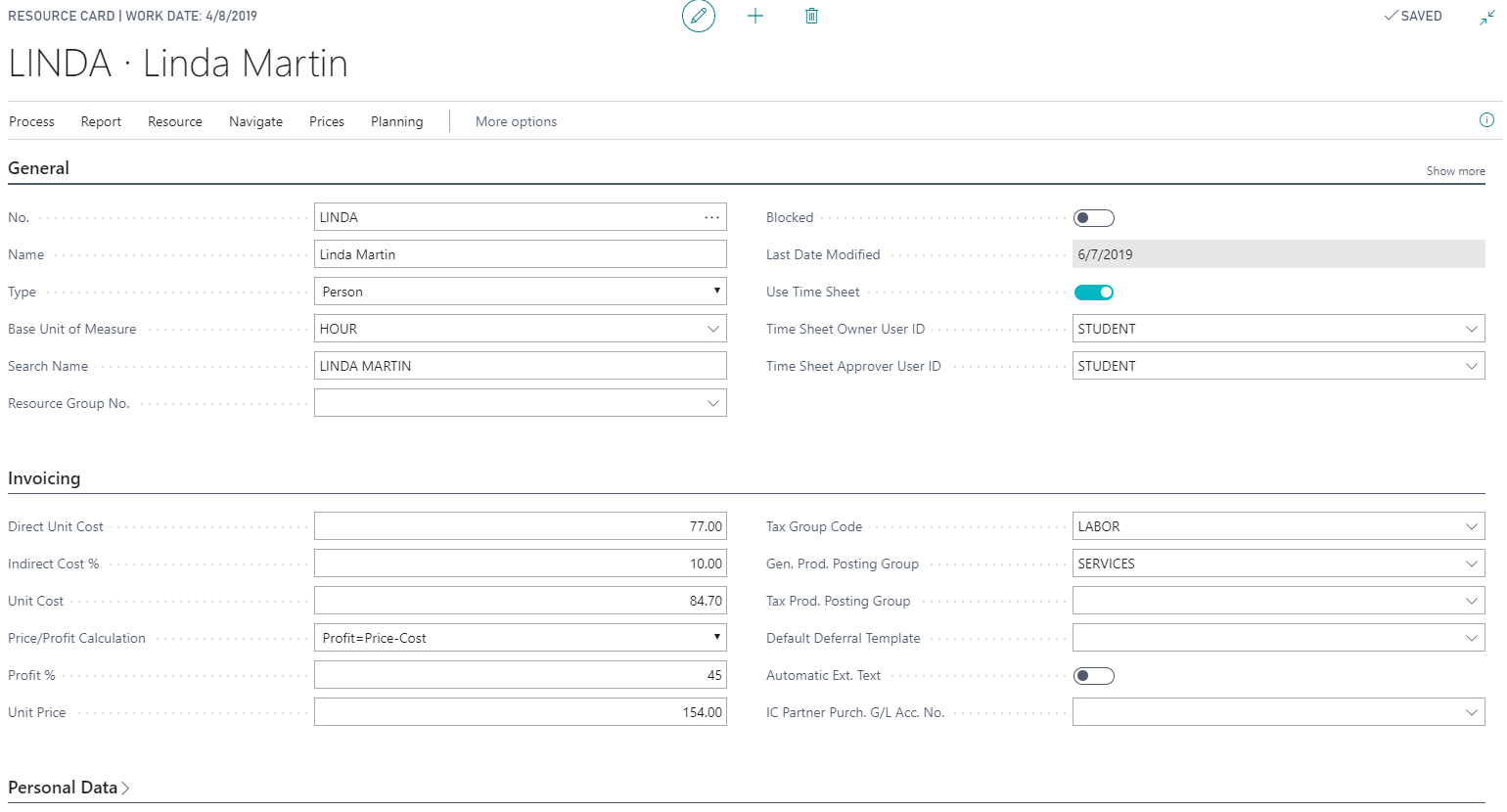
Resource Capacity and Availability
You can set capacity for each resource and monitor the usage for resources, which allows you to obtain a complete overview of the capacity and availability of your resources.
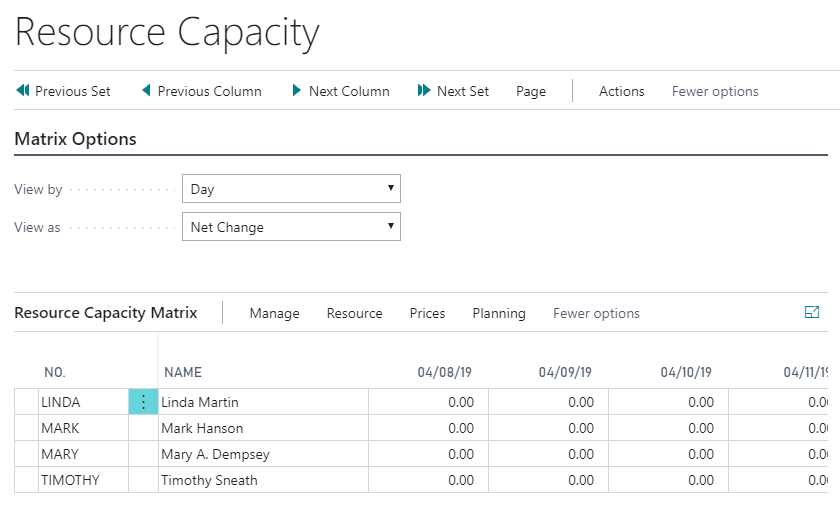
Projects
With the Projects functionality, you can manage long-term projects that involve the use of employee labor hours, machine hours, inventory items, and other types of usage that you want to keep track of. Using the Projects functionality provides a good overview of not only individual projects, but also the allocation of employees, machinery, and other resources that are being used in all projects.
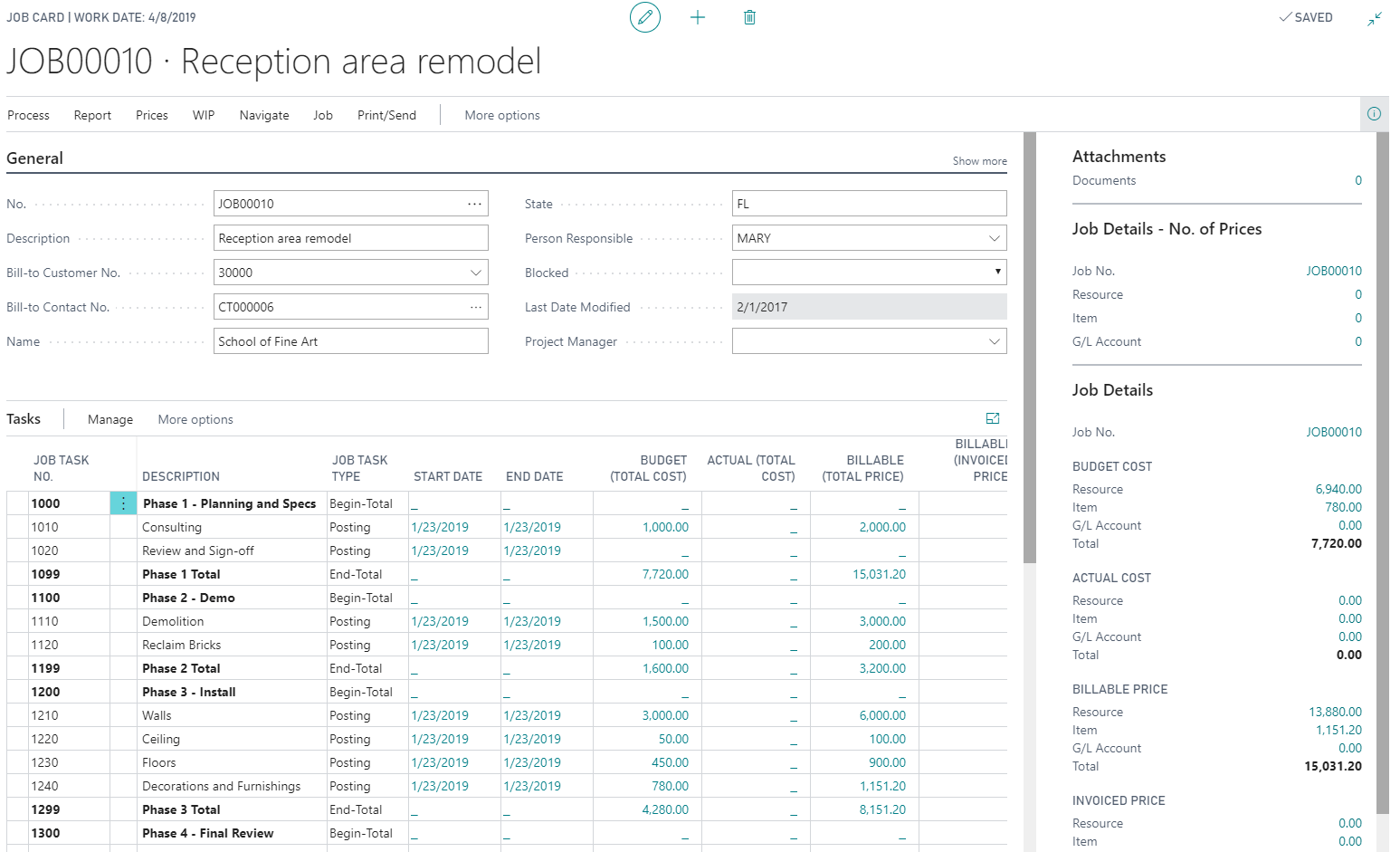
You can set up a project that you'll perform for your customer. On the project card, you can enter all the data that you need to manage the project from an administrative and financial point of view.
By entering tasks for your project, you can specify everything that must be done to complete the job. For each task, you can plan capacity and sales for resources and items. Based on the item cost and price and the resource cost and price, your task and planning lines will create your job budgets, giving you the ability to manage the profitability of a job.
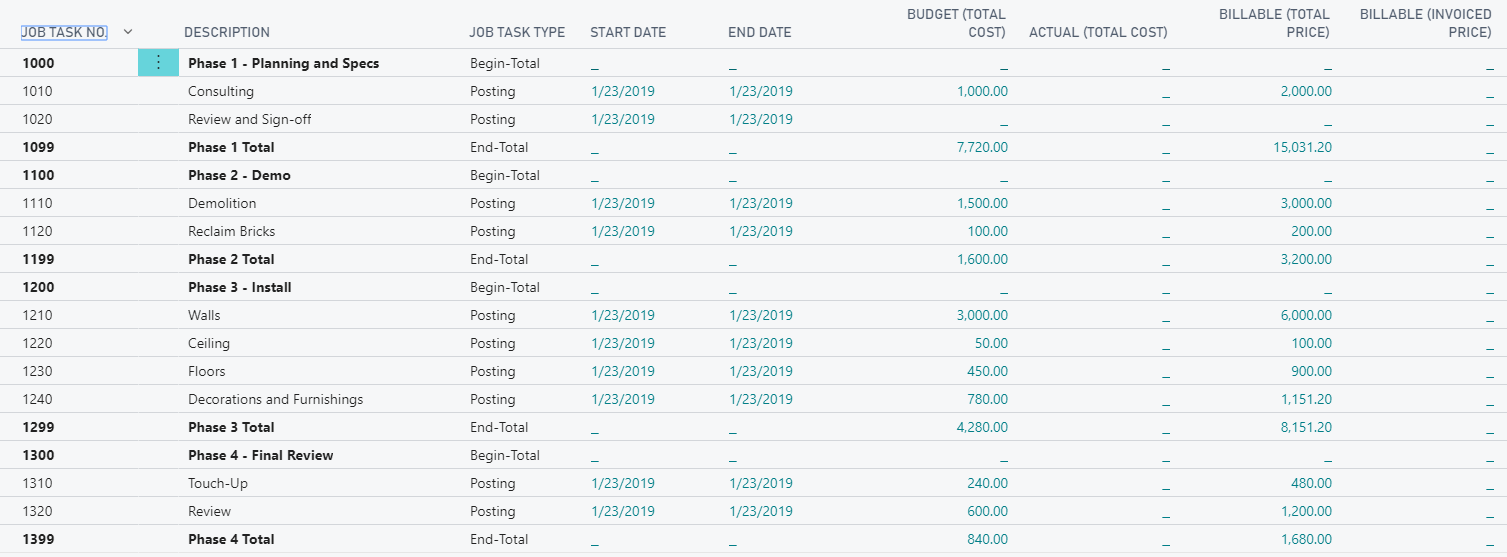
After you have started working on a project, you can post usage to the project when purchasing items, for example. You can post usage by assigning the project number and the project task number on the purchase line, on the purchase order, or on a purchase invoice.
With project journals, you can use items on stock for a project or post resource usage. Periodically, you can invoice jobs to your customers and use project statistics to follow up on your project budget. You can also use the Projects functionality for many types of services and consultancy tasks.
Time sheets
Time sheets are a simple and flexible solution for time registration with manager approval, and they integrate with the Service, Projects, and Basic Resources functionalities.
With timesheets, resources can enter hours that are spent on projects. After configuring which resources should enter timesheets, the timesheet administrator can prepare timesheets by week based on project planning lines. The resource only needs to confirm if the time spent is the same as the budget for a specific project task. After the resource's hours have been submitted and approved, the timesheet administrator or the project manager can post them to the project.
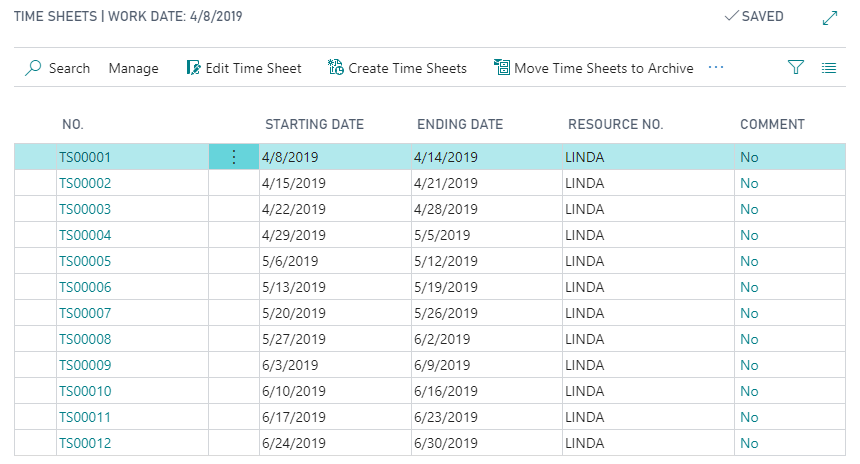
By assigning one of the available project costing methods, such as percentage of completion, you can have the program post recognized costs and sales to the income statement and post work in progress to the balance sheets. From the project card, you can track the work in process and the recognized costs and sales.