Active Directory Powershell: Installation using RSAT on Windows 7
Some of the blog readers have mentioned that it would be great to have AD Powershell cmdlets available on the Windows 7 client sku. The Microsoft Remote Server Administration Tools (RSAT) package addresses this exact issue. Here is the download location for the RSAT package:
Now most users, including myself, do not want to waste time reading the instructions on the download page because it does not have pretty pictures :) I just want to download the file, double-click to install it and expect the tools to show up in Start menu somewhere. But it is never that simple, is it? So let’s talk about what to do AFTER we have installed the RSAT package update.
Turn on the ADPowerShell Windows Feature
- Click Start, click Control Panel, and then click Programs.
- In the Programs and Features area, click Turn Windows features on or off.
- In the Windows Feature dialog box, expand the Remote Server Administration Tools Tree until you select the Acitve Directory PowerShell Snap-In node (see screen shot below).
- Click OK.
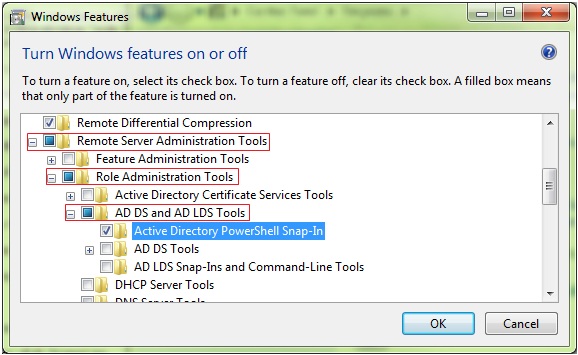
Display the Administrative Tools shortcut
- Right click Start, and then click Properties.
- On the Start Menu tab, click Customize.
- In the Customize Start Menu dialog box, scroll down to System administrative tools, and then select Display on the All Programs menu and the Start menu (see screen shot below).
- Click OK until you close all the dialogs.

Start using Active Directory PowerShell Snap-In
- Click Start, click Administrative Tools, and then click Active Directory Module for Windows PowerShell.
There you go, your own personal shortcut to click and start using the Active Directory Module on Windows 7 client.
Cheers,
Ali
---
Mudassir Ali
Software Development Engineer in Test - Active Directory Powershell Team
Comments
- Anonymous
March 25, 2009
Some of the blog readers have mentioned that it would be great to have AD Powershell cmdlets available - Anonymous
May 15, 2009
Hi ADPowerShell Team.I don't understand why ADPowerShell only should be available for Windows7 and Windows2008 R2.What about WinXP, Vista and Windows 2003, what is the plans?I manage a TON of customers in our hosting center and many of them only have Win2003.The ADPowerShell is vital for more than just a few OS.Normaly all administrative tools (for MMC) were available for all OS.I think it is very wrong that you now are turning the boat arround. As an System Administration you are now forcing me to use Windows7 to be able to use ADPowerShell.If the OS is able to run PowerShell, then it should be able to install the ADPowerShell SnapIn and use it.Can we get some feedback on this? - Anonymous
May 25, 2009
The comment has been removed