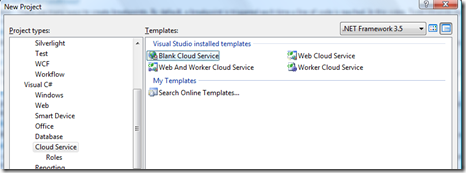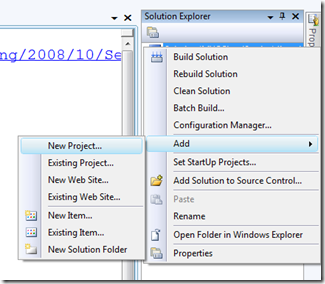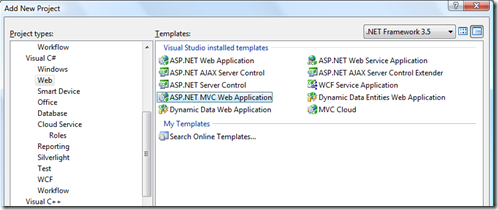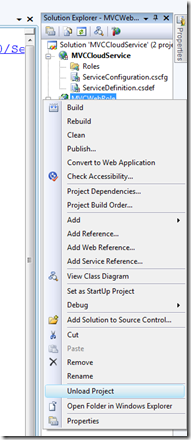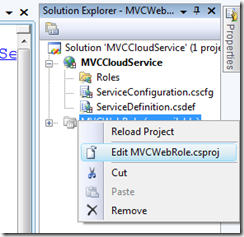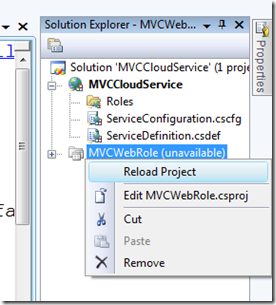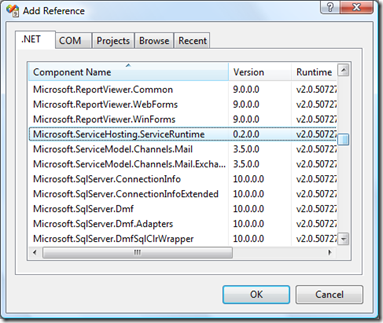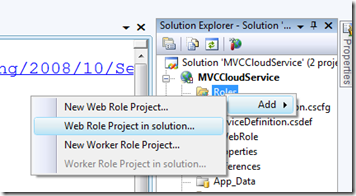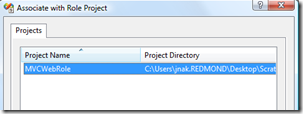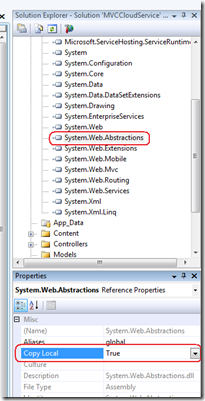ASP.Net MVC Projects running on Windows Azure
[For more recent information on using ASP.NET MVC with Windows Azure please see this post.]
Before you get started with ASP.Net MVC and Windows Azure – please install this hotfix.
Strictly speaking, ASP.Net MVC projects are not supported on Windows Azure. That is to say that we haven't spent the time to fully test all of the MVC scenarios when running on Windows Azure.
That said, for the most part, they do work, just as long as you know what tweaks you need to make in order to get up and running.
I've attached a sample application that Phil and Eilon on the MVC team put together to help make it easier for you to get started.
I’ll walk through the changes:
1. Start by creating a Blank Cloud Service. File –> New Project –> Visual C# –> Cloud Service –> Blank Cloud Service. I call it MVCCloudService
2. Right click on the solution node in Solution Explorer and select “Add New Project”
3. In the Add New Project dialog, navigate to the Web node under Visual C# or Visual Basic and select the ASP.Net MVC Application (I call it MVCWebRole).
4. In Solution Explorer, right click on MVCWebRole and select “Unload Project”
5. Right click again on MVCWebRole and select “Edit MVCWebRole.csproj”
6. Add <RoleType>Web</RoleType> to the top PropertyGroup in the project file.
<Project ToolsVersion="3.5" DefaultTargets="Build" xmlns="https://schemas.microsoft.com/developer/msbuild/2003">
<PropertyGroup>
{. . .}
<RoleType>Web</RoleType>
7. Reload the project, be sure to save the project file.
8. If you want to use the Windows Azure runtime library, add a reference to Microsoft.ServiceHosting.ServiceRuntime.dll by right clicking on the References node and selecting “Add reference…”. Scroll down in the .Net Tab and you’ll find it.
9. Right click on the Roles node in the MVCCloudService project and select Add –> Web Role Project in solution…
Select the MVCWebRole project.
10. Set Copy Local = true on the MVC DLLs:
- System.Web.Abstractions
- System.Web.Mvc
- System.Web.Routing
These assemblies are not available when running on Windows Azure and need to be deployed with the Service Package.
Expand the References node in the MVCWebRole and right click on System.Web.Abstractions and select Properties. Change “Copy Local” to true. Repeat for the other DLLs
With these changes, the edit, build, debug, publish and deploy functionality will all work in Visual Studio with the Windows Azure Tools for Microsoft Visual Studio installed.
That said, it is still "use at your own risk".
Note: The sample has not been modified to use the Windows Azure ASP.Net provider (for example, the membership provider), stayed tuned.
The sample project is attached to this blog post.
Comments
Anonymous
October 28, 2008
Does ASP.Net MVC work on Windows Azure? Have a look at Jim's post: http://blogs.msdn.com/jnak/archive/2008/10/28/asp-net-mvc-projects-running-on-windows-azure.aspAnonymous
October 31, 2008
In my prior post that talked about the difference between the Cloud Service templates and the Role templatesAnonymous
October 31, 2008
If you’ve purposefully been ignoring the announcements out of PDC, I don’t blame you one bit. EverybodyAnonymous
November 01, 2008
Recently I posted about the Windows Live Tools Web Role Template that integrates with the Windows AzureAnonymous
November 03, 2008
Well it looks like there is significant buzz about Azure and other tech announced/demoed at PDC. EnablingAnonymous
November 04, 2008
Well it looks like there is significant buzz about Azure and other tech announced/demoed at PDC. EnablingAnonymous
November 10, 2008
Were you wondering why the sample project I got from Phil attached to my post, ASP.Net MVC on WindowsAnonymous
January 10, 2009
Thank you for submitting this cool story - Trackback from DotNetShoutoutAnonymous
February 15, 2009
Is this advice still valid now that both Azure and ASP.NET MVC have been updated? Is your sample project still the one to use for getting started with Azure + MVC?Anonymous
February 15, 2009
I'm trying out this attachment with the January version of Azure and the RC of MVC.NET. Opening a view file in the project crashes VS. Help?Anonymous
February 15, 2009
The crash is due to a known issue in the CLR that affects more than just this scenario -- the CLR team is working on a patch. The issue presents itself (or not) depending on order in which the MVC, ASP.Net and System.Core assemblies load - taking a different path through the product that loads these assemblies in a different order can resolve the problem. Sorry for the inconvenience.Anonymous
February 15, 2009
I've received some comments as well as have been contacted by a couple of customers about an issue theyAnonymous
March 08, 2009
Since MVC is now on RC2, I thought I'd modify a new project rather than use the download attached to this post which is for the pre-beta version of MVC. Sorry to be dense, but I don't know how to follow your above instructions, probably because I'm new to .NET and VS. Which file should be modified to add these properties? I tried searching the pre-beta download for "PropertyGroup" to give me a clue, but the search came up empty. Also, should we start the modifications from a blank MVC application, or a blank Web Cloud Service?Anonymous
March 08, 2009
mh415 -- I provided a better set of instructions so that will be a lot easier to follow. HTH. I also updated the attached sample for RC2.Anonymous
March 08, 2009
ASP.Net MVC RC2 released a few days back and I've already gotten a number of requests to update the MVCAnonymous
March 09, 2009
Jim Nakashima has updated his ASP.Net MVC Projects running on Windows Azure post to support ASP.Net MVC RC 2 .Anonymous
March 09, 2009
You've been kicked (a good thing) - Trackback from DotNetKicks.comAnonymous
March 15, 2009
DotNetBurner.com - news and articles about .net DotNetBurnerAnonymous
March 20, 2009
In step #9, I'm only given the option to add a "New Worker Role in Project". The option for "Web role project in solution" is grayed out. Perhaps this means I misunderstood what you did in step #6?Anonymous
March 20, 2009
Re: my last comments. It must be because I messed up in step #1 and didn't create a blank cloud service. I chose "Web Cloud Service". That's what I get for coding after midnight.Anonymous
March 24, 2009
When I double Click on the View aspx file visual studio closes automatically.Anonymous
March 24, 2009
@zzeeshann, please uninstall the tools, download and install the latest tools. We did a refresh of the tools that should resolve your problem. Let me know if it doesn't.Anonymous
April 20, 2009
开头(有点离题了,原谅!)之前我就像某人说的那样,I’mnotquiteacloudguy,但是后来看了各式各样的演示,认识了CloudProject的构成,以及Mix09里面...Anonymous
April 20, 2009
本文叙述了本人怎么将默认的 MVC 应用程序发布到云端,并给出了一些相关的文章和注意事项以及自己的想法。Anonymous
April 20, 2009
本文叙述了本人怎么将默认的 MVC 应用程序发布到云端,并给出了一些相关的文章和注意事项以及自己的想法。Anonymous
June 08, 2009
You are the greatest. Now , I Can work wtth ASP.NET MVC on AZURE Tank you AnthrideAnonymous
September 12, 2013
The comment has been removedAnonymous
September 12, 2013
The comment has been removed