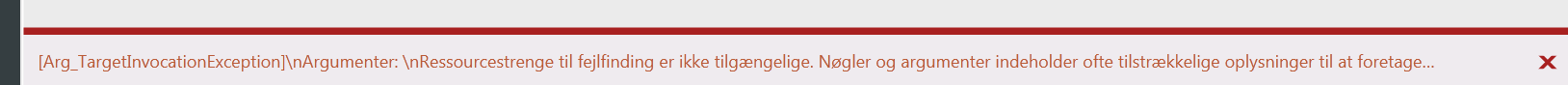SCSM Portal error, due to Web Content Server being out of sync
Recently one of my customers had issues with their SCSM Portal where new categories didn't appear and several of the Request offerings failed.
Looking in the SMPortalTrace.log it stated that a Management pack was missing from system:
Ressourcestrings for troubleshooting is not available. Keys and arguments often contains enough information to start the troubleshooting a problem. See https://go.microsoft.com/fwlink/?linkid=106663&Version=5.0.10411.00&File=mscorlib.dll&Key=Arg_TargetInvocationException ---> Microsoft.EnterpriseManagement.Presentation.DataAccess.DataAccessConverterException: Microsoft.EnterpriseManagement.Presentation.DataAccess.DataAccessConverterException: An error occurred during a results conversion using type: Microsoft.EnterpriseManagement.ServiceManager.Portal.DataProviders.RequestOfferingOutputConverter ---> Microsoft.EnterpriseManagement.Common.InconsistentDataException: The requested objects had an unknown management pack. ---> Microsoft.EnterpriseManagement.Common.InconsistentDataException: The call produced inconsistent results. The data on the client does not match the data returned from the server. The most likely cause is that client-side cache is out of sync with server data. ---> Microsoft.EnterpriseManagement.Common.ObjectNotFoundException: An object of class ManagementPack with ID 40b87bdd-608a-8858-9ada-e6de1ee8ed9f was not found.
See this blog post on where to the find the SMPortalTrace.log
Looking in the SCSM database the management pack missing is actually the MP containing the offering and is therefore not missing. Do this to check if the MP is in the database: SELECT * FROM ManagementPack WHERE ManagementPackID = ‘40b87bdd-608a-8858-9ada-e6de1ee8ed9f’
But looking at the line just above, there is a message about client-side cache being out of sync:
Microsoft.EnterpriseManagement.Common.InconsistentDataException: The call produced inconsistent results. The data on the client does not match the data returned from the server. The most likely cause is that client-side cache is out of sync with server data.
Since my customer is using a corporate SharePoint farm, the Web Content Server (WCS) is on a dedicated server. I therefore uninstalled the WCS and installed it again. After that the portal worked..
If you have this problem, maybe a simple restart of the application pools is enough, otherwise reinstall is the way to go.
Thanks to Ruth Lilly from Microsoft Support for helping with the troubleshooting.
Comments
Anonymous
January 01, 2003
You might be able to get away with a simple refresh (ctrl + F5) of the portal. There is a known issue with a similar (if not the same) error as this, and the solution is to refresh using ctrl + F5 to reload the page. I'm just not sure if this is the exact error or not, but you might want to give it a shot if you see this again.Anonymous
September 17, 2013
I have faced the same, Solution is Just Reset Internet Explorer or Reset IIS or Refresh WebPageAnonymous
May 14, 2014
I too had a similar issue and I simply restarted the "WebContent" and "SMPortal" sites on Sharepoint and everything was working again. -weirdAnonymous
June 25, 2014
Recycling both application pools should do it. No need to reset the site (atleast try recycling first).Anonymous
November 27, 2015
Thanks for the great info. I really loved this. I would like to apprentice at the same time as you amend your web site, how could i subscribe for a blog site?
For more info on showbox please refer below sites:
http://showboxandroids.com/showbox-apk/
http://showboxappandroid.com/
Latest version of Showbox App download for all android smart phones and tablets. http://movieboxappdownloads.com/ - It’s just 2 MB file you can easily get it on your android device without much trouble. Showbox app was well designed application for android to watch movies and TV shows, Cartoons and many more such things on your smartphone.
For showbox on iOS (iPhone/iPad), please read below articles:
http://showboxappk.com/showbox-for-ipad-download/
http://showboxappk.com/showbox-for-iphone/
Showbox for PC articles:
http://showboxandroids.com/showbox-for-pc/
http://showboxappandroid.com/showbox-for-pc-download/
http://showboxforpcs.com/
There are countless for PC clients as it is essentially easy to understand, simple to introduce, gives continuous administration, effectively reasonable. it is accessible at completely free of expense i.e., there will be no establishment charges and after establishment it doesn't charge cash for watching films and recordings. Not simply watching, it likewise offers alternative to download recordings and motion pictures. The accompanying are the strides that are to be taken after to introduce Showbox application on Android. The above all else thing to be done is, go to the Security Settings on your Android telephone, Scroll down and tap on 'Obscure sources'.