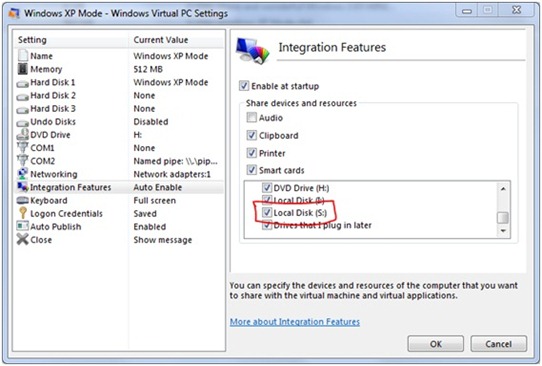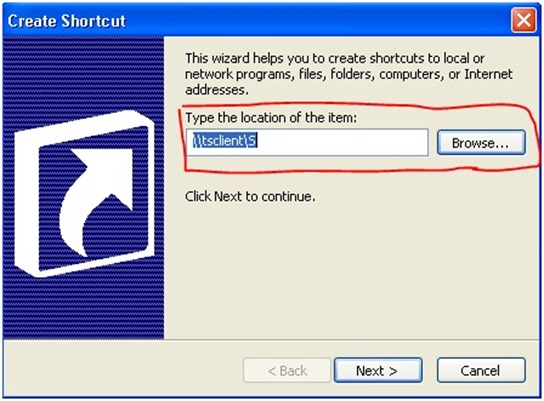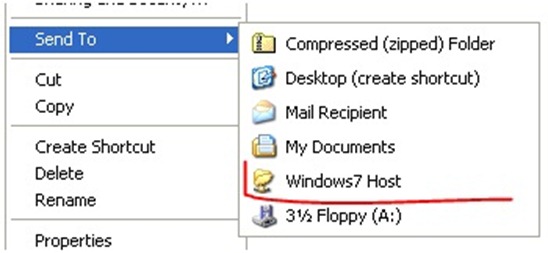Folder Sharing between Windows 7 and VM
Virtual PC 2007® SP1 allowed users to share a particular folder with the Virtual Machine (VM). In Windows® Virtual PC, users can enable sharing at drive level only.
Sharing a Folder on Windows 7 Desktop with a VM
To share a particular folder with the VM, follow steps as below
- Shutdown or Hibernate the VM (assuming you have Integration features enabled)
- Open command prompt on Windows7 host. Let’s say you want to share folder C:\MySharedFolder with the VM.
- subst S: C:\MySharedFolder. This subst command will create a virtual drive “S:” which is mapped to C:\MySharedFolder. Make sure the drive letter is free for use.
- Open settings for the VM and make sure “S:” is ticked in the drive selection as shown below:
Fig. 1. Sharing a folder on Windows 7 host with a VM using the Setting User Interface
This is all you need to do to share a particular folder between host and VM. To remove the virtual drive use subst S: /d command.
Sending a File from a VM to a Windows 7 Folder
Let’s add little more fun by making it easier to send files to Windows7 host from a VM.
- Open Windows Explorer in the VM
- For XP VM open folder %userprofile%\SendTo. For a Vista or Windows7 VM, in the Explorer bar type shell:SendTo
- In this folder create a shortcut “Windows7 Host,” pointing to “S:” drive as shown below:
Fig. 2. Creating a shortcut to send files from a VM to the Windows 7 host
It is that simple and now by using right click menu for any file or folder you can use “Send To” menu to easily copy files to the Windows 7 desktop (Figure 3).
Fig. 3. Using the right click menu to select the ‘Send To’ folder receiving the copied file from the VM
Technorati Tags: Windows Virtual PC,Windows XP Mode,Tips n Tricks
Vinod Atal
SDE
Microsoft Virtualization Team
Comments
Anonymous
January 01, 2003
I am not very happy about the way that XP Mode shares. I need it to integrate the program files on my C drive with the program files on its C drive seamlessly so that I can use the registration software - which instantly crashes when opened in Windows 7 - for some of my programs installed on the host system. But I cannot acheive this end, and I do not want to install these programs on XP ModeAnonymous
January 01, 2003
Please bring drag and drop back in the next version.Anonymous
January 03, 2010
necesito aplicaciones de XP en mi windows 7Anonymous
January 21, 2010
Sorry for the OT post, but I couldn't find an appropriate open topic. I find that VPC 2007 SP1 does not seem to support task gates in the IDT. Invoking one causes VPC to display "An internal virtual machine error (3) has occurred". The same code works fine on a real machine, and putting an identical task gate into the GDT, and calling through it, works in VPC. Is there a fix for this bug/restriction? Also, is there any documentation for error (3)?Anonymous
February 16, 2010
Why was Drag & Drop removed? Bring it back. In the mean time, it's time to look at VMWare and VirtualBox. And what is the difference between "Shutdown" and "Turn Off"? Where is the shut down option of "Turn off and apply changes"? VPC is a step backwards from VPC 2007.Anonymous
February 17, 2010
Oh, drag & drop would be really great. http://winwear.blogspot.com/2010/02/microsoft-virtual-pc.htmlAnonymous
February 19, 2010
I would like to do same with a server 2003. Only work with XP MODE, so badAnonymous
March 18, 2010
Integration features never seem to work - I always get a message telling me that they have been disabled and that I need to shut down and restart the machine. I do that and get the same message again. What is going wrong? What credentials should be provided when prompted as Integration features are being enabled?Anonymous
March 19, 2010
So after installing, I ran XP for a while, then made sure I shut down. Then in the VHD settings, I converted the HDD from a differencing VDD to a single merged dynamically expanding one. But now XP Mode can't start any longer? Someone also asks this here: http://social.technet.microsoft.com/Forums/en/w7itprovirt/thread/8ae6dc1e-126f-46ed-a384-224f40f46d69.Anonymous
April 01, 2010
why 2007 vpc work with vista and the upgrade with windows 7 onlyAnonymous
September 13, 2010
The comment has been removedAnonymous
October 17, 2010
well you can use simple copy paste to share file and folder between windows 7 and windows xp modeAnonymous
October 18, 2010
Why is the file transfers between vm and share folder is at 3.5" diskette speed, maybe even a bit lower. XP does not show transfer rate like Windows 7, but it seems to me at about 1MB/s, not much faster.Anonymous
November 03, 2010
The comment has been removedAnonymous
December 11, 2010
Spolit by a lack of useful documentation. The integration features problem (Lenny 18 Mar 2010 2:47 AM ) is something to do with Remote Desktop services being disabled on my machine - but I cannot find a combination of enabled services which works. There is no documentation about how this works. It seems a very clumsy way of integrating the drives. The guest machine should just have a driver installed which communicates with the host filesytem as if it was a device, with appropriate priveleges etc managed on the host system. (The guest machine could just appear as a user(s) with a profile(s) on the host machine). This would then probably permit drag and drop etc. whilst still permiting security to be managed. It would also solve the problem of the host drives not being seen as local to the guest machine. The host resources should appear to be local to the guest machine (as defined by appropriate settings in the host machine environment).Anonymous
December 11, 2010
Documentation about the "credentials" is also inadequate. (ref Raghav 13 Sep 2010 6:53 AM ) Are these credentials resident on the Host or the Guest? Is there a 'virtual' domain in existence here? Or is an undocumented domain being created? How can the Credentials be updated / changed / recovered at a later date? Are these user- or machine- credentials? (on host?, on guest?) What is the default security policy? Where is it managed? It is recommneded that they should be "remembered" when the machine is first created - where is the explanation of precisely where and how they are being remembered (registry? domain? which domain? encrypted?) What happens if they are not remembered? If they really must be remembered why is there an option to not remember them?Anonymous
May 01, 2011
About the communication between vpc and the host i really wish i could be faster also i´d wonder why sp3 says my initial CPU host on computer properties that has 4 core and in taskmanager it only utliilzies one of them, whould be real neat if the VPC could use multiple cores.Anonymous
September 16, 2011
this is lousy.....expection dissapointedAnonymous
May 31, 2012
The comment has been removedAnonymous
April 24, 2013
Hi, I just copied the file from Win 7 to a XP vitual machine, by drag and drop. The steps are:: In the VMware Player go to the Player>>Manager>>Install Vmware Tools. The installation will take couple of minutes, Once installed it will prompt for restart. After restart you can drag and drop the files from host to Virtual machine or vice versa.Anonymous
July 18, 2013
I was looking for files from the VM (XP mode) to be accessed by the host (WIN 7) without having to actually copy them. Is there a way?Anonymous
January 27, 2014
hi, that was really good for my job. thanksAnonymous
February 28, 2015
This Integration is typical Microsoft Voo Doo computer programming. My advice, folks, stop struggling and buy an Apple. I'm on my way to the Apple store. Ditch microsoft forever and be happy for a change.Anonymous
September 08, 2015
Great with the \tsclient tip, saved me a ton of time, and this was the first result, nicely done!Anonymous
March 30, 2016
Thanks a ton for posting this article.. Really helpful!!!
Kudos!!!