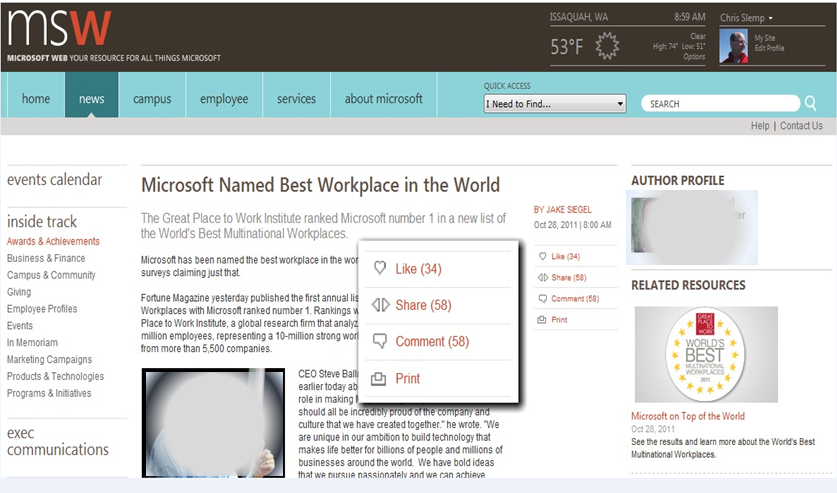Making Microsoft Social, part 2
This is a guest blog post by Chris Slemp, senior solutions manager, strategic enterprise services IT within Microsoft IT. Chris works on an internal IT team focused on improving collaboration within Microsoft, with an emphasis on creating a social enterprise. This is part 2 of a 2-part blog about Microsoft’s internal social enterprise initiative. See part 1 here .
Once we made the business case for Microsoft’s internal Next-Generation Intranet, we then had to build it so people would use it. I was feeling a bit like Kevin Costner in “Fields of Dreams” … would they come?
I was familiar with surveys that showed the difficulty getting social enterprise right. For example, the Social Intranet Study [source: Prescient Digital Media and IABC Research Foundation; June 2011] showed that a small majority of employees and executives rated their intranet social media as ‘good’ or better. In fact, a large number rated these tools as poor or very poor (31% combined).
Given the type of people that work at Microsoft, however, I knew many employees would be motivated to use social tools and that they’d have high expectations and strong opinions of what it should enable. I also found collaboration with industry colleagues through the Social Business Council to be an invaluable treasure trove of best practices and a place to compare notes. I highly recommend that anyone implementing a social enterprise initiative find and join a community of folks in a similar role.
Ultimately our team boiled down success to the following: a simple, integrated user experience + engaged influencers = social adoption.
We learned that it’s not about a feature checklist; it’s about implementing a vision for social that integrates into the way people work. I believe a common pitfall for us in IT is that we’re asked to deploy social tools because “it’s cool” or “all the kids are doing it.” As IT professionals, we want to have a successful deployment, which means adoption.
One simple user experience came in the shape of our corporate SharePoint My Sites, which we shortened down to simply “MY.” The key to adoption was integration. As the hub of social activity, MY would host aggregated social feeds, personal profiles, people search, newsfeeds and recommendations. MY would become a connected gateway across apps and workspaces for the aggregation of one’s activities (comments, likes, shares, follows, ratings), easily shared to visitors and communicated to one’s social circles.
We customized and expanded our set of services to create analogues of consumer services. MY was the equivalent of FaceBook/Twitter; we integrated our internal video service, which is like YouTube. We integrated our internal self-published content sharing library for our sales force, which is like Wikipedia. As we integrated social into more experiences, uptake increased and the social enterprise spread to more intranet sites.
Key Insights
Culture shift. Each company has a unique culture, and that culture will influence your social enterprise strategy. For us, Microsoft is a culture of email, global perspectives, data-driven decisions, high productivity and a balance of empowerment and control. With MY, we were able to meet cultural demands. For example, a micro-blogging feature enabled transparent conversations, but with email notifications to acknowledge the email culture. Newsfeeds were positioned as an alternate to email that provided a faster, more efficient way of getting answers to questions. Feed posts were opt-in by default to meet privacy concerns in regions of the world. A company-wide social policy educated employees about what is expected of them.
Analytics. Microsoft is a data-driven culture, so MY had to allow people to find out what’s talked about and by whom. We know that employees talk about products first and foremost (e.g., the Windows Phone tag #WP7 is the most frequently used in our company feed). Organizational initiatives and back-channel discussion during events follow in terms of popularity. After analyzing a representative sample of the 400,000 micro-blogging posts, we found that less than 10% of posts are non-work related. Now our microblog averages about 90,000 unique visitors each week, and at any given time we have 2,500 people on MY. All of those eyeballs naturally drew the attention of our internal communicators, who started to mine the microblog data for information on who was getting followed and what messages resonated best. As those communicators in turn embraced the microblog channel, it became accepted as a mainstream method of corporate communications, driving more adoption as employees realized they needed to “tune in” or they would miss something.
Tagging and taxonomies. In order to connect the company, we needed to settle on appropriate terms and ways for people to connect. We set up our SharePoint managed metadata service to make it easy for employees to tag, thus enabling search to aggregate, find and display. For example, if an employee wants to join a set of pages in our sales force portal called the “Cloud Computing Village” then clicking a “join” link automatically enters the tag for that “village” to the employee’s profile. As the site then auto-tags all user submissions to the village, the employees then see useful notifications in their newsfeed related to the village topic. This approach of using controlled taxonomies on a publishing site worked better for us than using the uncontrolled approach, often called “folksonomy,” used in microblogging. We learned that when dealing with a smaller group of people than the large, public social sites that relying on “folksonomy” results in too little content to provide matches based solely on the luck of matching tags with someone else. The micro-blogging tool on MY still uses “folksonomy” as free-flowing, organic conversation requires it, and microblogging is normally about following people and the tags they use more than it’s about following topics.
Search. It’s how people prefer to find information, much more so than navigation. We use FAST search for people search, and then make it available to all the other SharePoint sites within the Microsoft intranet. As a result, employees only need to update one profile to quickly find each other.
Moment of truth revisited
I started part 1 of this blog with an anecdote of Microsoft’s 2010 company meeting. It was a learning moment; one that crystalized the demand for the social enterprise. In the process of customizing MY, the team was always focused on employee adoption as opposed to cool features. I knew we were on the right track if future company meetings told a different story. I’m pleased to share that during the 2011 company meeting, we tracked 3,000 posts by 1000 employees on our internal microblog, which was at the time 4x the previous daily record. 40% of those posts were from the Windows Phone app we deployed. But even more important, there were no public leaks.
I now believe social enterprise tools play an important role in achieving a competitive edge. When integrated into people’s day-to-day work environments, these social tools enable vital communication amongst employees, help flatten hierarchies, speed-up business processes, and boost efficiency and agility.
If you’re interested to learn more about our plans, which include taking this social platform to the cloud, leave a comment here or feel free to ask a question.
Chris Slemp
Comments
Anonymous
May 02, 2012
How long until Twitter becomes the primary channel for "managed disclosure" as opposed to current state Blogs (ex: Building Windows 8 blog)? 1 year? 3? 6 months?Anonymous
May 07, 2012
Interesting article and I look forward to hearing more in the future. One question though, how are you planning on dealing with the data someone has produced once they leave the company? Do you keep it indefinitely or do you trim it when they leave? If it's the latter how do you mitigate the potentialimpact of losing useful information?Anonymous
May 14, 2012
@tonyso: I know Twitter is used today, as well as blogs. But I’m not in PR, so I don’t have an answer. @stuart print: we have internal policies about data retention for email. While we don't have official data retention policies yet for social data, they'll be put in place in the coming months and will follow existing data retention policies.Anonymous
June 20, 2012
Great blog! Specially like "We learned that it’s not about a feature checklist; it’s about implementing a vision for social that integrates into the way people work". We have been sharing this vision and have worked on a fully integrated solution that completly integrated in SP - if you're interested just have a look http://youtu.be/fqv-fKYDPf0.