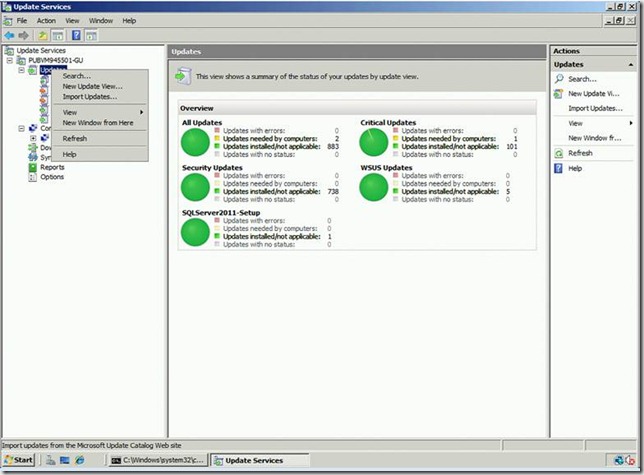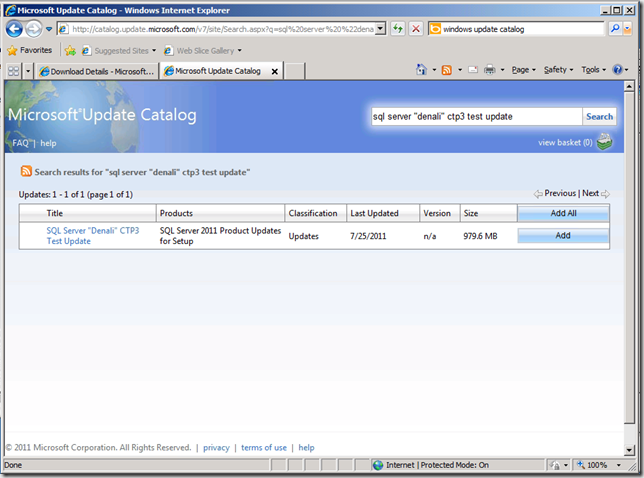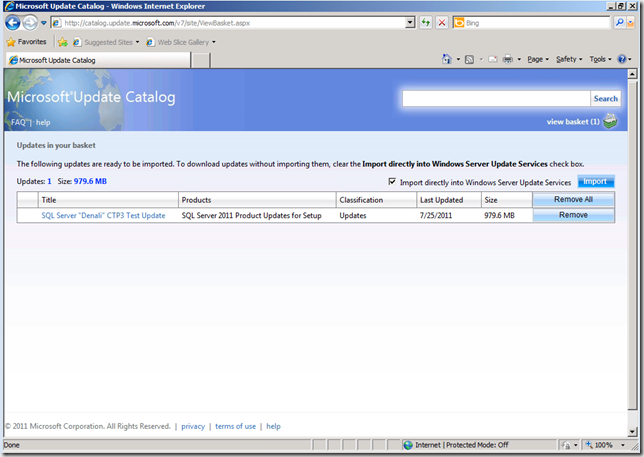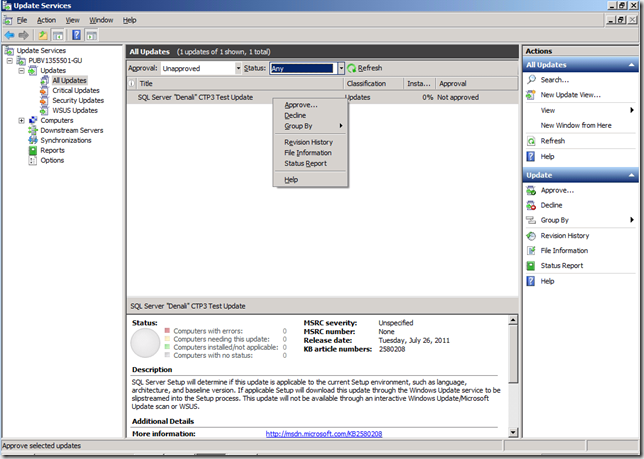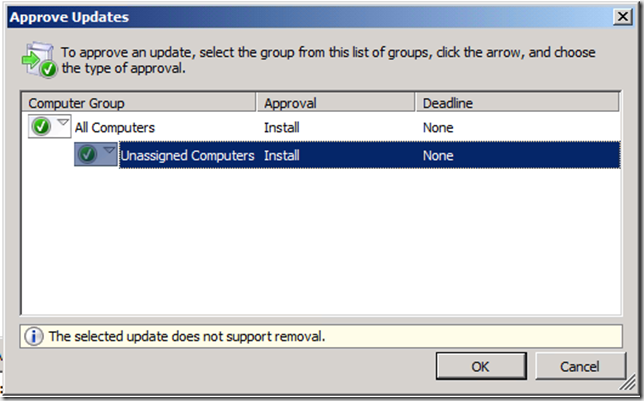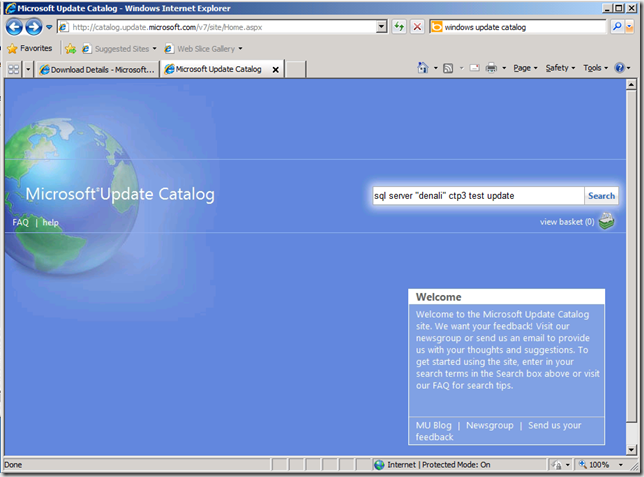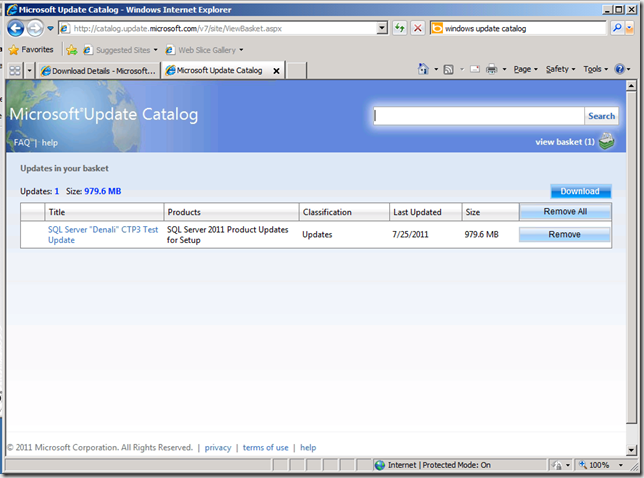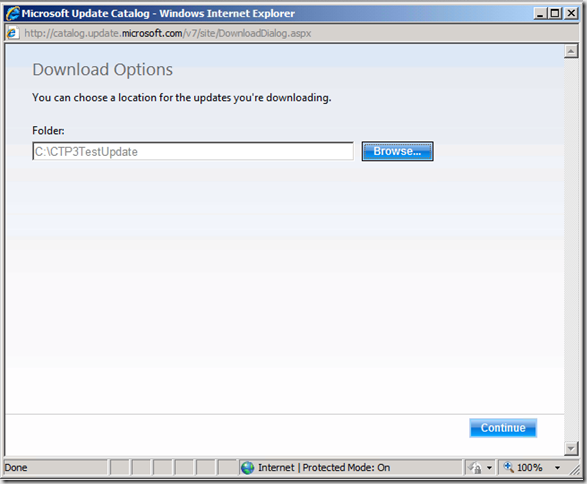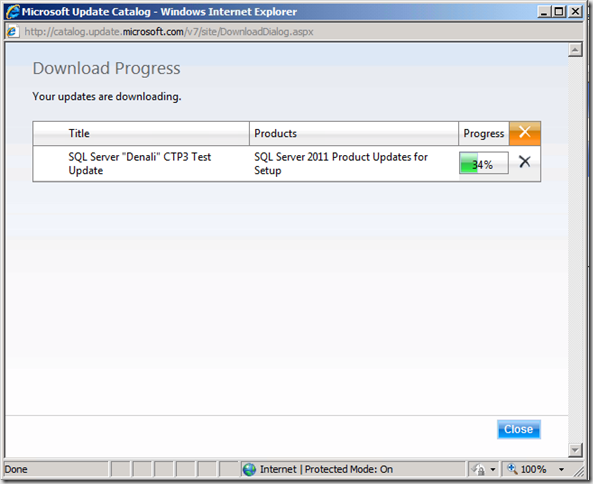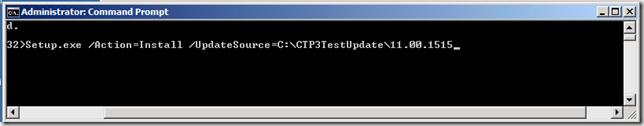Provide feedback on the SQL Server code-name “Denali” Product Update feature
In this SQL Server “Denali” CTP3 release, you can try out the new Product Update functionality. We have made a test update available for you to run through the Product Update functionality and provide us feedback. To provide feedback, provide a comment below or submit through Microsoft | Connect. I described the Product Update functionality at here and the functionality is covered in the SQL Server documentation located here.
You can try out this functionality in the following ways:
1. Windows Update/Microsoft Update Method:
Ensure that you have Internet access and your Windows Update service can connect to Windows Server Update Services. No further configuration is needed, just launch SQL Server Setup like you normally do.
2. Windows Server Update Services (WSUS) Method:
For the CTP3 release, as this is a test update we will not be distributing through the update through Windows Server Update Service (WSUS). However, you can still try out this method by following the instructions below:
1. On the “Updates” node within your WSUS server, right-click and choose “Import Updates”. This will open up the Windows Update Catalog web site. You might need to install the Windows Update Catalog add-on.
2. Within the Search text box, search for SQL Server "Denali" CTP3 Test Update.
3. After the update is found, click on the Add button to add to the basket. Then click on the view basket link.
4. Ensure the “Import directly into Windows Server Update Services” checkbox is checked and then click Import.
5. Approve the imported update.
Note: Once the update is approved, it will be downloaded. This step can take a few minutes. WSUS will report the download status.
6. Once the update is in WSUS, ensure your client machine is pointing to your WSUS server. Now just run Setup as you normally would.
Note: When SQL Server “Denali” releases, security and critical updates will be available through the WSUS channel under the product category “SQL Server 2011 Product Updates for Setup”. After a WSUS administrator approves, any client that is pointed to the WSUS service will see these updates. For this CTP release, you can still verify the WSUS functionality by importing from the Microsoft Update Catalog. To do this, follow these steps:
3. File share Method:
This option is best when your client machine does not have Internet access and you aren’t using WSUS. To try out this method, follow these instructions:
1. Download the update from the Windows Update Catalog, by clicking here.
2. Search for SQL Server "Denali" CTP3 Test Update
3. Add the update and view basket.
4. Download the update to a folder by clicking the Download button. A dialog popups asking you where to save the update. Specify a location and then click Continue
The update is being downloaded.
Note: Several different package will be downloaded. When you point Setup to this share, Setup will determine which package are applicable. Also, the download will put the packages into a folder under the folder you specified. For me, the full path is c:\CTP3TestUpdate\SQL Server –Denali- CTP3 Test Update, your path might be slightly different. After downloading, you can rename this folder. I renamed my folder to 11.00.1515, the version of the update
5. Run Setup and specify the location of the folder, for example:
Note: You can specify this parameter on the command line, within a configuration file, or in the defaultSetup.ini file. See here for more information on the command line parameter options.
Within the Setup user interface, you will see the following:
Comments
Anonymous
July 27, 2011
The comment has been removedAnonymous
July 28, 2011
Hi, I just tried again and it worked for me. Can you try to download the packages again and rerun Setup?Anonymous
July 28, 2011
The comment has been removedAnonymous
August 16, 2011
www.baltimoreravensjerseystore.com/The update didn't occur on the existing instances, they are remaining in 11.0.1440.19.Anonymous
August 24, 2011
Hi, Peter: I tried the 3th method, however we failed to find out any update patches for Denali CTP3: 1) Search from catalog.update.microsoft.com/.../home.aspx with input "SQL Server "Denali" CTP3 Test Update", no valid result pop up 2) Searched in the whole MSDN download center, I did really get below page for KB2580208: support.microsoft.com/.../en-us, however there is no valid link to download this patch Could you please help to check if this patch is still available now? Appreciate your help! Regards -An