
Привет,
Попробуйте так:
- In the Azure portal, navigate to Cost Management + Billing.
- In the left menu, select either Subscriptions or Azure subscriptions, depending on which is available to you. If you have a support plan, it's shown in the list.
- Select the subscription that you want to cancel.
- At the top of page, select Cancel.
- If you have any resources associated with the subscription, they're shown on the page. At the top of the page, select Cancel subscription. [
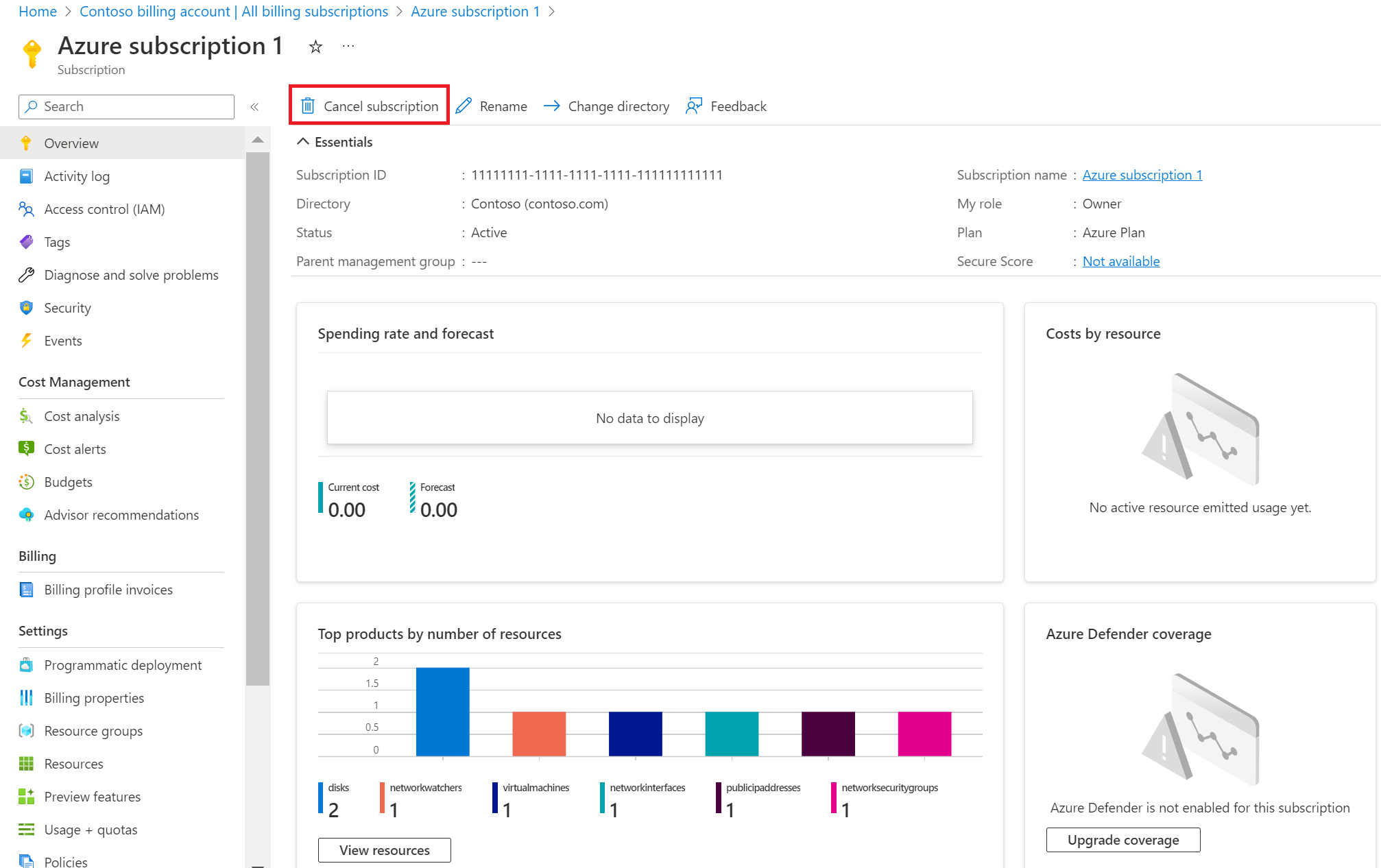
- Select a reason for cancellation.
- If you have a support plan and no other subscriptions use it, select Turn off auto-renew. If other subscriptions use the support plan, clear the option.
- If you have any running resources associated with the subscription, you must select Turn off resources. Ensure that you already backed up any data that you want to keep.
- Select Cancel subscription.
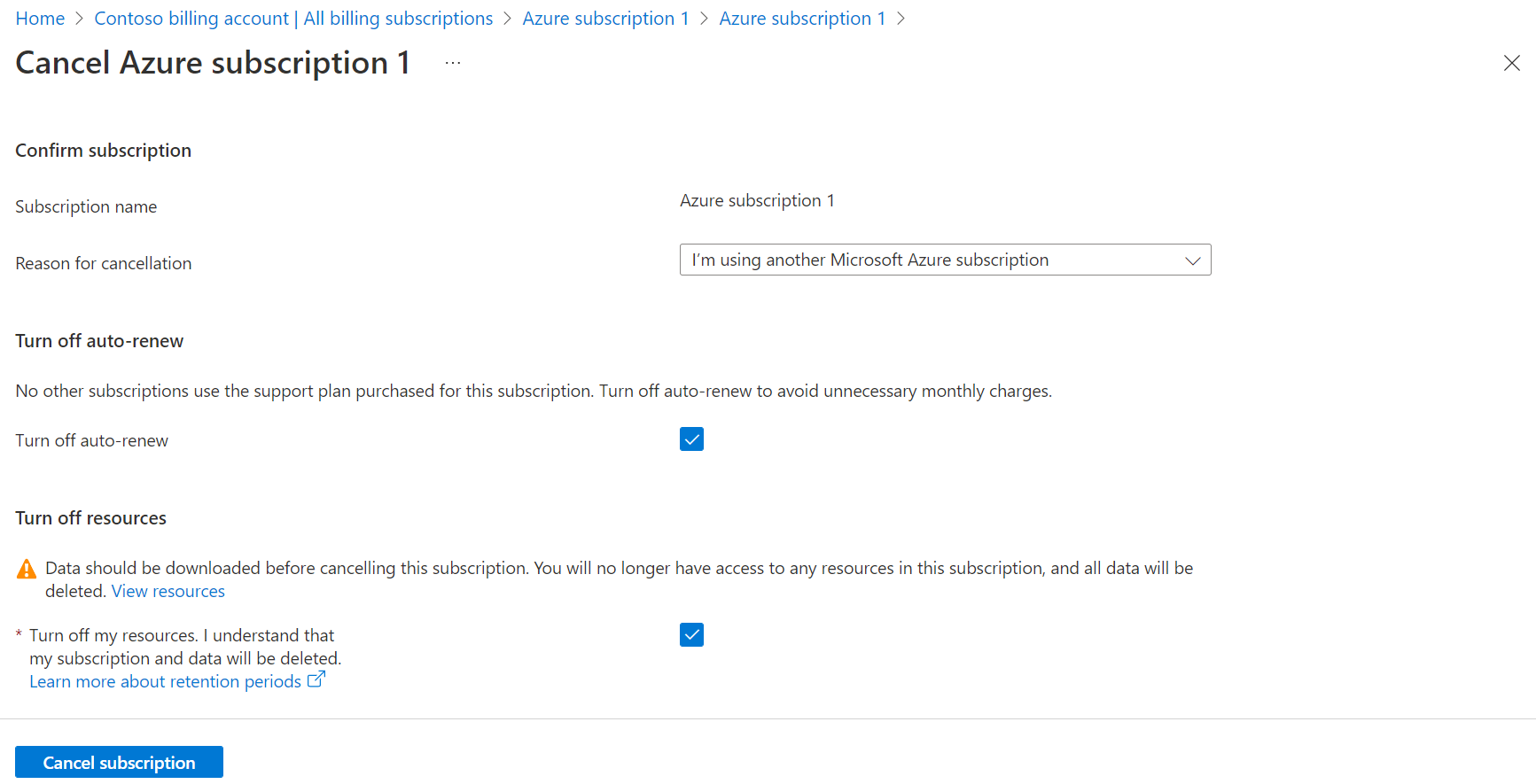
Если не поможет, то попробуйте открыть заявку с Azure портала:
Azure Billing and Subscription support is offered by Microsoft at no cost and it's for free.
For your reference you can prefer below screenshot:
Помните, что после отмены подписки Azure вы можете удалить ее, как только будут выполнены все необходимые условия. Azure закроет текущий платежный цикл в течение 72 часов или трех календарных дней.
Если Вам помог ответ, пожалуйста отметьте его как "Ответ". Заранее спасибо!