Mounting NFS share on NFS client
Mounting NFS share on NFS client
Now click on OK twice and come out of the folder properties saving the changes you've made, open a command prompt and run – showmount –e.
This should return the exports list for this system and should list the folder you just shared –

Next step is to check the NTFS permission on this folder. Windows Server 2003 systems do not include anonymous users in the Everyone group and you need to manually add the Anonymous Logons group to the access list (I have done that before going any further). This KB article talks more about it.
We are now ready to go to the NFS client and mount this share.
Run the showmount command from your client –

Now, you can mount it on a Linux host using the following command –
mount –t nfs NFSSRV:/nfsshare /mnt/nfs
Let’s go ahead and run some of our favorite commands –
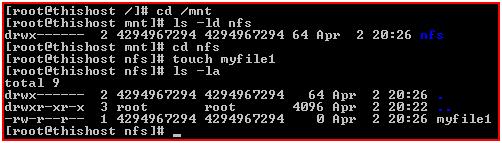
I have mounted the share on /mnt/nfs on this box and what I did was go to /mnt directory and see what are the ownerships and permissions shown for this mount (remember after you mount a NFS share on a directory the permissions shown are that of the NFS share mounted and not of the directory which is the mount point). Then I switched to that mount point and then created myfile1 using touch command. Next thing I did was to list everything there.
| << Sharing folders over NFS | Back to post | Who's 4294967294? >> |
Comments
Anonymous
August 24, 2007
Excellent. Vital information simply presented. Thank you.Anonymous
November 22, 2007
I have been trying to configure microsoft SFU NFS server on my system. I get an input output/error even after i follow your steps exactly.
- started the nfs server
- shared a folder as told here
- mounted it from linux
- doing an ls -l tp that folder gives me ls: nfsshare: Input/output error Please respond here.
Anonymous
November 26, 2007
Sorry, was away for thanksgiving holidays. Is this a really large folder? You can try changing the SecureHandleLevel registry setting to 0 and see if that helps - HKEY_LOCAL_MACHINESYSTEMCurrentControlSetServicesNfsSvrParametersAnonymous
December 13, 2007
I didnt succeed. Tried everything. Seems that MS doesnt test if this work anymore. I`ve set everything to be logged, and windows thinks that mount was succesful. Linux (kernel 2.6.x, busybox) waits and then says: "Input output/error"Anonymous
December 13, 2007
Ups, I was wrong - later i was able to mount it. Its O.K, the problem was in my linux environment - rpc.statd, rpc.lockd and ... should all be running, and it wasnt in my initrd environment (before root / FS was mounted).Anonymous
December 13, 2007
I successfully folowed the instructions here until the mount on a client. I do not use LINUX but AIX. The mount operation works fine and shows the directory with 700 and owner nobody and group nobody (which translates to 4294967294 in both cases). When I try as root to cd to the mounted directory, I receive a "permission denied". Up to here I didn't do any usermapping. The file server (i.e. the nfs server) is R2 while the DCs are R1. Thank you in advance.Anonymous
December 14, 2007
Hi Gert, By default, all NFS servers translate root access from clients as anonymous access and you would see this error. You will have to either turn off root squash on the AIX server or change the permissions on the directory to 777. I guess you need to add root=hostname to turn off root squashing in AIX.Anonymous
December 14, 2007
The comment has been removedAnonymous
December 14, 2007
Hmm.. Since your schema is not on R2 level. You cannot use the AD lookup feature. You need to configure User name mapping and map all the users who you want to be able to access this share. Root access allowed option also needs to be turned on so that root is treated as root by the NFS server. On the schema upgrade issue, may be you should consider opening a support case with Microsoft. To start with, you can use Services for UNIX discussion group.
- Ashish
Anonymous
February 28, 2008
I'm also getting permission denied trying to access the folders. The actual folder shows correctly: paulh@okami:~$ ls -lad /mnt/nfs dr-x------ 2 paulh domain users 64 2008-02-28 16:22 /mnt/nfs (and if I make the allmachines export read-write that becomes drwx correctly) But: paulh@okami:~$ ls -la /mnt/nfs ls: /mnt/nfs: Permission denied Just to confirm: paulh@okami:~$ ls -ladn /mnt/nfs dr-x------ 2 2576 1013 64 2008-02-28 16:22 /mnt/nfs paulh@okami:~$ id uid=2576(paulh) gid=1013(domain users) groups=24(cdrom),1013(domain users) This is with Linux 2.6.18 NFS client, mount command is mount -t nfs windowsbox:/exportname nfs I'm stumped...Anonymous
February 28, 2008
Hmm. Just reread the documentation, and realised that since we run a Samba-based domain, we can't install NFS Server Authentication on a Domain controller, and I suspect that's what's causing permission to be denied.Anonymous
February 28, 2008
Based on this information, I don't see any reason for paulh not being able to get in to this directory. What is access type for ALL_MACHINES? Capturing the network traffic starting from mount can show us what is the actual response coming back from the server. Use the Email link on the blog to send me a mail so that I can share my email ID with you.
- Ashish
- Anonymous
February 29, 2008
You're right. You might to enable Anonymous access if that serves your purpose.
- Ashish
Anonymous
March 12, 2008
We have Fedora Core 8 and we are trying to mount a NFS volume on a W2003 R2 server. The mounting of the folder doesn't return an error but we're unable to access the mounted folder from Fedora. The mounted folder on W2003 is configured to allow anonymous user access and ALL MACHINES is configured to have read and write access as well as root access. The command we use for mounting is mount -t nfs 10.0.1.1:/test2 /mnt/data After mounting the folder, the folder cannot be accessed from the linux machine. Trying to list the folder content gives the following error. Permission denied command ls -ld /mnt/data returns folder permissions drwx----------- and user and group ids 4294967214 which I guess is the same as -2 We have been using Fedora root account for mounting. Any ideas what could be going wrong?Anonymous
March 12, 2008
Although a network trace can reveal the exact problem, I would first ask to check if Anonymous Logon and Everyone groups have been granted full control on the Windows side. To get root access working, you need to have Administrator and root mapping in UNM. I hope that is taken care of.
- Ashish
Anonymous
April 24, 2008
Set up Server for NFS in Windows Server 2003 R2 In this post, I will talk about configuring MicrosoftAnonymous
June 26, 2008
The comment has been removedAnonymous
June 26, 2008
The comment has been removedAnonymous
December 15, 2008
Set up Services for Network File System in Windows Server 2008 The Microsoft Services for NFS continuesAnonymous
October 13, 2009
Here's a nifty trick that I always do when I create directories to mount something on. . . Issue: It is not possible - by inspection (viewing the directories content) to understand if the directory is mounted or not - unless you happen to know what's supposed to be there. Workaround: Assume directory /mnt/CDROM exists - and is used to mount the content of a CD-ROM drive over. Before I mount anything on a directory used as a mount-point, I always cd to the mount-point and then: sudo touch 'Not Mounted Yet!' (the single quotes are important) This places a "file" (changeable only by root!) in the mount-point directory that says "Not Mounted Yet!" Once you mount the device (or whatever) on this mount-point - this message goes away, and you should be talking directly to the mounted resource. I like to do this because - sometimes - a "mount" or "umount" command returns without having done anything - or emitted an error message - leaving me to wonder if it REALLY worked. Since I started this little practice, I can always verify that a resource validly mounted where I placed it - even if the resource is empty. Oh, yea, you can run "mount" and see your mount points - but on many systems "mount" returns about a half-page of gibberish with the info you're looking for buried in it. I find CD'ing to the directory in question, then doing an ls - is usually faster since I am likely to be nearby (in the directory structure) anyway. What say ye? Jim