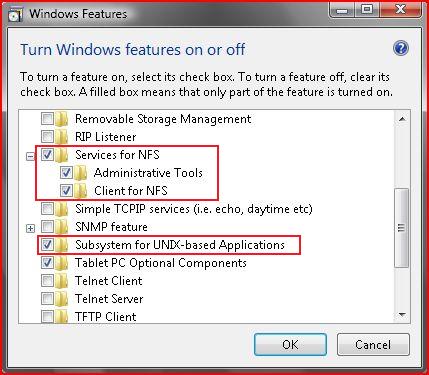UNIX Interoperability and Windows Vista
UNIX Interoperability and Windows Vista
There was SFU 3.5 Interoperability components. It got ported to Windows Server 2003 R2. And now we have similar interop components packaged with Windows Vista too. Windows Vista Ultimate and Enterprise editions include the Client for NFS and Subsystem for UNIX-based Applications (SUA). These Vista editions are targeted towards power users and large enterprise customers who are more likely to be benefitted from these components. However, none of the server components from SFU product line (namely Server for NFS, User Name Mapping, Server for NIS, Password Synchronization etc) are included with Vista.
You can install these components using the Programs and Features in Control Panel and then using the Turn Windows Features on or off -
Installing SUA adds only the subsystem and a program group - Subsystem for UNIX-based Applications. You need to download the utilities and SDK separately. The newly-added program group has a link to the Utilities and SDK download page.
New additions are SVR-5 Korn shell and over 150 utilities (which are found in the /svr-5 directory) and a Visual Studio Debugger add-in. This release also enables development and porting of custom UNIX applications using the Windows OCI (Oracle Call Interface) and Windows ODBC libraries which are collectively referred to as Mixed Mode.
Shanmugam, Program Manager with Microsoft maintains a blog about SFU, SUA and IDMU. You read more about these components in his blog.
Installing Client for NFS adds a Services for Network File System (NFS) MMC Snap-in to manage the Client for NFS configuration. The noticeable difference from R2 (apart from the GUI itself) is that you have two check-boxes to selectively enable User Name Mapping and/or Active Directory lookup for the UNIX identity mapping information -
Another difference is that now you can use the GUI to instruct the Client for NFS to use (or not to) reserved ports. This was otherwise done by tweaking a registry key (HKLM\software\Microsoft\Client for NFS\CurrentVersion\Default\UseReservedPorts) in previous releases -
Client for NFS in Windows Vista and Windows Server 2003 R2 supports RFC2307 attributes so it can also fetch UIDs/GIDs etc from any LDAP store which is RFC2307 compliant. I have tested this feature with Active Directory and this really is a cool addition to this component.
Comments
Anonymous
May 11, 2007
I have done all the above, when I try to map a UNIX folder in Windows Vista, it told me it can not find the path, however I am able to ping the UNIX server with no problems. Microsoft refuses to help me, we are a Microsoft "partner", because it is not a Windows to Windows conection.Anonymous
May 11, 2007
Hi Joe, It looks like a permission/access issue. PSS shouldn't have turned you down. Can you please ask them to route you to the Services for UNIX team.Anonymous
August 21, 2007
I've search the Web for the answer to this question. Can anyone answer the question? I'm in the same spot Joe is.Anonymous
August 22, 2007
Hello Ed, Get in touch with me using the Email link above. Let me know the problem details and I should be able to help you out.Anonymous
July 19, 2008
Hi, Is there a way to do authentication locally without using a server on windows? thanks, HaroldAnonymous
July 21, 2008
With only Windows Vista as clients, you don't really have an option - all it can do to authenticate is use a DC. It might also be possible to use any RFC2307-compliant directory server or ADAP but I don't have any further information on that. If you have any Windows XP/2003 or Windows 2003 R2 systems, you can install UNM on them and configure that.
- Ashish
Anonymous
August 07, 2008
Hi to all, I guess I might have the same problem as Joe and Ed. I've also been searching the web for a solution with poor success. My congratiulations for the Blog. At least some answers... Do I understand it correctly that I cannot mount a Linux share with SFU on a Vista client without having some extra windows server doing some name mapping? I would like to stick to Vista computers and one Linux server... Can't the Linux machine do the mapping in some way? Change some code... Can I install an XP emulator or something on my Vista machine to be able to use UNM? JoeriAnonymous
August 08, 2008
The comment has been removedAnonymous
February 12, 2009
Hi I got it working thanks the above description, unfortunately when I shutdown the Vista machine without disconnecting from the NFS share I cannot connect the share from any client. I cannot figure out what is wrong on the linux server and help myself by restarting the Linux NFS daemon. This problem I origins only with the Vista client, my XP clients don't harm the NFS daemon however I shut them down. Any idea is welcome.Anonymous
February 12, 2009
I haven't come across this problem so far but let me test it here. Will post information here.
- Ashish
Anonymous
July 29, 2011
I have problems mapping a unix drive on Windows 7. I applied the above procedure but it is still not successful. Any help will be greatly appreciated.Anonymous
August 01, 2011
@COM - Please capture the network traffic while you try to mount the share and send me that over email - ashish [dot] sahu [at] microsoft [dot] com