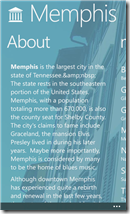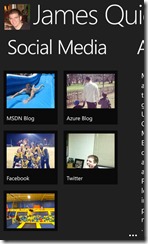Create A Windows Phone App in Hours????
Ok, so who out there would love to publish apps, but has no coding experience? Or maybe, you know how to code, but don’t feel like you have the time to dedicate to a side project. Or maybe you are just old school and are nervous about trying to break into the mobile world? Well, I’ve got good news for anyone having those thoughts, and it’s called App Studio.
App Studio is an online tool used for building apps for Windows Phone 8. The awesome thing about App Studio is that there is no coding involved, so anyone of any age from any background can produce apps. How cool is that? It’s actually pretty simple, you choose one of the built in templates (Favorite City, Restaurant Menu, Sports Team, etc.), add your own content, and customize some of the look and feel. You can even add YouTube videos, Flickr albums, RSS feeds, etc. by simply providing the link link.
So what kind of apps can you make using this tool? Honestly, the options are limitless because you have access to so many different types of data, but I’ll give you a few examples. For example,on my very first day using App Studio, I made two apps (I kid you not), the first of which was for the city of Memphis (my hometown). In this app, I included pages for an about section, monuments, food, sports, and interesting links. The app includes pictures, live tiles, and URL links all of which I was able to customize. Check it out!
The second app I made is my self-titled James Quick app, which provides links to all of my social media, an rss feed to my blog, an about section, and a Flickr album. I encourage anyone interested in Microsoft-related dev talk of South Florida to check it out and let me know what kind of things I could add!
To show you how easy it is, my girlfriend even got in on the action by publishing the NFL Video Channels App, which provides a list of the most recent and popular NFL YouTube videos. Useful for big football fans, fantasy owners, etc.!
One last thing to note is that with App Studio you can actually download the source code to explore and learn from. This really sets this tool apart from other ones that simply spit out the app for you without allowing you to dig in and see how it’s working. Perfect opportunity for new developers looking to learn! For further details on how to build with App Studio, check out Maria Naggaga’s blog posts, Apps for Beginners: Windows Phone AppStudio and Apps for Beginners: Windows Phone AppStudio Part 2. You can also follow her on twitter @LadyNaggaga!
All in all, I would definitely encourage people to take a look at App Studio. It is still in beta, but they are actively listening to feedback and making updates. So it’s only going to get better!