Calendar.BlackoutDates Özellik
Tanım
Önemli
Bazı bilgiler ürünün ön sürümüyle ilgilidir ve sürüm öncesinde önemli değişiklikler yapılmış olabilir. Burada verilen bilgilerle ilgili olarak Microsoft açık veya zımni hiçbir garanti vermez.
Seçilemez olarak işaretlenmiş bir tarih koleksiyonu alır.
public:
property System::Windows::Controls::CalendarBlackoutDatesCollection ^ BlackoutDates { System::Windows::Controls::CalendarBlackoutDatesCollection ^ get(); };public System.Windows.Controls.CalendarBlackoutDatesCollection BlackoutDates { get; }member this.BlackoutDates : System.Windows.Controls.CalendarBlackoutDatesCollectionPublic ReadOnly Property BlackoutDates As CalendarBlackoutDatesCollectionÖzellik Değeri
Seçilemeyen tarih koleksiyonu. Varsayılan değer boş bir koleksiyondur.
Örnekler
Aşağıdaki örnek, seçilemeyen bazı tarihleri olan bir Calendar oluşturur.
// Create a Calendar that displays dates through
// Januarary 31, 2009 and has dates that are not selectable.
Calendar calendarWithBlackoutDates = new Calendar();
calendarWithBlackoutDates.IsTodayHighlighted = false;
calendarWithBlackoutDates.DisplayDate = new DateTime(2009, 1, 1);
calendarWithBlackoutDates.DisplayDateEnd = new DateTime(2009, 1, 31);
calendarWithBlackoutDates.SelectionMode = CalendarSelectionMode.MultipleRange;
// Add the dates that are not selectable.
calendarWithBlackoutDates.BlackoutDates.Add(
new CalendarDateRange(new DateTime(2009, 1, 2), new DateTime(2009, 1, 4)));
calendarWithBlackoutDates.BlackoutDates.Add(
new CalendarDateRange(new DateTime(2009, 1, 9)));
calendarWithBlackoutDates.BlackoutDates.Add(
new CalendarDateRange(new DateTime(2009, 1, 16)));
calendarWithBlackoutDates.BlackoutDates.Add(
new CalendarDateRange(new DateTime(2009, 1, 23), new DateTime(2009, 1, 25)));
calendarWithBlackoutDates.BlackoutDates.Add(
new CalendarDateRange(new DateTime(2009, 1, 30)));
// Add the selected dates.
calendarWithBlackoutDates.SelectedDates.Add(
new DateTime(2009, 1, 5));
calendarWithBlackoutDates.SelectedDates.AddRange(
new DateTime(2009, 1, 12), new DateTime(2009, 1, 15));
calendarWithBlackoutDates.SelectedDates.Add(
new DateTime(2009, 1, 27));
// root is a Panel that is defined elswhere.
root.Children.Add(calendarWithBlackoutDates);
' Create a Calendar that displays dates through
' Januarary 31, 2009 and has dates that are not selectable.
Dim calendarWithBlackoutDates As New Calendar()
calendarWithBlackoutDates.IsTodayHighlighted = False
calendarWithBlackoutDates.DisplayDate = New DateTime(2009, 1, 1)
calendarWithBlackoutDates.DisplayDateEnd = New DateTime(2009, 1, 31)
calendarWithBlackoutDates.SelectionMode = CalendarSelectionMode.MultipleRange
' Add the dates that are not selectable.
calendarWithBlackoutDates.BlackoutDates.Add(New CalendarDateRange(New DateTime(2009, 1, 2), New DateTime(2009, 1, 4)))
calendarWithBlackoutDates.BlackoutDates.Add(New CalendarDateRange(New DateTime(2009, 1, 9)))
calendarWithBlackoutDates.BlackoutDates.Add(New CalendarDateRange(New DateTime(2009, 1, 16)))
calendarWithBlackoutDates.BlackoutDates.Add(New CalendarDateRange(New DateTime(2009, 1, 23), New DateTime(2009, 1, 25)))
calendarWithBlackoutDates.BlackoutDates.Add(New CalendarDateRange(New DateTime(2009, 1, 30)))
' Add the selected dates.
calendarWithBlackoutDates.SelectedDates.Add(New DateTime(2009, 1, 5))
calendarWithBlackoutDates.SelectedDates.AddRange(New DateTime(2009, 1, 12), New DateTime(2009, 1, 15))
calendarWithBlackoutDates.SelectedDates.Add(New DateTime(2009, 1, 27))
' root is a Panel that is defined elswhere.
root.Children.Add(calendarWithBlackoutDates)
<!-- Create a Calendar that displays dates through
Januarary 31, 2009 and has dates that are not selectable. -->
<Calendar Margin="20" SelectionMode="MultipleRange"
IsTodayHighlighted="false"
DisplayDate="1/1/2009"
DisplayDateEnd="1/31/2009"
xmlns:sys="clr-namespace:System;assembly=mscorlib">
<Calendar.BlackoutDates>
<CalendarDateRange Start="1/2/2009" End="1/4/2009"/>
<CalendarDateRange Start="1/9/2009" End="1/9/2009"/>
<CalendarDateRange Start="1/16/2009" End="1/16/2009"/>
<CalendarDateRange Start="1/23/2009" End="1/25/2009"/>
<CalendarDateRange Start="1/30/2009" End="1/30/2009"/>
</Calendar.BlackoutDates>
<Calendar.SelectedDates>
<sys:DateTime>1/5/2009</sys:DateTime>
<sys:DateTime>1/12/2009</sys:DateTime>
<sys:DateTime>1/14/2009</sys:DateTime>
<sys:DateTime>1/13/2009</sys:DateTime>
<sys:DateTime>1/15/2009</sys:DateTime>
<sys:DateTime>1/27/2009</sys:DateTime>
<sys:DateTime>4/2/2009</sys:DateTime>
</Calendar.SelectedDates>
</Calendar>
Yukarıdaki örnek, aşağıdaki çizime benzer bir çıkış oluşturur.
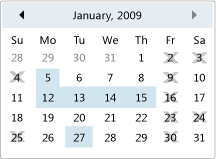
Seçilemeyen tarihleri içeren takvim
Açıklamalar
Bu koleksiyondaki tarihler takvimde gri ve üzeri çizilmiş olarak görünür.
Tüm geçmiş tarihlerin seçilemez olmasını sağlamak için, bu özellik tarafından döndürülen koleksiyon tarafından sağlanan yöntemini kullanabilirsiniz AddDatesInPast .
XAML Özellik Öğesi Kullanımı
<object>
<object.BlackoutDates>
oneOrMoreCalendarDateRanges
</object.BlackoutDates>
</object>
XAML Değerleri
oneOrMoreCalendarDateRanges
türünde CalendarDateRangebir veya daha fazla nesne öğesi.