Track learners' research process with Search Progress
Search Coach is a great resource for learners to use to search the internet, and as a "search engine with training wheels,” it can be integrated easily as part of existing in-class activities and discussions.
But what about when ad-hoc searching isn’t enough, and educators want to assign structured research projects?
Search Progress is a powerful learning app that naturally weaves into any existing research-related assignments such as essays, posters, and presentations, all in the existing framework of Teams Assignments. Through Insights and through the assignment structure itself, Search Progress is unique in its ability to help teachers "see" student thinking at each step of the research process.
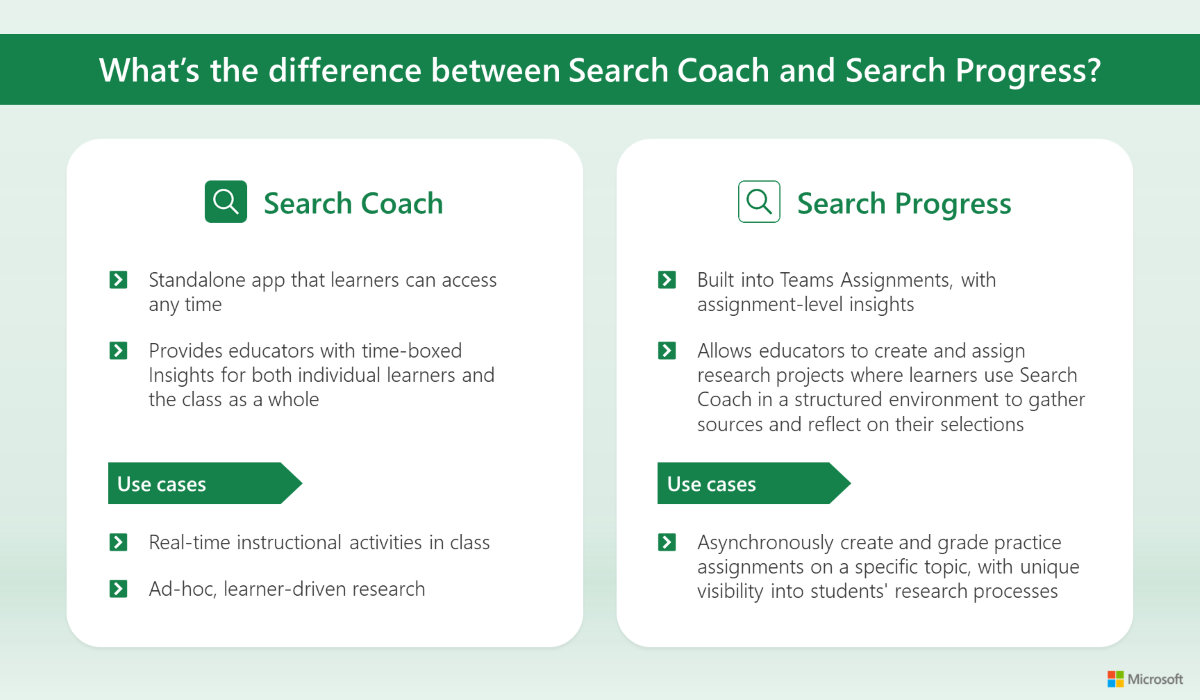
Link to accessible PDF for "What's the difference between Search Coach and Search Progress?"
Before Search Progress, educators only saw the finished product of a research project—the written report or presentation with a "Works cited" (or bibliography) page. Educators no longer have to wonder how learners found their sources, why they selected those sources, or how thorough their research was.
Search Progress allows educators to learn not just how learners search but the critical thinking they use to select sources. With a Search Progress assignment, educators can require learners to provide:
- An explanation for each source they chose
- A reflection on their research process
Educators are free to craft any prompt for the learners’ explanations or reflections. These fields are key opportunities for learners to build their metacognition and discernment skills; skills that benefit them well beyond the bounds of a single research assignment.
Learners might explain:
- Why they saved a source
- The significance of the source
- Who funds the website
- The most important information from the source
- Any other key factor educators deem important to the goals of the research project
Learners might reflect on:
- Their research behaviors
- What they learned from using Search Progress
- Which search terms were most helpful
- What they'll do differently for their next research project
- Any other overarching theme educators deem important to the goals of the research project
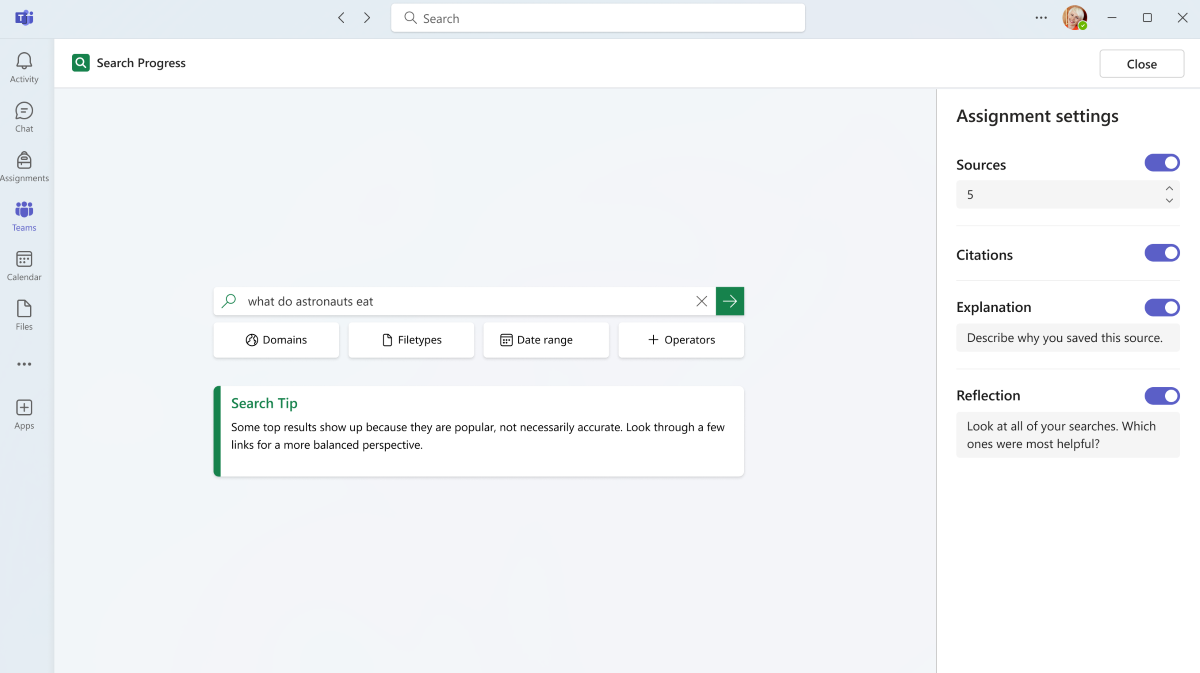
Once learners finish their research, educators can review each learner’s assignment summary page. The final deliverable includes:
- Top-level metrics about the assignment
- A search-by-search breakdown of the learner’s search habits
- The queries that led to each source saved
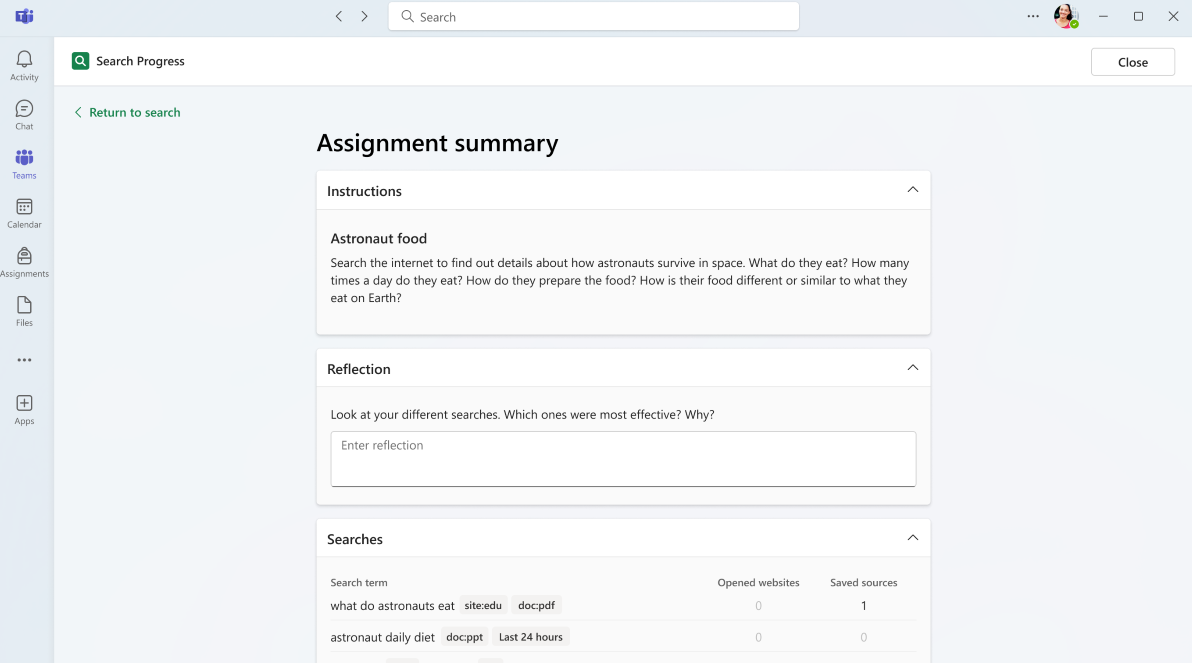
Specifically, educators can see:
- How many searches learners conducted
- How many sources learners saved
- How many links learners opened
- Filters learners used
- An ever-growing list of Insights updated based on educator feedback
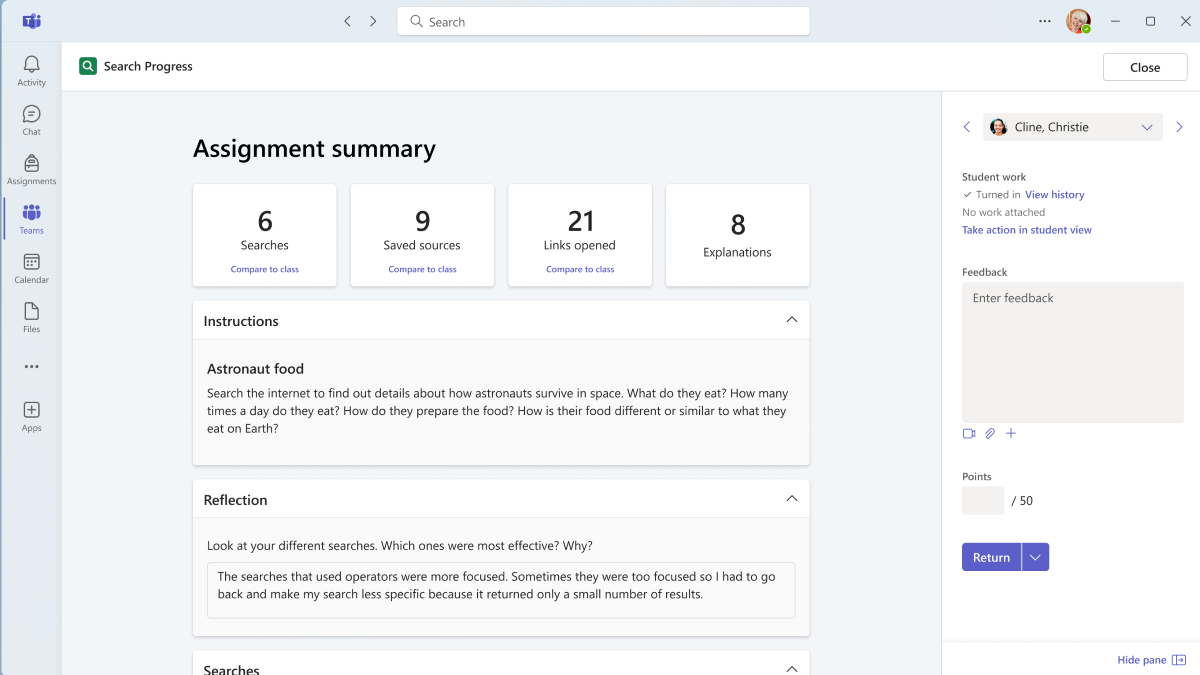
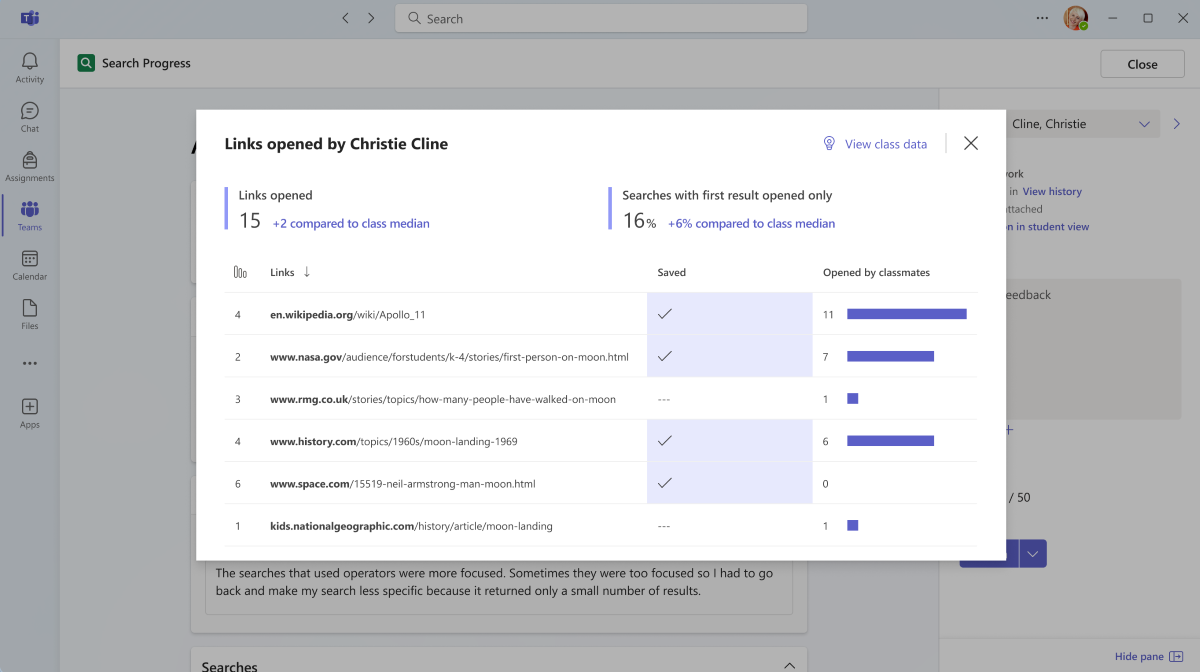
If assigned, educators can also review learners’ explanations and reflections regarding their sources and their research process. As with any Teams assignment, educators can then provide feedback and grade the assignment, or provide feedback and return the assignment to a learner for refinement.