你当前正在访问 Microsoft Azure Global Edition 技术文档网站。 如果需要访问由世纪互联运营的 Microsoft Azure 中国技术文档网站,请访问 https://docs.azure.cn。
教程:使用 Azure CLI 添加和自定义 Azure Front Door 标准版/高级版(预览版)的传递规则
Azure Front Door 标准版/高级版(预览版)是一种快速且安全的新式云 CDN。 Azure Front Door 使用 Microsoft 全局边缘网络并与智能威胁防护集成。 Azure Front Door 标准版侧重于内容交付。 Azure Front Door 高级版添加了各种安全功能和自定义。 本教程重点介绍如何创建 Azure Front Door 配置文件,然后添加传递规则以更精细地控制 Web 应用行为。
注意
本文档适用于 Azure Front Door 标准版/高级版(预览版)。 正在寻找有关 Azure Front Door 的信息? 请查看 Azure Front Door 文档。
本教程介绍以下操作:
- 创建 Azure Front Door 配置文件。
- 创建 Web 应用的两个实例。
- 创建新的安全策略。
- 验证与 Web 应用的连接。
- 创建规则集。
- 创建规则并将其添加到规则集。
- 将操作或条件添加到规则中。
如果没有 Azure 订阅,请在开始之前创建一个 Azure 免费帐户。
先决条件
在 Azure Cloud Shell 中使用 Bash 环境。 有关详细信息,请参阅 Azure Cloud Shell 中的 Bash 快速入门。
如需在本地运行 CLI 参考命令,请安装 Azure CLI。 如果在 Windows 或 macOS 上运行,请考虑在 Docker 容器中运行 Azure CLI。 有关详细信息,请参阅如何在 Docker 容器中运行 Azure CLI。
如果使用的是本地安装,请使用 az login 命令登录到 Azure CLI。 若要完成身份验证过程,请遵循终端中显示的步骤。 有关其他登录选项,请参阅使用 Azure CLI 登录。
出现提示时,请在首次使用时安装 Azure CLI 扩展。 有关扩展详细信息,请参阅使用 Azure CLI 的扩展。
运行 az version 以查找安装的版本和依赖库。 若要升级到最新版本,请运行 az upgrade。
创建 Azure Front Door
创建资源组
对于本快速入门,你将需要两个资源组。 一个在“美国中部”,另一个在“美国东部”。
若要创建资源组,请运行 az group create。
az group create \
--name myRGFDCentral \
--location centralus
az group create \
--name myRGFDEast \
--location eastus
创建 Azure Front Door 配置文件
若要创建 Azure Front Door 配置文件,请运行 az afd profile create。
az afd profile create \
--profile-name contosoafd \
--resource-group myRGFDCentral \
--sku Premium_AzureFrontDoor \
--subscription mysubscription
创建 Web 应用的两个实例
对于本教程,你需要两个在不同 Azure 区域中运行的 Web 应用程序实例。 这两个 Web 应用程序实例都以“主动/主动”模式运行,因此其中的任何一个实例都可以为流量提供服务。
如果还没有 Web 应用,请使用以下脚本设置两个示例 Web 应用。
创建应用服务计划
在创建 Web 应用之前,你将需要两个应用服务计划,一个在“美国中部”,另一个在“美国东部”。
若要创建应用服务计划,请运行 az appservice plan create。
az appservice plan create \
--name myAppServicePlanCentralUS \
--resource-group myRGFDCentral
az appservice plan create \
--name myAppServicePlanEastUS \
--resource-group myRGFDEast
创建 Web 应用
若要在上一步的每个应用服务计划中创建一个 Web 应用,请运行 az webapp create。 Web 应用名称必须全局独一无二。
若要查看 Web 应用的内置堆栈列表,请运行 az webapp list-runtimes。
az webapp create \
--name WebAppContoso-001 \
--resource-group myRGFDCentral \
--plan myAppServicePlanCentralUS \
--runtime "DOTNETCORE|2.1"
az webapp create \
--name WebAppContoso-002 \
--resource-group myRGFDEast \
--plan myAppServicePlanEastUS \
--runtime "DOTNETCORE|2.1"
记下每个 Web 应用的默认主机名,以便在下一步部署 Front Door 时可以定义后端地址。
添加终结点
若要在配置文件中创建终结点,请运行 az afd endpoint create。 完成创建体验后,可以在配置文件中创建多个终结点。
az afd endpoint create \
--resource-group myRGFDCentral \
--endpoint-name contoso-frontend \
--profile-name contosoafd \
--origin-response-timeout-seconds 60 \
--enabled-state Enabled
创建源组
若要创建包含两个 Web 应用的源组,请运行 az afd origin-group create。
az afd origin-group create \
--resource-group myRGFDCentral \
--origin-group-name og1 \
--profile-name contosoafd \
--probe-request-type GET \
--probe-protocol Http \
--probe-interval-in-seconds 120 \
--probe-path /test1/azure.txt \
--sample-size 4 \
--successful-samples-required 3 \
--additional-latency-in-milliseconds 50
将源添加到组
若要将源添加到源组,请运行 az afd origin create。
az afd origin create \
--resource-group myRGFDCentral \
--host-name webappcontoso-1.azurewebsites.net
--profile-name contosoafd \
--origin-group-name og1 \
--origin-name contoso1 \
--origin-host-header webappcontoso-1.azurewebsites.net \
--priority 1 \
--weight 1000 \
--enabled-state Enabled \
--http-port 80 \
--https-port 443
重复此步骤并添加第二个源。
az afd origin create \
--resource-group myRGFDCentral \
--host-name webappcontoso-2.azurewebsites.net
--profile-name contosoafd \
--origin-group-name og1 \
--origin-name contoso2 \
--origin-host-header webappcontoso-2.azurewebsites.net \
--priority 1 \
--weight 1000 \
--enabled-state Enabled \
--http-port 80 \
--https-port 443
添加路由
若要将前端终结点映射到源组,请运行 az afd route create。 此路由会将来自终结点的请求转发到 og1。
az afd route create \
--resource-group myRGFDCentral \
--endpoint-name contoso-frontend \
--profile-name contosoafd \
--route-name route1 \
--https-redirect Enabled \
--origin-group og1 \
--supported-protocols Https \
--link-to-default-domain Enabled \
--forwarding-protocol MatchRequest
创建新的安全策略
创建 WAF 策略
若要为资源组之一创建 WAF 策略,请运行 az network front-door waf-policy create。
为 Front Door 创建新的 WAF 策略。 以下示例创建一个已启用且处于阻止模式的策略。
az network front-door waf-policy create
--name contosoWAF /
--resource-group myRGFDCentral /
--sku Premium_AzureFrontDoor
--disabled false /
--mode Prevention
注意
如果选择 Detection 模式,则 WAF 不会阻止任何请求。
创建安全策略
若要将 WAF 策略应用到终结点的默认域,请运行 az afd security-policy create。
az afd security-policy create \
--resource-group myRGFDCentral \
--profile-name contosoafd \
--security-policy-name contososecurity \
--domains /subscriptions/mysubscription/resourcegroups/myRGFDCentral/providers/Microsoft.Cdn/profiles/contosoafd/afdEndpoints/contoso-frontend.z01.azurefd.net \
--waf-policy /subscriptions/mysubscription/resourcegroups/myRGFDCentral/providers/Microsoft.Network/frontdoorwebapplicationfirewallpolicies/contosoWAF
验证 Azure Front Door
创建 Azure Front Door 标准版/高级版配置文件时,需要花费几分钟时间才能全局部署完配置。 完成后,即可访问你创建的前端主机。 在浏览器中转到 contoso-frontend.z01.azurefd.net。 请求将从源组中指定的服务器自动路由到最靠近的服务器。
我们将使用以下步骤来测试即时全局故障转移:
如上文所述打开浏览器并转到前端地址:
contoso-frontend.azurefd.net。在 Azure 门户中,搜索并选择“应用服务”。 向下滚动找到你的 Web 应用之一,在本示例中为 WebAppContoso-1。
选择该 Web 应用,选择“停止”,然后选择“是”以确认操作 。
刷新浏览器。 应会看到相同的信息页。
提示
这些操作会略有延迟。 可能需要再次刷新。
找到另一个 Web 应用,同样将其停止。
刷新浏览器。 此时,应会看到一条错误消息。
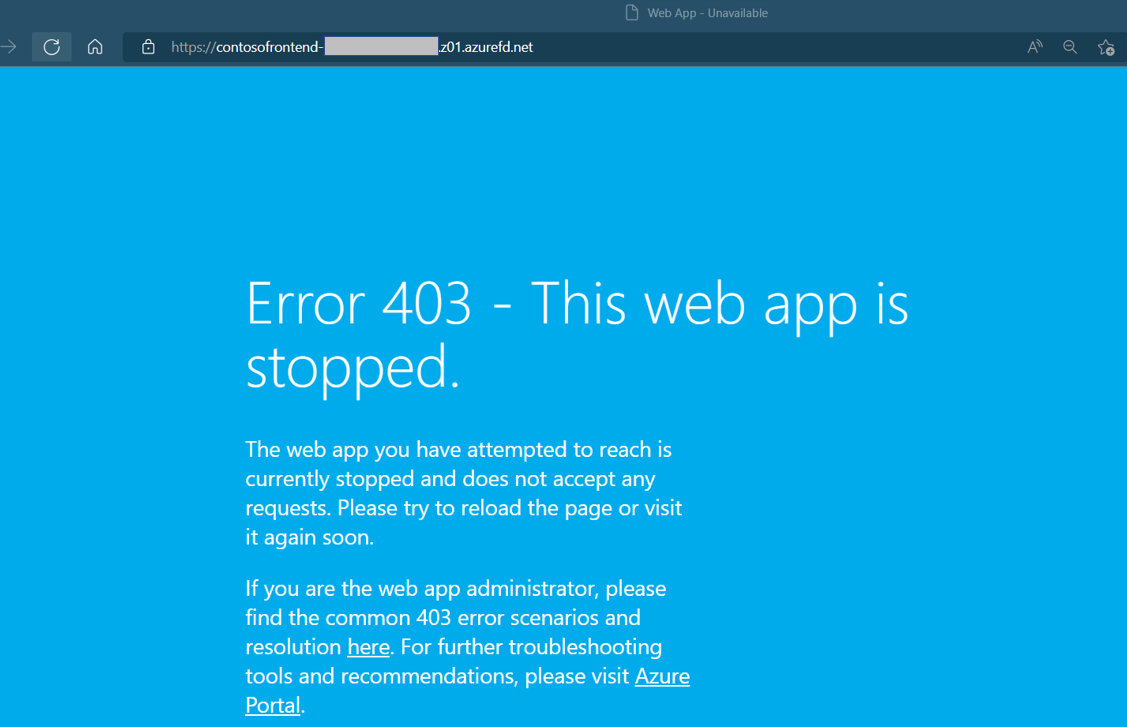
创建规则集
创建规则集以自定义在边缘处理 HTTP 请求的方式。 添加到规则集中的传递规则可以更好地控制 Web 应用程序行为。 若要在 Azure Front Door 配置文件中创建规则集,请运行 az afd rule-set create。
az afd rule-set create \
--profile-name contosoafd \
--resource-group myRGFDCentral \
--rule-set-name contosorules
创建传递规则并将其添加到规则集
在规则集中创建新的传递规则。 若要在规则集中创建传递规则,请运行 az afd rule create。 对于此示例,我们将为 http 到 https 重定向创建规则。
az afd rule create \
--resource-group myRGFDCentral \
--rule-set-name contosorules \
--profile-name contosoafd \
--order 1 \
--match-variable RequestScheme \
--operator Equal \
--match-values HTTP \
--rule-name "redirect" \
--action-name "UrlRedirect" \
--redirect-protocol Https \
--redirect-type Moved
将操作或条件添加到传递规则
你可能会发现需要进一步自定义新的传递规则。 可以在创建后按需添加操作或条件。 若要更新规则,请运行 az afd rule action add 或 az afd rule condition add。
添加操作
az afd rule action add \
--resource-group myRGFDCentral \
--rule-set-name contosorules \
--profile-name contosoafd \
--rule-name redirect \
--action-name "CacheExpiration" \
--cache-behavior BypassCache
添加条件
az afd rule condition add \
--resource-group myRGFDCentral \
--rule-set-name contosorules \
--profile-name contosoafd \
--rule-name redirect \
--match-variable RemoteAddress \
--operator GeoMatch \
--match-values "TH"
清理资源
如果不需要 Front Door 的资源,请删除这两个资源组。 删除资源组也会删除 Front Door 及其所有相关资源。
运行 az group delete:
az group delete \
--name myRGFDCentral
az group delete \
--name myRGFDEast
