如何:使用相对值指定变换原点
此示例演示如何使用相对值来指定应用于 FrameworkElement 的 RenderTransform 的原点。
使用 RenderTransform 属性旋转、缩放或扭曲一个 FrameworkElement 时,默认设置会在元素的左上角应用转换。 如果要从元素中心进行旋转、缩放或扭曲,则可以通过将转换中心设置为元素中心来进行补偿。 但是,该解决方案要求你知道元素的大小。 在元素中心应用转换的一种较简单的方法是将其 RenderTransformOrigin 属性设置为 (0.5, 0.5),而不是对转换本身设置中心值。
示例
以下示例使用 RotateTransform 将 Button 顺时针旋转 45 度。 由于该示例未指定中心,按钮将围绕点 (0, 0)(即按钮的左上角)旋转。 RotateTransform 应用于 RenderTransform 属性。
下图显示了以下示例的转换结果。
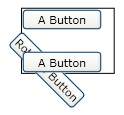
使用 RenderTransform 属性顺时针旋转 45 度
<Border Margin="30"
HorizontalAlignment="Left" VerticalAlignment="Top"
BorderBrush="Black" BorderThickness="1" >
<StackPanel Orientation="Vertical">
<Button Content="A Button" Opacity="1" />
<Button Content="Rotated Button">
<Button.RenderTransform>
<RotateTransform Angle="45" />
</Button.RenderTransform>
</Button>
<Button Content="A Button" Opacity="1" />
</StackPanel>
</Border>
以下示例还使用 RotateTransform 将 Button 顺时针旋转 45 度;但是,此示例将按钮的 RenderTransformOrigin 设置为 (0.5, 0.5)。 因此,将在按钮的中心(而不是其左上角)应用旋转。
下图显示了以下示例的转换结果。
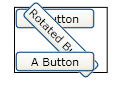
将 RenderTransform 属性与值为 (0.5, 0.5) 的 RenderTransformOrigin 结合使用以旋转 45 度
<Border Margin="30"
HorizontalAlignment="Left" VerticalAlignment="Top"
BorderBrush="Black" BorderThickness="1">
<StackPanel Orientation="Vertical">
<Button Content="A Button" Opacity="1" />
<Button Content="Rotated Button"
RenderTransformOrigin="0.5,0.5">
<Button.RenderTransform>
<RotateTransform Angle="45" />
</Button.RenderTransform>
</Button>
<Button Content="A Button" Opacity="1" />
</StackPanel>
</Border>
有关转换 FrameworkElement 对象的详细信息,请参阅转换概述。
