使用解决方案迁移渠道配置
备注
功能可用性信息如下。
| Dynamics 365 Contact Center—嵌入 | Dynamics 365 Contact Center—独立 | Dynamics 365 Customer Service |
|---|---|---|
| 是 | 是 | 是 |
使用解决方案和配置迁移工具将渠道的配置从源环境迁移到目标环境。
有关如何使用解决方案或配置迁移工具的信息,请参阅 Power Platform 中用于 ALM 的工具和应用概述。
先决条件
必须满足以下先决条件:
- 确保执行渠道配置迁移的用户具有以下权限:
- 从源环境导出解决方案
- 将解决方案导入到目标环境
- 使用配置迁移工具从源环境迁移的所有表的读取权限。
- 使用配置迁移工具迁移到目标环境的所有表的完整权限。
- 在源环境中,如果任何表或列引用以下内容,应确保它们存在于目标环境中,然后再继续迁移:
- 自定义表(实体)
- 列(属性)
- 关系
- 选择项(选项集)
- 查找值
重要提示
客户、渠道提供商、机器人配置以及 AI 和分析设置的迁移不在范围内。
渠道配置迁移步骤
您必须按照列出的顺序执行这些步骤,才能成功迁移配置数据:
- 迁移会话模板和通知模板的配置
- 迁移基于技能的传递规则集的配置
- 迁移新产能配置文件的配置
- 迁移队列配置
- 迁移渠道工作流和渠道设置的配置
- 验证您的迁移
迁移会话模板和通知模板的配置
如果您在渠道路由设置中使用自定义会话模板和通知,执行迁移会话模板和通知模板的配置中概括的步骤。
迁移基于技能的传递规则集的配置
如果在渠道路由设置中使用基于技能的路由规则集,执行迁移基于技能的路由规则集的配置中概括的步骤。 确保为要迁移的渠道适当调整任何筛选 FetchXML。
迁移新产能配置文件的配置
如果您在渠道路由设置中配置了新产能配置文件,执行导出和导入产能配置文件数据中概括的步骤。 确保为所有渠道适当调整任何筛选 FetchXML。
小费
使用配置迁移工具迁移新的产能配置文件后,可以使用解决方案迁移更新。
迁移队列配置
对于迁移渠道队列,执行迁移队列配置中概括的步骤。 确保为要迁移的所有渠道适当调整任何筛选 FetchXML。
迁移渠道工作流和渠道设置的配置
创建解决方案来从源环境导出所有工作流和可通过解决方案迁移的渠道的配置。
使用命令栏中的添加现有按钮,为需要导出的每个渠道选择起始表,将所需记录添加到解决方案中,如下所示:
频道 起始表 实时聊天 聊天小组件 (msdyn_livechatconfig) 语音 语音渠道设置 (msdyn_ocvoicechannelsetting) 短信 短信号码设置 (msdyn_ocsmschannelsetting) WhatsApp WhatsApp 号码 (msdyn_ocwhatsappchannelnumber) 微信 微信帐户 (msdyn_ocwechatchannelconfig) Apple Messages for Business Apple messages for business 帐户 (msdyn_ocapplebusinessaccount) Facebook 工作流 (msdyn_liveworkstream) Google Business Messages 工作流 (msdyn_liveworkstream) LINE 工作流 (msdyn_liveworkstream) Microsoft Teams 工作流 (msdyn_liveworkstream) 自定义渠道 工作流 (msdyn_liveworkstream) 从渠道定义表中为每个渠道选择记录,并将它们添加到解决方案中。 下表中的相关记录将被自动添加到解决方案中:
频道 自动添加到解决方案的表 所有渠道 工作流 (msdyn_liveworkstream)
产能配置文件 (msdyn_capacityprofile) – 必须使用配置迁移工具迁移新记录
工作流产能配置文件 (msdyn_liveworkstreamcapacityprofile)
上下文变量 (msdyn_ocliveworkstreamcontextvariable)
决策合同 (msdyn_decisioncontract)
决策规则集 (msdyn_decisionruleset)
路由配置 (msdyn_routingconfiguration)
路由配置步骤 (msdyn_routingconfigurationstep)
语言 (msdyn_oclanguage) – 语音和自定义渠道除外实时聊天 聊天小组件 (msdyn_livechatconfig)
身份验证设置 (msdyn_authenticationsettings)
调查答案选项 (msdyn_chatansweroption)
调查问题 (msdyn_surveyquestion)
调查问题序列 (msdyn_questionsequence)
地理位置提供程序 (msdyn_oc_geolocationprovider)
工作时间 (msdyn_operatinghour)语音 语音渠道设置 (msdyn_ocvoicechannelsetting)
身份验证设置 (msdyn_authenticationsettings)
语音 (msdyn_ocvoice)
语音渠道语言设置 (msdyn_ocvoicechannellanguagesetting)
电话号码 (msdyn_ocphonenumber)
通信提供程序设置 (msdyn_occommunicationprovidersetting)
运营商 (msdyn_occarrier)
电话音乐 (msdyn_ocphonemusic)
工作时间 (msdyn_operatinghour)短信 短信号码设置 (msdyn_ocsmschannelsetting)
电话号码 (msdyn_ocphonenumber)
通信提供程序设置 (msdyn_occommunicationprovidersetting)
运营商 (msdyn_occarrier)
工作时间 (msdyn_operatinghour)WhatsApp WhatsApp 帐户 (msdyn_ocwhatsappchannelaccount)
WhatsApp 号码 (msdyn_ocwhatsappchannelnumber)微信 微信帐户 (msdyn_ocwechatchannelconfig) Apple Messages for Business Apple messages for business 帐户 (msdyn_ocapplebusinessaccount) 重要提示
- 导出解决方案之前仔细检查解决方案组件。 记下包含有关 Azure 通信服务、第三方渠道或其他 Microsoft 组件(如 Copilot Studio 助手或 Customer Voice 调查)的信息的记录,以可以在目标环境中进行所需的配置。
- 如果一个或多个工作流共享相同的产能配置文件,在添加一个渠道或工作流中的表时,共享相同产能配置文件的其他渠道或工作流的记录和表也会被添加到解决方案中。
使用配置迁移工具为工作流和渠道创建架构并从源环境(组织)迁移其余配置数据。
- 实体显示名称:创建架构时,按照下表中提到的相同顺序从列表中选择表(实体)。
- 属性显示名称:建议您选择表中定义的列(属性)。 不需要选择现成的系统定义的列,如创建者、创建时间、修改者、修改时间和负责人。 如果需要,可以选择自定义列。
- 使用 FetchXML 筛选记录:对于所选表,使用下表中提及的适当 FetchXML 查询来根据您的要求获取单个、多个或所有记录。 对于单个或多个行,您需要使用源环境来获取 uiname 中的正确名称和值中的 GUID。 如果需要,可以使用高级查找菜单项构造适当的 FetchXML 查询。
- 配置导入设置:对于工作流表,确保仅添加关键列,并选中不更新现有记录复选框,阻止更新通过解决方案迁移的表中的记录。
重要提示
对于 Facebook 页面、Google’s Business Messages 代理帐户、LINE 帐户、自定义消息渠道和 Microsoft Teams 帐户表,不要包括调查 (msdyn_postconversationsurvey) 和调查 (msdyn_postconversationsurveyseparatebotsurvey) 列,因为调查记录在每个环境中都与 Dynamics 365 Customer Voice 同步,因此无法跨环境迁移。
渠道 实体显示名称(逻辑名称) 属性显示名称(逻辑名称) 使用 FetchXML 筛选记录 所有渠道 工作流 (msdyn_liveworkstream) - 渠道 (msdyn_streamsource)
- 模式 (msdyn_mode)
- 名称 (msdyn_name)
- 工作流 (msdyn_liveworkstreamid)
示例 1:渠道的所有工作流
示例 2:单个工作流
示例 3:多个工作流所有消息渠道 快速答复 (msdyn_cannedmessage) - 区域设置 (msdyn_locale_field)
- 消息 (msdyn_message)
- 快速答复 (msdyn_cannedmessageid)
- TagsControlField (msdyn_tagscontrolfield)
- 标题 (msdyn_title)
示例 1:渠道的所有工作流
示例 2:单个工作流
示例 3:多个工作流所有消息渠道 标记 (msdyn_octag) - 名称 (msdyn_name)
- 标记 (msdyn_octagid)
示例 1:渠道的所有工作流
示例 2:单个工作流
示例 3:多个工作流所有渠道 消息 (msdyn_ocsystemmessage) - 渠道 (msdyn_streamsource)
- 默认语言 (msdyn_defaultlanguage)
- 实例 ID (msdyn_instanceid)
- 消息 (msdyn_ocsystemmessageid)
- 消息说明 (msdyn_messagedescription)
- 邮件收件人 (msdyn_messagereceiver)
- 消息模板触发器 (msdyn_messagetemplatetrigger)
- 消息文本 (msdyn_messagetext)
- 消息触发器 (msdyn_systemmessageeventtype)
- 消息类型 (msdyn_messagetype)
- 名称 (msdyn_name)
- 小组件 (msdyn_widgetid)
所有渠道 本地化 (msdyn_oclocalizationdata) - 自动消息 (msdyn_systemmessageid)
- 默认本地化文本 (msdyn_defaultlocalizedtext)
- 实体列名称 (msdyn_entitycolumnname)
- 实体名称 (msdyn_entityname)
- 实体记录 ID (msdyn_entityrecordid)
- 为默认 (msdyn_isdefault)
- 语言代码 (msdyn_customerlanguageid)
- 语言代码 (msdyn_languagecode)
- 本地化 (msdyn_oclocalizationdataid)
- 本地化文本 (msdyn_localizedtext)
FetchXML 用于筛选渠道本地化的记录 Facebook Facebook 应用程序 (msdyn_ocfbapplication) - 应用程序 ID (msdyn_fbapplicationid)
- 应用程序机密 (msdyn_fbapplicationsecret)
- 回调 Uri (msdyn_fbcallbackuri)
- Facebook 应用程序 (msdyn_ocfbapplicationid)
- 名称 (msdyn_name)
- 验证令牌 (msdyn_fbverifytoken)
FetchXML 用于筛选 Facebook 应用程序的记录 Facebook Facebook 页面 (msdyn_ocfbpage) - 机器人调查 (msdyn_postconversationsurveybotsurvey)
- 启用 (msdyn_postconversationsurveyenable)
- 针对代理启用文件附件 (msdyn_enablefileattachmentforagents)
- 针对客户启用文件附件 (msdyn_enablefileattachmentforcustomers)
- Facebook 应用程序 (msdyn_ocfbapplicationid)
- Facebook 页面 (msdyn_ocfbpageid)
- Facebook 页面语言 (msdyn_ocwidgetlanguage)
- 消息 (msdyn_postconversationsurveybotsurveymessagetext)
- 消息 (msdyn_postconversationsurveymessagetext)
- 名称 (msdyn_fbpagename)
- 页面访问令牌 (msdyn_fbpageaccesstoken)
- 页面 ID (msdyn_fbpageid)
- 调查模式 (msdyn_postconversationsurveybotsurveymode)
- 调查模式 (msdyn_postconversationsurveymode)
- 启用 Facebook 人工代理消息标记 (msdyn_enablehumanagenttag)
- 工作流 (msdyn_liveworkstreamid)
FetchXML 用于筛选 Facebook 页面的记录 Google Business Messages Google's Business Messages 合作伙伴帐户 (msdyn_ocgooglebusinessmessagespartneraccount) - Base 64 凭据文件字符串 (msdyn_base64credentialfilestring)
- Base 64 凭据文件字符串 - 续 (msdyn_base64credentialfilestringcontd)
- 凭据文件名 (msdyn_credentialfilename)
- Google’s Business Messages 回调 URL (msdyn_googlebusinessmessagescallbackurl)
- Google’s Business Messages 合作伙伴帐户 ID (msdyn_ocgooglebusinessmessagespartneraccountid)
- 名称 (msdyn_name)
- 合作伙伴帐户客户端令牌 (msdyn_partneraccountclienttoken)
- 合作伙伴帐户 ID (msdyn_partneraccountid)
FetchXML 用于筛选 Google's Business Messages 合作伙伴帐户的记录 Google Business Messages Google's Business Messages 代理帐户 (msdyn_ocgooglebusinessmessagesagentaccount) - 代理帐户客户端令牌 (msdyn_agentaccountclienttoken)
- 代理 ID (msdyn_agentid)
- 机器人调查 (msdyn_postconversationsurveybotsurvey)
- 品牌 ID (msdyn_brandid)
- 启用代理替代 (msdyn_enableagentoverride)
- 针对代理启用文件附件 (msdyn_enablefileattachmentforagents)
- 针对客户启用文件附件 (msdyn_enablefileattachmentforcustomers)
- Google’s Business Messages 代理帐户 (msdyn_googlebusinessmessagesagentaccountid)
- Google’s Business Messages 回调 URL (msdyn_googlebusinessmessagescallbackurl)
- Google’s Business Messages 合作伙伴帐户 ID (msdyn_ocgbmpartneraccount)
- 实时工作流 ID (msdyn_liveworkstreamid)
- 消息 (msdyn_postconversationsurveybotsurveymessagetext)
- 名称 (msdyn_name)
- 对话后调查启用 (msdyn_postconversationsurveyenable)
- 对话后摘要消息文本 (msdyn_postconversationsurveymessagetext)
- 对话后调查模式 (msdyn_postconversationsurveymode)
- 调查模式 (msdyn_postconversationsurveybotsurveymode)
- 小组件语言 (msdyn_ocwidgetlanguage)
FetchXML 用于筛选 Google's Business Messages 代理帐户的记录 LINE LINE 帐户 (msdyn_oclinechannelconfig) - 机器人调查 (msdyn_postconversationsurveybotsurvey)
- 渠道访问令牌 (msdyn_channelaccesstoken)
- 渠道 ID (msdyn_channelid)
- 渠道机密 (msdyn_channelsecret)
- 启用 (msdyn_postconversationsurveyenable)
- 针对代理启用文件附件 (msdyn_enablefileattachmentforagents)
- 针对客户启用文件附件 (msdyn_enablefileattachmentforcustomers)
- LINE 帐户语言 (msdyn_ocwidgetlanguage)
- LINE 渠道标识 Line 渠道 (msdyn_oclinechannelconfigid)
- 消息 (msdyn_postconversationsurveybotsurveymessagetext)
- 消息 (msdyn_postconversationsurveymessagetext)
- 名称 (msdyn_name)
- 调查模式 (msdyn_postconversationsurveybotsurveymode)
- 调查模式 (msdyn_postconversationsurveymode)
- Webhook URL (msdyn_webhookurl)
- 工作流 (msdyn_liveworkstreamid)
FetchXML 用于筛选 LINE 帐户的记录 自定义渠道 自定义消息渠道 (msdyn_occustommessagingchannel) - 机器人调查 (msdyn_postconversationsurveybotsurvey)
- 渠道 ID (msdyn_occustomchannelid)
- 自定义消息帐户 (msdyn_custombotchannelregistration)
- 自定义消息渠道 (msdyn_occustommessagingchannelid)
- 自定义消息渠道语言 (msdyn_ocwidgetlanguage)
- 启用 (msdyn_postconversationsurveyenable)
- 针对代理启用文件附件 (msdyn_enablefileattachmentforagents)
- 针对客户启用文件附件 (msdyn_enablefileattachmentforcustomers)
- 消息 (msdyn_postconversationsurveybotsurveymessagetext)
- 消息 (msdyn_postconversationsurveymessagetext)
- 名称 (msdyn_name)
- 调查模式 (msdyn_postconversationsurveybotsurveymode)
- 调查模式 (msdyn_postconversationsurveymode)
- 工作流 (msdyn_liveworkstreamid)
FetchXML 用于筛选自定义消息渠道的记录 Microsoft Teams Microsoft Teams 帐户 (msdyn_octeamschannelconfig) - 机器人 ID (msdyn_botid)
- 机器人调查 (msdyn_postconversationsurveybotsurvey)
- 通话选项 (msdyn_callingoptions)
- 启用 (msdyn_postconversationsurveyenable)
- 针对代理启用文件附件 (msdyn_enablefileattachmentforagents)
- 针对客户启用文件附件 (msdyn_enablefileattachmentforcustomers)
- 消息 (msdyn_postconversationsurveybotsurveymessagetext)
- 消息 (msdyn_postconversationsurveymessagetext)
- 名称 (msdyn_name)
- 调查模式 (msdyn_postconversationsurveybotsurveymode)
- 调查模式 (msdyn_postconversationsurveymode)
- Teams 帐户语言 (msdyn_ocwidgetlanguage)
- Teams 应用名称 (msdyn_octeamsappname)
- Teams 渠道 (msdyn_octeamschannelconfigid)
- 工作流 (msdyn_liveworkstreamid)
FetchXML 用于筛选 Microsoft Teams 帐户的记录 Facebook、Google Business Messages、LINE、自定义渠道、Microsoft Teams 自定义消息帐户 (msdyn_ocbotchannelregistration) - 机器人渠道注册 (msdyn_ocbotchannelregistrationid)
- 客户端密码 (msdyn_msappsecret)
- Facebook 应用程序 (msdyn_ocfbapplicationid)
- Google’s Business Messages 代理帐户 ID (msdyn_ocgbmagentaccount)
- Google’s Business Messages 合作伙伴帐户 ID (msdyn_ocgbmpartneraccount)
- 是自定义消息 BCR (msdyn_iscustommessagingbcr)
- 上次验证时间 (msdyn_lastvalidateddate)
- LINE 渠道 (msdyn_oclinechannelconfigid)
- MS 应用程序 ID (msdyn_msappid)
- 名称 (msdyn_name)
- 保护客户端密码 (msdyn_securemsappsecret)
- Teams 渠道 (msdyn_octeamschannelconfigid)
- 验证状态 (msdyn_validationstatus)
FetchXML 用于筛选自定义消息帐户的记录 生成架构并保存它。
导出数据并生成压缩 (zip) 文件。
使用配置迁移工具,选择导入数据的选项,然后选择压缩文件。
适用于工作流的 FetchXML
<fetch>
<entity name="msdyn_liveworkstream">
<filter type="and">
<condition attribute="msdyn_mode" operator="eq" value="717210001" />
<condition attribute="msdyn_streamsource" operator="eq" value="<CHANNEL_ID>" />
</filter>
</entity>
</fetch>
小费
要为要迁移工作流的每个渠道找到 <CHANNEL_ID> 值,转到 Power Apps Maker Portal,选择您的源环境,转到选择项,然后打开流源 (msdyn_streamsource) 选择项。 例如,语音渠道值为 192440000。
<fetch>
<entity name="msdyn_liveworkstream">
<filter type="and">
<condition attribute="msdyn_liveworkstreamid" operator="eq" uiname="Test workstream 1" uitype="msdyn_liveworkstream" value="{759255C7-7AC8-98E0-7E3E-59A7F0312ABC}" />
</filter>
</entity>
</fetch>
<fetch>
<entity name="msdyn_liveworkstream">
<filter type="and">
<condition attribute="msdyn_liveworkstreamid" operator="in">
<value uiname="Test workstream 1" uitype="msdyn_liveworkstream">{759255C7-7AC8-98E0-7E3E-59A7F0312ABC}</value>
<value uiname="Test workstream 2" uitype="msdyn_liveworkstream">{E6246229-33AC-5A9E-2FFE-51668AD44098}</value>
</condition>
</filter>
</entity>
</fetch>
适用于快速回复的 FetchXML
<fetch>
<entity name="msdyn_cannedmessage">
<link-entity name="msdyn_msdyn_cannedmessage_liveworkstream" from="msdyn_cannedmessageid" to="msdyn_cannedmessageid" visible="false" intersect="true">
<link-entity name="msdyn_liveworkstream" from="msdyn_liveworkstreamid" to="msdyn_liveworkstreamid" link-type="inner" alias="aa">
<filter type="and">
<condition attribute="msdyn_mode" operator="eq" value="717210001" />
<condition attribute="msdyn_streamsource" operator="eq" value="<CHANNEL_ID>" />
</filter>
</link-entity>
</link-entity>
</entity>
</fetch>
<fetch>
<entity name="msdyn_cannedmessage">
<link-entity name="msdyn_msdyn_cannedmessage_liveworkstream" from="msdyn_cannedmessageid" to="msdyn_cannedmessageid" visible="false" intersect="true">
<link-entity name="msdyn_liveworkstream" from="msdyn_liveworkstreamid" to="msdyn_liveworkstreamid" link-type="inner" alias="aa">
<filter type="and">
<condition attribute="msdyn_liveworkstreamid" operator="eq" uiname=" workstream 1" uitype="msdyn_liveworkstream" value="{759255C7-7AC8-98E0-7E3E-59A7F0312ABC}" />
/>
</filter>
</link-entity>
</link-entity>
</entity>
</fetch>
<fetch>
<entity name="msdyn_cannedmessage">
<link-entity name="msdyn_msdyn_cannedmessage_liveworkstream" from="msdyn_cannedmessageid" to="msdyn_cannedmessageid" visible="false" intersect="true">
<link-entity name="msdyn_liveworkstream" from="msdyn_liveworkstreamid" to="msdyn_liveworkstreamid" link-type="inner" alias="aa">
<filter type="and">
<condition attribute="msdyn_liveworkstreamid" operator="in">
<value uiname="Test Workstream 1" uitype="msdyn_liveworkstream">{759255C7-7AC8-98E0-7E3E-59A7F0312ABC}</value>
<value uiname="Test Workstream 2" uitype="msdyn_liveworkstream">{E6246229-33AC-5A9E-2FFE-51668AD44098}</value>
</condition>
</filter>
</link-entity>
</link-entity>
</entity>
</fetch>
适用于标记的 FetchXML
<fetch>
<entity name="msdyn_octag">
<link-entity name="msdyn_msdyn_cannedmessage_msdyn_octag" from="msdyn_octagid" to="msdyn_octagid" visible="false" intersect="true">
<link-entity name="msdyn_msdyn_cannedmessage_liveworkstream" from="msdyn_cannedmessageid" to="msdyn_cannedmessageid" visible="false" intersect="true">
<link-entity name="msdyn_liveworkstream" from="msdyn_liveworkstreamid" to="msdyn_liveworkstreamid" link-type="inner" alias="aa">
<filter type="and">
<condition attribute="msdyn_mode" operator="eq" value="717210001" />
<condition attribute="msdyn_streamsource" operator="eq" value="<CHANNEL_ID>" />
</filter>
</link-entity>
</link-entity>
</link-entity>
</entity>
</fetch>
<fetch>
<entity name="msdyn_octag">
<link-entity name="msdyn_msdyn_cannedmessage_msdyn_octag" from="msdyn_octagid" to="msdyn_octagid" visible="false" intersect="true">
<link-entity name="msdyn_msdyn_cannedmessage_liveworkstream" from="msdyn_cannedmessageid" to="msdyn_cannedmessageid" visible="false" intersect="true">
<link-entity name="msdyn_liveworkstream" from="msdyn_liveworkstreamid" to="msdyn_liveworkstreamid" link-type="inner" alias="aa">
<filter type="and">
<condition attribute="msdyn_liveworkstreamid" operator="eq" uiname=" workstream 1" uitype="msdyn_liveworkstream" value="{759255C7-7AC8-98E0-7E3E-59A7F0312ABC}" />
</filter>
</link-entity>
</link-entity>
</link-entity>
</entity>
</fetch>
<fetch>
<entity name="msdyn_octag">
<link-entity name="msdyn_msdyn_cannedmessage_msdyn_octag" from="msdyn_octagid" to="msdyn_octagid" visible="false" intersect="true">
<link-entity name="msdyn_msdyn_cannedmessage_liveworkstream" from="msdyn_cannedmessageid" to="msdyn_cannedmessageid" visible="false" intersect="true">
<link-entity name="msdyn_liveworkstream" from="msdyn_liveworkstreamid" to="msdyn_liveworkstreamid" link-type="inner" alias="aa">
<filter type="and">
<condition attribute="msdyn_liveworkstreamid" operator="in">
<value uiname="Test Workstream 1" uitype="msdyn_liveworkstream">{759255C7-7AC8-98E0-7E3E-59A7F0312ABC}</value>
<value uiname="Test Workstream 2" uitype="msdyn_liveworkstream">{E6246229-33AC-5A9E-2FFE-51668AD44098}</value>
</condition>
</filter>
</link-entity>
</link-entity>
</link-entity>
</entity>
</fetch>
适用于渠道本地化的 FetchXML
<fetch>
<entity name="msdyn_oclocalizationdata">
<link-entity name="msdyn_ocsystemmessage" from="msdyn_ocsystemmessageid" to="msdyn_systemmessageid" link-type="inner" alias="ab">
<filter type="and">
<condition attribute="msdyn_streamsource" operator="eq" value="<CHANNEL_ID>" />
</filter>
</link-entity>
</entity>
</fetch>
适用于 Facebook 应用程序的 FetchXML
<fetch>
<entity name="msdyn_ocfbapplication">
<link-entity name="msdyn_ocfbpage" from="msdyn_ocfbapplicationid" to="msdyn_ocfbapplicationid" link-type="inner" alias="ab">
<link-entity name="msdyn_liveworkstream" from="msdyn_liveworkstreamid" to="msdyn_liveworkstreamid" link-type="inner" alias="ac">
<filter type="and">
<condition attribute="msdyn_liveworkstreamid" operator="eq" uiname="ALM Facebook Test Workstream" uitype="msdyn_liveworkstream" value="{87bf4384-a02f-4802-8be7-1d6884a7e73f}" />
</filter>
</link-entity>
</link-entity>
</entity>
</fetch>
适用于 Facebook 页面的 FetchXML
<fetch>
<entity name="msdyn_ocfbpage">
<link-entity name="msdyn_liveworkstream" from="msdyn_liveworkstreamid" to="msdyn_liveworkstreamid" link-type="inner" alias="ab">
<filter type="and">
<condition attribute="msdyn_liveworkstreamid" operator="eq" uiname="ALM Facebook Test Workstream" uitype="msdyn_liveworkstream" value="{87bf4384-a02f-4802-8be7-1d6884a7e73f}" />
</filter>
</link-entity>
</entity>
</fetch>
适用于 Google’s Business Messages 合作伙伴帐户的 FetchXML
<fetch>
<entity name="msdyn_ocgooglebusinessmessagespartneraccount">
<link-entity name="msdyn_ocgooglebusinessmessagesagentaccount" from=" msdyn_ocgooglebusinessmessagespartneraccountid" to="msdyn_ocgbmpartneraccount" link-type="inner" alias="ab">
<link-entity name="msdyn_liveworkstream" from="msdyn_liveworkstreamid" to="msdyn_liveworkstreamid" link-type="inner" alias="ac">
<filter type="and">
<condition attribute="msdyn_liveworkstreamid" operator="eq" uiname="ALM Google Test Workstream" uitype="msdyn_liveworkstream" value="{87bf4384-a02f-4802-8be7-1d6884a7e73f}" />
</filter>
</link-entity>
</link-entity>
</entity>
</fetch>
适用于 Google’s Business Messages 代理帐户的 FetchXML
<fetch>
<entity name="msdyn_ocgooglebusinessmessagesagentaccount">
<link-entity name="msdyn_liveworkstream" from="msdyn_liveworkstreamid" to="msdyn_liveworkstreamid" link-type="inner" alias="ab">
<filter type="and">
<condition attribute="msdyn_liveworkstreamid" operator="eq" uiname="ALM Google Test Workstream" uitype="msdyn_liveworkstream" value="{87bf4384-a02f-4802-8be7-1d6884a7e73f}" />
</filter>
</link-entity>
</entity>
</fetch>
适用于 LINE 帐户的 FetchXML
<fetch>
<entity name="msdyn_oclinechannelconfig">
<link-entity name="msdyn_liveworkstream" from="msdyn_liveworkstreamid" to="msdyn_liveworkstreamid" link-type="inner" alias="ab">
<filter type="and">
<condition attribute="msdyn_liveworkstreamid" operator="eq" uiname="ALM LINE Test Workstream" uitype="msdyn_liveworkstream" value="{87bf4384-a02f-4802-8be7-1d6884a7e73f}" />
</filter>
</link-entity>
</entity>
</fetch>
适用于自定义消息渠道的 FetchXML
<fetch>
<entity name="msdyn_occustommessagingchannel">
<link-entity name="msdyn_liveworkstream" from="msdyn_liveworkstreamid" to="msdyn_liveworkstreamid" link-type="inner" alias="ab">
<filter type="and">
<condition attribute="msdyn_liveworkstreamid" operator="eq" uiname="ALM Custom Channel Test Workstream" uitype="msdyn_liveworkstream" value="{87bf4384-a02f-4802-8be7-1d6884a7e73f}" />
</filter>
</link-entity>
</entity>
</fetch>
适用于 Microsoft Teams 帐户的 FetchXML
<fetch>
<entity name="msdyn_octeamschannelconfig">
<link-entity name="msdyn_liveworkstream" from="msdyn_liveworkstreamid" to="msdyn_liveworkstreamid" link-type="inner" alias="ab">
<filter type="and">
<condition attribute="msdyn_liveworkstreamid" operator="eq" uiname="ALM Teams Test Workstream" uitype="msdyn_liveworkstream" value="{87bf4384-a02f-4802-8be7-1d6884a7e73f}" />
</filter>
</link-entity>
</entity>
</fetch>
适用于自定义消息帐户的 FetchXML
<fetch>
<entity name="msdyn_ocbotchannelregistration">
<filter type="or">
<condition attribute="msdyn_liveworkstreamid" entityname="ac" operator="eq" uiname="ALM Custom Channel Test Workstream" uitype="msdyn_liveworkstream" value="{87bf4384-a02f-4802-8be7-1d6884a7e73f}" />
<condition attribute="msdyn_liveworkstreamid" entityname="bd" operator="eq" uiname="ALM Facebook Test Workstream" uitype="msdyn_liveworkstream" value="{87bf4384-a02f-4802-8be7-1d6884a7e73f}" />
<condition attribute="msdyn_liveworkstreamid" entityname="cc" operator="eq" uiname="ALM Google Test Workstream" uitype="msdyn_liveworkstream" value="{87bf4384-a02f-4802-8be7-1d6884a7e73f}" />
<condition attribute="msdyn_liveworkstreamid" entityname="dc" operator="eq" uiname="ALM LINE Test Workstream" uitype="msdyn_liveworkstream" value="{87bf4384-a02f-4802-8be7-1d6884a7e73f}" />
<condition attribute="msdyn_liveworkstreamid" entityname="ec" operator="eq" uiname="ALM Teams Test Workstream" uitype="msdyn_liveworkstream" value="{87bf4384-a02f-4802-8be7-1d6884a7e73f}" />
</filter>
<link-entity name="msdyn_occustommessagingchannel" from="msdyn_custombotchannelregistration" to="msdyn_ocbotchannelregistrationid" link-type="outer" alias="ab">
<link-entity name="msdyn_liveworkstream" from="msdyn_liveworkstreamid" to="msdyn_liveworkstreamid" link-type="outer" alias="ac">
</link-entity>
</link-entity>
<link-entity name="msdyn_ocfbapplication" from="msdyn_ocfbapplicationid" to="msdyn_ocfbapplicationid" link-type="outer" alias="bb">
<link-entity name="msdyn_ocfbpage" from="msdyn_ocfbapplicationid" to="msdyn_ocfbapplicationid" link-type="outer" alias="bc">
<link-entity name="msdyn_liveworkstream" from="msdyn_liveworkstreamid" to="msdyn_liveworkstreamid" link-type="outer" alias="bd">
</link-entity>
</link-entity>
</link-entity>
<link-entity name="msdyn_ocgooglebusinessmessagesagentaccount" from="msdyn_ocgbmagentaccount" to="msdyn_ocgooglebusinessmessagesagentaccountid" link-type="outer" alias="cb">
<link-entity name="msdyn_liveworkstream" from="msdyn_liveworkstreamid" to="msdyn_liveworkstreamid" link-type="outer" alias="cc">
</link-entity>
</link-entity>
<link-entity name="msdyn_oclinechannelconfig" from="msdyn_oclinechannelconfigid" to="msdyn_oclinechannelconfigid" link-type="outer" alias="db">
<link-entity name="msdyn_liveworkstream" from="msdyn_liveworkstreamid" to="msdyn_liveworkstreamid" link-type="outer" alias="dc">
</link-entity>
</link-entity>
<link-entity name="msdyn_octeamschannelconfig" from="msdyn_octeamschannelconfigid" to="msdyn_octeamschannelconfigid" link-type="outer" alias="eb">
<link-entity name="msdyn_liveworkstream" from="msdyn_liveworkstreamid" to="msdyn_liveworkstreamid" link-type="outer" alias="ec">
</link-entity>
</link-entity>
</entity>
</fetch>
验证您的迁移
将统一路由相关配置数据从源环境成功导入目标环境后,在目标环境中执行以下步骤:
在 UI 中,确保统一路由配置和规则集正确呈现并且不显示错误。
如果在统一路由规则集中使用技能和评分值,则需要手动链接、关联或创建用户、可预订资源和可预订资源特征记录。
如果产能配置文件用于统一路由的规则集和工作流,则您需要手动链接、关联或创建用户、可预订资源和可预订资源产能配置文件记录。
数据导出和导入注意事项
若要解决在迁移期间可能面临的任何问题,请按如下方式检查日志文件:
在目标组织中导入数据时,如果您看到黄色警告符号,在配置迁移工具中检查以下日志:
- Login_ErrorLog.log:提供有关使用配置管理工具登录组织时遇到的任何问题的信息。
- DataMigrationUtility.log:提供有关上次迁移期间使用此工具执行的任务的信息。
- ImportDataDetail.log:提供有关工具在上次数据导入中导入的数据的信息。
详细信息:解决使用日志文件配置数据迁移问题
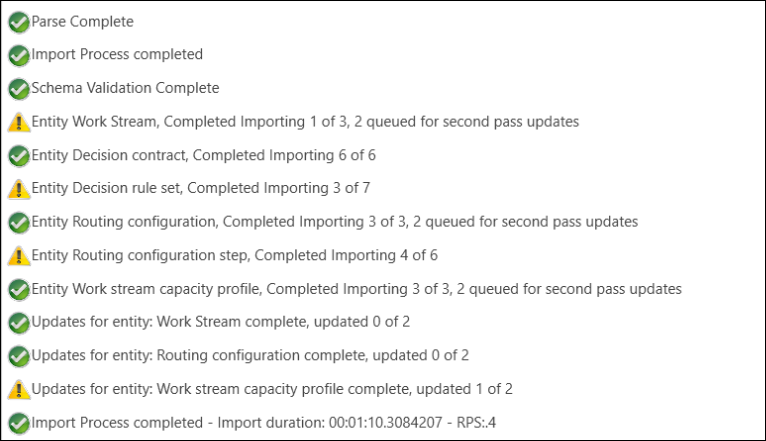
如果日志包含网络错误,重复导入过程。
下面是一个示例:
Time: 11:46:09 PM Error: There was no endpoint listening at `https://www.contoso.com/XRMServices/2011/Organization.svc/web?SDKClientVersion=9.2.46.5279` that could accept the message. This is often caused by an incorrect address or SOAP action. See InnerException, if present, for more details. Stack Trace: Service stack trace:
另请参见
使用解决方案迁移记录路由的配置
用于 Azure DevOps 的 Microsoft Power Platform Build Tools