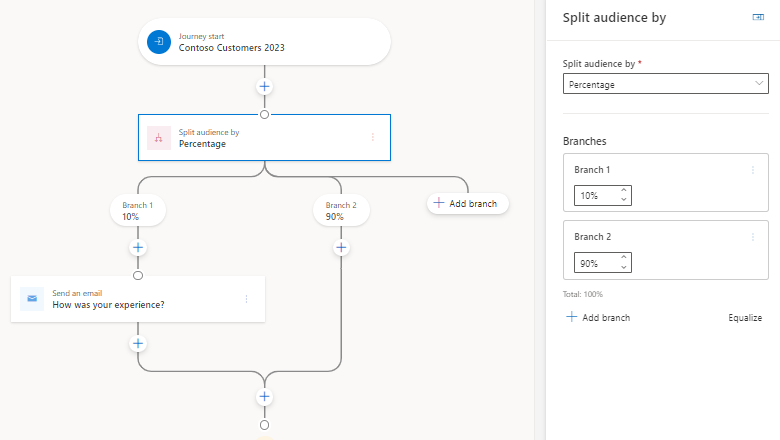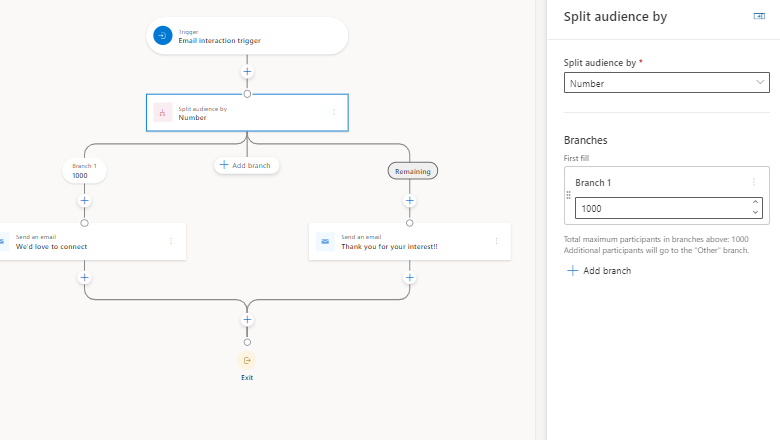Split audience into groups to deliver unique customer experiences
Important
Some of the functionality described in this release plan has not been released. Delivery timelines may change and projected functionality may not be released (see Microsoft policy). Learn more: What's new and planned
| Enabled for | Public preview | Early access | General availability |
|---|---|---|---|
| Admins, makers, marketers, or analysts, automatically |  Aug 8, 2024
Aug 8, 2024 |
- | Nov 2024 |
Business value
When you want customers to have different experiences in one journey, you need to divide them into groups. While this is possible today using attribute branches or segments, sometimes the number of customers in each branch is more important than what those customers have in common. For example, you may want to send a survey out to a random subset of your customers for feedback, something that would be time-consuming to configure today.
The new journey split tile allows you to split your audience into branches to provide a subset of your audience with unique experiences, whether that be a survey, a new type of experience to test, or a first-come promotional offer. You can split your audience by percentages (for cases where you need randomness) or by numbers (for cases where you want to deliver specific experiences to a set number of people).
Feature details
The journey split tile creates branches in your journey to split up the participant population and provides them with different experiences. You can split by percentage or by number, each of which supports up to 25 branches.
- Split by percentage: Breaks the audience up randomly into the percentages associated with each branch. The random assignment is done for each participant individually, therefore, this works best for larger populations (more than 2,000 participants). This option is useful for scenarios that need randomness, such as sending an experience survey to a subset of your customers.
- Split by number: Fills up branches from left to right based on how many participants are configured to go down each branch. This is best for scenarios that need specific numbers of participants, such as offering a promotion for the first 1,000 customers that sign up for a newsletter.