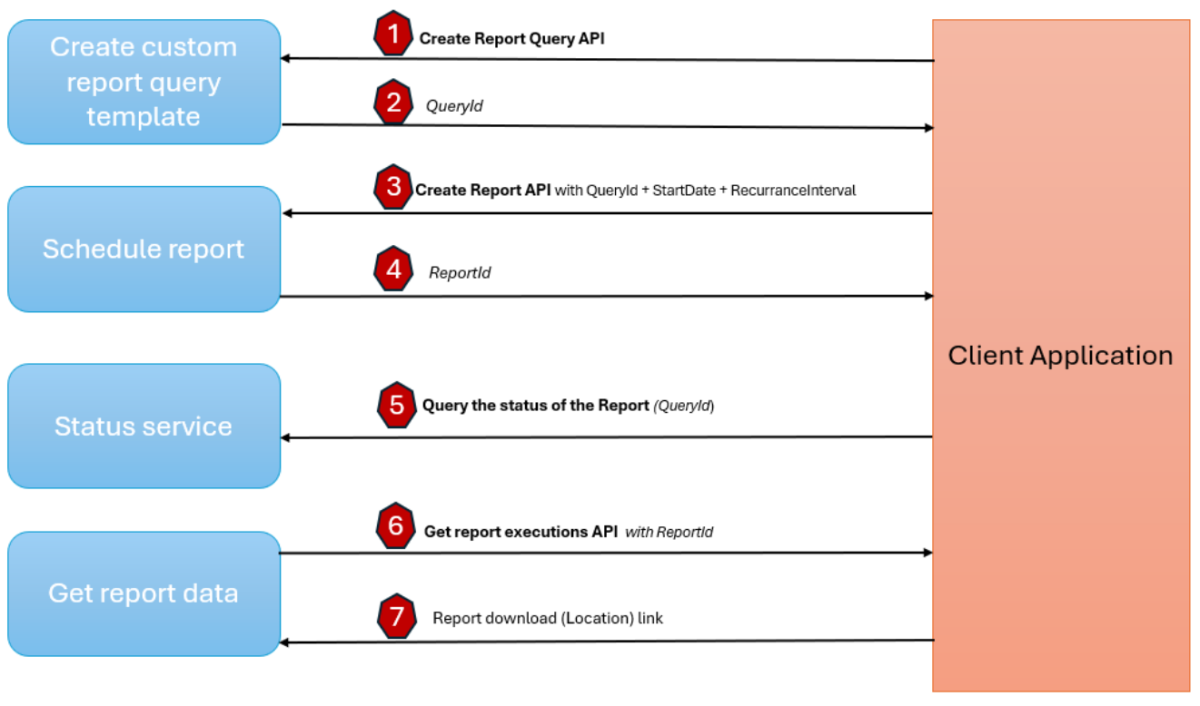进行第一次 API 调用
本页介绍如何对应用和游戏进行第一次 API 调用。
API 调用模式
下图显示了用于创建新报表模板、计划自定义报表和检索失败数据的 API 调用模式。
此列表提供有关 API 调用模式关系图的更多详细信息。
- 客户端应用程序可以通过调用 “创建报表查询 API”来定义自定义报表架构/模板。 或者,可以使用系统查询列表中的报表模板。
(QueryId) - 成功后,创建报表模板 API 返回 .
QueryId - 然后,客户端应用程序使用
QueryID并结合报表开始日期、重复间隔、重复周期和可选的回调 URI 来调用“创建报表”API。 - 成功后,“创建报表”API 将返回
ReportID。 - 客户端应用程序调用 状态 API 以获取报告的状态。
- 然后,客户端应用程序使用“获取报表执行”API 并结合
Report ID和日期范围来查询报表的状态。 - 成功时,会返回报告下载链接,并且应用程序可以启动数据下载。
指定报表查询语言
尽管我们提供 可用于创建报表的系统查询 ,但也可以根据业务需求创建自己的查询。 若要详细了解自定义查询,请参阅自定义查询规范。
身份验证
首先,通过 完成使用 Microsoft 应用商店分析 API 的先决条件,加入到合作伙伴中心帐户。 接下来, 获取Microsoft Entra 访问令牌。 请仅遵循步骤 1 和步骤 2。 步骤 3 对于此流是冗余的。
编程式 API 调用
如上一部分所述,获取 Microsoft Entra 令牌后,请按照以下步骤创建第一个编程访问报告。
可从以下数据集 (datasetName) 下载数据:
| 报表名称 | API 中的数据集名称 |
|---|---|
| 获取 | 购置 |
| 附加内容获取 | AddOnAcquisitions |
| 通道和转换 | ChannelsAndConversions |
| Gamepass 用法 | GamePass |
| Gamepass 性能 | GamePassPurchase |
| 运行状况:崩溃和事件 | HealthFailureHits |
| 安装 | 安装 |
| 评级 | 评级 |
| 审阅 | 审阅 |
| 可持续性 | 可持续性 |
| Usage-Daily | UsageDaily |
| Usage-Monthly | UsageMonthly |
| Wishlist | Wishlist |
| 事件参与 | Xevents_Metrics |
| 定价促销 - 灵活 | Xprice_Flexible_Offer |
| 定价促销 - 定向 | Xprice_Targeted_Offer |
以下部分演示了如何以编程方式访问购置数据集中的内容的示例。
使用获取数据集 API 进行 REST 调用
API 响应将提供数据集名称,从中可以下载报表。 对于特定的数据集,API 响应还会提供可用于自定义报表模板的可供选择的列列表。
“创建报表查询”API
此 API 可帮助创建自定义查询,用于定义需要从中导出列和指标的数据集。 该 API 可让你灵活地根据业务需求创建新的报告模板。
你也可以使用我们提供的系统查询。 不需要自定义报表模板时,可以使用我们提供的系统查询的 QueryId 直接调用“创建报表 API”。
请求示例
curl
--location
--request GET https://manage.devcenter.microsoft.com/consumer/insights/v1.1 /ScheduledDataset' \
--header 'Authorization: Bearer <AzureADToken>'
响应示例
{
"value": [
{
"columnFilters": {},
"aggregationToDateRangeMapping": {
"Hourly": "LAST_72_HOURS",
"Daily": "LAST_30_DAYS,LAST_3_MONTHS",
"Weekly": "LAST_6_MONTHS,LAST_12_MONTHS",
"Monthly": "LAST_2_YEARS,LAST_3_YEARS,LAST_4_YEARS"
},
"datasetName": "Acquisitions",
"selectableColumns": [
"TitleId",
"ProductId",
"XboxProductId",
"ProductTypeName",
"TitleName",
"CatalogId",
"SandboxId",
"SkuId",
"SkuTypeName",
"SkuDisplayName",
"AvailabilityId",
"RegionName",
"CountryName",
"Market",
"PaymentType",
"StoreClientName",
"StoreClientCategory",
"ParentProductName",
"ParentProductId",
"XboxParentProductId",
"AcquisitionType",
"PurchaseTaxType",
"LocalCurrencyCode",
"SupportedPlatform",
"Age",
"Gender",
"OsVersion",
"DeviceType",
"DateStamp"
],
"availableMetrics": [
"PurchaseQuantity",
"PurchasePriceUSDAmount",
"PurchaseTaxUSDAmount",
"PurchasePriceLocalAmount",
"PurchaseTaxLocalAmount"
],
"availableDateRanges": [
"LAST_72_HOURS",
"LAST_30_DAYS",
"LAST_3_MONTHS",
"LAST_6_MONTHS",
"LAST_12_MONTHS",
"LAST_2_YEARS",
"LAST_3_YEARS",
"LAST_4_YEARS"
],
"minimumRecurrenceInterval": 1
}
}
创建自定义查询
在此步骤中,我们将为所需的报表创建自定义查询。 每次需要报表(execute now 或 schedule) 时,都会使用此创建的查询。
请求示例
curl
--location
--request POST ' https://manage.devcenter.microsoft.com/consumer/insights/v1.1/ScheduledQueries' \
--header ' Authorization: Bearer <AzureAD_Token>' \
--header 'Content-Type: application/json' \
--data-raw
'{
"Query": "SELECT TitleId, ProductId, XboxProductId, ProductTypeName, TitleName, CatalogId, SandboxId, SkuId, SkuTypeName, SkuDisplayName, AvailabilityId, RegionName, CountryName, Market, PaymentType, StoreClientName, StoreClientCategory, ParentProductName, ParentProductId, XboxParentProductId, AcquisitionType, PurchaseTaxType, LocalCurrencyCode, SupportedPlatform, Age, Gender, OsVersion, DeviceType, PurchasePriceUSDAmount, PurchaseTaxUSDAmount, PurchasePriceLocalAmount, PurchaseTaxLocalAmount FROM Acquisitions WHERE ProductId IN ('all') TIMESPAN LAST_30_DAYS AGGREGATED Daily",
"Name": "Consumer public API Create query",
"Description": "Acquisition query creation."
}'
响应示例
{
"value": [
{
"ProductInfo": {
"productGroupId": "",
"productId": "all",
"productIdDbColumnName": "ProductId"
},
"queryId": "f17f8c8b-5980-40e0-a6f9-7df0c867b615",
"name": "Consumer public API Create query",
"description": "Acquisition query creation",
"query": "SELECT TitleId, ProductId, XboxProductId, ProductTypeName, TitleName, CatalogId, SandboxId, SkuId, SkuTypeName, SkuDisplayName, AvailabilityId, RegionName, CountryName, Market, PaymentType, StoreClientName, StoreClientCategory, ParentProductName, ParentProductId, XboxParentProductId, AcquisitionType, PurchaseTaxType, LocalCurrencyCode, SupportedPlatform, Age, Gender, OsVersion, DeviceType, PurchasePriceUSDAmount, PurchaseTaxUSDAmount, PurchasePriceLocalAmount, PurchaseTaxLocalAmount FROM Acquisitions TIMESPAN LAST_30_DAYS AGGREGATED Daily",
"type": "userDefined",
"user": "",
"createdTime": "2024-03-26T11:26:48Z"
}
],
"totalCount": 1,
"message": "Query created successfully",
"statusCode": 200
}
成功执行查询时, 将生成需要用于生成报表的 queryId 。
获取查询
列出所有可用的查询。 在上述步骤中创建的现有查询应在此处反映。
curl --location 'https://manage.devcenter.microsoft.com/consumer/insights/v1.1/ScheduledQueries' \
--header 'Authorization: Bearer <token> \
响应示例
{
"value": [
{
"ProductInfo": {
"productGroupId": "",
"productId": "all",
"productIdDbColumnName": "ProductId"
},
"queryId": "f17f8c8b-5980-40e0-a6f9-7df0c867b615",
"name": "Consumer public API Create query",
"description": "Acquisition query creation",
"query": "SELECT TitleId, ProductId, XboxProductId, ProductTypeName, TitleName, CatalogId, SandboxId, SkuId, SkuTypeName, SkuDisplayName, AvailabilityId, RegionName, CountryName, Market, PaymentType, StoreClientName, StoreClientCategory, ParentProductName, ParentProductId, XboxParentProductId, AcquisitionType, PurchaseTaxType, LocalCurrencyCode, SupportedPlatform, Age, Gender, OsVersion, DeviceType, PurchasePriceUSDAmount, PurchaseTaxUSDAmount, PurchasePriceLocalAmount, PurchaseTaxLocalAmount FROM Acquisitions TIMESPAN LAST_30_DAYS AGGREGATED Daily",
"type": "userDefined",
"user": "",
"createdTime": "2024-03-26T11:26:48Z"
},
{
"ProductInfo": {
"productGroupId": "",
"productId": "9PDC2J734M08",
"productIdDbColumnName": "ProductId"
},
"queryId": "724c796e-ea64-438f-b784-f2e284349d2f",
"name": "Acquisition_Daily_30days_next2months",
"description": null,
"query": "SELECT TitleId, ProductId, XboxProductId, ProductTypeName, TitleName, CatalogId, SandboxId, SkuId, SkuTypeName, SkuDisplayName, AvailabilityId, RegionName, CountryName, Market, PaymentType, StoreClientName, StoreClientCategory, ParentProductName, ParentProductId, XboxParentProductId, AcquisitionType, PurchaseTaxType, LocalCurrencyCode, SupportedPlatform, Age, Gender, OsVersion, DeviceType, DateStamp, PurchaseQuantity, PurchasePriceUSDAmount, PurchaseTaxUSDAmount, PurchasePriceLocalAmount, PurchaseTaxLocalAmount FROM Acquisitions TIMESPAN LAST_30_DAYS AGGREGATED Daily",
"type": "userDefined",
"user": "",
"createdTime": "2024-01-23T17:21:42Z"
}
],
"totalCount": 2,
"message": "Queries fetched successfully",
"statusCode": 200
}
创建即时异步报表
在此步骤中,我们使用以前生成的 QueryId 创建报表。 以下查询用于立即执行报表。 报表生成是异步的,需要单独的 API 调用才能提取报表。
请求示例
curl --location 'https://manage.devcenter.microsoft.com/consumer/insights/v1.1/ScheduledReport' \
--header 'Authorization: Bearer {{token}} \
--header 'Content-Type: application/json' \
--data '{
"Description": "Acquisition report",
"QueryId": "f17f8c8b-5980-40e0-a6f9-7df0c867b615",
"ReportName": "Create Report - Acquisition",
"executeNow": true
}'
响应示例
{
"value": [
{
"productInfo": {
"productGroupId": "",
"productId": "all",
"productIdDbColumnName": "ProductId"
},
"reportId": "b58f9802-b118-485f-a0f1-edc273dea275",
"reportName": "Create Report - Acquisition",
"description": " Acquisition report ",
"queryId": "f17f8c8b-5980-40e0-a6f9-7df0c867b615",
"query": "SELECT TitleId, ProductId, XboxProductId, ProductTypeName, TitleName, CatalogId, SandboxId, SkuId, SkuTypeName, SkuDisplayName, AvailabilityId, RegionName, CountryName, Market, PaymentType, StoreClientName, StoreClientCategory, ParentProductName, ParentProductId, XboxParentProductId, AcquisitionType, PurchaseTaxType, LocalCurrencyCode, SupportedPlatform, Age, Gender, OsVersion, DeviceType, PurchasePriceUSDAmount, PurchaseTaxUSDAmount, PurchasePriceLocalAmount, PurchaseTaxLocalAmount FROM Acquisitions TIMESPAN LAST_30_DAYS AGGREGATED Daily",
"user": "",
"createdTime": "",
"modifiedTime": null,
"executeNow": true,
"queryStartTime": null,
"queryEndTime": null,
"startTime": "2024-03-26T11:33:16Z",
"reportStatus": "Active",
"recurrenceInterval": -1,
"recurrenceCount": 1,
"callbackUrl": null,
"callbackMethod": null,
"format": "csv",
"endTime": "2024-03-26T11:33:16Z",
"totalRecurrenceCount": 1,
"nextExecutionStartTime": null
}
],
"totalCount": 1,
"message": "Report created successfully",
"statusCode": 200
}
将 生成 reportId:“execution”。 此 ID 需要用于计划报表下载。
注意
有关字段的详细信息 totalRecurrenceCount ,请参阅 了解计划的报表的 totalRecurrenceCount 字段。
下载即时报表
请求示例
curl --location 'https://manage.devcenter.microsoft.com/consumer/insights/v1.1/ScheduledReport/execution/b58f9802-b118-485f-a0f1-edc273dea275' \
--header 'Authorization: Bearer <token>' \
响应示例
{
"value": [
{
"executionId": "28016f06-6bbf-459e-ba30-429da6910192",
"reportId": "b58f9802-b118-485f-a0f1-edc273dea275",
"recurrenceInterval": -1,
"recurrenceCount": 1,
"callbackUrl": null,
"callbackMethod": null,
"format": "csv",
"executionStatus": "Completed",
"reportLocation": "https://pxanltx.blob.core.windows.net/programmatic-export-pi/Create Report - Acquisition.csv",
"reportAccessSecureLink": "https://pxanltx.blob.core.windows.net/programmatic-export-pi/Create Report - Acquisition.csv? <SAS token> ",
"reportExpiryTime": null,
"reportGeneratedTime": "2024-03-26T11:46:19Z",
"endTime": "2024-03-26T11:33:16Z",
"totalRecurrenceCount": 1,
"nextExecutionStartTime": null
}
],
"totalCount": 1,
"message": null,
"statusCode": 200
}
可以调用 reportAccessSecureLink 来下载报表。
创建计划报表
API 调用有助于创建计划报告。
请求
curl --location 'https://manage.devcenter.microsoft.com/consumer/insights/v1.1/ScheduledReport' \
--header 'Authorization: Bearer <token> \
--header 'Content-Type: application/json' \
--data '{
"Description": "Creating a scheduled report",
"QueryId": "f17f8c8b-5980-40e0-a6f9-7df0c867b615",
"ReportName": "Create scheduled report - Acquisition",
"StartTime": "2024-03-26T18:00:19Z",
"RecurrenceCount": 49,
"RecurrenceInterval": 1
}'
响应
{
"value": [
{
"productInfo": {
"productGroupId": "",
"productId": "all",
"productIdDbColumnName": "ProductId"
},
"reportId": "5e49796b-8146-4d98-9dde-aa14d2f78f0f",
"reportName": "Create scheduled report - Acquisition",
"description": "Acquisition description",
"queryId": "f17f8c8b-5980-40e0-a6f9-7df0c867b615",
"query": "SELECT TitleId, ProductId, XboxProductId, ProductTypeName, TitleName, CatalogId, SandboxId, SkuId, SkuTypeName, SkuDisplayName, AvailabilityId, RegionName, CountryName, Market, PaymentType, StoreClientName, StoreClientCategory, ParentProductName, ParentProductId, XboxParentProductId, AcquisitionType, PurchaseTaxType, LocalCurrencyCode, SupportedPlatform, Age, Gender, OsVersion, DeviceType, PurchasePriceUSDAmount, PurchaseTaxUSDAmount, PurchasePriceLocalAmount, PurchaseTaxLocalAmount FROM Acquisitions TIMESPAN LAST_30_DAYS AGGREGATED Daily",
"user": "",
"createdTime": "2024-03-26T11:38:20Z",
"modifiedTime": null,
"executeNow": false,
"queryStartTime": null,
"queryEndTime": null,
"startTime": "2024-03-26T18:00:19Z",
"reportStatus": "Active",
"recurrenceInterval": 1,
"recurrenceCount": 49,
"callbackUrl": null,
"callbackMethod": null,
"format": "csv",
"endTime": "2024-03-28T18:00:19Z",
"totalRecurrenceCount": 49,
"nextExecutionStartTime": "2024-03-26T17:00:19Z"
}
],
"totalCount": 1,
"message": "Report created successfully",
"statusCode": 200
}
获取报告状态和下载详细信息
创建报表后,我们将进行 API 调用以获取报表状态及其可下载链接,以便可以将报表下载到客户端。 若要进行此调用,我们将使用在上一步中生成的同一 reportId 进行查询。
请求
curl --location 'https://manage.devcenter.microsoft.com/consumer/insights/v1.1/ScheduledReport/execution/3b6c1ec2-53c2-48f6-9c9b-a46e5ca69d7d' \
--header 'Authorization: Bearer<token>' \
响应
{
"value": [
{
"executionId": "28016f06-6bbf-459e-ba30-429da6910192",
"reportId": "5e49796b-8146-4d98-9dde-aa14d2f78f0f",
"recurrenceInterval": -1,
"recurrenceCount": 1,
"callbackUrl": null,
"callbackMethod": null,
"format": "csv",
"executionStatus": "Completed",
"reportLocation": "https://pxanltx.blob.core.windows.net/programmatic-export-pi/Create Report - Acquisition.csv",
"reportAccessSecureLink": "https://pxanltx.blob.core.windows.net/programmatic-export-pi/Create Report - Acquisition.csv? <SAS token> ",
"reportExpiryTime": null,
"reportGeneratedTime": "2024-03-26T11:46:19Z",
"endTime": "2024-03-26T11:33:16Z",
"totalRecurrenceCount": 1,
"nextExecutionStartTime": null
}
],
"totalCount": 1,
"message": null,
"statusCode": 200
}
使用 Webhook 创建计划报表
Webhook 充当在报表准备就绪后立即调用的终结点。 需要提供 callbackURL 参数。
合作伙伴需要编写其 Webhook 处理程序。 在上一示例中,报表准备就绪后,将调用“”https://msnotify.com作为通知。 在调用中,合作伙伴可以获取计划的报表及其状态列表,然后使用上述 API 下载文件。
请求
curl --location 'https://manage.devcenter.microsoft.com/consumer/insights/v1.1/ScheduledReport' \
--header 'Authorization: Bearer<token>' \
--header 'Content-Type: application/json' \
--header 'Cookie: ApplicationGatewayAffinity=3ebb3a6588e1f91ad543ccd7cdf31ec0; ApplicationGatewayAffinityCORS=3ebb3a6588e1f91ad543ccd7cdf31ec0' \
--data '{
"Description": "Acquisition report",
"QueryId": "f17f8c8b-5980-40e0-a6f9-7df0c867b615",
"ReportName": "Create scheduled report - Acquisition",
"StartTime": "2024-03-26T18:00:19Z",
"RecurrenceCount": 49,
"RecurrenceInterval": 1,
"callbackURL": "https://msnotify.com",
"callbackMethod": "get"
}'
API 文档
请参阅 OpenAPI 规范。 将规范的内容粘贴到公共 Swagger 编辑器中,以查看 API,并使用首选语言(C#、python 等)生成客户端以使用 API。
重要
此 API 设置的默认查询参数适用于 executionStatus=Completed 且 getLatestExecution=true 的情况。 因此,在首次成功执行报表之前调用 API 将返回 404 错误。 可以通过设置 executionStatus=Pending 来获取挂起的执行。