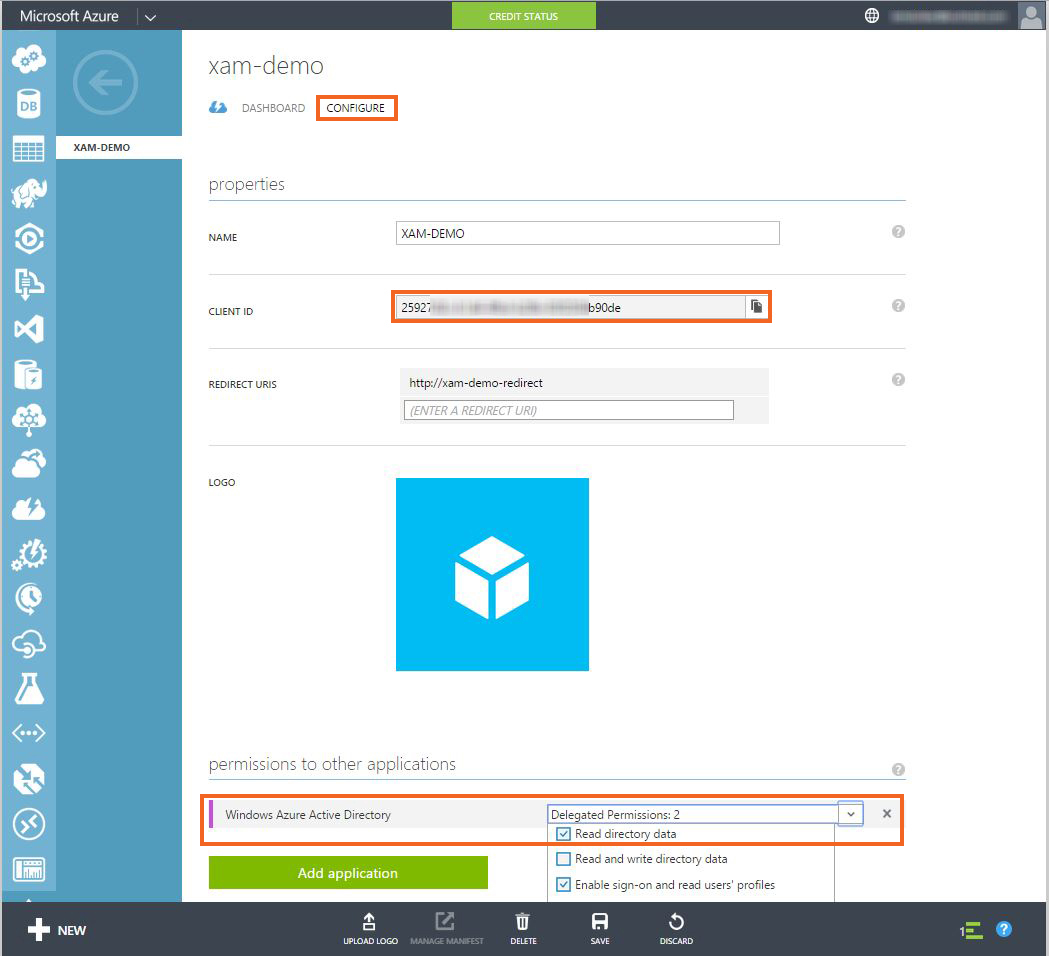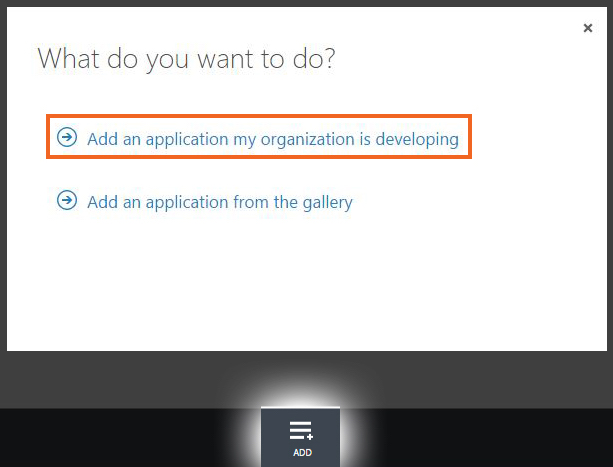步骤 1. 注册应用以使用 Azure Active Directory
导航到 windowsazure.com,并在 Azure 门户中使用 Microsoft 帐户或组织帐户登录。 如果没有 Azure 订阅,可从 azure.com 获取试用版
登录后,转到 Active Directory (1) 部分,选择要在其中注册应用程序的目录 (2)
单击“添加”以创建新应用程序,然后选择“添加我的组织正在开发的应用程序”
在下一个屏幕上,为应用命名(例如 XAM-DEMO)。 确保选择“本机客户端应用程序”作为应用程序类型。
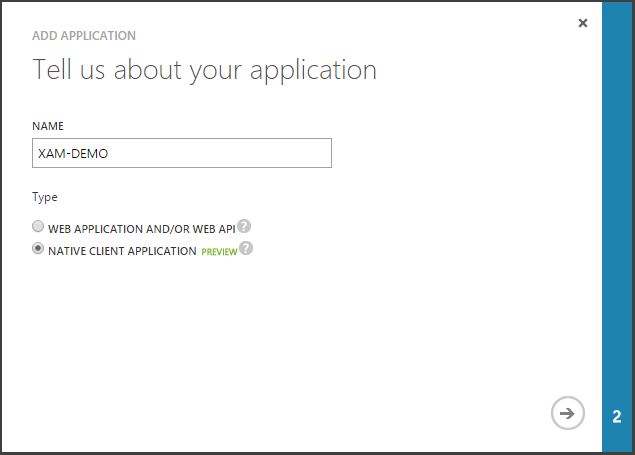
在最后一个屏幕上,提供对应用程序唯一的*“重定向 URI”,因为它将在身份验证完成后返回到此 URI。

创建应用后,导航到“配置”选项卡。记下稍后将在应用程序中使用的“客户端 ID”。 此外,在此屏幕上,可授予移动应用程序对 Active Directory 的访问权限,或者添加另一个应用程序(如 Web API 或 Office 365),在身份验证完成后,移动应用程序可使用该应用程序。