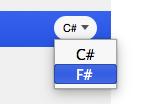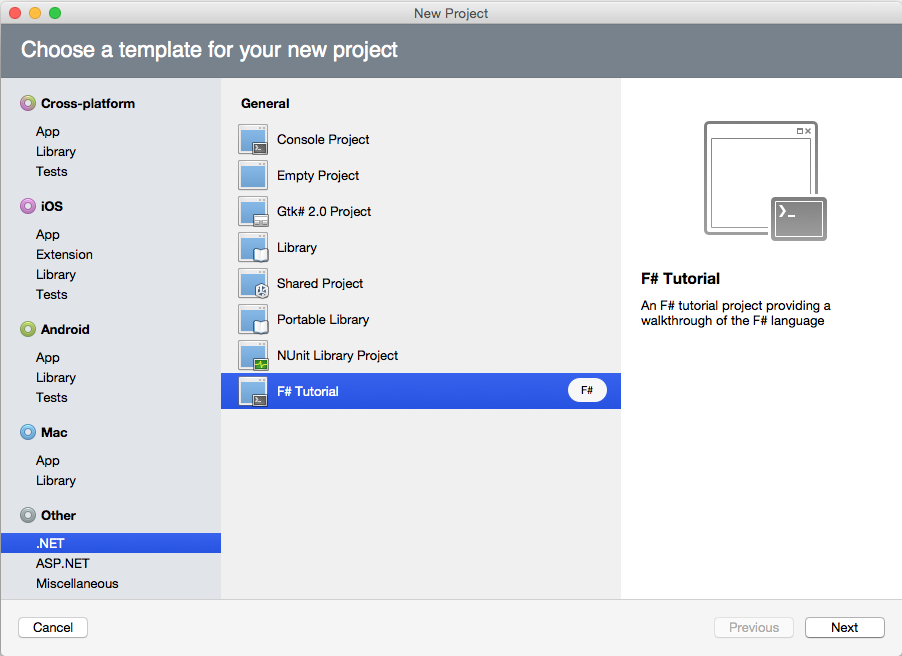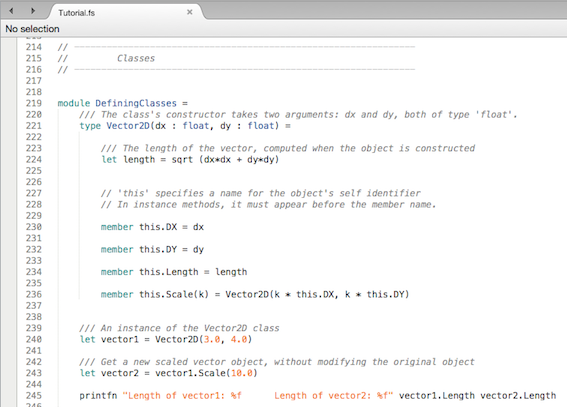F# 入门
要求
默认情况下,F# 包含在 Visual Studio for Mac 中。
在 Windows 上,必须按照 FSharp.org 站点上的说明安装独立的 F# 编译器工具。
创建 F# 项目
创建新的 F# 应用程序是在用于 C# 的同一“新建项目”窗口中完成的。
在 Visual Studio for Mac 中,选择“文件”>“新建解决方案”。 在“新建项目”对话框中,选择项目模板。 使用模板右侧的下拉列表选择要使用的语言:
选择项目类型,然后单击“下一步”以命名并创建项目。
现在可以开始创建一些出色的 F# 应用程序了!
了解如何使用 F#
也可以在 Visual Studio for Mac 的“新建解决方案”对话框中创建 F# 教程。 导航到“其他”>“.NET”>“F# 教程”,如下图所示:
这将打开一个新的交互式解决方案。 通过探索可以很好地掌握语言基础知识。
查看示例列表,了解 F# 的实际应用。
参考
网上有大量信息可帮助快速掌握 F# 语言,覆盖所有熟练程度。 下面列出了一些建议: