Customizing BCM
Business Contact Manager for Outlook 2007 provides extensive customization capabilities so that you can tune it to meet the specific needs for running your business. These customizations can be applied across different feature sets of the product. You can customize the following in BCM -
· Add new user fields to BCM items like Business Contacts, Accounts etc.
· Edit list values
· Customize the BCM home page
· Modify BCM reports
· Create new Search folders
· Add new views or modify existing views for BCM items
· Share above customizations with other BCM users
Let us look at each of the above in detail –
Adding new user fields
BCM items come with a fairly extensive set of fields. However, everyone will feel the need to add that one extra bit of information they would like to track about their business contacts. Now you can do that easily by going to “Business Contact Manager” on the Outlook toolbar and then selecting “Customize Forms” -> “Manage User-Defined Fields” -> “Business Contact”. This brings up a nice designer dialog where you can decide what fields to add. You can even decide what type of field it is and how the fields should be grouped. Additionally, you can specify whether the field should be placed on the left or the right column on the form. By choosing the Page (at the top of the dialog) where the field should be added, you can have your new field show up either on a special tab called “User-Defined Fields” or one of the common tabs like “General” or “Details”.
The image below shows what the add user field dialog looks like –
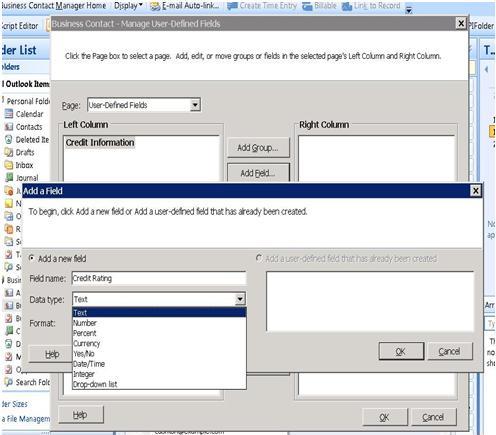
Edit list values
You can also edit the list of drop down values available on BCM items. For example, an Opportunity item has the following pre-defined Sales stages – “Prospecting”, “Qualification“, “Needs Analysis“, “Proposal/Price Quote“, “Negotiation/Review“, “Closed Won“ and “Closed Lost“. You may want to track some other sales stages or you may not use all the ones listed above and so may want to remove some of these values. You can accomplish either of these goals easily by opening an Opportunity and then clicking on the drop down for Sales Stage and then selecting the last value in the drop down – “<Edit this list…>”. This will bring up a dialog that will let you add/delete/modify existing values. You can also select one of the values as the default. This will set the field value to this default when you create a new item. The image below shows what the edit list dialog looks like –
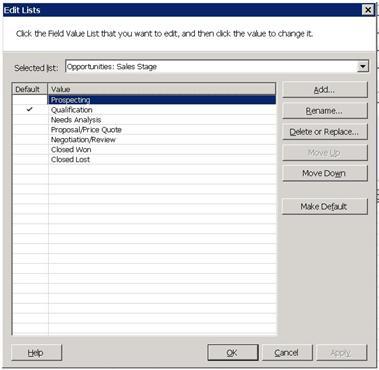
Customizing the BCM home page
You can also customize the home page to view only the data you are interested in. You can do this by going to the home page and selecting “Add or Remove Content” from the top right corner. This brings up a dialog that lets you choose what items you want to view in the home page. You can use this dialog to set your options for each of the four tabs on the home page – “Home”, “Sales”, “Marketing” and “Projects”. Below is an image of the dialog for customizing the home page –
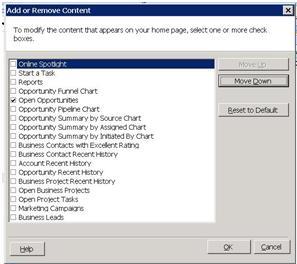
Modifying reports
You can customize any of the reports that ship with BCM. Once you open the reports from the Reports sub-menu under the BCM toolbar, click on “Modify Report” in the report toolbar. This brings up a nice task bar by the side of the report that lets you choose which columns to view (including any user defined columns you created), the header and footer information and fonts for the text and a custom filter to specify additional constraints for the data shown on the report. A very useful feature here is the ability to specify custom header and footer information. You can use this so that your company name shows up in the report header!
In addition, you can save your changes by clicking on the “Save Report” button. This will prompt you to save the changes as a .bcmr file. You can open this customized report file in future by going to “Business Contact Manager” -> “Reports” -> “Open Saved Report” and then browsing to the location where you saved the file.
The image below shows the UI for modifying reports –

Search folders
Search folders are a powerful way to filter the data you want to see in Outlook. For example, you can use search folders to see only those opportunities that you won in the last 3 months. To create a new search folder, right click on the “Search Folders” on the Outlook navigation pane and then select “New Search Folder” (see image below).

This brings up the new search folder dialog. Type in a meaningful name for the new folder, select the BCM items to view in this folder from the dropdown and then click on the button labeled “Filter…”. This brings up the filter UI. You can select what items you want to view in this search folder and click OK here and then OK again in the new search folder dialog. That’s it! Now you can see items defined by your custom definition under the search folders as shown below!
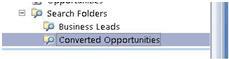
Modifying & creating item views
You can view BCM items in a variety of ways. For example, you can view Business Contacts by zip code or payment status. You can choose the view you want by going to “View” -> “Current View” in the Outlook toolbar and then selecting the view. This is an extremely powerful feature. You can even customize the current view by selecting “Customize Current View…” from the above menu options. This brings up the Customize View dialog that lets you pick which fields you want to see in the view, how the items should be grouped, sorted etc.
You can even create a completely new view for yourself by selecting the “Define Views…” option from the above menu. This brings up a “Custom View Organizer” dialog. Click on the “New…” button in this dialog and choose the name and type of view you want. Click OK and then this brings up the same dialog as the one for customizing an existing view. You can specify your filter, grouping, sort order etc. from here.
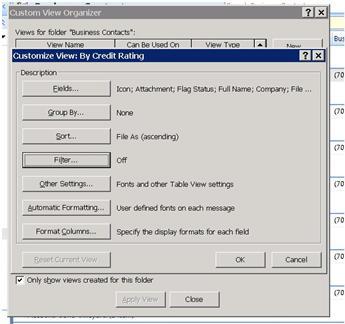
Sharing Customizations
Okay, so you have gone through and customized the different facets of BCM. Now how do you share them with your co-workers? BCM provides a variety of solutions to share all these –
· New User fields and list values can be shared using import/export. From the Outlook File menu, choose “Import and Export” -> “Business Contact Manager for Outlook”. Select “Export a File” from the first page and then “Business Contact Manager Customizations (.bcmx)”. Then complete the wizard. This will export your changes to a file that you can give to your co-workers. They can go to this same wizard and then choose “Import a File” from the first page and then “Business Contact Manager Customizations (.bcmx)” in the next page. They can then point to the file you just gave them. BCM will then apply those changes to your co-worker’s machine!
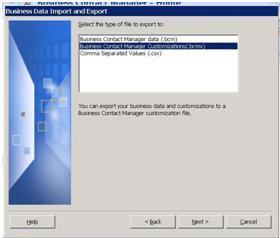
· While you are giving your co-workers the bcmx file, you can also hand them your custom report (.bcmr) files. They can copy the .bcmr file wherever they want on their file system. Then they can just open it from the reports menu and see your customized reports – that simple!
· Deploying your customized views, search folders and BCM home page is a bit harder. Unless you are a developer and want to write a custom Outlook add-in, the easiest way to share these with your co-workers is to go over to their machines and help them set up the views exactly as you did on your own machine.
Advanced Customizations
For those who are willing to write some code, there are even more advanced possibilities for customizations in BCM. I will be posting a separate article on that in the next few days. If you are in a hurry to see what that looks like, you can go through the BCM SDK documentation on MSDN.
Comments
Anonymous
April 01, 2007
I have tried to customise the history view using Define Views… etc. but have not been able to get the view to show me who an e-mail is from and to whom it was sent. Both fields remain blank.To my mind the history should be able to show this as otherwise the display makes very little sense.Any ideas?Anonymous
May 06, 2007
How do I add new user fields with Outlook 2003?Anonymous
May 07, 2007
Tushka, customization is not supported in BCM 2003. This is a new feature in BCM 2007.Anonymous
May 29, 2007
Hi AllIs there a limit on the numbers of groups or fields that can be added when a user customize a form in BCM V3.Thanks & RegardsRahul ThomasAnonymous
May 29, 2007
Yes, max is 40 fields per entitiy.Anonymous
May 29, 2007
Does the same limit apply for Groups as wellRegardsRahul ThomasAnonymous
May 29, 2007
Groups don't have any limit.Anonymous
June 04, 2007
Is there a way to lock certain fields so they can not be edited by certain people. For example I want to assign someone a contact (assigned to field) but I want to be the only one that can edit that field. This would prevent who I assigned it to to just change the assignment to someone else. there are other fields i would like to lock or make uneditable this is just one example. thanksAnonymous
June 04, 2007
The comment has been removedAnonymous
June 15, 2007
I would like to share Categories across our users, I cannot find a way to do this ... can you point me in the right direction? There is no Master Category as in 2003Anonymous
June 18, 2007
GFIJustin, BCM doesn't support the permissions at field level. It's not possible to lock the fields.Anonymous
June 18, 2007
Sean, Thanks for the valuable feedback.To answer some of your questions:1) User fields do not differentiate within the same entity type. You cannot use different user fields for different projects. There is no linking between user fields and categories currently.2) There is some workaround to add your bcm contacts to outlook contacts and then you can see the contact ID with phone call. The workaround is posted in comment here: http://blogs.msdn.com/bcm/archive/2007/04/24/windows-mobile-5-0-and-6-0-compatible-pocketpc-application-is-released-and-live.aspx3) You may need to find the download page of v2 BCM for Pocketpc application and then uninstall from it directly.4) That is very good suggestion. Thanks for the feedback.5) This is currently the behavior that customized views, sorting orders do not get saved when leaving the homepage. Again thank you for pointing it out to help us improve our product.6) You may want to use reports, such as "Project Tasks per Project" report to monitor all the tasks under a project. You can customize the report to show the work hours of each task and modify the project's complete percentage based on the tasks' progress. Hope this helps.7) I assume you are referring to the "To do" bar on the right hand side of the BCM home page? To do bar is controlled by Outlook and it is true that all day event do not get shown there.Thanks for using BCM and providing the valuable feedback. We really appreciate them and will continue to improve our product based on customers' feedback.Anonymous
July 09, 2007
There is a problem with BCM custom fields.One can't use a user defined field that has already been defined, the right part of the form is greyed out, as on your screen shot. When I try to insert a new field "Language" I get an error message telling me that the field can't be used because it is already defined. Then how can I add this field "Language" to the BCM contact form? How can I add additional (not user defined) Outlook contact fields?Anonymous
July 30, 2007
My team wants to use the nelgected report, but i need to know what the nelgected time period is in the report.Is there any thoughts to allowing the users to set this filter?thanks in advance!Anonymous
August 24, 2007
My reports need the company name. And there is no "Company Name" option to choose from in "Modify Reports".Is there any way to add this and/or other fields needed? Thanks,clsAnonymous
September 12, 2007
I have a couple questions.It seems I cannot add already existing fields into the forms. For example, if I try to add "Customer ID" I am given an error message that a pre-defined field already exists. I have tried this with other fields too. Are there more fields already existing in BCM that I cannot access to put on forms? Is there not an "All Fields" button like in Outlook?Also, I would like to link my business contacts to an MS Access database and have found user defined fields do not show up when I link to the BCM folder from Access. Is it possible to have these custom/user defined fields link? Thank you.Anonymous
September 21, 2007
I am trying to show PROJECT ID in BCM forms. I dont know why we cannot show this field easily, as any field in BCM. I saw inside SQL server and project ids are stored into 'ProjectsTable' table. So i think "Why dont show this field?"We need to index our jobs by ID, not by name. Are the any way to do it? I will apreciate any sugestion.Anonymous
September 25, 2007
Check the link to link to BCM from AccessAnonymous
September 25, 2007
http://msdn2.microsoft.com/en-us/library/bb267994.aspxAnonymous
September 30, 2007
I tried the instructions of how to link to Access with the link above, and it won't connect. Any suggestions? SQL just says connection failed.Anonymous
September 30, 2007
Error msg says server does not exist or access is denied. The server name or instance won't populate when using these instructions (linking to Access, the link above)... but I know the server and instance is there. Any recommendations would be greatly appreciated!Anonymous
October 11, 2007
Is it possible to edit/delete the pre-assigned fields in BCM forms (Account, Business Contact, etc.)? Also, can you re-arrange the pre-assigned groups, potentially to other pages (i.e. Details, History, etc.)?Anonymous
October 17, 2007
CBCheston:Customizing forms like you mentioned cannot be done. At least this is what I was told by a Microsoft tech when I called about it anyway. You can only add your own fields to pre-assigned areas on the forms. Groupings (unless created by you) cannot be altered. In other words, the only customizable part of the form is the bottom part where you will see your own custom fields added. Bummer, because I would like to customize this.Who knows, maybe someon at BCM team knows more than teh person I talke to and this can be done. Hopefully so. I just thought I would drop a note about my experience.Anonymous
October 25, 2007
I second CBCheston! In BCM 4, there needs to be a way to add pages, add relationships to standard entities and fields, customize the layout of each page, and add new custom entities. I know these are features of CRM, but some of that needs to come down to BCM.Thanks,BenjaminAnonymous
November 13, 2007
I WOULD LIKE TO SECOND CINDY SPINKS COMMENTS!My reports also need the company name. And there is no "Company Name" option to choose from in "Modify Reports".Is there any way to add this and/or other fields needed? Very frustrated,Brian C.Anonymous
November 19, 2007
Brian,Could you be little more specific about your requirements? Are you looking to add Company Name in the report header? If yes, you can expand the header/footer to do that.If your comment is about adding company name column in the Business Contacts report, then I agree there is a problem. The only thing I can suggest is to create an Account representing the company of the contact and use Account Name field.-MukeshAnonymous
November 29, 2007
We have a BCM 2007 database that we are sharing from our file/Exchange server that many users access via their Outlook clients. Our users need to make customizations to the forms in BCM, but it does not appear that they have permission. How can we give end-users the ability to customize BCM?Anonymous
November 29, 2007
lindquist, only dbo has permission to customize the form. That is, they need to be either the creator of the database or the administrator on the share server to conduct customization.One workaround is to let your shared users do customization on their own database and export the customization design to a .bcmx file and send the file to the shared DB owner. The shared db owner can then import the .bcmx file to apply the customization. Hope this helps.Anonymous
December 03, 2007
Is there any way to insert user-defined fields into a mail merge?Anonymous
December 18, 2007
The comment has been removedAnonymous
January 05, 2008
Open question regarding administrator rights:I understand only the database owner and other users who have administrator profiles (on the computer where the database resides) may customize BCM forms. When I try to customize BCM forms as an other user with administrator rights I receive the message "To edit user-defined fields, you must be either the database owner or an admiistrator on the computer on which the database is located." A check of the database tools from the database owner profile reveals that all other users are listed as "Administrator". How do I fix this? Thank you in advance for your input.Anonymous
January 08, 2008
Hi,Is there a way of defining calculated or derived as user defined fields and then creating views based on them?RegardsGregAnonymous
January 31, 2008
Quicl question: Can I import a .oft for BCM contact instead of a .bcmx file? It worked all the way where it stated at http://office.microsoft.com/en-us/help/HA100650271033.aspx.I successfully imported the customization file, But it does not change the form or show up anywhere. Where it suppose to be shown?Thanks!!!!Anonymous
February 03, 2008
The comment has been removedAnonymous
February 05, 2008
The comment has been removedAnonymous
February 15, 2008
BCM will be implemented in my company and I ahve the task to make it fit our needs.I am studying the report function AND I have seen that it is possible to customize reports using the modifying pane BUT is it possible to STORE thus customization and recall it each time I want to make a new report as report will ALWAYS require the same fields and I DO NOT (indeed my boss does not) want to open the modifying pane each time and select the same all check boxes.Thanks by advance for your help(I can code some html, so a coding solution is as welcome as any solution)Anonymous
February 26, 2008
I am programmatically importing an Access database into BCM and using the following code:Outlook.ContactItem newAccount = (Outlook.ContactItem)accounts.Items.Add("IPM.Contact.BCM.Account"); newAccount.FullName = account["accountname"].Trim(); newAccount.FileAs = account["accountname"].Trim(); // newAccount.AccountNumber = account["accountnumber"];However, it appears that AccountNumber, TypeOfBusiness and Active are not valid properties on the account object. What am I doing wrong? These are the only three properties I have left to import.ThanksBradAnonymous
February 26, 2008
Hi BcmFutureUser,This is a good suggestion. It is not supported currently. The closest solution to your problem is to save and open the saved reports.-SateeshAnonymous
February 26, 2008
Hi Brad,Please refer to the documentation.http://msdn2.microsoft.com/en-us/library/bb267853.aspxThe property names should be used "as is." In your case above, there is no space between account and name.-SateeshAnonymous
March 03, 2008
Sateesh,Thank you very much for your suggestion, howeverI have looked at the documentation but I think I'm still missing something obvious. Was wondering if you could help me further? I have a snippet of my code below but could send you the whole thing if you like.The StringDictionary account object just contains some key-value pairs from the Access database that I'm attempting to import. When I attempt to set the Account Number property of the BCM account an exception is thrown. I have also tried newAccount.AccountNumber = some value but that also fails.Can you help please? I really appreciate it. Thanks/// <summary> /// Create a BCM Account /// </summary> private void CreateAccounts(ArrayList accountList) { try { Outlook.ApplicationClass _app = new Outlook.ApplicationClass(); Outlook.Application olApp = (Outlook.Application)_app; Outlook.NameSpace olNameSpace = _app.GetNamespace("MAPI"); Outlook.Folders folders = olNameSpace.Session.Folders; Outlook.Folder bcmRootFolder = (Outlook.Folder)folders["Business Contact Manager"]; Outlook.Folder accounts = (Outlook.Folder)bcmRootFolder.Folders["Accounts"]; Outlook.UserProperty userProp; int counter = 0; foreach (StringDictionary account in accountList) { Outlook.ContactItem newAccount = (Outlook.ContactItem)accounts.Items.Add("IPM.Contact.BCM.Account"); newAccount.FullName = account["accountname"].Trim(); newAccount.FileAs = account["accountname"].Trim(); newAccount.OfficeLocation = account["officelocation"].Trim(); newAccount.ItemProperties["Account Number"].Value = "2"; //fails object reference not set to an instance of an object newAccount.Save();Anonymous
March 11, 2008
Hi brad.covell,Try this code:Outlook.UserProperty userProp;if (newAccount.UserProperties["Account Number"] == null) { userProp = newAccount.UserProperties.Add("Account Number", Microsoft.Office.Interop.Outlook.OlUserPropertyType.olText, false, false); userProp.Value = "2"; }These examples are given in the Concepts section of the above developer guide.-SateeshAnonymous
March 26, 2008
hi create a business contactclick on customise formsiam unable to add the field TYPEI AM able to add any word to filed except the word TYPE.it says this user defined field already existsi tried to add it from general and user defined fieldsame issue and i removed all the contacts from outlook as well as bcmi just added only 1 contact still the same errorany help will be appriciatedAnonymous
March 27, 2008
Hi,It is me again. I have started to use the trail version of Outlook2007 with BCM and I have created a project with 2 new fields (Incredible !!) one is "amount of the transaction" and the 2nd is "Probability". I have make a report about this project and export it into Excel. Then in Excel, I had a lot of company logos and format and I have created a 3rd field "Weighted amount" which is the multiplication of the 2 others fields. I have saved itIn 3 months I will have a better view of my project so the "Probability" field will change. So I will change it in my BCM project.How can I make to have it automatically changed in my Excel report? I mean I do not want to create BCM report, then export to Excel, then redo all my format and recreate the 3rd column.There should be a mean to link my Excel report to Outlook BCM databse, no? And if so how?If this is not possible, could it be possible to add this 3rd field as a customized field of my BCM project form AND having this field filled automatically based on the values in the 2 other fields using a formula (as in Excel?)(just to sound less childdish, in fact, the fields I want to create are a bit more complex and it is not me who does not want to redo the Excel thing, it is my boss!!!)Anonymous
March 29, 2008
Hi All,When I try to insert a new field "TYPE" I get an error message telling me that the field can't be used because it is already defined.This is the first contcat i have created in business contacts as well as outlook contacts there where doses this filed exists?ThanksRegardsRaffi ShaikAnonymous
April 04, 2008
I have created a custom report that adds a column for "Gross Profit" but can't find a way to make the column total with BCM. Do I really have to export the file to Excel to get the totals for this column every time I run the report?Anonymous
April 15, 2008
hi can any one give me the link to download business contact manager hand book for version 3.ThanksRegardsRaffi ShaikAnonymous
April 16, 2008
Why in the world would you NOT want to display the Company Name of each business contact when using a report? It seems to me that this program was written to allow business people to store, edit and find information about their business contacts - which in most cases, I think, includes the name of their company.How could something so simple be left out of program designed for this purpose???Anonymous
April 16, 2008
HiUnfortunately this is not supported in this release. Will are considering this for our future releases.ThanksVinit[MSFT]Anonymous
April 17, 2008
I want to use BlackBerry to sync the data in BCM.However, I found the customizied fields do not show up in the blackberry.Is there any way to let the BB display the customized fields?Anonymous
April 17, 2008
What mobile application are you using to sync your blackberry with desktop? Microsoft BCM mobile application is not currnetly supported on Blackberry.ThanksVinit[MSFT]Anonymous
April 25, 2008
Is there any code, project, or 3rd party application that will allow me to export or save custom views? My customer lost all their views after their SBS crashed and their profiles were rebuilt. Please advise.BTW, I now have 2 customers using BCM 2007 as their primary CRM and so far they're all very happy (with the previous anecdote as the only exception). Good product, so far, BCM Team. Keep it up.Anonymous
April 27, 2008
Have just started top seriously work with BCM and I have three queries:1) When I customize the fields list for a project task, the change doesn't stick. For example I add the Due Date field and arrange by Due Date, then close the project. When I re-open the project the Due Date field has gone and arrange order is back to previous.2) When I customize the Projects list by adding the Company field, that field is blank. Shouldn't it display the Company name from the linked business contact's Company field? If not, where is the Company field data meant to come from please?3) In case these are Service Pack issues I have tried to apply BCM SP1, because the version numbers of BCM files I have (3.0.5828.0) are lower than the version numbers indicated for BCM SP1 files on the release notes (3.0.6912.0). However I get a message saying "This Update has already been applied or was included in an update that has been applied". What gives here?Thanks, JonAnonymous
May 05, 2008
How do I access the Assigned To field in the account from VBA? I tried UserProperties("Assigned To") but that's not valid. I was able to use .owner property if I was dealing with an Opportunity item, but at the account level there doesn't seem to be one. Any help would be great.Thanks,PatrickAnonymous
May 07, 2008
HiPlease use UserProperties("Assigned To User") instead of UserProperties("Assigned To") to access the Assigned To field in the account from VBA.ThanksVinit [MSFT]Anonymous
May 13, 2008
In what respective SQL table is the custom field data stored for Accounts and Contacts?I want to create queries in SQL/Access that are not possible in the BCM interface but I am not doing this through VBA right now.Thanks.Anonymous
June 04, 2008
Do you have any plans to lockdown BCM? For example - If a remote user leaves the company that person will have an offline copy of the BCM database :$Anonymous
June 23, 2008
BCM will probably be implemented in my company and I’ve read that only the database owner or administrator has the permission to customize forms. What does this mean exactly? Can only the Administrator add new customized fields, customize the drop-down lists and customize the dahboard? Can he also unable the e-mail auto-link bottom for the end-users?Anonymous
June 25, 2008
Hi ChikkittaA database can be shared out to multiple people, however only the database owner (i.e. The person who created the database) or an Administrator (i.e. A person with administrative rights on a machine) can make customization modifications. Thus, both database owner and Administrator can add new customized fields, customize drop down lists and customize the dashboard.Emails are stored in your local outlook pst file and bcm just saves a link to it with 4 k of data. So, when you open the email from BCM history item we just find that email in your pst and launch it for you.ThanksVinit [MSFT]Anonymous
June 25, 2008
HiThis looks like very specific to sql. i would recommend you going through http://blogs.msdn.com/sql_protocols/archive/2007/03/31/named-pipes-provider-error-40-could-not-open-a-connection-to-sql-server.aspx to solve this problemThanksVinit[MSFT]Anonymous
July 02, 2008
I notice BCM Project Tasks show up in the Outlook 2007 ToDo Bar/To-Do List but the BCM Project task priority is not the same as an OL Task Priority. An interesting task management scheme, Total Workday Control, 2nd ed. by M. Linenberger, emphasizes grouping tasks by priority, sorting by start date in descending order, and not viewing only tasks with a start date of today or earlier. I could apply that view to Project tasks if I could give each BCM task a priority.I am running BCM on 1.5 to 1.8 GHz Core Duo portables under Windows Vista SP1 (2 Gb memory), NIS 2008, and it's pretty SLOW compared to OL 2007, especially slow when a copy is connected to the master dB - and I hardly have anything in my database. The power of BCM is great but I think you'll need to make it A LOT speedier or we'll need true parallel processing with those 8 core chips to make it really usable.Anonymous
July 04, 2008
The comment has been removedAnonymous
July 04, 2008
Found that I could create a custom view but if I didn't make all the changes to Fields, Grouping, Filters, Other Settings, Automatic Formatting, etc., right at the creation, that I could not reopen and modify the Custom View that I had created-after modification only the initial setup features were retained!? Is this a feature or a bug?! Seems like it needs to be fixed.Anonymous
July 07, 2008
Hi JimThanks for you feedback on your previous post. We'll definately consider this for our next release.Regarding your custom view, it works absolutely fine for me. BCM just inherits Outlook's functionality as far as view is concerned.Make sure you have all the updates from Outlook and try it again.ThanksVinit[MSFT]Anonymous
July 12, 2008
How do i run a report for Contacts, that exposes custom user-defined fields from Accounts? In other words, how do i perform a join between Accounts and Contacts and set a filter on a custom field in one of the tables?Thanks!Anonymous
July 21, 2008
HiBusiness Contacts and Accounts are two different entities and currently we dont have any mechanism to join the two. Hence, we dont support this as of now but would definately consider this for our future releasesThanksVinit [MSFT]Anonymous
August 28, 2008
Hi I'm having trouble customizing the view in BCM. For example when I try to customize the current view I can add a column or a field but when I close outlook and start it up again the column has been removed. Am I doing something wrong?Regards,DanielAnonymous
August 28, 2008
Hi DanielCould you please make sure you have all the updates for Outlook AND bcm installed?ThanksVinit [MSFT]Anonymous
August 28, 2008
Hi,I just installed SP1 for Office 2007 and i'm running Version 3.00.7311.00 of BCM. Are there any updates available for this?Anonymous
September 10, 2008
Can anyone help with this? We still can't save customized views. Outlook and BCM have the latest updates installed. Anyone else having the same problem?Anonymous
September 10, 2008
Hi Sorry for the late reply.I cannot repro it on my test machines. Is it the same behavior with Outlook contact view as well? Thanks Vinit [MSFT]Anonymous
September 10, 2008
Hi thanks for the reply. No Outlook works fine. If I click to add a new field to a screen it is there when I reopen Outlook. If I do the same in BCM, specifically the "Projects" tab, and add a field under "Open Business Projects" it is not there when I restart Outlook. Thanks, DanielAnonymous
September 11, 2008
I've been through View -> Current View -> Define Views etc etc trying to change the default view for any of the content in BCM, but have yet to find a way to save changes. When I change views and come back the data is back to the original layout. Read in forums elsewhere that it's not supported, but I can't imagine why. PLEASE tell me there is a way to customize default views (selected columns, column order, and width, for example). Using 2007 ver.Anonymous
September 11, 2008
That is exactly the same problem we are having! We think BCM is great but unless we can customize the view it is totally useless to us.Anonymous
September 12, 2008
Hi Could you please give me exact repro steps for this and i'll look in to it? As of now i cannot repro it on my test machines here. Thanks Vinit [MSFT]Anonymous
September 14, 2008
Well specifically we are using Outlook 2007 connected to Exchange 2003. The BCM database is located on one of our file servers and each of our users connect to that. All we did was a default install of BCM, set up the database on the file server and added the relevant domain users. Workstations are a mixture of XP SP3 and Vista SP1 with a default install of Office Enterprise 2007 and BCM 2007. Thanks, DanielAnonymous
September 15, 2008
Clients are running Outlook 2007 on XP Pro, connecting to server on the local domain running Windows Server 2003 and SQL Server 2005 SP2. Currently 3 clients are able to connect and view the shared sbcm db. All are able to make changes to the db. Please let me know if you need any more info. GaryAnonymous
September 29, 2008
The comment has been removedAnonymous
September 29, 2008
Hi Nigel I have not been able to repro View problems that other people on this forum are facing as well. Could you please send me good repro steps? Also make sure you have all the latest updates for Outlook and BCM. Thanks Vinit[MSFT]Anonymous
September 29, 2008
The comment has been removedAnonymous
September 29, 2008
Also, could you list the very latest updates that are specific to BCM and Outlook 2007 so that I can check.Would these be distributed to me via automatic updates normally? NigelAnonymous
October 01, 2008
Is Anyone Out there???? Submitted two queries two days ago above.Anonymous
October 02, 2008
The comment has been removedAnonymous
October 03, 2008
The comment has been removedAnonymous
October 03, 2008
Hi it doesn’t seem that you are actually creating a new view, but reusing zip/code view. So, try this
- Go to Contacts/Business Contacts
- In the toolbar click View->Current View->Define Views
- Click ‘New’
- Enter the name for the view, select type “Table” and check radio button “Visible for everyone”
- In the appeared dialog select fields and add required fields
- Click ‘OK’
- Then ‘Apply View’
- This view should be available now Let me know if this view sticks Thanks Vinit [MSFT]
Anonymous
October 04, 2008
Hi, Yes that works. Thanks Very much. Is there a way of keeping the column widths as well as these resort to default when moving back and forth in the view? Thanks Again NigelAnonymous
October 05, 2008
Hi again, With ref to above,I can now create a new view list BUT the formatting of the columns does not stick. Things like the column width and the order the columns display constantly revert back to some kind of default view. So one down but I feel a few more to go. NigelAnonymous
October 05, 2008
That works for me too but...why do we have to define new views? Why can't we customize pre-existing views? Thanks, DanielAnonymous
October 06, 2008
Yes I agree. Can you get your column formatting to stick within the view? NigelAnonymous
October 07, 2008
Hi Nigel Can you go back to the view that you created i.e. In the toolbar click View->Current View->Define Views and select your view and hit Modify button. In the dialog, hit Format Column. Choose the columns you want to change the width for. Apply the changes. See if that persists the changes Thanks Vinit [MSFT]Anonymous
October 10, 2008
Hi. Tried that a few times and it reformats but only temporarily. ie you leave the view and return and it is back to original. Any other things we can try? NigelAnonymous
October 12, 2008
Hi, I'm an IT - BDM and I'm facing the following show stopper: my sales year starts in july 2008 and ends in june 2009. Now if i have an opportunity with a close date on March 2009 then it wont show any where in the opportunity pipeline chart, obviously coz the BCM year ends 31st December 2008. is there a way to change the BCM year end in a flexible way? any ideas? MazAnonymous
October 14, 2008
So I've tried everything mentioned in this thread and still cannot persist any changes in BCM. Sounds like this is only happening with client/server configuration. Can anyone recommend a solution? (Can be something other than BCM) GaryAnonymous
October 15, 2008
whats going on guys? posted a customization inquiry couple of days ago with no answer ! is this thread still active? -MazAnonymous
October 16, 2008
Hi Maz Sorry for the late reply. This is something by design in BCM 2007. We do appreciate your feedback and would consider it in our future releases. Thanks Vinit [MSFT]Anonymous
October 16, 2008
Hi Gary Did you try this?
- Go to Contacts/Business Contacts
- In the toolbar click View->Current View->Define Views
- Click ‘New’
- Enter the name for the view, select type “Table” and check radio button “Visible for everyone”
- In the appeared dialog select fields and add required fields
- Click ‘OK’
- Then ‘Apply View’
- This view should be available now Let me know if this view sticks Thanks Vinit
Anonymous
October 17, 2008
Does not stick. I set up a local sbcm test db on my machine just to rule out any client/server issues. Office 2007 SP1, XP SP3, BCM 3.00.7311.00 If I leave BCM and return, the original view is active. I can restore my newly created view by going to View -> Current View -> [Custom View], but I want to change the default view.Anonymous
October 22, 2008
Hi, I posted an earlier enquiry and the following did work for us However you cannot get any formatting of column widths etc to stick so what is going on here. I cannot believe this was Excluded as a design FEATURE!! due to the fact that all the workflow to make it happen IS there. : Anyway this one allows a user(me and 5 other clients) to create a view and the view sticks, is shared, but no column formatting. Did you try this?
- Go to Contacts/Business Contacts
- In the toolbar click View->Current View->Define Views
- Click ‘New’
- Enter the name for the view, select type “Table” and check radio button “Visible for everyone”
- In the appeared dialog select fields and add required fields
- Click ‘OK’
- Then ‘Apply View’
- This view should be available now Let me know if this view sticks Thanks Vinit
Anonymous
November 05, 2008
No, that is the same procedure posted earlier. Does not work on any of our client PCs.Anonymous
December 04, 2008
Hi Nigel/Gary/et al - If the problem of view layouts not sticking had not wasted such an inordinate amount of my time almost a year ago, it would be laughable. Here's a program, which gives you infinite tools to customize the way the information is viewed (which obviously is the most critical part of the program to any user or the information is useless) and then can't make the view stick. INSANE!! And then says it's a design feature. (Microsoft has a very interesting definition of design. After probably at least 100 hours with tier 3 tech people & their managers, I've concluded it means it's a bug in the program that we recognize and just can't - or won't spend the resources to - fix) Literally, I did spend at least 100+ hours on this very issue with MS a year ago. It's a bug. It should be fixed so that the program retains the changes you make since you are given the ability to make them, and MS makes a big deal of this ability. But no, this hasn't happened yet even though I was told it was one of the things that was a recognized problem that would be addressed in SP1. Right! So this post is long enough. I will post the solution in the following post.Anonymous
December 04, 2008
The comment has been removedAnonymous
December 04, 2008
In the "Status" field for tasks, the <Edit this list...> option no longer appears. I've even tried manually putting in the text above, and it does not bring me to the editor. This feature still works for my "Projects", but not for my "Tasks". What gives? Please advise. (And see my above two posts, I hope this is not another "design" feature. I.e., "By design this functionality is only meant to be available for the first nn months you use BCM. After that it is designed to self destruct."Anonymous
February 09, 2009
Hi - a BCM newbie - we just started out working with BCM outlook 2007 and we enjoy t a lot. But - we have some sync problems with user-defined fields that we have added to the business contact form. The shared database is on PC1 The database was made on PC1 PC2 is connected over LAN to the share BCM database The user-defined fields are made on PC1 The userdefined fileds shows up perfectly on both PC But- When PC1 adds content/changes content to the u-fields - it doesn´t show up on PC2 When PC2 adds content/changes content to the u-fields it shows up perfectly on PC1 we have tried to restart, adding the u-fields from PC2,Working offline/online an what so ever. The changes made by PC1 are not synchronized. All other changes made by PC1 in the pre-configured Business Contact fields are perfectly synchronized. Everything is perfectly sync´ed - except the user-fields we have added. Would be very happy for a reply best regards from germany MadsAnonymous
February 09, 2009
I'm having trouble getting certain customized reports created. Please tell me if what I'm trying to do is a limitation of BCM 2007. I would like to create an Opportunities Report by Account that includes the Service/Products in the Opportunity. I would also like to have on the same Report certain customized fields from Accounts. It seems BCM has a limitation that it cannot create a report that crosses information to include fields from Accounts, Contacts, and Opportunities on one report. If this is a BCM limitation please consider it for the next release. Having one detailed report is much better than having to look at multiple reports for the same thing.Anonymous
February 11, 2009
Is there a way to get specific User Defined Fields within a contact to Auto Populate to linked accounts, opportunities, projects with the same user defined fields. Thanks EricAnonymous
April 21, 2009
I have just had BCM installed on our server, I want each of my sales reps to use it for thier daily sales activity. Currently the way it is set up each of the sales reps can see each others data, entries. As the sales manager I would like to be able to see everyones activity, but would like for each sales rep to only see what they are working on. Is there a way to set this up? My next question is ....when you assign a new project to someone, is there a way for them to get notification, such as an email to let them know that a project or something has been assigned to them? Thanks, ChuckAnonymous
April 21, 2009
Hi Chuck Unfortunately BCM is not designed to have access control on any specific BCM entities. You might want to look to MS CRM for that. For BCM, once a user has access to the DB, he/she can pretty much access all the data in the database. You should be able to assign project tasks to the specific project owner and they should see reminders with in their outlook Hope this helps Thanks -Vinit [MSFT]Anonymous
May 18, 2009
Hi, I was wondering if it was possible to show the details on an activity list report? At the moment, when i create a report for recent activity, it only shows the title of all the activities done. Is there a way to show everything in each and every activity when creating the report? It would really help me a lot if this were the case. If not, how do i customize that? is there a way to create an add in that can do it? Thanks so much! :) MikeAnonymous
May 19, 2009
Hi, Anyone can tell me how to view propietary fields, the "Notes" field for example, in the "Professional contacts" form? I mean I can't see any of these fields because they are not visible in the the form when I open a "Professional contact" I tried to modify the form using the "Design this form" option but it shows the outlook contacts form when I select the "professional contacts" form Thank you! CarlosAnonymous
June 09, 2009
Have a few questions and wonder if anyone could help please:-
- Anonymous
June 09, 2009
Have a few questions regarding BCM 2007 and wonder if anyone could help please:-
- How do I prevent people from making changes to user-defined fields - want them to be able to see them, but not change?
- How do I make global changes to the colour categories, at the moment the I, as the administrator make them, but then the other 6 people that have access to BCM have to do it indivdually?
- How do I change the standard general view on an account? Thank you v much. Pip
- Anonymous
June 09, 2009
Hi Pip
- Only a DB owner and admin can customize the fields in BCM. There is no way to control the access to the value for those fields once someone has access to the db since BCM is not designed to do so. 2.Once the database is shared and you assign categories to BCM items, all the users should see the changes. 3.You should be able to customize the Form/Form View if you are the DB Owner I hope this helps Thanks -Vinit [MSFT]
Anonymous
June 10, 2009
Thank you for your help. PipAnonymous
June 15, 2009
I've read lots of posts in the forum and everything on this blog, but one answer is v. elusive. If one wants to modify reports to include SUBTOTALS and TOTALS for various fields in any report, how does one do this? The answer I found so far is that one has to use Access or SQL on the BCM DB to create reports outside what report modification allows. Please confirm this is the case, or tell me how to do this natively, THANKS, SusanAnonymous
July 02, 2009
The comment has been removedAnonymous
August 04, 2009
May be I missed it, but I really would like to remove/edit a form. I can't seem to find that. Also, on business contacts, is there a way to remove an entire tab. My company has no need for the "Details" tab. Any thoughts or advice would be helpful! Thanks JoAnonymous
August 12, 2009
Hi I am trying to customise a report to include people's home phone number on a report, however when I click on modify report, there is no option to modify the report with people's home phone numbers What can I do to solve this problem?? JamesAnonymous
November 18, 2009
Hello, I closed the BCM home page in Outlook. How can I reopen it. It no longer appears in the tree view on the left. Thx!Anonymous
January 12, 2010
IN BCM 2010 beta, the new customization is great... An issue that I have is that you have customization to rename accounts and contacts. Why did you not allow for the same customization for projects? Would love to be able to rename projects as well, so that we can customize seperate project forms under each new individual name... As it stands, we have to make one big "generic" project form. Let me know if this is gonna be corrected or if there is a bypass.. Thanks.Anonymous
January 15, 2010
Hi jspiriti, Thanks for your feedback on entity customization for projects. We'll definately consider this for our future releases. We appreciate your feedback so please keep it coming. Thanks Vinit [MSFT]Anonymous
January 18, 2010
Hi, it seems that i cannot customize the contacts form (or any other form). The button "Customize Form" is disabled. I am using a shared database. How can i fix this?Anonymous
March 03, 2010
The comment has been removedAnonymous
May 03, 2010
I am trying to customize my Account field titles, but after I do so and close out of BCM or go to another view, when I come back to BCM my changes to the fields are gone and it has returned to its default. My custom changes won't stick. Any suggestions?? Thanks.Anonymous
May 06, 2010
I've just come in to work today and all the custom defined views in our BCM 2007 database which were all fine yesterday (and previously) have disappeared. We can create new ones but can't find the old ones anywhere. How do I go about recovering these? Thanks,Anonymous
July 08, 2010
Hello, Is it possible to make an add-in for outlook bcm (2007 preferably, but 2010 is an option) that will control what contacts are shown depending on the user that is logged, or if a contact can be shown in read-only mode? Thanks in advance!Anonymous
July 08, 2010
Sorry for duplicate post, I've seen on previous page this a bit late: Unfortunately BCM is not designed to have access control on any specific BCM entities. You might want to look to MS CRM for that. For BCM, once a user has access to the DB, he/she can pretty much access all the data in the database.Anonymous
November 15, 2010
The comment has been removedAnonymous
November 27, 2012
The comment has been removedAnonymous
December 16, 2013
I'd like all my tabs to have the same columns, and in the same order, is there a way to standardise this? or Copy them? I saw the post about Adding or Removing from The homepage on the top right, but I can't find that option.Which exactly is the homepage, if this works for you, how about a screenshot? (hopeful) I've tried to set up sharing on a local network, I need to change the logon password, I can't see where I would do this, nor can I delete a computer that I share with, all I can do is uncheck them. Anyone know how to change this? All names and types of logons is confusing. I am sure it doesn't help that my coworker is has an email address that is somehow just appears to be hers, but is really the email of the person who held that job previously.Anonymous
July 15, 2014
In BCM 2007 When we create new project, we can only link to ACCOUNTS and CONTACT NAMES Databases. I want to link to any Database I create in my system. I want that projects should give me the ability to link to TRADE NAMES (my custom database) or Contacts entered under the BUSINESS CONTACT MANAGER contacts as well. (see example below) How can I configure BCM 2007 to allow me to do this? Example BCM only allows me to choose from folders named ACCOUNTS and BUSINESS CONTACTS from the drop down menu. What I want is the ability to choose from all the available databases as seen below. Can this be done? If yes, How can I do it? Thank you for your help