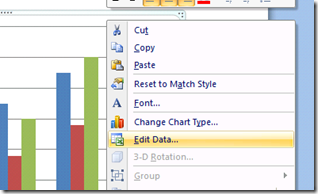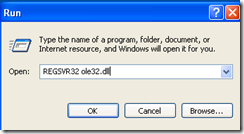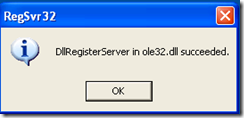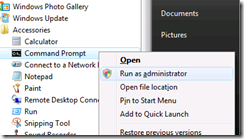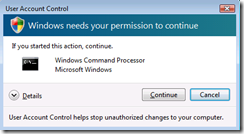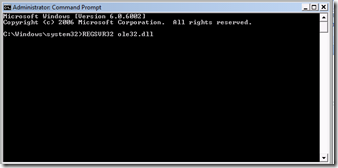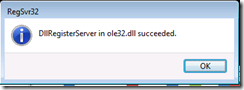When I click Edit Data on a 2007 native chart nothing happens
Here’s an issue I saw recently that was a head scratcher but found a fix so wanted to share. You have a chart in a PowerPoint 2007 presentation, you want to edit the data in the chart so you right-click the chart, click Edit Data but nothing happens, Excel should launch.
You also get Edit Data in the ribbon when a chart is selected, it’s found under Chart Tools context tab, Design tab, Edit Data
This only happens with existing files. So if you create a new PowerPoint presentation and insert a chart using the Chart command under Insert tab, Edit Data opens Excel. If you send the existing files with the issue to another machine then Edit Data opens Excel. Even repairing and re-installing Office don’t help. Only Office Standard 2007 is installed on the machine. This would apply to any Office suite with PowerPoint and Excel.
Close PowerPoint and Excel, run this command as a user with local administrator privileges. You can use the Run window in the Start menu. This would be the preferred way to do it on Windows XP.
REGSVR32 ole32.dll
Should get a prompt saying “DllRegisterServer in ole32.dll succeeded”.
If you’re running Windows Vista or Windows 7 and User Account Control is enabled you need to run from an elevated command prompt.
Start/All Programs/Accessories, right-click Command Prompt, click Run as administrator
How did this happen? Not sure, but my guess is that it has something to do with the COM registration on the system. It’s possible something was changed, either with file associations, very likely the compatibility pack for 2007 is installed. I’ve seen this on systems where the company deploys 2007 Compatibility Pack onto all their systems either through a script or bakes it into the hard disk image. Keep in mind, that the 2007 Compatibility Pack is only needed if you have a version of Office before 2007.
Also, keep in mind this issue will also occur if Excel 2007 is not installed on the system!!!!!
Comments
Anonymous
January 01, 2003
Did you use the same insertion method: Insert > Chart (from Illustrations group) ? This should always trigger the opening of Excel to edit the data for the new Chart object. If that does not reproduce for you, you may have some other issue with your Office 2010 installation. If you have multiple versions of Office installed (you mention repairing 2007?), that may be part of the issue.Anonymous
October 03, 2011
I'm having this problem and tried your solution to no avail. Also, it's not limited to existing presentations, when I insert a chart in a new presentation, it seems to be using MSgraph instead of Excel chart. I'm using Windows 7 and I also have PPT 2010 installed. I tried using the diagnostics as well as a repair of 2007, rebooted, and that didn't work either. Please help me.Anonymous
October 05, 2011
Okay, I'm an idiot. Either I didn't read the last big, bold, underlined with five exclamation points sentence or I thought I had Excel 2007 installed. I didn't install all office apps in each version because PowerPoint is the only one I needed all three. Thanks so much!Anonymous
October 18, 2012
thanks a lot, i tried and I succeededAnonymous
April 13, 2013
Seriously, you have saved my day, Just run into this problem and your solution works well :)Anonymous
November 14, 2013
Hi, Ive tried everything here to no avail. I have powerpoint 2010, and excel 2007.. what should i do??Anonymous
July 02, 2014
Would this fix work with what appears to be the same type of error, but the end user is using MS Powerpoint 2007 and MS Excel 2010? Any help would be appreciated!Anonymous
September 26, 2014
I tried but this solution did not work. However, once I converted it via the File Tab - Compatibility Mode - Convert Button I was able to edit the data.Anonymous
January 27, 2015
This problem occurred after I changed my Trust Settings in Excel (Protected View settings and File Block settings). I reset these back to default, and Excel allowed me to edit again.Anonymous
February 02, 2016
If Excel is open, closing it first might help.