IE10 for Windows 7 Globally Available for Consumers and Businesses
Internet Explorer 10 is available worldwide in 95 languages for download today. We will begin auto updating Windows 7 customers to IE10 in the weeks ahead, starting today with customers running the IE10 Release Preview. With this final release, IE10 brings the same leading standards support, with improved performance, security, privacy, reliability that consumers enjoy on Windows 8, to Windows 7 customers.
20% faster for real world Web sites
With IE10 we continue delivering the best performance for real world Web sites on your Windows device. As with Windows 8, IE10 on Windows 7 improves performance across the board with faster page loading, faster interactivity, and faster JavaScript performance, while reducing CPU usage and improving battery life on mobile PCs. In measurements in our performance lab, IE loads real world pages up to 20% faster in top sites for news, social, search, ecommerce, and more.
You can experience IE10’s leading performance first hand with demos on the IE Test Drive site with examples of hardware accelerated rendering, interactivity, touch, and real world site patterns. Minesweeper is a new test drive demo that is both a full featured HTML5 game and also lets you measure your browser’s performance.
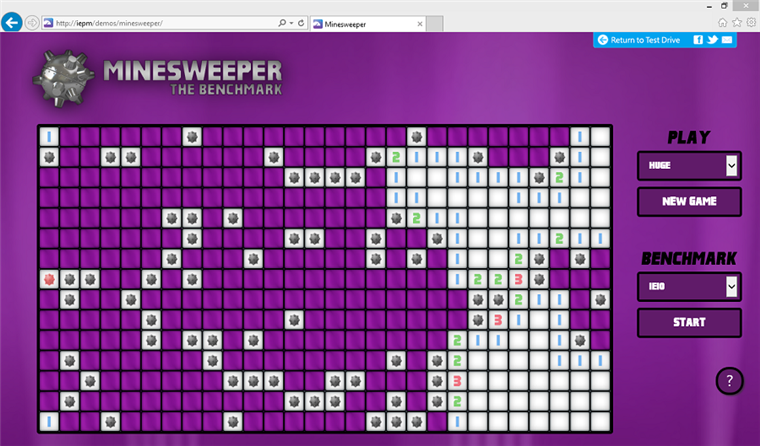
Enjoy a full featured HTML5 Minesweeper experience and test your browser’s performance
Minesweeper is built on a breadth of Web platform capabilities including HTML5, CSS3, WOFF, touch, animations, transitions, audio, video, canvas, transforms, and power efficiency patterns. The game uses standards-based mark-up for interoperability across browsers, and makes the most of fully hardware accelerated browsers like IE10 on both Windows 7 and Windows 8, with consistent performance across a wide range of devices including tablets like the Surface RT. Minesweeper’s performance mode measures how long it takes the browser to solve the minesweeper board, so you can test your browser performance with different minesweeper boards with different complexity.
IE10 also improves hardware accelerated performance of SVG and HTML4 constructs. You can see improvements yourself with the Chalkboard test drive where performance improves over IE9 by 15%. Similarly, improved drawing performance enables faster rendering patterns you can experience yourself with the Speed Reading test drive where performance improves by 30% over IE9 on comparable hardware.
IE10 continues to lead on JavaScript performance with many improvements to the Chakra JavaScript engine including profile-based, type-specialized JIT machine code, faster floating point operations, faster object and property access, and more. All of these improvements come to IE10 on Windows 7 and are consistent across the underlying operating system and hardware. As a result, with IE10 on Windows 7, performance on the WebKit SunSpider JavaScript benchmark improves by 25% over IE9 and leads the industry and other browsers by 17%.
In addition to raw performance improvements of real world sites, IE10 includes improvements to make common browsing activities you do every day faster. IE10’s integrated spell checking and auto-correct for common spelling mistakes, makes typing text for blog posts, social updates, and tweets faster and less error prone. Similarly, we tuned the tabs bar so closing many tabs is faster and more efficient, without having to moving your mouse as each tab closes.
60% increase in supported modern Web standards
For developers, IE10 brings increased support for modern Web standards powered by hardware acceleration to enable a new class of compelling applications and fast and fluid Web browsing. IE10 adds support for over 30 new modern Web standards beyond IE9, for a 60% increase. These new supported standards in IE10 include many of the latest HTML5, CSS3, DOM, Web Performance, and Web Application specifications across important aspects of Web development including:
- Create rich visual effects with CSS Text Shadow, CSS 3D Transforms, CSS3 Transitions and Animations, CSS3 Gradient, and SVG Filter Effects
- More sophisticated and responsive page layouts with CSS3 for publication quality page layouts and responsive application UI (CSS3 grid, flexbox, multi-column, positioned floats, regions, and hyphenation), HTML5 Forms, input controls, and validation
- Enhanced Web programming model for better offline applications through local storage with IndexedDB and the HTML5 Application Cache; Web Sockets, HTML5 History, Async scripts, HTML5 File APIs, HTML5 Drag-drop, HTML5 Sandboxing, Web workers, ES5 Strict mode support.
- Beautiful and interactive Web applications with support for several new technologies like CSS3 Positioned Floats, HTML5 Drag-drop, File Reader API, Media Query Listeners, Pointer Events, and HTML5 Forms.
- Improved Web application security with the same markup and support for HTML5 Sandbox for iframe isolation.
You can read more at the IE Developer Center and the updated IE10 Guide for Developers about the full set of new Web standards supported in IE10. Listed below with links to the W3C specifications.
Furthering our commitment to privacy
In keeping with our commitment on prioritizing the privacy of our customers, the Do Not Track (DNT) signal is turned on in IE10 for Windows 7. In addition to Tracking Protection, IE continues to lead in providing increased choice and control over your privacy online. Customers can choose to turn-off the DNT signal in the options settings in Internet Explorer.
Our commitment to keeping Windows customers in control of their privacy and data sharing continues, especially in the current environment of so much user data being collected online without explicit consent or user awareness.
A better Web today and ahead
The opportunities continue for HTML5 to make both Web sites and applications better. Those opportunities are exciting for everyone on the Web. Like IE10 on Windows 8, this release brings high performance HTML5 development to Windows 7.
For developers building on HTML5, now is time to get ready for IE 10. Developers can use the recently launched modern.IE to test and verify your sites, using a wizard that scans a Web page URL for common interoperability problems and suggests some ideas for how to address those issues to improve the user experience across modern and older browsers.
On behalf of the individuals and companies who have worked with us to deliver this product, and the many people at Microsoft who have built it, thank you for your feedback and for using IE10.
— Rob Mauceri, Group Program Manager, Internet Explorer
Comments
Anonymous
February 25, 2013
THANK YOU! ~ M 4 Microsoft, Metallica & Nothing Else Matters!Anonymous
February 25, 2013
Yeah, it's not like we've been asking you to do this for the better part of a decade or anything...Anonymous
February 25, 2013
What about WebGL?Anonymous
February 25, 2013
Yay! FINALLY!!!! ...took you guys long enough! ...now, let's hope that Microsoft commit to regular updates to their browser, and not let it "stagnate" again between releases!Anonymous
February 25, 2013
IE 10 is good.Anonymous
February 25, 2013
The comment has been removedAnonymous
February 25, 2013
Is there a list of bugfixes anywhere, particularly those since the release preview? Has the aero portrait issue been fixed, in which a portrait mode monitor disabled aero after installation of one of the IE10 prereq updates?Anonymous
February 25, 2013
(addendum to a previous question concerning a bug that causes aero to fail once IE10 is installed): Link to a description of the problem: answers.microsoft.com/.../fe813f9b-023b-4fe1-a677-a97ec359960fAnonymous
February 25, 2013
I'd heard that your rationale for not implementing WebGL was security. In what way does WebGL compromise it? Chrome & FF have it and I've yet to hear of any incidents related to it. Please reconsider adding WebGL.Anonymous
February 25, 2013
@dd26: this? blogs.technet.com/.../webgl-considered-harmful.aspxAnonymous
February 25, 2013
Given that IE10 for Windows 7 uses ClearType, any chance IE10 (or even IE11) for Windows 8 could be made to do the same?Anonymous
February 25, 2013
Sure would be nice to see a response to @MgSm88 and @dd26Anonymous
February 25, 2013
Please support WebGL.Anonymous
February 25, 2013
Does this mean that a fix for the IE Blog comment form is just around the corner?Anonymous
February 25, 2013
@ AT So migrate away from MS products & technologies then!Anonymous
February 25, 2013
I found a bug with CSS3 text-shadow / color property. When changing color opacity of the text (doesn't matter if using transparent as color or by rgba alpha value), said opacity also effects the shadow. For example, if I want to make the text half transparent in order to show more of the shadow... the shadow also appears half transparent. IE10 is the only text-shadow supporting browser with that flaw, any other browser has no problems with it.Anonymous
February 26, 2013
I think someone has anger issues...Anonymous
February 26, 2013
@Get IE - yes -that doc re: WebGL. Why not have an opt-in? If you really think these are vulnerabilities why not give the user the option to take on that risk if it indeed exists? You could include the reasons in a disclaimer and warn the user beforehand, similar to setting the lowest security settings, i.e. "not advisable" or for expert users only. When it comes to networking, nothing under the sun, alas, is fully secure.Anonymous
February 26, 2013
The IE10 scroll bar does not fit into the Windows 7 UI. Please, make the default look & feel consistent with the target OS. You certainly won't get any more users for Windows 8 this way...Anonymous
February 26, 2013
Here's an interesting "quirk" (quite literally!) ...if you go into F12 Developer Tools, the "Document Modes" available (apart from "Standards" are "Quirks") are: Internet Explorer 9 standards Internet Explorer 8 standards Internet Explorer 7 standards Internet Explorer 5 quirks IE5!!!????!!Anonymous
February 26, 2013
Javascript JIT compiler is implemented on IE10 x64? Because IE9 only implemented it on 32bit version... ThanksAnonymous
February 26, 2013
@Eamon Nerbonne: The answer appears to be "no it's not fixed" since I've now lost aero functionality on my work machine...Anonymous
February 26, 2013
Thanks for the (belated) release. Can you guys now start talking a bit more about the IE11 features?Anonymous
February 26, 2013
@GreatMarko - Don't worry, it's not IE5. It's just the Quirks mode of IE10, why Internet Explorer 5 is mentioned, I've no clue.Anonymous
February 26, 2013
The comment has been removedAnonymous
February 26, 2013
@Yannick: Actually, it IS the IE5 rendering mode. It's there so you can check how sites without valid doctypes would look in IE5-9. It's a legacy thing, and while it's far from 100% accurate, it helps fixing major bugs.Anonymous
February 26, 2013
Thank you microsoft. As a web developer i really appreciate the move. Like most commenters i dont like microsoft, i dont like you because i think your browser update strategy is not adapted to the modern web and therefore blocking the emergence of new web technologies. But this one is a nice move i had to honor with a comment ;)Anonymous
February 26, 2013
@Yannick: I think this is based on the IE7 rendering engine's quirks mode, which is supposed to emulate IE 5.5.Anonymous
February 26, 2013
Have updated to IE10. It seems to work fine. I like the fresher-looking appearance and the newer web-page controls.Anonymous
February 26, 2013
Over a year ago, when you started showing IE10, I was excited. But now, you are way behind, AGAIN. Why did it take so long to deliver this? Waiting for this release is literally holding back the internet as too many people are still using older versions of IE. If Microsoft truly wanted to advance the web, this would have been released months ago. I used to be a Microsoft fan, but you guys are making it too hard.Anonymous
February 26, 2013
Turns out the memory leak is still present in this final version, a huge regression since IE9. Oh well.Anonymous
February 26, 2013
The comment has been removedAnonymous
February 26, 2013
After all my complaining, I just want to say, "Thank you".Anonymous
February 26, 2013
Are there any plans for an IE10 VPC disk image? It doesn't look like the download page has been updated. www.microsoft.com/.../details.aspxAnonymous
February 26, 2013
@firefox1993 IE supported WebM since IE9, as an optional codec.Anonymous
February 26, 2013
A colleague updated to IE 10 and the web browser is not working at all. No Internet connectivity whatsoever, and his system is not restoring to the point it worked. Solutions? This is majorly impacting his ability to get work done. E-mail works so there is not an issue with connectivity.Anonymous
February 26, 2013
Firefox1993 - It's An important part of HTML5, except that It's NOT part of HTML5.Anonymous
February 26, 2013
I just want to say, Thank you Microsoft :)Anonymous
February 26, 2013
I actually can't think of much that has changed in any browser in the past few months, why is IE10 far behind now if it wasn't back then? Anyway, does anyone know if Microsoft has posted a list of changes made from the preview version?Anonymous
February 26, 2013
Well, the bug where IE10 can't display RSS feeds if "show active content in my computer" is enabled, seems to be fixed.Anonymous
February 26, 2013
@Yannick it is check out the video part of html5test.com it has it listed so it is part of the <video> element. Face it internet explorer will die soon... I'm never switching back to IE.. IE = Internet Exploder.. I know a lot as I made my own linux distro from scratch its not public yet though.Anonymous
February 26, 2013
Believe it or not, random websites don't get to choose what is and isn't html5.Anonymous
February 26, 2013
haha you are so clueless and funny. thanks for making my dayAnonymous
February 26, 2013
The comment has been removedAnonymous
February 26, 2013
The comment has been removedAnonymous
February 26, 2013
I hope Windows 7 gets IE11!! It deserves it!Anonymous
February 26, 2013
I noticed that the option to "Install new versions automatically" is enabled by default on first run in IE10. Thank you so much! Will this be limited to security updates, or will this include feature updates as well?Anonymous
February 26, 2013
They should consider renaming the browser to lessen the stigma, or keep legacy versions as IE and rebrand a new, improved version.Anonymous
February 26, 2013
Has anyone else been through that Minesweeper demo source code? There's some weird stuff in there. See ie.microsoft.com/.../De... - in solve(): //run some webkit sunspider code before solving a square webkitPartialBaseBenchmark(); In solvenextsquare(): // run some webkit sunspider code a few times before continuing ... //not done solving, run more webkit sunspider, we hear that's what users want It looks like the "benchmark" is to run bits of sunspider while running a minesweeper game. I think this is somewhat misleading. If you want to highlight the fact that IE10 is good at sunspider, then say so, but I think the current way you've presented it makes it look like a benchmark for HTML5 gaming when it is not.Anonymous
February 26, 2013
I am not up on all these new things. All I want is to be able to use IE like I have in IE8. I like the drop down menu, I like the way it looks. Can anyone tell me this: Is IE going to be automatically put onto your computer? If so, will it override IE8? Can it be put on as a separate browser and still keep IE8? I have tried Firefox and Chrome and dislike both immensely. Any responses would be greatly appreciated.Anonymous
February 26, 2013
The image on IE 10's download page is still labeled by its alt attribute as "Internet Explorer 10 Preview".Anonymous
February 26, 2013
Sill no WebGL? I'll check back in few years :)Anonymous
February 26, 2013
The comment has been removedAnonymous
February 26, 2013
As I was installing IE 10 I closed the setup window and it went away without showing any dialog or asking for a cancellation of the setup process etc. Now I can't get IE 10 to install again. If I run the setup again, it says that "an IE installation is currently in progress". What should I do?Anonymous
February 26, 2013
The comment has been removedAnonymous
February 26, 2013
The setup program is sloppily written. First it says "downloading updates" even though this is the RTM version of IE 10 and it takes a long time to do it too. Then, it has no cancel button and if you dare to close the setup window the setup process keeps lingering in the background leaving the installation in a half done state. It is hard to get out of this mess afterwards. Then, when you first open IE 10 and go to Help > What's new in IE 10, you get a horrible page that tells you "Thank you for running IE 10 preview. Please click here to update". But I am already running IE 10, what are you talking about? You click "here to update" and it says: "The setup program cannot finish" What do you mean by finish? It hasn't started yet you wonder. "You are running a later version of IE so setup cannot continue." What do you mean, you wonder again? Sloppy sloppy sloppy sloppy sloppy.Anonymous
February 26, 2013
Just installed IE10 in W7. It works great - and it's super-fast. Nice work guys. Can't wait to start building sites for this awesome app.Anonymous
February 26, 2013
The comment has been removedAnonymous
February 26, 2013
The comment has been removedAnonymous
February 26, 2013
Dear anon - it really is downloading updates - support.microsoft.com/.../en-us it installs that stuff in the background. The installer IS installing updates.Anonymous
February 26, 2013
I also tried out spell checking, one of the new features of IE 10 and found it badly designed.
- It does not work in all text boxes but only where the developer has set a special attribute. In other words, on the great majority of websites, forget it. It does not work.
- Right-clicking a misspelled word allows you to add the misspelling to "the dictionary". However, there is no indication on how to remove a word once added to that so called "dictionary". Once in there, it's always there. Wherever that dictionary with all the my exceptions might be stored. Who knows. I looked under Tools > Addons > Spelling Correction and no, the exceptions dictionary is not there.
- Right-clicking an auto-corrected word allows you to stop auto-correcting it. But again, there is no way to restart auto-correcting it, if you make a mistake in the first place.
- Right-clicking a mispelling shows a rich Language submenu with the ability to choose the active language, etc. Not when right-clicking a previously auto-corrected word. Only "Stop correcting ..." appears without the Language submenu. Why this inconsistency? To say nothing of the fact that a Language submenu would have been useful regardless if the word was misspelled or not, i.e. it should always be there even if you right-click a correct word.
- Why provide the ability to choose the active language using the Language submenu? I thought Windows 7+ could now auto-detect the language of a piece of text. Isn't that so?
Anonymous
February 26, 2013
The comment has been removedAnonymous
February 26, 2013
CSS Column Bug in IE 10. There is a bug in newly added Column support in IE10. Following page renders differently on IE 10 from all other browsers - FF,Chrome,Safari www.queryly.com/ie10.htm (the text is suppose to wrap around the image) Please fix this bug, but any work around in the meanwhile? Thank you so much. -XinAnonymous
February 26, 2013
Bug in this site, can not click to image for slideshow while still OK in firefox or chrome or IE9. doanhnhan.vneconomy.vn/.../loi-khuyen-huu-ich-tu-nhung-nguoi-thanh-cong.htmAnonymous
February 26, 2013
The comment has been removedAnonymous
February 26, 2013
It might help if you included all resources into your file! If you reference "queryly.util.imageLoad" you should have it defined somewhere.Anonymous
February 26, 2013
But why can't it save passwords, nor use saved passwords? I tried it for 120 minutes yesterday, but eventually had to revert back to IE9. Please fix this annoying bug.Anonymous
February 26, 2013
@Susan "Dear anon - it really is downloading updates." Thanks Susan, I did not know. But why didn't they say "Downloading prerequisits" instead of "updates"? It would have been understandable whilst now it makes no sense. This is what Visual Studio Setup says and I never had any problem understanding it. Good design and attention to details is what makes excellent software that shines, as opposed to software that is just fine.Anonymous
February 26, 2013
IE10 in W7,works great - and it's super-fast. Nice work guysAnonymous
February 26, 2013
【version】 ie10 rtm for win7,10.0.9200.16521 【details】 1 This bug only for "power users" account . "administrators" and "users" no this bug. 2 A new account whith in "power users" groups,middle mouse button click a link,always open in new window,right is new tab. 3 Change this account groups from "power users" to "administrators".Log in again .Middle mouse button click a link , ok.Anonymous
February 26, 2013
How about fixing the long-standing password bug?Anonymous
February 26, 2013
Also, I went to a page and I got a 405 error. Nevermind the exact error code; it might have been 404 instead. The problem is that when I click the "More information" button to get more details on the error, I basically get a repetition of the same infromation I got above and it asks me to look at help for more information. Then, when I go to Help, I get a generic website that has no content whatsoever concerning error codes, even after you search for the word error on it. So, there is a "Mor information" button that actually should be called "Repeat same useless information", which asks you to go to IE's help without linking you to it and we have a help system that is basically a generic MS website without any mention of any error codes. What do you make of that? Excellent design? Or "just average"?Anonymous
February 27, 2013
The comment has been removedAnonymous
February 27, 2013
When I installed IE10 on Windows 7 is set my default search provider to Bing. I specifically UNCHECKED that option on install I'm therefore NOT IMPRESSED! I will never in a million years want Bing to do anything on my computer ever. There's a good reason why Google has a 97% market share in search - because it works, and because it is NOT Bing, Not Microsoft. I've fixed the setting (well, set Google back to be the default, then removed Bing). I expect that Microsoft will respect my preference and NEVER set Bing automatically for ANYTHING ever again. First impressions of IE10? Less than spectacular.Anonymous
February 27, 2013
When I installed IE10 on Windows 7 is set my default search provider to Bing. I specifically UNCHECKED that option on install I'm therefore NOT IMPRESSED! I will never in a million years want Bing to do anything on my computer ever. There's a good reason why Google has a 97% market share in search - because it works, and because it is NOT Bing, Not Microsoft. I've fixed the setting (well, set Google back to be the default, then removed Bing). I expect that Microsoft will respect my preference and NEVER set Bing automatically for ANYTHING ever again. First impressions of IE10? Less than spectacular.Anonymous
February 27, 2013
Everytime Microsoft writes same-markup interoperability, a baby kitten d-i-e-s an horrible d.e.a.t.h. Go fix your browser bugs before making my life as a web developer harder than already is having to support 5 broken browsers.Anonymous
February 27, 2013
There's no difference in IE9 and IE10 other than the scrollbar.Anonymous
February 27, 2013
Does anyone at Microsoft read comments from your own blog?Anonymous
February 27, 2013
Couple of weeks back I downloaded IE10 on my Win 7 64 Bit, ultimate machine and soon I found that It needs to do a lot. Even the compatibility mode won't show certain sites properly. I mean i am the person who always use bing, windows, windows phone, but I had to uninstall it. Trust me after its installation my outlook 2010 stopped working properly.Anonymous
February 27, 2013
Sounds to me like our organization will use the tool that blocks installation of IE10 for our domain. I haven't used IE10 yet, but if even if half the comments here are remotely accurate, we don't want it in its current incarnation.Anonymous
February 27, 2013
Great news. Thanks.Anonymous
February 27, 2013
Why is Gmail being displayed in Compatibility View? The page has the correct doctype and it even say "edge" in the meta tags.Anonymous
February 27, 2013
The comment has been removedAnonymous
February 27, 2013
Firefox Aurora now full HTML5 <video> Support download now at http://mozilla.org/auroraAnonymous
February 27, 2013
I've been using IE10 for months and have less complaints than you have in a day...Anonymous
February 27, 2013
Can anybody confirm this: Open task manager (Click on CTRL + Alt + Del)..Enter this site and see how memory amount increases: http://i.minus.com/ikq8hS.gifAnonymous
February 27, 2013
Yes.Anonymous
February 27, 2013
Depends on your graphics system (probably driver quality). On my Laptop (Mobile Intel(R) 965 Express Chipset Family) the memory amount increases indefinitely (I stopped the test at 1.000.000 kb), but IE10 remained responsive. On my Desktop PC (NVidia GTX 660) the memory increases up to 420.000kb and maxes out there. Just for comparison the GIF you have linked to uses 360.000kb in Irfan View. With the additional overhead in the browser pretty much what you would expect.Anonymous
February 28, 2013
Why I can't close tab by middle button - clicking on the tab? IE 10.0.9200.16521Anonymous
February 28, 2013
Two problems that I encountered with IE10: (1) Providing exceptions to the popup blocker does not work. Every popup is blocked. (2) Readjusting the toolbars is not saved. The next time you launch IE10, the toolbars revert to their default positions. Until these are fixed, I am continuing to use Chrome.Anonymous
February 28, 2013
Funny thing. I go to the "Mine-sweeper" test on my Win8 laptop at home, and yeah, it runs a lot faster than under Chrome. But at the place where Chrome puts up the time at the end... the IE10 browser simply crashes. Repeatedly. Every time. Obviously this doesn't happen for everyone... but, it'd sure be nice if MS's own "bragging site" didn't crash horrifically on their own browser on my system.Anonymous
February 28, 2013
Most will see the below link as the default download link: windows.microsoft.com/.../download-ie (this gets you the thanks for looking at the preview now go get the RTM) I'm seeing a number of places where the false thanks-preview link comes up, this is most annoying. Also, do IE 9 TPL's work on IE 10 RTM ? Someone forgot to mention this as TPL's are (among many reasons) why most are choosing to upgrade to IE 10. Improved support pages would also be appreciated as I'm not seeing any as of this writing. Could someone also get with the program at IEGallery.com and fix the TPL listings there ? Other than the above beefs, it works and is welcome - some ads-ons to improve the rather "flat" UI would be welcome. ThanksAnonymous
February 28, 2013
IE is to web browsers what Etch A Sketch is to art.Anonymous
February 28, 2013
The comment has been removedAnonymous
February 28, 2013
The comment has been removedAnonymous
February 28, 2013
The comment has been removedAnonymous
February 28, 2013
The flattened, Windows 8-like interface looks out of place on Windows 7... IE9 was simply "prettier" than IE10 :(Anonymous
February 28, 2013
Glad it's finally here but like AMX said, the UI elements from Windows 8 including borders, scroll bars, drop-down menus simply do not fit and jar against Windows 7's UI. I assume this was a deliberate decision but I can't think why, it just looks bad, sloppy.Anonymous
February 28, 2013
The comment has been removedAnonymous
February 28, 2013
acid2 is based on old versions of W3C standards that have been superseded by newer versions of web standards. That alone could have an effect on the test. For instance IE10 could have dropped support for a feature that has been deprecated in CSS2.x after the introduction of CSS 3.xAnonymous
February 28, 2013
The comment has been removedAnonymous
March 01, 2013
My IE 10 passes the 3 tests.Anonymous
March 01, 2013
Absolutely hate the cheesy tablet UI on IE in Windows 7! Looks hideous on windows 8 too but at least it is consistent there.Anonymous
March 01, 2013
Why IE10 has the fewer points of all others browsers in the HTML5 test web site? Even 58 points less than Safari. html5test.com/.../desktop.html I think this should be improved a bit.Anonymous
March 01, 2013
The comment has been removedAnonymous
March 01, 2013
HTML5 scores still well behind Chrome already! Really Microsoft, can you try and push stuff out a little faster? I also totally agree that the scroll bar looks awful in Windows 7. Really Microsoft, do you have to add a little Windows 8 into everything now?Anonymous
March 01, 2013
They are not gonna change it back. :-)Anonymous
March 02, 2013
The comment has been removedAnonymous
March 03, 2013
The comment has been removedAnonymous
March 03, 2013
Again there isn't Exclusive Internet Explorer Store like windows ,windows phone. Launch IE store so that All add-ons can be developed for IE.( Wishlist ADBlock first......) reply me.............Anonymous
March 03, 2013
The comment has been removedAnonymous
March 03, 2013
@Mayur Prayag Forget about that, IE is not extensible. Period. You want extensibility? Opera (a little), Chrome (a bit more) and Firefox (all the way, baby).Anonymous
March 03, 2013
@Martijn Saly, Mayur Prayag - Internet Explorer is very much extensible, just not using JavaScript/HTML/CSS, but using native code. It has been so ever since Internet Explorer 4 - or maybe even earlier. I am not sure how extensible it is and what exactly can be changed, but I do know for a fact that it is extensible.Anonymous
March 03, 2013
The start panel is not realy missing from W8 but has changed to a full screen start panel. You can just as easily add things to the W8 startscreen as you could do to the W7 start menu. It just looks and feels different.Anonymous
March 04, 2013
IE10 sometimes crashes when starting it. And then it restarts. I have Google as start page.Anonymous
March 05, 2013
A popular extension for IE Simple adblock http://simple-adblock.com/Anonymous
March 05, 2013
europa.eu/.../press-release_IP-13-196_en.htm "The European Commission has imposed a €561 million fine on Microsoft for failing to comply with its commitments to offer users a browser choice screen enabling them to easily choose their preferred web browser."Anonymous
March 06, 2013
Can't we have the option of keeping the Aero look for IE10? I'm just an end user, and I really like Aero. It's the reason I'm not even thinking about upgrading to Win 8.Anonymous
March 06, 2013
I love how many folks here are calling bugs in web pages as if they are bugs in I.E. Get a clue folks. Also, so much confusion over what is HTML5 and what is not. And, the "broken page" icon (appropriately named) still works for all those outdated web sites, of which IE10 makes many more outdated as they should be.Anonymous
March 06, 2013
I'm looking forward to installing IE10 on my Win7 Asus F3F :).Anonymous
March 06, 2013
why will system mechanic 11 not work on ie10 on win7 64Anonymous
March 06, 2013
When will the hybrid graphics issue with IE 10 be resolved????? ugh!!!!Anonymous
March 06, 2013
like this stuff;;;Anonymous
March 06, 2013
Is IE10 supported on Windows Server 2008 R2? (specifically one running the Remote Desktop Session Host role service?)Anonymous
March 06, 2013
Bravo to microsoft....Anonymous
March 07, 2013
The comment has been removedAnonymous
March 07, 2013
Didn't have good experience with IE10 for Windows 7. Gets a lot of freezes, and page recoveries. Worse than in IE9. Didn't do anything but upgrading it. Something is wrong. Please help.Anonymous
March 07, 2013
The comment has been removedAnonymous
March 07, 2013
Luke Maslany: Should be. Server 2008 R2 is the server version of Win7.Anonymous
March 09, 2013
The comment has been removedAnonymous
March 10, 2013
In my first hour of use, it crashed twice and when viewing sites in ie 9/8/7 mode, reported javascript errors that actual ie7/8/9 dont throw. Im having to uninstall it for the mean time as I need to be able to reliably test ie9 and dont have a VM for it yet, hopefully some patches will be released soonAnonymous
March 10, 2013
I downloaded and installed IE10, using this web site and it left me with and internet browser that was non-functional. It froze up every time I started it up. This happened on 2 PC's. Microsoft won't get many customers if this sort of thing keeps happening. I'm not a novice either.Anonymous
March 10, 2013
I really liked IE10. After 2 years, I will be using IE.Anonymous
March 11, 2013
Yes IE10 is a good browser.