November 2014 updates for Internet Explorer
In addition to improvements to the Enterprise Mode Site List announced today, the November update also includes the following security related updates.
Updates to out-of-date ActiveX control blocking
As we shared back in October, and as part of our ongoing commitment to delivering a more secure browser, we have two updates to the out-of-date ActiveX control blocking feature going live today.
Out-of-date ActiveX control blocking on Windows Vista SP2 and Windows Server 2008 SP2
With the November update, out-of-date ActiveX control blocking is being expanded to work with Internet Explorer 9 on Windows Vista SP2 and Windows Server 2008 SP2. You can view the complete list of configurations that this feature works with here on TechNet. Note that all existing manageability settings for this feature will also apply to these new configurations.
Out-of-date Silverlight blocking
Starting today, in addition to blocking outdated versions of Java, this feature will be expanded to block outdated versions of Silverlight. This means that if a Web page tries to load an out-of-date version of the Silverlight ActiveX control, you’ll get an out-of-date ActiveX control blocking notice.
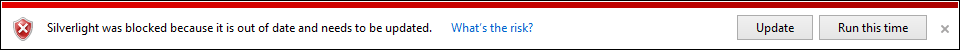
This update is being deployed to the Microsoft-hosted XML list and doesn't require updates to the client. Also note that all currently deployed manageability settings for enterprises will continue to apply to Silverlight as they did to Java.
You can continue to view the complete list of out-of-date ActiveX controls being blocked by this feature here.
Security updates
- Microsoft Security Bulletin MS14-065 - This critical security update resolves seventeen privately reported vulnerabilities in Internet Explorer. For more information see the full bulletin.
- Security Update for Flash Player (3004150) - This security update for Adobe Flash Player in Internet Explorer 10 and 11 on supported editions of Windows 8, Windows 8.1 and Windows Server 2012 and Windows Server 2012 R2 is also available. The details of the vulnerabilities are documented in Adobe security bulletin APSB14-24. This update addresses the vulnerabilities in Adobe Flash Player by updating the affected Adobe Flash binaries contained within Internet Explorer 10 and Internet Explorer 11..
Staying up-to-date
Most customers have automatic updating enabled and will not need to take any action because these updates will be downloaded and installed automatically. Customers who have automatic updating disabled need to check for updates and install this update manually.
— Jasika Bawa, Program Manager, Internet Explorer
— Alec Oot, Program Manager, Internet Explorer
Comments
Anonymous
November 11, 2014
Now if only you guys would fix the blank/white/flashing/crashing tabs problem that plagues IE.... connect.microsoft.com/.../926585Anonymous
November 11, 2014
If only you guy would stop spamming this forum with your one-of-a-kind problem.Anonymous
November 11, 2014
It's not a one-of-a-kind problem. MANY people reproduce it, and it happens on EVERY machine I use. And Microsoft needs to stop ignoring it as it's just getting worse and worse as time goes one. I'm not spamming in the least. I'm trying to focus attention on a SERIOUS PROBLEM.Anonymous
November 11, 2014
OK! Have fun spamming this forum! Your forum name is easily recognized, so it is equally easy to jump to the next entry and ignore yours.Anonymous
November 11, 2014
I often see the same problem as pmbAustin. Just saying...Anonymous
November 11, 2014
@pmbAustin: I also have the same issue here on several Win 8.1 IE11 machines. Happens usually on facebook if the tab is running several hours / days. Have seen the white flashing bug also on Windows Phone 8.1 IE11 (Cyan update).Anonymous
November 11, 2014
These updates are great, Enterprise Mode Site List is a nice improvement. When are the new F12 tools coming? Is that vor IE11 or will we have to wait for IE12? Also, Windows 10 now has IE 11.0.8, will this get updated to 11.0.14 or will we continue to receive only security updates, since 11.0.8, a couple of nice features have been added (while other post-11.0.8 did get added).Anonymous
November 11, 2014
It'd help to give an end of mainstream support and end of extended support for running any Windows XP compatible ActiveX under IE 11+.Anonymous
November 12, 2014
rdp stopped working same as KB2984927. Which one has repeated this?Anonymous
November 12, 2014
I'd certainly appreciate it if all those who have experienced the blank/white/flashing/crashing tab issue would visit the IE Connect link above and click the "me too" link to let Microsoft know that you have also experienced the issue. We really need to get their attention to focus on this serious problem.Anonymous
November 12, 2014
Still having issues with Java being blocked even with all these blocking disabled both in GP and through registry. This started yesterday. Anyone else having issues?Anonymous
November 12, 2014
The comment has been removedAnonymous
November 12, 2014
As per the instructions given to managed environments, I implemented a GPO to ignore the IE check for those (web) applications for certain domain. This worked from Septemeber, until yesterday. For some reason, the new updates are ignoring my Group Policy. I was forced to create a new GPP that adds the VersionCheckEnabled Dword with a 0 value, to the registry. Any input as to why this might be happening.Anonymous
November 12, 2014
I'm having the same issue since yesterday. Site is in trusted zone, also implemented GPO but java is still being blocked since Nov update.Anonymous
November 13, 2014
After these updates auto-installed IE 11 opens a window and crashes. I eagerly await the fix.Anonymous
November 13, 2014
After the updates, the mouse gestures plugin no longer works... it crashes the tab if you right click on an image or a link.Anonymous
November 13, 2014
Like Brewski After these updates auto-installed IE 11 opens a window and crashes. I also eagerly await the fix.Anonymous
November 14, 2014
Nice.....Anonymous
November 14, 2014
The comment has been removedAnonymous
November 15, 2014
HP has recently introduced the HP Stream 11 notebook, a machine that is to compete against Googles "chromebooks". Will Microsoft support this strategy with the new versions of Internet Explorer? The Stream 11 has only a meagre hardware set, just like the cheaper Chromebooks, but the Chromebooks do not need to run a full-sized OS like Windows. To be a successful Chromebook competitor, the Stream 11 needs a very fast, powerful browser. Will the next version of Internet Explorer fit this role?Anonymous
November 18, 2014
I am having the same exact issue with my work computer after it automatically updated last week. When is this right-click issue going to be fixed... it is getting really annoying.Anonymous
November 18, 2014
I also have this annoying issue. Please get rid of the security warning if it isn't relative....Anonymous
November 18, 2014
IE 11.0.14 doesnt work with our Sophos web appliance. All users access is now blocked on machines that have upgraded to IE 11.0.14Anonymous
November 20, 2014
Clicking on links that are coded to open new tabs tends to crash IE after this update. Noted examples are Google Web Sites when clicking on links set to open a new tab, and Chase.com when clicking on the '?' icon next to certain account items. IE 11.0.14 Windows 8.1. Might be what Brewski was saying.Anonymous
November 20, 2014
I too find flashing problems like @pmbAustin found and I am not a spammer. I got it while surfing Facebook. Thought I should report. Thanks.Anonymous
November 25, 2014
@Farrukh Momin, be sure to visit the link above to connect, log in with your Microsoft ID, and click "Me Too" so MS knows you also experience it. And feel free to add a comment. Thanks!