Azure Websites: Deploy PHP website using FTP
To deploy PHP website I will be using a free tool called FileZilla.
This is a simple PHP site which has a function called phpinfo() which display information like php version etc.
I will open FileZilla now, and locate my index.php file.
Now I will goto Azure portal and to the website I have already created and navigate to it's dashboard. On the right side I will see an option - Download the Publish profile. It is nothing but a txt file. From this file search for FTP keyword and copy paste in FileZilla the publish URL in Host, Username and Password into Username and Password respectively.
Once you have filled the data in FileZilla click on Quickconnect. You can now see a folder and hostingstart.html in the remote site panel. Right click on index.php from the panel where you have earlier located this file and click on upload. As soon as you do that you will see index.php right below hostingstart.html.
Now all that remains is to goto Azure portal and hit browse.
you can see that the PHP version is displayed amongst other information. Now if you goto Configure tab in the portal and change the version of PHP, save the changes and browse again you will see the updated version.
That's all I have for you today! :)
Comments
- Anonymous
August 24, 2015
PHP技术在互联网应用中非常流行,被广泛使用在网站应用、报表管理、脚本任务等场景。Windows Azure作为企业级公有云平台,不仅仅能无缝托管传统的微软开发技术(.Net),对于PHP、Java等业内通用的语言和技术也提供了极好的支持 - Anonymous
August 26, 2015
参考: http://blogs.msdn.com/b/cciccat/archive/2015/08/19/windows-azure-php.aspx
PHP技术在互联网应用中非常流行
.png)
.png)
.png)
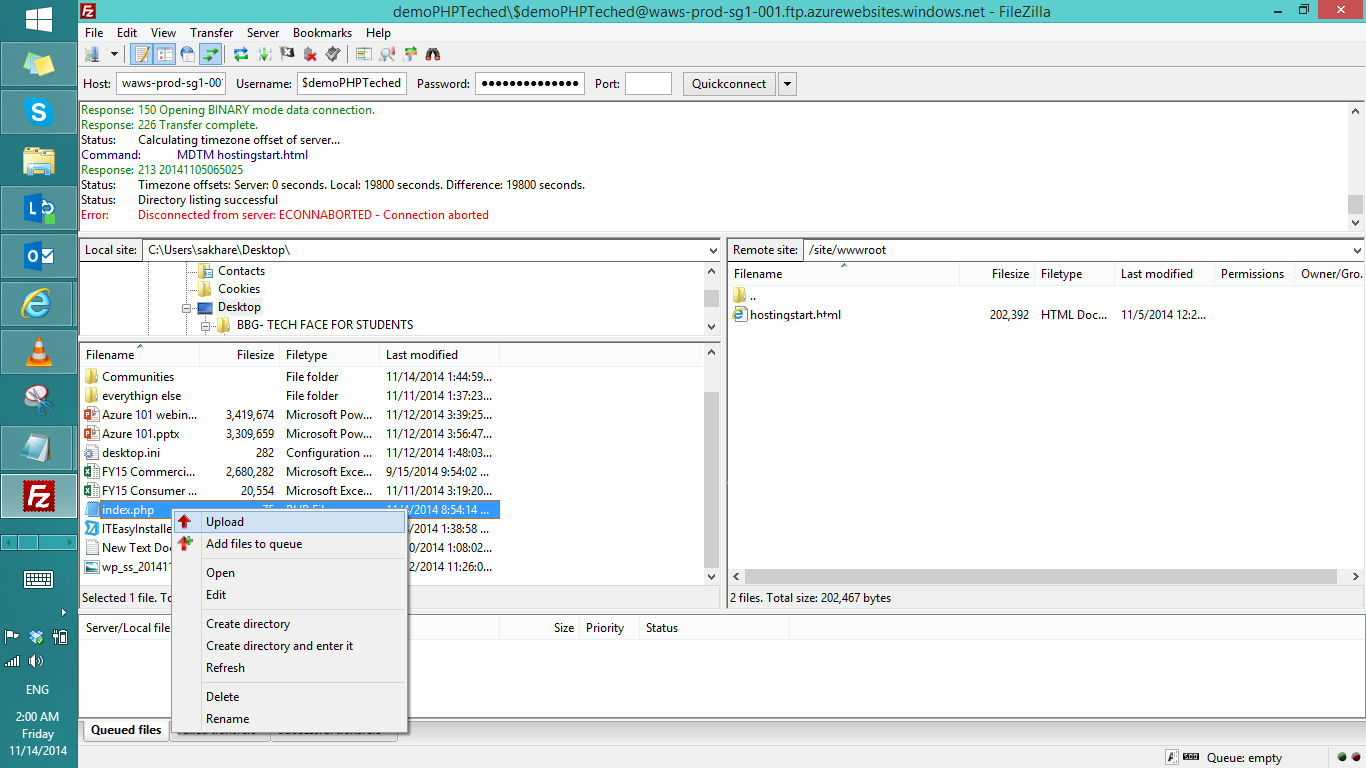
.png)
.png)
.png)
.png)
.png)