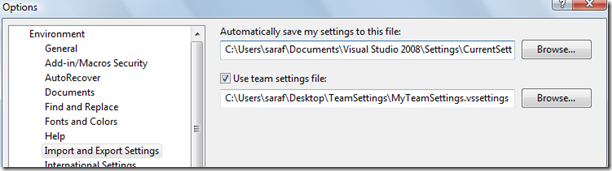Did you know… You can use team settings to keep Visual Studio settings on different machines in sync - #248
Under Tools – Options – Environment – Import and Export Settings, you’ll see an option called Use team settings file.
The idea is that you want all the members of your team to use the same baseline set of settings. You can provide a .vssettings file (by creating these customizations on your machine, then doing a Tools – Import / Export Settings – Export to create the file), and put the .vssettings file out on a UNC share. Next, you check the Use team settings file, pointing it at this file.
So, what happens now? Whenever Visual Studio launches, it’ll check the time timestamp of the .vssettings file, and if there’s been an update, VS will reapply all the settings from the .vssettings file.
I think that this works really well in the scenario where there’s a single developer who works on multiple computers, because any tweaks you make on one machine will be carried over to the next machine.
Technorati Tags: VS2005Tip,VS2008Tip
Comments
Anonymous
June 30, 2008
This is great. Using something like DropBox, I can keep my favorite vssettings in sync at home, work, and on the laptop.Anonymous
June 30, 2008
My latest in a series of the weekly, or more often, summary of interesting links I come across related to Visual Studio. Visual Studio 2008 KB: Also applies to VS 2005. Workaround for 'getaddrinfo' could not be located in the dynamic link library WS2_32Anonymous
December 18, 2008
2008 では、 初回起動時のダイアログ に Visual Studio 2005 の設定を適用できるオプションがあります。 Visual Studio 2005 がインストール済みである場合は、 Visual