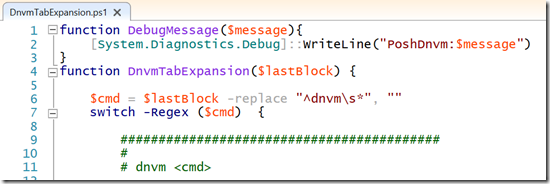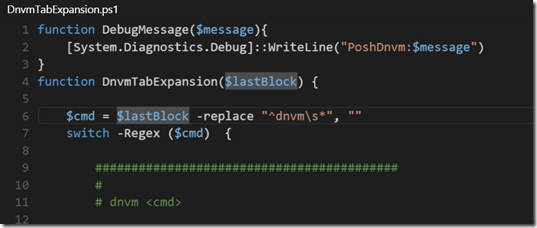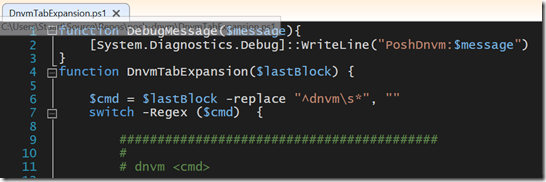PowerShell ISE Theme – Visual Studio Code style
I’ve been spending quite a bit of time in Visual Studio Code recently, and even doing some PowerShell work in it with posh-dnvm. For posh-dnvm it has been working really nicely: whilst Code doesn’t have PowerShell intellisense, the custom task runner has given me a great workflow with Pester for testing.
Right now I find that I’m switching between the ISE and Code depending on which tool makes the most sense.
Unfortunately, this means that I have to keep adjusting to the different colourisation across the tools.
PowerShell ISE looks like this:
Whilst VS Code looks like this:
Now, I know that I’m comparing a dark theme to a light theme. I could switch the ISE to the dark theme or Code to the light theme, but even then there are some differences.
The end result of this frustration (combined with a few hours without an internet connection on a plane) is a VS Code theme for the PowerShell ISE:
Ah, much better ![]()
Grab the theme file from here (save to your machine). Then In the ISE go to Tools\Options, click on Manage Themes and then Import, and point it to the file you just saved.
Happy PowerShell-ing!
Comments
Anonymous
October 01, 2015
Awesome! Thank you!Anonymous
November 18, 2015
it Works as expected. but it is necessary the extension to "StorableColorTheme.ps1xml"Anonymous
December 04, 2015
This is great, Thank You! Yes I also had to include StorableColorTheme in the extension in order for ISE to recognize.Anonymous
December 19, 2017
I'm also a user of the dark theme in Visual Studio. But for some reason my PowerShell editor in Visual Studio looks a whole different. For example my variables are red. I'm so much used to that, that I'm searching for a similair PowerShell ISE theme. Looks like I'm going to have to make it myself.