基本驗證的傳輸安全性
下圖顯示了 Windows Communication Foundation (WCF) 服務和用戶端。 伺服器需要可用於 Secure Sockets Layer (SSL) 的有效 X.509 憑證,而用戶端必須信任伺服器的憑證。 此外,Web 服務已經有可以使用的 SSL 實作。 如需在 Internet Information Services (IIS) 上啟用基本驗證的詳細資訊,請參閱基本驗證。
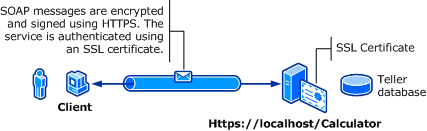
| 特性 | 描述 |
|---|---|
| 安全性模式 | 傳輸 |
| 互通性 | 使用現有的 Web 服務用戶端和服務 |
| 驗證 (伺服器) 驗證 (用戶端) |
是 (使用 HTTPS) 是 (透過使用者名稱/密碼) |
| 完整性 | Yes |
| 保密 | Yes |
| 傳輸 | HTTPS |
| 繫結 | WSHttpBinding |
服務
下列程式碼和組態要獨立執行。 執行下列其中一項動作:
使用不含組態的程式碼建立獨立服務。
使用提供的組態建立服務,但不要定義任何端點。
代碼
下列程式碼顯示如何為傳輸安全性建立使用 Windows 網域使用者名稱和密碼的服務端點。 請注意,服務需要 X.509 憑證來驗證用戶端。 如需詳細資訊,請參閱使用憑證及如何:使用 SSL 憑證設定埠。
// Create the binding.
WSHttpBinding binding = new WSHttpBinding();
binding.Security.Mode = SecurityMode.Transport;
binding.Security.Transport.ClientCredentialType =
HttpClientCredentialType.Basic;
// Create the URI for the endpoint.
Uri httpUri = new Uri("https://localhost/Calculator");
// Create the service host and add an endpoint.
ServiceHost myServiceHost = new ServiceHost(
typeof(ServiceModel.Calculator), httpUri);
myServiceHost.AddServiceEndpoint(
typeof(ServiceModel.ICalculator), binding, "");
// Open the service.
myServiceHost.Open();
Console.WriteLine("Listening...");
Console.WriteLine("Press Enter to exit.");
Console.ReadLine();
// Close the service.
myServiceHost.Close();
' Create the binding.
Dim binding As New WSHttpBinding()
binding.Security.Mode = SecurityMode.Transport
binding.Security.Transport.ClientCredentialType = HttpClientCredentialType.Basic
' Create the URI for the endpoint.
Dim httpUri As New Uri("https://localhost/Calculator")
' Create the service host and add an endpoint.
Dim myServiceHost As New ServiceHost(GetType(ServiceModel.Calculator), httpUri)
myServiceHost.AddServiceEndpoint(GetType(ServiceModel.ICalculator), binding, "")
' Open the service.
myServiceHost.Open()
Console.WriteLine("Listening...")
Console.WriteLine("Press Enter to exit.")
Console.ReadLine()
' Close the service.
myServiceHost.Close()
組態
下列會設定服務以使用具有傳輸層級安全性的基本驗證:
<?xml version="1.0" encoding="utf-8"?>
<configuration>
<system.serviceModel>
<bindings>
<wsHttpBinding>
<binding name="UsernameWithTransport">
<security mode="Transport">
<transport clientCredentialType="Basic" />
</security>
</binding>
</wsHttpBinding>
</bindings>
<services>
<service name="BasicAuthentication.Calculator">
<endpoint address="https://localhost/Calculator"
binding="wsHttpBinding"
bindingConfiguration="UsernameWithTransport"
name="BasicEndpoint"
contract="BasicAuthentication.ICalculator" />
</service>
</services>
</system.serviceModel>
</configuration>
用戶端
代碼
下列程式碼顯示包含使用者名稱和密碼的用戶端程式碼。 請注意,使用者必須提供有效的 Windows 使用者名稱和密碼。 此處未顯示傳回使用者名稱和密碼的程式碼。 請使用對話方塊或其他介面向使用者查詢資訊。
注意
使用者名稱和密碼只能使用程式碼來設定。
// Create the binding.
WSHttpBinding myBinding = new WSHttpBinding();
myBinding.Security.Mode = SecurityMode.Transport;
myBinding.Security.Transport.ClientCredentialType =
HttpClientCredentialType.Basic;
// Create the endpoint address. Note that the machine name
// must match the subject or DNS field of the X.509 certificate
// used to authenticate the service.
EndpointAddress ea = new
EndpointAddress("https://machineName/Calculator");
// Create the client. The code for the calculator
// client is not shown here. See the sample applications
// for examples of the calculator code.
CalculatorClient cc =
new CalculatorClient(myBinding, ea);
// The client must provide a user name and password. The code
// to return the user name and password is not shown here. Use
// a database to store the user name and passwords, or use the
// ASP.NET Membership provider database.
cc.ClientCredentials.UserName.UserName = ReturnUsername();
cc.ClientCredentials.UserName.Password = ReturnPassword();
try
{
// Begin using the client.
cc.Open();
Console.WriteLine(cc.Add(100, 11));
Console.ReadLine();
// Close the client.
cc.Close();
}
' Create the binding.
Dim myBinding As New WSHttpBinding()
myBinding.Security.Mode = SecurityMode.Transport
myBinding.Security.Transport.ClientCredentialType = HttpClientCredentialType.Basic
' Create the endpoint address. Note that the machine name
' must match the subject or DNS field of the X.509 certificate
' used to authenticate the service.
Dim ea As New EndpointAddress("https://machineName/Calculator")
' Create the client. The code for the calculator
' client is not shown here. See the sample applications
' for examples of the calculator code.
Dim cc As New CalculatorClient(myBinding, ea)
' The client must provide a user name and password. The code
' to return the user name and password is not shown here. Use
' a database to store the user name and passwords, or use the
' ASP.NET Membership provider database.
cc.ClientCredentials.UserName.UserName = ReturnUsername()
cc.ClientCredentials.UserName.Password = ReturnPassword()
' Begin using the client.
Try
cc.Open()
Console.WriteLine(cc.Add(100, 11))
Console.ReadLine()
' Close the client.
cc.Close()
Catch tex As TimeoutException
Console.WriteLine(tex.Message)
cc.Abort()
Catch cex As CommunicationException
Console.WriteLine(cex.Message)
cc.Abort()
Finally
Console.WriteLine("Closed the client")
Console.ReadLine()
End Try
組態
下列程式碼顯示用戶端組態。
注意
您不能使用組態來設定使用者名稱和密碼。 此處所示的組態必須使用程式碼來增強,以設定使用者名稱和密碼。
<?xml version="1.0" encoding="utf-8"?>
<configuration>
<system.serviceModel>
<bindings>
<wsHttpBinding>
<binding name="WSHttpBinding_ICalculator" >
<security mode="Transport">
<transport clientCredentialType="Basic" />
</security>
</binding>
</wsHttpBinding>
</bindings>
<client>
<endpoint address="https://machineName/Calculator"
binding="wsHttpBinding"
bindingConfiguration="WSHttpBinding_ICalculator"
contract="ICalculator"
name="WSHttpBinding_ICalculator" />
</client>
</system.serviceModel>
</configuration>