憑證驗證的傳輸安全性
本文討論使用傳輸安全性時,如何使用 X.509 憑證進行伺服器和用戶端驗證。 如需 X.509 憑證的詳細資訊,請參閱 X.509 公用金鑰憑證。 憑證必須由憑證授權單位發行,此單位通常是憑證的協力廠商簽發者。 在 Windows Server 網域中,可以使用 Active Directory 憑證服務對網域中的用戶端電腦發行憑證。 在此案例中,服務是在使用安全通訊端層 (SSL) 設定的 Internet Information Services (IIS) 之下裝載。 此服務使用 SSL (X.509) 憑證設定,以允許使用者驗證伺服器的身分識別。 用戶端也使用 X.509 憑證設定,以允許服務驗證用戶端的身分識別。 伺服器的憑證必須受到用戶端的信任,而用戶端的憑證則必須受到伺服器的信任。 服務和用戶端如何驗證彼此的身分識別的實際機制,不在本文的範圍之內。 如需詳細資訊,請參閱 Wikipedia 上的數位簽章。
此案例會實作要求/回覆訊息模式,如下列圖表所示。
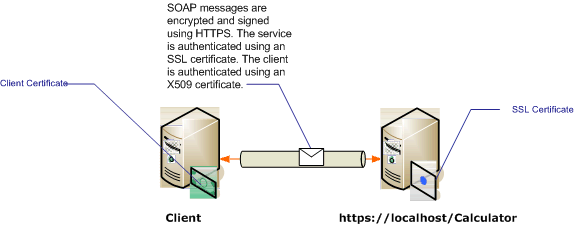
如需搭配服務使用憑證的詳細資訊,請參閱使用憑證及操作說明:使用 SSL 憑證設定連接埠。 下表描述此案例的各種特性。
| 特性 | 描述 |
|---|---|
| 安全性模式 | 傳輸 |
| 互通性 | 使用現有 Web 服務用戶端和服務。 |
| 驗證 (伺服器) 驗證 (用戶端) |
是 (使用 SSL 憑證) 是 (使用 X.509 憑證) |
| 資料完整性 | Yes |
| 資料機密性 | Yes |
| 傳輸 | HTTPS |
| 繫結 | WSHttpBinding |
設定服務
由於此案例中的服務是在 IIS 之下裝載,因此該服務使用 web.config 檔案設定。 以下的 web.config 示範如何設定 WSHttpBinding 使用傳輸安全性和 X.509 用戶端認證。
<configuration>
<system.serviceModel>
<protocolMapping>
<add scheme="https" binding="wsHttpBinding" />
</protocolMapping>
<bindings>
<wsHttpBinding>
<!-- configure wsHttp binding with Transport security mode and clientCredentialType as Certificate -->
<binding>
<security mode="Transport">
<transport clientCredentialType="Certificate"/>
</security>
</binding>
</wsHttpBinding>
</bindings>
<!--For debugging purposes set the includeExceptionDetailInFaults attribute to true-->
<behaviors>
<serviceBehaviors>
<behavior>
<serviceDebug includeExceptionDetailInFaults="True" />
</behavior>
</serviceBehaviors>
</behaviors>
</system.serviceModel>
</configuration>
設定用戶端
用戶端可以在程式碼或 app.config 檔案中設定。 下列範例示範如何在程式碼中設定用戶端。
// Create the binding.
var myBinding = new WSHttpBinding();
myBinding.Security.Mode = SecurityMode.Transport;
myBinding.Security.Transport.ClientCredentialType =
HttpClientCredentialType.Certificate;
// Create the endpoint address. Note that the machine name
// must match the subject or DNS field of the X.509 certificate
// used to authenticate the service.
var ea = new
EndpointAddress("https://localhost/CalculatorService/service.svc");
// Create the client. The code for the calculator
// client is not shown here. See the sample applications
// for examples of the calculator code.
var cc =
new CalculatorClient(myBinding, ea);
// The client must specify a certificate trusted by the server.
cc.ClientCredentials.ClientCertificate.SetCertificate(
StoreLocation.CurrentUser,
StoreName.My,
X509FindType.FindBySubjectName,
"contoso.com");
// Begin using the client.
Console.WriteLine(cc.Add(100, 1111));
//...
cc.Close();
或者,您可以在 App.config 檔案中設定用戶端,如下列範例所示:
<configuration>
<system.serviceModel>
<client>
<!-- this endpoint has an https: address -->
<endpoint address=" https://localhost/CalculatorService/service.svc "
behaviorConfiguration="endpointCredentialBehavior"
binding="wsHttpBinding"
bindingConfiguration="Binding1"
contract="Microsoft.Samples.TransportSecurity.ICalculator"/>
</client>
<behaviors>
<endpointBehaviors>
<behavior name="endpointCredentialBehavior">
<clientCredentials>
<clientCertificate findValue="contoso.com"
storeLocation="CurrentUser"
storeName="My"
x509FindType="FindBySubjectName" />
</clientCredentials>
</behavior>
</endpointBehaviors>
</behaviors>
<bindings>
<wsHttpBinding>
<!-- configure wsHttpbinding with Transport security mode
and clientCredentialType as Certificate -->
<binding name="Binding1">
<security mode="Transport">
<transport clientCredentialType="Certificate"/>
</security>
</binding>
</wsHttpBinding>
</bindings>
</system.serviceModel>
<startup><supportedRuntime version="v4.0" sku=".NETFramework,Version=v4.0"/></startup></configuration>