模擬 Surface Duo 上的撥動手勢
UiAutomator 是一種測試架構,可提供跨應用程式測試功能和裝置感應器的存取權。 swipe使用UiDevice類別和裝置維度中的方法,您可以在測試期間模擬 Surface Duo 上的不同手勢。
Test Kit 提供公用程式函式,可在不同的座標之間執行撥動,以模擬跨越應用程式、取消流覽應用程式、在螢幕之間切換應用程式,以及關閉應用程式。
安裝程式
在 androidTest 目錄中建立新的測試類別檔案。 您稍後會在此新增測試規則和測試的程式碼片段。
請確定您在最上層build.gradle檔案中有存放
mavenCentral()庫:allprojects { repositories { google() mavenCentral() } }將下列相依性新增至模組層級 build.gradle 檔案, (目前的版本可能與此處所示) 不同:
androidTestImplementation "com.microsoft.device.dualscreen.testing:testing-kotlin:1.0.0-alpha4" androidTestImplementation "androidx.test.uiautomator:uiautomator:2.2.0" androidTestImplementation "androidx.test.espresso:espresso-core:3.4.0" androidTestImplementation "androidx.test:runner:1.4.0" androidTestImplementation "androidx.test:rules:1.4.0"compileSdkVersion確定 已設定為 API 33,targetSdkVersion並將 設定為模組層級build.gradle檔案中的 API 32 或更新版本:android { compileSdkVersion 33 defaultConfig { targetSdkVersion 32 } ... }在
TestRule測試類別內建立UiDevice和 實例。如果您使用 一元測試檢視,請務必停用裝置上的 動畫 。
如何撰寫測試
在 Test Kit 程式庫中,我們提供在 Surface Duo 上執行 顯示作業 的選項。 所有這些方法都會使用 撥 動 方法, UiDevice 以模擬不同座標之間的撥動。 若要讓您的測試盡可能可靠,建議您在撥動之間執行判斷提示和檢查,並將每個測試中執行的撥動數目降到最低。
若要撰寫使用撥動手勢的測試,請遵循下列步驟:
- 執行撥動手勢
- 判斷提示 UI 已如預期般變更
下列範例測試示範應用程式在跨越時顯示兩個窗格的簡單 UI 測試。
@Test
fun testSpan() {
onView(withText("pane 1")).check(matches(isDisplayed()))
// 1. Perform swipe gesture
device.spanFromStart()
// 2. Assert that UI has changed as expected
onView(withText("pane 1")).check(matches(isDisplayed()))
onView(withText("pane 2")).check(matches(isDisplayed()))
}
下列動畫顯示Surface Duo 模擬器上執行時的外觀 testSpan :
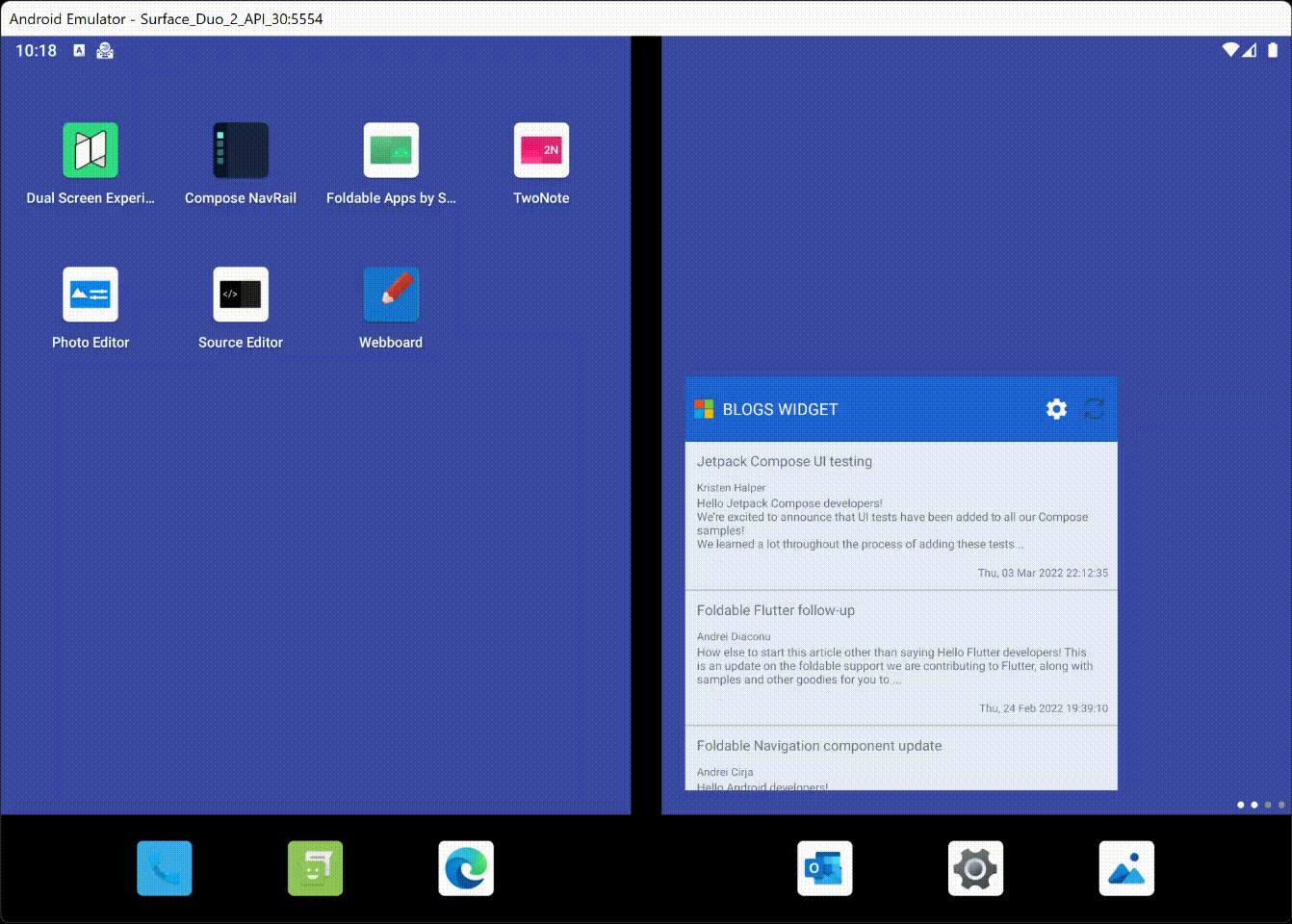
範例
若要查看如何在 Surface Duo 測試中使用模擬撥動手勢的更多範例,請參閱下列資源:
資源
若要深入瞭解已檢測的測試與 UiAutomator,請參閱下列資源: