在 Exchange 2013 中開發 DLP 原則範本檔案
適用於:Exchange Server 2013
此概觀說明資料遺失防護 (DLP) 原則範本檔案之 XML 架構定義的元件,並提供 XML 格式的範例原則檔案。 開始之前,瞭解整體 DLP 架構和規則開發程式會很有説明。 如需詳細資訊,請 參閱數據外泄防護 和 定義您自己的 DLP 範本和資訊類型。
為了使資料遺失防護解決方案更容易採用與管理,Microsoft Exchange Server 2013 會推出稱為 DLP 原則的概念模型與原則範本。 DLP 原則範本為您預期的 DLP 員則提供一個初步設計。 為了提高價值,DLP 原則範本必須概括所有必要的指示詞與資料物件,以符合特定的原則目標,如法規或商業需求。 範本不是環境特定的。 它只是原則的定義或模型,可在產品設定中提供,或由獨立軟體發行者和合作夥伴提供。 DLP 原則對另一方面而言,是專用於部署環境之範本的執行時間實例化。 現有的訊息原則架構可透過使用傳輸規則結合 DLP 原則。 傳輸規則提供了相當大的彈性,適應並表現 DLP 解決方案的豐富性。
原則範本來源與架構
DLP 原則範本通常會受到多個來源的影響,例如以伺服器為基礎的處理指示詞、用戶端電腦原則,或其他如下圖所示的原則建構:
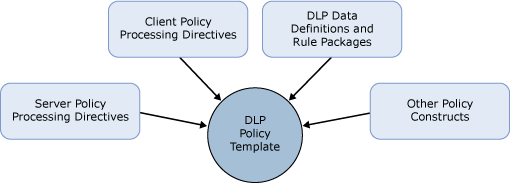
簡單的管理作業可透過 Exchange 管理命令介面和以因特網為基礎的介面,例如 Exchange 系統管理中心,以供 DLP 原則範本使用,包括匯入、匯出、刪除和查詢功能。 DLP 原則藉由參照作為建立程序一部分的 DLP 原則範本而建立。 這些參照的 DLP 原則範本可能是安裝在系統中的參照,其儲存在 Active Directory 網域服務中,或是直接從外部提供的原則提供為輸入。
DLP 原則範本會以 XML 文件呈現。 單一 XML 架構會用於 Exchange 中提供的原則,外部也是如此。 XML 文件的概念架構會在下表呈現,其顯示主要元素。 這組原則元件定義可協助您達成特定的原則目標,例如法規或商務需求。
| 結構化元素 | 意義與範例 |
|---|---|
| Publisher | Microsoft 或協力廠商 |
| 版本 | 15.0.1.0 |
| 原則名稱 | PCI-DSS |
| 說明 | PCI-DSS DLP 原則可協助偵測受限於PCI資料安全性標準 (PCI DSS) 的資訊,包括信用卡或轉帳卡號碼等資訊。 使用此原則並無法確保符合任何法規。 測試完成之後,請在 Exchange 中進行必要的設定變更,讓資訊傳輸符合您組織的原則。 範例包括設定具有已知商務合作夥伴的 TLS,或新增更嚴格的傳輸規則動作,例如將許可權保護新增至包含這種數據類型的訊息。 |
| 中繼資料 | 描述當地法規、國家或地區、關鍵字等等的標籤。 |
| 原則建構集合 | 傳輸規則定義,如條件與動作。 透過互動式通知控制用戶端體驗的電子郵件用戶端行為定義。 組態會選擇性地參照需要配合用戶端特定環境的設定。 |
| 資料分類集合 | 指定分類實體或相似性。 實體有計數與信賴等級;相似性只有信賴等級。 隨附其自己的一套屬性與分類架構。 |
原則範本格式定義
原則範本是以遵循以下架構的 XML 文件呈現。 請注意,XML 區分大小寫。 例如, dlpPolicyTemplates 會運作,但 DlpPolicyTemplates 無法運作。
<?xml version="1.0" encoding="UTF-8"?>
<dlpPolicyTemplates>
<dlpPolicyTemplate id="F7C29AEC-A52D-4502-9670-141424A83FAB" mode="Audit" state="Enabled" version="15.0.2.0">
<contentVersion>4</contentVersion>
<publisherName>Microsoft</publisherName>
<name>
<localizedString lang="en">PCI-DSS</localizedString>
</name>
<description>
<localizedString lang="en">Detects the presence of information subject to Payment Card Industry Data Security Standard (PCI-DSS) compliance requirements.</localizedString>
</description>
<keywords></keywords>
<ruleParameters></ruleParameters>
<ruleParameters/>
<policyCommands>
<!-- The contents below are applied/executed as rules directly in PS - -->
<commandBlock>
<![CDATA[ new-transportRule "PCI-DSS: Monitor Payment Card Information Sent To Outside" -DlpPolicy "%%DlpPolicyName%%" -SentToScope NotInOrganization -SetAuditSeverity High -MessageContainsDataClassifications @{Name="Credit Card Number"; MinCount="1" } -Comments "Monitors payment card information sent to outside the organization as part of the PCI-DSS DLP Policy."]]>
</commandBlock>
<commandBlock>
<![CDATA[ new-transportRule "PCI-DSS: Monitor Payment Card Information Sent To Within" -DlpPolicy "%%DlpPolicyName%%" -Comments "Monitors payment card information sent inside the organization as part of the PCI-DSS DLP Policy." -SentToScope InOrganization -SetAuditSeverity Low -MessageContainsDataClassifications @{Name="Credit Card Number"; MinCount="1" } ]]>
</commandBlock>
</policyCommands>
<policyCommandsResources></policyCommandsResources>
</dlpPolicyTemplate>
</dlpPolicyTemplates>
如果您針對任何元素加入 XML 檔案中的參數含有空格,必須以雙引號包覆該參數,否則會無法正常運作。 在下列範例中,下列 -SentToScope 參數是可接受的,而且不包含雙引號,因為它是一個沒有空格的連續字串。 不過,為 提供的 參數不會 Comments 出現在 Exchange 系統管理中心,因為沒有雙引號,而且其中包含空格。
<CommandBlock><![CDATA[ new-transportRule "PCI-DSS: Monitor Payment Card Information Sent To Within" -DlpPolicy "PCI-DSS" -Comments Monitors payment card information sent inside the organization -SentToScope InOrganization -SetAuditSeverity Low -MessageContainsDataClassifications @{Name="Credit Card Number"; MinCount="1" } ]]> </CommandBlock>
localizedString 元素
範本格式提供在範本中當地語系化字串的功能,可能會呈現給使用者,例如選取要安裝哪些 DLP 原則範本的一部分。 localizedString 元素可用於為「名稱」與「描述」欄位提供多個定義。
ruleParameters 節點
這是建立 DLP 原則以對應至部署特定物件時,必須在範本具現化階段提供的選擇性參數集。 例如,部署中可用的實際通訊群組。
dlpPolicyTemplate 元素
這是 DLP 原則範本的根元素,而且每一個範本皆需要該元素。 下表提供可用屬性:
| 屬性名稱 | 必要? | 說明 |
|---|---|---|
| 版本 | 是 | DLP 原則範本文件中使用的版本號碼。 |
| 狀態 | 否 | 原則狀態的選用預設組態。 |
| Mode | 否 | 原則模式的選用預設組態。 |
| 識別碼 | 否 | GUID 可以下列格式唯一識別此 DLP 原則範本定義:"A29C69BF-4F98-47F1-9A99-5771DFD2C27F"。 |
子項目包含以下元素順序:
| 子元素 | (最小,最大) | 說明 |
|---|---|---|
| PublisherName | (1, 1) | 範本發行者的元數據 |
| 名稱 | (1, 1) | 此範本的可當地語系化名稱。 |
| 說明 | (1, 1) | 此範本的可當地語系化說明。 |
| 關鍵字 | (1, 1) | 適用於此範本的關鍵字清單。 範本可能會有一個空的關鍵字清單。 |
| RuleParameters | (0, 1) | 原則定義中使用的範本參數清單。 |
| PolicyCommands | (0, 1) | 適用於此原則的傳輸規則定義的清單。 這是選用的元素。 |
DLP 原則範本:原則命令
此部分的原則範本包含用來實例化原則定義之 Exchange 管理命令介面命令的清單。 匯入程式會在具現化程序中執行每個命令。 這裡提供原則命令範例。
<PolicyCommands>
<!-- The contents below are applied/executed as rules directly in PS - -->
<CommandBlock> <![CDATA[ new-transportRule "PCI-DSS: Monitor Payment Card Information Sent To Outside" -DlpPolicy "PCI-DSS" -SentToScope NotInOrganization -SetAuditSeverity High -MessageContainsDataClassifications @{Name="Credit Card Number"; MinCount="1" } -Comments "Monitors payment card information sent to outside the organization as part of the PCI-DSS DLP policy."]]></CommandBlock>
<CommandBlock><![CDATA[ new-transportRule "PCI-DSS: Monitor Payment Card Information Sent To Within" -DlpPolicy "PCI-DSS" -Comments "Monitors payment card information sent inside the organization as part of the PCI-DSS DLP policy." -SentToScope InOrganization -SetAuditSeverity Low -MessageContainsDataClassifications @{Name="Credit Card Number"; MinCount="1" } ]]> </CommandBlock>
</PolicyCommands>
指令程式的格式是指令程式使用的標準 Exchange 管理命令介面指令程式語法。 命令會依序執行。 每個命令節點都可能包含腳本區塊,該區塊會由多個命令組成。 以下範例說明如何內嵌分類規則套件在 DLP 原則範本中,以及安裝規則套件作為原則建立程序的一部分。 分類規則套件內嵌至原則範本中,然後以參數傳遞至範本中的指令程式:
<CommandBlock>
<![CDATA[
$rulePack = [system.Text.Encoding]::Unicode.GetBytes('<?xml version="1.0" encoding="utf-8"?>
<rulePackage xmlns="http://schemas.microsoft.com/office/2011/mce">
<RulePack id="c3f021a3-c265-4dc2-b3a7-41a1800bf518">
<Version major="1" minor="0" build="0" revision="0"/>
<Publisher id="e17451d3-9648-4117-a0b1-493a6d5c73ad"/>
<Details defaultLangCode="en-us">
<LocalizedDetails langcode="en-us">
<PublisherName>Contoso</PublisherName>
<Name>Contoso Sample Rule Pack</Name>
<Description>This is a sample rule package</Description>
</LocalizedDetails>
</Details>
</RulePack>
<Rules>
<Entity id="7cc35258-6b35-4415-baff-a76d1a018980" patternsProximity="300" recommendedConfidence="85" workload="Exchange">
<Pattern confidenceLevel="85">
<IdMatch idRef="Regex_Contoso" />
<Any minMatches="1">
<Match idRef="Regex_conf" />
</Any>
</Pattern>
</Entity>
<Regex id="Regex_Contoso">(?i)(\bContoso\b)</Regex>
<Regex id="Regex_conf">(?i)(\bConfidential\b)</Regex>
<LocalizedStrings>
<Resource idRef="7cc35258-6b35-4415-baff-a76d1a018980">
<Name default="true" langcode="en-us">
Confidential Information Rule
</Name>
<Description default="true" langcode="en-us">
Sample rule pack - Detects Contoso confidential information
</Description>
</Resource>
</LocalizedStrings>
</Rules>
</RulePackage>
')
New-ClassificationRuleCollection -FileData $rulePack
New-TransportRule -name "customEntity" -DlpPolicy "%%DlpPolicyName%%" -SentToScope NotInOrganization -MessageContainsDataClassifications @{Name="Confidential Information Rule"} -SetAuditSeverity High]]>
</CommandBlock>
子元素包含以下依序排列的元素。
| 子元素 | (最小,最大) | 說明 |
|---|---|---|
| CommandBlock | (1,n) | 在 PowerShell 中執行的命令區塊。 依序執行的命令區塊。 |