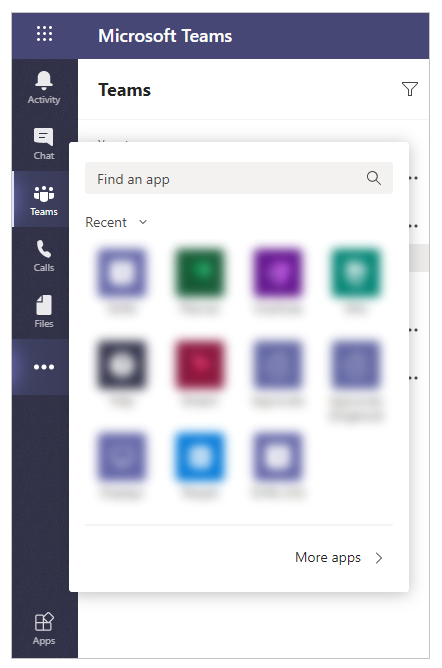解除安裝 Power Apps 個人應用程式
解除安裝 Power Apps 應用程式時,會從您的帳戶中移除作為您帳戶可用的個人應用程式。 解除安裝 Power Apps 應用程式並不會解除安裝或移除使用各自 Microsoft Teams 管道之 Power Apps 所建立的應用程式。
解除安裝 Power Apps 個人應用程式:
在 Teams 的左窗格中選取
 。
。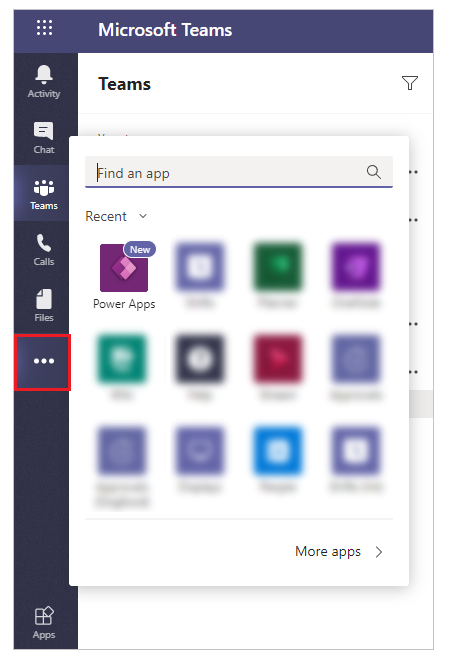
如果您最新的檢視中看不到此應用程式,請使用搜尋來尋找 Power Apps 應用程式。
以滑鼠右鍵按一下選取 Power Apps 應用程式,然後從快顯功能表選取解除安裝。
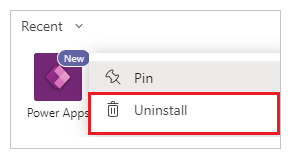
在出現的視窗中,選取解除安裝。
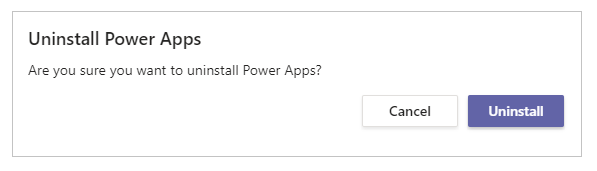
Power Apps 應用程式現在會從 Teams 中解除安裝。