ID2D1Factory::CreateTransformedGeometry 方法
轉換指定的幾何,並將結果儲存為 ID2D1TransformedGeometry 物件。
多載清單
備註
與其他資源一樣,已轉換的幾何會繼承建立它之處理站的資源空間和線程原則。 這個物件是不可變的。
使用 DrawGeometry 方法繪製已轉換的幾何時,筆劃寬度不會受到套用至幾何的轉換影響。 筆劃寬度只會受到世界轉換的影響。
範例
下列範例會 建立ID2D1RectangleGeometry,然後繪製它而不轉換它。 其會產生下圖所示的輸出。
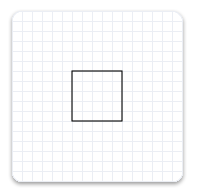
hr = m_pD2DFactory->CreateRectangleGeometry(
D2D1::RectF(150.f, 150.f, 200.f, 200.f),
&m_pRectangleGeometry
);
下一個範例會使用轉譯目標,將幾何縮放比例為 3,然後繪製它。 下圖顯示不使用轉換和轉換繪製矩形的結果;請注意,即使筆劃粗細為 1,轉換之後的筆劃也會更厚。
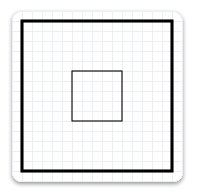
// Transform the render target, then draw the rectangle geometry again.
m_pRenderTarget->SetTransform(
D2D1::Matrix3x2F::Scale(
D2D1::SizeF(3.f, 3.f),
D2D1::Point2F(175.f, 175.f))
);
m_pRenderTarget->DrawGeometry(m_pRectangleGeometry, m_pBlackBrush, 1);
下一個範例會使用 CreateTransformedGeometry 方法,將幾何縮放比例為 3,然後繪製幾何。 其會產生下圖所示的輸出。 請注意,雖然矩形較大,但其筆劃並未增加。
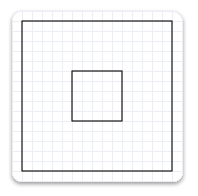
// Create a geometry that is a scaled version
// of m_pRectangleGeometry.
// The new geometry is scaled by a factory of 3
// from the center of the geometry, (35, 35).
hr = m_pD2DFactory->CreateTransformedGeometry(
m_pRectangleGeometry,
D2D1::Matrix3x2F::Scale(
D2D1::SizeF(3.f, 3.f),
D2D1::Point2F(175.f, 175.f)),
&m_pTransformedGeometry
);
// Replace the previous render target transform.
m_pRenderTarget->SetTransform(D2D1::Matrix3x2F::Identity());
// Draw the transformed geometry.
m_pRenderTarget->DrawGeometry(m_pTransformedGeometry, m_pBlackBrush, 1);
需求
| 需求 | 值 |
|---|---|
| 頁首 |
|
| 程式庫 |
|
| DLL |
|