如何將内嵌物件新增至文字版面配置
提供簡短教學課程,說明如何使用IDWriteTextLayout介面將内嵌物件新增至DirectWrite應用程式。
本教學課程的最終產品是一個應用程式,其中顯示內嵌影像內嵌影像的文字,如下列螢幕擷取畫面所示。
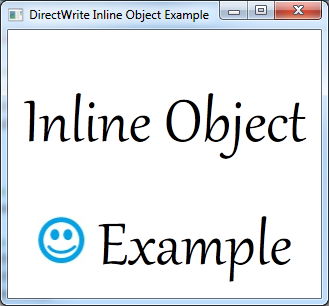
本教學課程包含下列部分:
- 步驟 1:建立文字版面配置。
- 步驟 2:定義衍生自 IDWriteInlineObject 介面的類別。
- 步驟 3:實作內嵌物件類別。
- 步驟 4:建立 InlineImage 類別的實例,並將其新增至文字版面配置。
步驟 1:建立文字版面配置。
若要開始,您將需要具有 IDWriteTextLayout 物件的應用程式。 如果您已經有顯示文字配置文字的應用程式,請跳至步驟 2。
若要新增文字配置,您必須執行下列動作:
將 IDWriteTextLayout 介面的指標宣告為 類別的成員。
IDWriteTextLayout* pTextLayout_;在 CreateDeviceIndependentResources 方法的結尾,呼叫CreateTextLayout方法建立IDWriteTextLayout介面物件。
// Create a text layout using the text format. if (SUCCEEDED(hr)) { RECT rect; GetClientRect(hwnd_, &rect); float width = rect.right / dpiScaleX_; float height = rect.bottom / dpiScaleY_; hr = pDWriteFactory_->CreateTextLayout( wszText_, // The string to be laid out and formatted. cTextLength_, // The length of the string. pTextFormat_, // The text format to apply to the string (contains font information, etc). width, // The width of the layout box. height, // The height of the layout box. &pTextLayout_ // The IDWriteTextLayout interface pointer. ); }然後,您必須將 ID2D1RenderTarget::D rawText 方法的呼叫變更為 ID2D1RenderTarget::D rawTextLayout,如下列程式碼所示。
pRT_->DrawTextLayout( origin, pTextLayout_, pBlackBrush_ );
步驟 2:定義衍生自 IDWriteInlineObject 介面的類別。
IDWriteInlineObject介面提供DirectWrite内嵌物件的支援。 若要使用内嵌物件,您必須實作這個介面。 它會處理内嵌物件的繪圖,以及提供計量和其他資訊給轉譯器。
建立新的標頭檔並宣告名為 InlineImage 的介面,衍生自 IDWriteInlineObject。
除了繼承自 IUnknown 的 QueryInterface、AddRef 和 Release 之外,這個類別必須具有下列方法:
步驟 3:實作內嵌物件類別。
為類別實作建立名為 InlineImage.cpp 的新 C++ 檔案。 除了 LoadBitmapFromFile 方法和繼承自 IUnknown 介面的方法之外,InlineImage 類別還由下列方法所組成。
建構函式。
InlineImage::InlineImage(
ID2D1RenderTarget *pRenderTarget,
IWICImagingFactory *pIWICFactory,
PCWSTR uri
)
{
// Save the render target for later.
pRT_ = pRenderTarget;
pRT_->AddRef();
// Load the bitmap from a file.
LoadBitmapFromFile(
pRenderTarget,
pIWICFactory,
uri,
&pBitmap_
);
}
建構函式的第一個引數是將呈現內嵌影像的 ID2D1RenderTarget。 這會儲存在繪圖時供稍後使用。
轉譯目標 IWICImagingFactory 和檔案名 uri 都會傳遞至 LoadBitmapFromFile 方法,以載入點陣圖,並將點陣圖大小儲存 (寬度和高度) rect_成員變數中。
Draw 方法。
Draw方法是回呼,當需要繪製内嵌物件時,IDWriteTextRenderer物件會呼叫。 文字配置不會直接呼叫此方法。
HRESULT STDMETHODCALLTYPE InlineImage::Draw(
__maybenull void* clientDrawingContext,
IDWriteTextRenderer* renderer,
FLOAT originX,
FLOAT originY,
BOOL isSideways,
BOOL isRightToLeft,
IUnknown* clientDrawingEffect
)
{
float height = rect_.bottom - rect_.top;
float width = rect_.right - rect_.left;
D2D1_RECT_F destRect = {originX, originY, originX + width, originY + height};
pRT_->DrawBitmap(pBitmap_, destRect);
return S_OK;
}
在此情況下,會使用 ID2D1RenderTarget::D rawBitmap 方法來繪製點陣圖;不過,可以使用繪製的任何方法。
GetMetrics 方法。
HRESULT STDMETHODCALLTYPE InlineImage::GetMetrics(
__out DWRITE_INLINE_OBJECT_METRICS* metrics
)
{
DWRITE_INLINE_OBJECT_METRICS inlineMetrics = {};
inlineMetrics.width = rect_.right - rect_.left;
inlineMetrics.height = rect_.bottom - rect_.top;
inlineMetrics.baseline = baseline_;
*metrics = inlineMetrics;
return S_OK;
}
針對 GetMetrics 方法,將寬度、高度和基準儲存在 DWRITE_INLINE_OBJECT_METRICS 結構中。 IDWriteTextLayout 會呼叫此回呼函式,以取得内嵌物件的度量。
GetOverhangMetrics 方法。
HRESULT STDMETHODCALLTYPE InlineImage::GetOverhangMetrics(
__out DWRITE_OVERHANG_METRICS* overhangs
)
{
overhangs->left = 0;
overhangs->top = 0;
overhangs->right = 0;
overhangs->bottom = 0;
return S_OK;
}
在此情況下,不需要加總,因此 GetOverhangMetrics 方法會傳回所有零。
GetBreakConditions 方法。
HRESULT STDMETHODCALLTYPE InlineImage::GetBreakConditions(
__out DWRITE_BREAK_CONDITION* breakConditionBefore,
__out DWRITE_BREAK_CONDITION* breakConditionAfter
)
{
*breakConditionBefore = DWRITE_BREAK_CONDITION_NEUTRAL;
*breakConditionAfter = DWRITE_BREAK_CONDITION_NEUTRAL;
return S_OK;
}
步驟 4:建立 InlineImage 類別的實例,並將其新增至文字版面配置。
最後,在 CreateDeviceDependentResources 方法中,建立 InlineImage 類別的實例,並將它新增至文字版面配置。 因為它會保留 ID2D1RenderTarget的參考,這是裝置相依資源,而且會使用轉譯目標建立 ID2D1Bitmap ,因此 InlineImage 也是裝置相依的,而且如果重新建立轉譯目標,則必須重新建立。
// Create an InlineObject.
pInlineImage_ = new InlineImage(pRT_, pWICFactory_, L"img1.jpg");
DWRITE_TEXT_RANGE textRange = {14, 1};
pTextLayout_->SetInlineObject(pInlineImage_, textRange);
IDWriteTextLayout::SetInlineObject方法會採用文字範圍結構。 物件會套用至此處指定的範圍,且範圍中的任何文字都會隱藏。 如果文字範圍的長度是 0,將不會繪製物件。
在此範例中,有星號 (*) ,做為影像顯示位置的預留位置。
// The string to display. The '*' character will be suppressed by our image.
wszText_ = L"Inline Object * Example";
cTextLength_ = wcslen(wszText_);
由於 InlineImage 類別相依于 ID2D1RenderTarget,因此當您釋放轉譯目標時,必須釋放它。
SafeRelease(&pInlineImage_);