AccessKeyManager.IsDisplayModeEnabledChanged 事件
定義
重要
部分資訊涉及發行前產品,在發行之前可能會有大幅修改。 Microsoft 對此處提供的資訊,不做任何明確或隱含的瑕疵擔保。
發生于目前有效存取金鑰的按鍵提示顯示/隱藏,以及啟用/停用存取金鑰時。
// Register
static event_token IsDisplayModeEnabledChanged(TypedEventHandler<IInspectable, IInspectable const&> const& handler) const;
// Revoke with event_token
static void IsDisplayModeEnabledChanged(event_token const* cookie) const;
// Revoke with event_revoker
static AccessKeyManager::IsDisplayModeEnabledChanged_revoker IsDisplayModeEnabledChanged(auto_revoke_t, TypedEventHandler<IInspectable, IInspectable const&> const& handler) const;public static event TypedEventHandler<object,object> IsDisplayModeEnabledChanged;function onIsDisplayModeEnabledChanged(eventArgs) { /* Your code */ }
Microsoft.UI.Xaml.Input.AccessKeyManager.addEventListener("isdisplaymodeenabledchanged", onIsDisplayModeEnabledChanged);
Microsoft.UI.Xaml.Input.AccessKeyManager.removeEventListener("isdisplaymodeenabledchanged", onIsDisplayModeEnabledChanged);
- or -
Microsoft.UI.Xaml.Input.AccessKeyManager.onisdisplaymodeenabledchanged = onIsDisplayModeEnabledChanged;Public Shared Custom Event IsDisplayModeEnabledChanged As TypedEventHandler(Of Object, Object) 事件類型
TypedEventHandler<IInspectable,IInspectable>
備註
注意
便捷鍵是 ALT 鍵和一或多個英數位元索引鍵的組合,可用來在應用程式中啟用相關聯的控制項,以支援存取金鑰 (例如Word) 。
按鍵提示是當使用者按 Alt 鍵時控制項旁邊顯示的徽章。 每個按鍵提示包含啟動相關聯控制項的英數字元按鍵。
下圖顯示 Word 中已啟動便捷鍵的 [常用] 索引標籤(請注意,針對數字和多個按鍵動作的支援)。
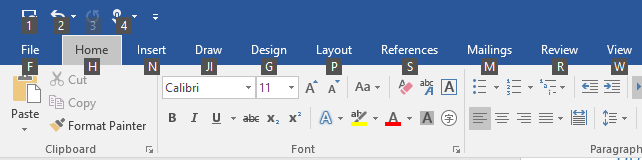
Microsoft Word 中存取金鑰的金鑰提示徽章
如需詳細資訊 ,請參閱存取金鑰指導方針 。